Snapchat is a popular social media platform where many users share pictures, stories, or videos on it. This application has become popular in a short period due to its tons of features that enhance the quality of video/photos that you take through your phone camera.
However, the only downside of this app is that when you create a video/photo, it automatically adds a watermark, which may cause inconvenience if you want to share it with others or for any other purposes.
To overcome this problem, a Snapchat watermark remover comes to people's minds. If you are looking for ways to remove watermarks from Snapchat and don't know which tool meets your requirements. Keep reading and we will take you out.
In this article
5 Tools to Remove Snapchat Watermarks
1. Use Desktop Software with AI Capability: Wondershare DemoCreator
Wondershare DemoCreator is an exceptional AI-based desktop software offering excellent video editing features that allow you to remove watermarks, blur backgrounds, and remove unwanted objects from a video.
Key Features
- Multiple ways to remove watermarks: It has AI object remover, and mosaic effects to help you remove or blur the watermarks from a video or a picture. You can also add stickers to a video to hide watermarks and unwanted objects.
- Various AI-powered features: It has many powerful AI features, such as you can use AI voice remover to extract voice from any audio files, and auto-subtitles to automatically generate subtitles to save time, to name but a few.
- A full package of effects: It has more than 5000 visual and sound effects to add when you edit videos or audio.
Steps to Remove Watermark from Snapchat Videos/Images Using Wondershare Democreator
- Firstly, you need to open Wondershare DemoCreator.
- Once you reach the homepage of Wondershare DemoCreator, click on the "Video Editor" option.

- Go to the menu bar > My Library > click on the "Plus" button to upload your files.
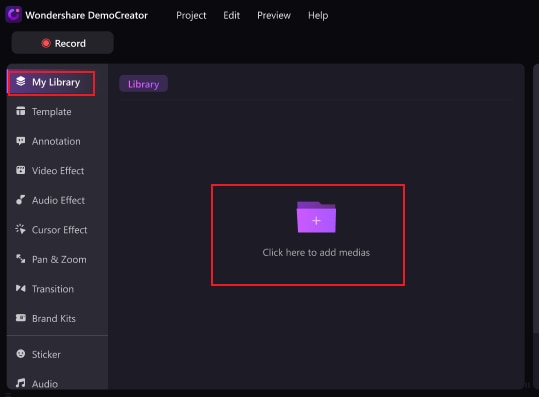
- Select the video/image file and finally click on "Open".
- Drag the video file to the timeline.
- Go to Video Effects > AI Object Remover and apply it.
- Crop out the area to remove the watermark.
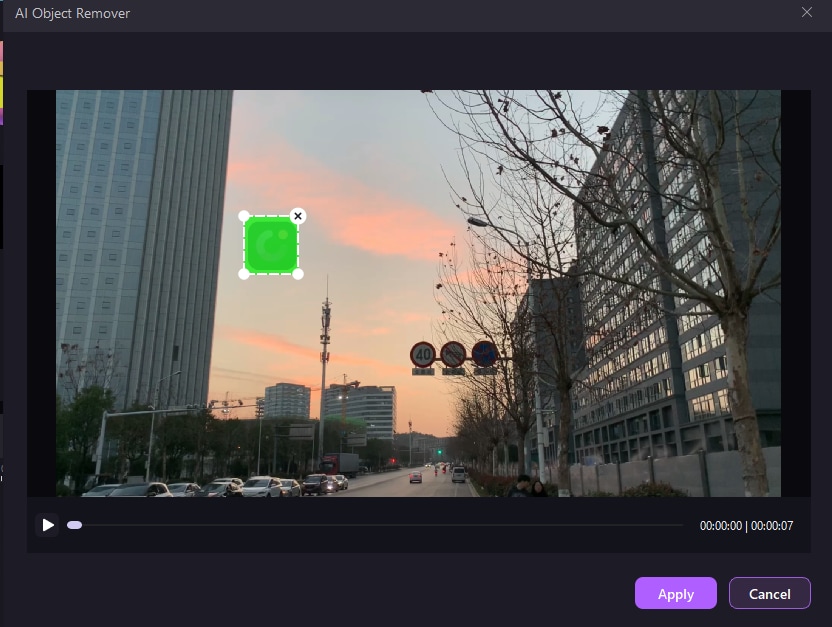
- Preview and Export the files without Snapchat watermarks.

2. Use Online Snapchat Watermark Removers
1. HitPaw Online Watermark Remover

HitPaw is a famous video editing online software, but its watermark remover feature is the most useful. You can remove watermarks from Snapchat videos online in simple steps. It also supports directly copying TikTok video links, which is unique compared to other online watermark remover tools.
Key Features
- This AI-based software comes with several video editing features that allow you to enhance the overall quality, such as enhancing video quality up to 4k.
- The watermark removal feature of HitPaw allows you to remove annoying watermarks, remove texts from videos, and improve the overall presentation of the videos or images.
Want to know whether HitPaw is a good tool or not? Read the review of HitPaw online watermark remover.
2. Veed.io
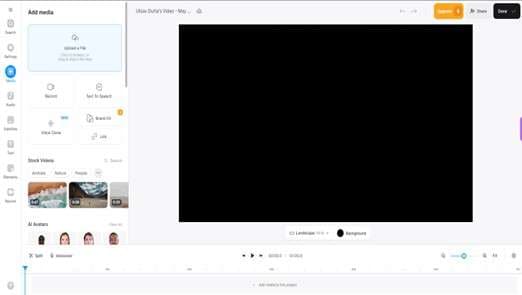
Veed.io is a free online software that allows you to add captions, and music to your videos and even remove watermarks from any video. This platform also has integrated animations, filters, and sound effects that enable you to showcase creativity in your videos.
Key Features
- This tool has various editing features that allow you to trim, resize, crop, rotate, and merge two videos.
- This AI tool lets you add subtitles, captions, audio, text, and photos to a video. You can also add AI avatars to your video and make them speak within the video.
- It comes with customizable templates and presets.
- Veed.io helps you to remove background noise from any audio or video.
3. Inpaint

Inpaint is a free online software that removes unwanted objects and watermarks from images. This AI-based software is available for both Windows and Mac devices. For images, it only supports 3 kinds of formats JPG, PNG, and WebP, and it has requirements on file size (The maximum file size is 10MB) and resolution (It cannot be more than 4.2 MP). You can simply choose an image to upload and use the brush to circle out the watermark, then click erase.
Key Features
- Apart from watermarks, Inpaint's intelligent maker tool will also help you remove logos and time stamps from an image.
- It helps to restore old photos.
- It allows you to erase the wrinkles and skin blemishes from the photos.
Not enough? Check our best online watermark remover tools.
3) Use the Snapchat Watermark Remover App on Mobile
Snapseed
Snapseed is a popular photo-editing mobile app that you can download from Google Play Store or Apple Store. It is widely used mainly due to its user-friendly interface and powerful photo editing capabilities.
How to Remove a Watermark from a Snapchat Photo using Snapseed?
- First and foremost, download the Snapseed app on your mobile phone from the Google Play Store or App Store.
- Open it and click on the "+" sign to add the image with a Snapseed watermark.

- After adding the image, go to the "Tools" option and eventually tap on the "Healing" function.

- Use a red marker and highlight the area where the watermark is present. The app will automatically remove the watermark from the image.

- Preview and click "√" to save the results.
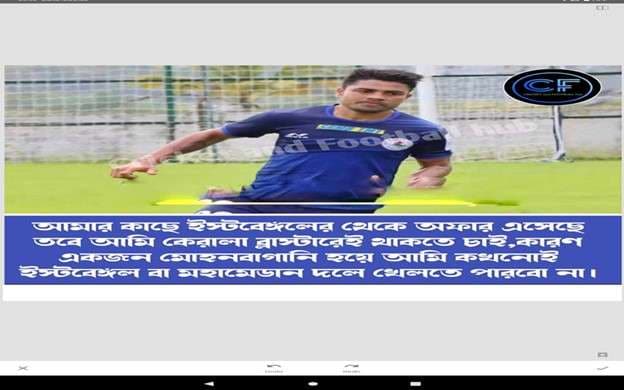
Want more apps to remove unwanted watermarks? We have the best object-removal apps.
Bonus: How to Download Snapchat Videos or Stories Before Disappearing?
Generally speaking, Snapchat will automatically delete stories after 24 hours, so if you want to capture the moments and keep them for viewing, here are the steps:
- Firstly, open Snapchat on your mobile device and log in to your account.

- Go to stories and select the video you want to download on your mobile device.
- Tap on the "three-dot" icon at both right corners of the video and eventually tap on the "Copy Link" option.

- After copying the link, open the SnapDownloadHQ website.

- Paste the video link and click download.

- Choose the "Download Video" or "Force Download Video" option to save the Snapchat video on your device.

Conclusion
We discussed five different ways to remove the Snapchat watermarks. You can find ways to remove them online, offline, and even on mobile. Also, you can find a tip about how to download Snapchat videos before disappearing for future viewing. Among these, with the most advanced AI algorithm to remove Snapchat watermarks, Wondershare DemoCreator stands out. Moreover, it has many other powerful features like an AI voice changer to make content more interesting. Download Wondershare DemoCreator, no worry about watermarks.




