Making videos from scratch isn't always possible, and many creators rely on videos from other people or companies for their tutorials and presentations. However, such clips often come with a tedious logo or watermark that can ruin the quality of your content.
Fortunately, the 123apps online watermark remover is a web-based app that can eliminate these pesky elements, and today's article will explore this fantastic tool in depth.
Stay around and see whether the 123apps watermark remover is worth your time. We'll first review it, show you how 123apps removes logos, and provide a robust alternative solution that might be a better option for some users.
In this article
Is 123apps A Good Watermark Remover?
At its core, 123apps is a comprehensive website with numerous audio, video, document, and conversion tools. In the following sections, we'll focus on one of these utilities – the 123apps watermark remover.
From the tool's ease of use and steps to its pros and cons to user ratings, we'll carefully review each aspect of 123apps' logo remover. By the end of our quick review, you'll know if this tool suits your logo/watermark removal needs and whether you should look into alternative solutions.
| Aspects | Evaluation |
| Ease of use | ⭐⭐⭐⭐ |
| Processing time | ⭐⭐⭐ |
| Output quality | ⭐⭐⭐ |
| User rating | ⭐⭐ |
Detailed Review of 123apps Online Watermark Remover
How to Use 123apps to Remove Watermark?
Ease of use: ⭐⭐⭐⭐
While it is effortless to use, we've included a detailed step-by-step guide with images to guide you on your journey of removing these tedious elements from your videos. Here's what you'll need to do:
- Open your favorite web browser and head to the 123apps website.
- Click on Video Tools in the top-left corner and select the “Remove Logo from Video” option.
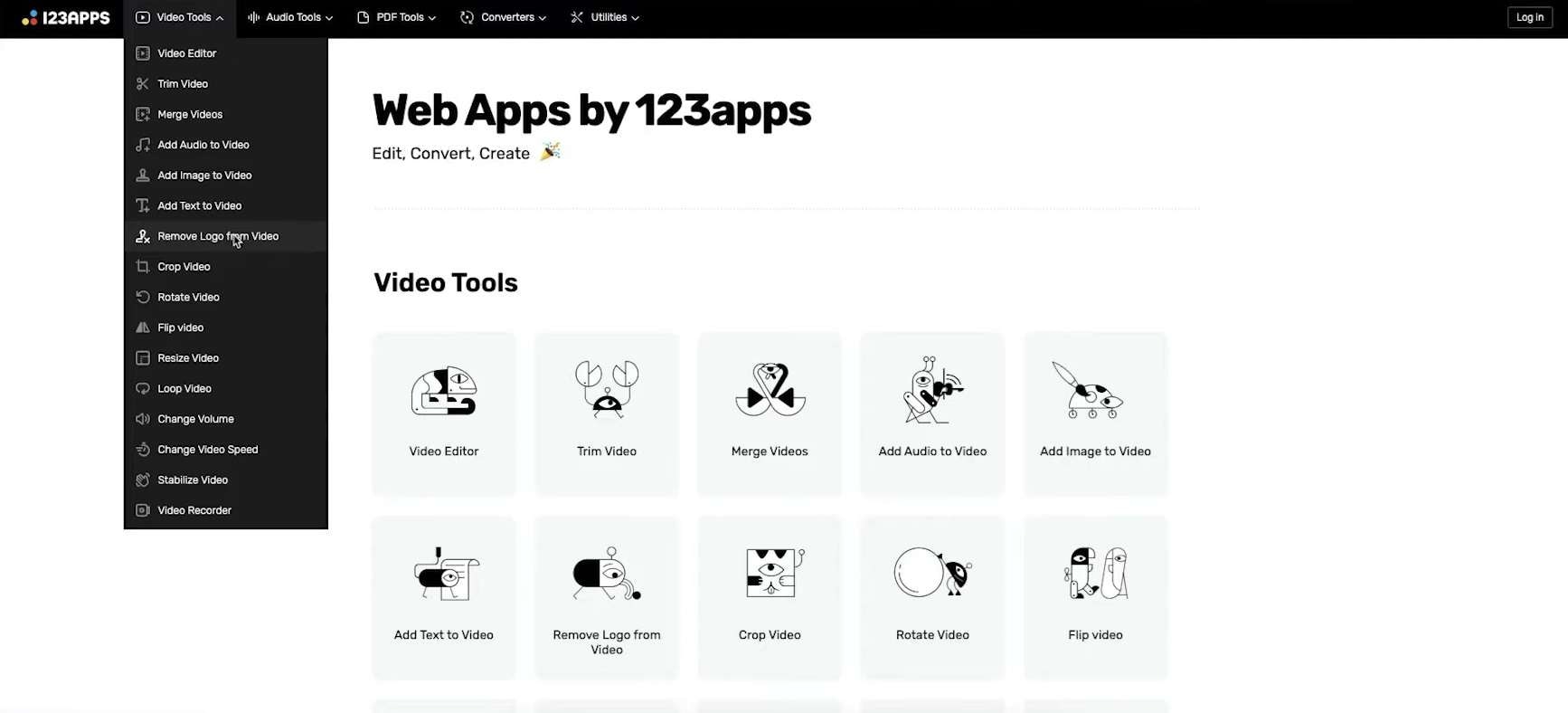
- Tap the Open File button or drag and drop a video onto it. You can also select files from Google Drive, Dropbox, and URLs by clicking the tiny arrow next to the button.
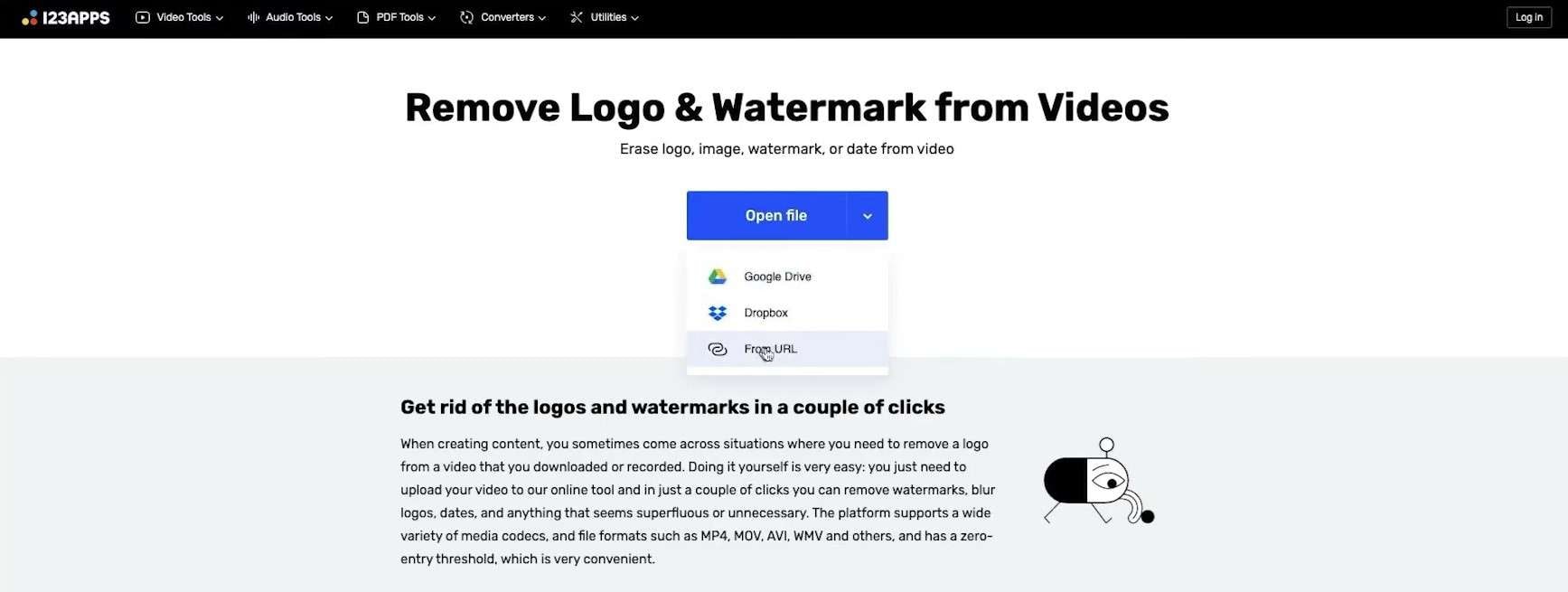
- Select an MP4, MOV, AVI, or WMV video file whose logo or watermark you want to remove and click Open.
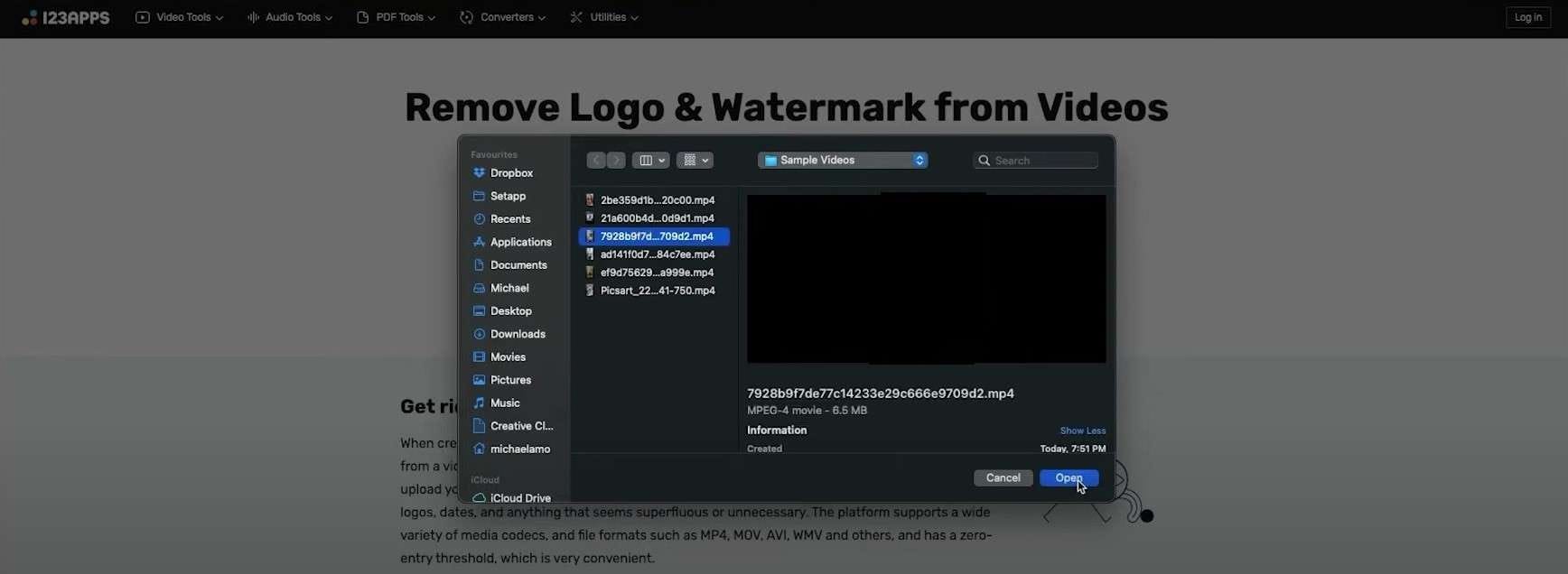
- After a few seconds, the video will appear in the editor, and you can select a watermark or logo to remove it from the video.
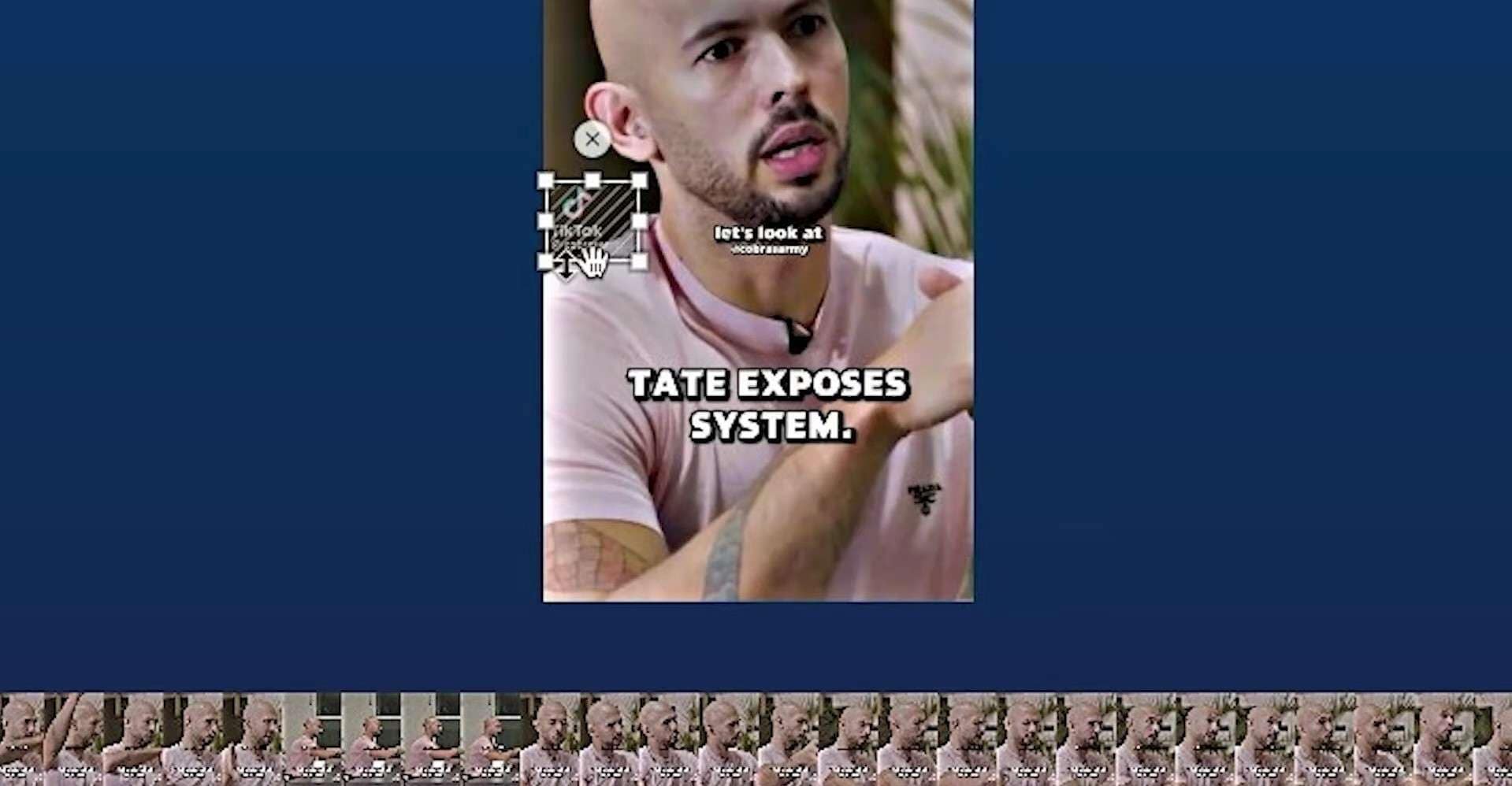
- If the watermark or logo moves or you want to remove additional items from the background, you can select as many objects as you want to erase or blur.
- When satisfied with the logo removal, tap the Save button in the bottom right corner.
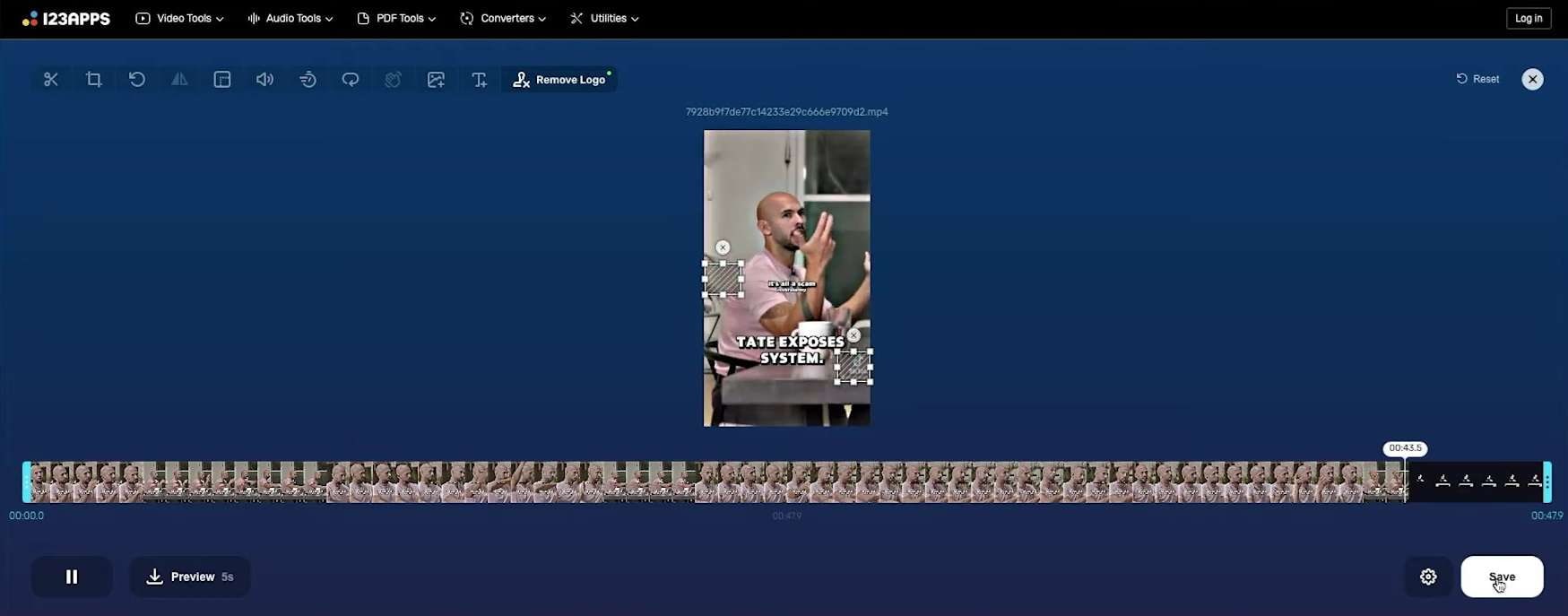
- Wait for the website to process the video.
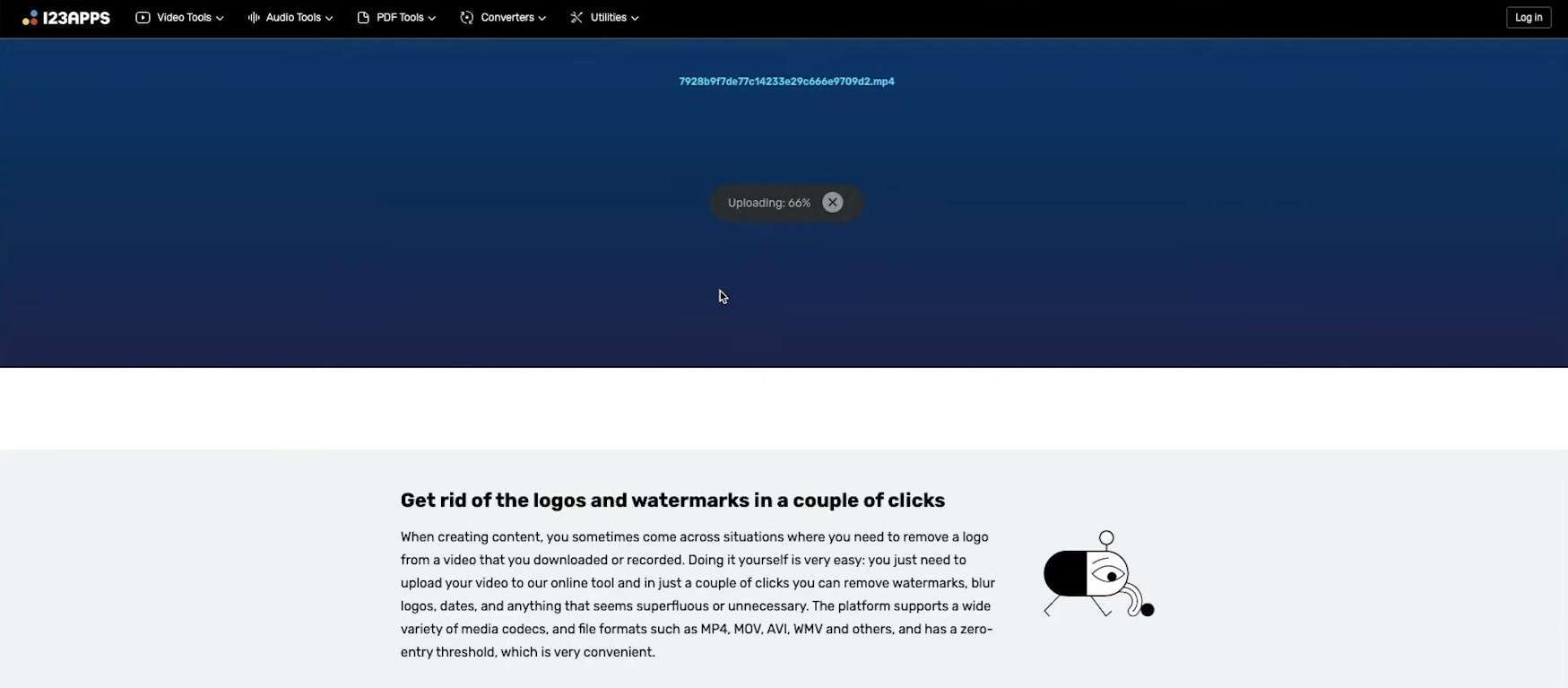
- Once the app removes logos and watermarks, tap the Save button again to download the video to your device.
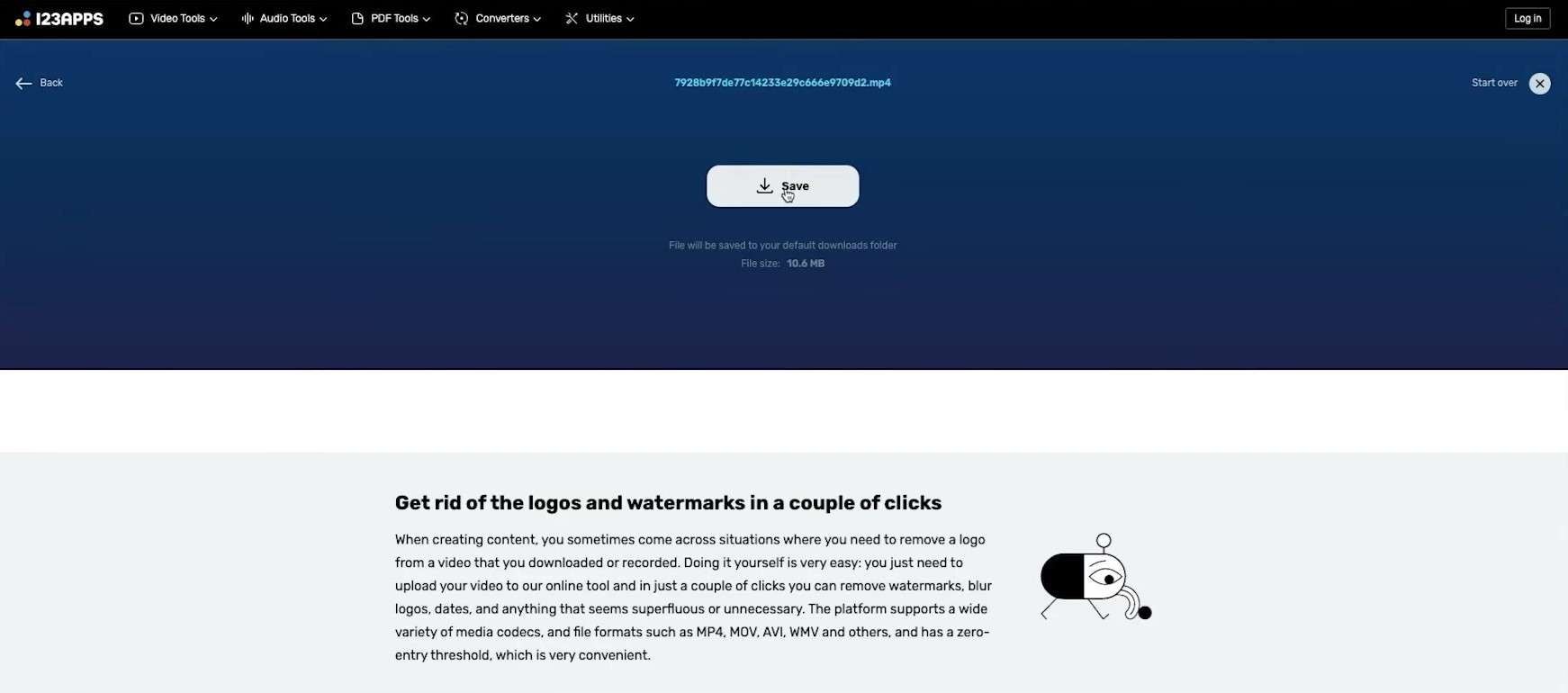
123apps Online Watermark Remover: Strengths and Weaknesses
Output quality: ⭐⭐⭐
Processing time: ⭐⭐⭐
Like any program or online tool, this watermark remover isn't perfect. While it's a comprehensive web app that removes logos or watermarks from your videos, it also has a few drawbacks. Let's dig into its advantages and disadvantages so you can determine whether this tool is right for your needs.
Online Ratings: What Users Think of 123apps Watermark Remover
User rating: ⭐⭐ 2.1 out of 5 from Trustpilot
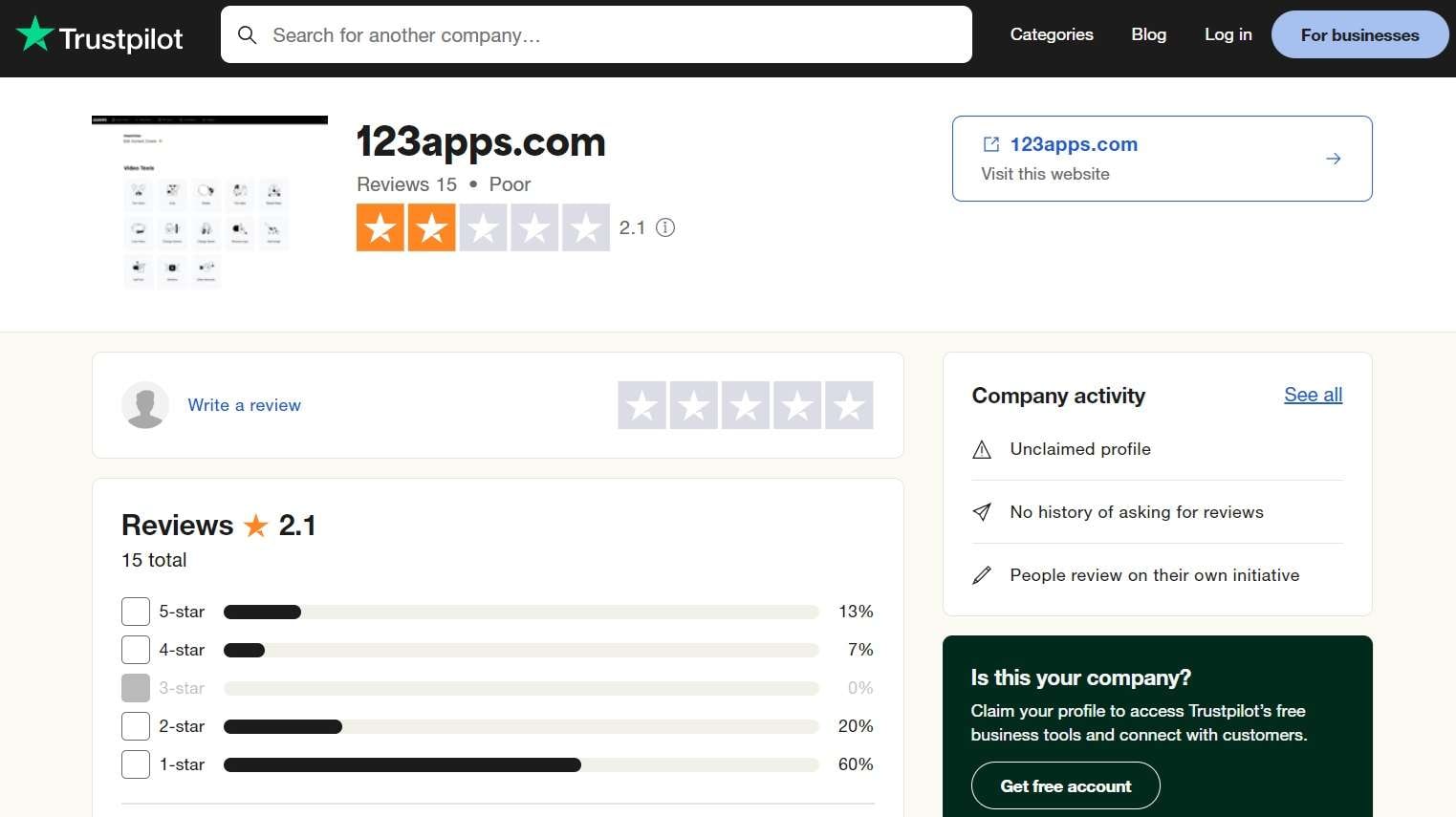
Unfortunately, Trustpilot reviewers aren't exactly pleased with this website, but that doesn't necessarily mean that all of the rating website's comments are aimed at the tool's watermark remover.
Namely, Trustpilot's users are primarily unhappy with the website's freezing uploads, with one user, Bobby Hayes, stating it's an excellent service apart from these errors. However, a freezing video upload can also happen due to the user's network connection, so these reviews should be taken with a grain of salt, and you should undoubtedly try the service yourself before you judge it.
Another user, Immanuel Sandeep, said that 123apps works pretty well, rating it at 4/5 stars and stating that other users will likely require a premium plan if they intend to work with larger file sizes.
Quick Summary: Is 123apps Watermark Remover Worth Your Time?
With everything said and done, 123apps is a decent website with dozens of useful tools for video, audio, and PDF files, archives, and conversions. The tool we've reviewed, 123apps' logo removal utility, is at least worth trying.
Check here to meet more free online watermark removers.
123apps Alternative: Remove Watermark Easily with Desktop Software Wondershare DemoCreator
Whether you're unhappy with 123apps watermark remover's performance or the website's intrusive ads, you'll be pleased to learn that it isn't the only tool with these capabilities. The internet has many more powerful alternatives, but one name stands out – Wondershare DemoCreator.
This powerful software recently received a new feature –AI object remover. It's quick, efficient, and removes unwanted objects altogether. All of this can be done in just a few clicks, and we'll show you how to do that in a bit.
| Aspects | Assessment |
| Ease of use | ⭐⭐⭐⭐⭐ |
| Processing time | ⭐⭐⭐⭐⭐ |
| Output quality | ⭐⭐⭐⭐☆ |
| User rating | ⭐⭐⭐⭐☆(4.6/5 stars on Trustpilot) |
Guide:
Step 1: Download Wodershare DemoCreator and Launch it.
Step 2: Click Video Editor. Then go to My Library > click + to import media files.
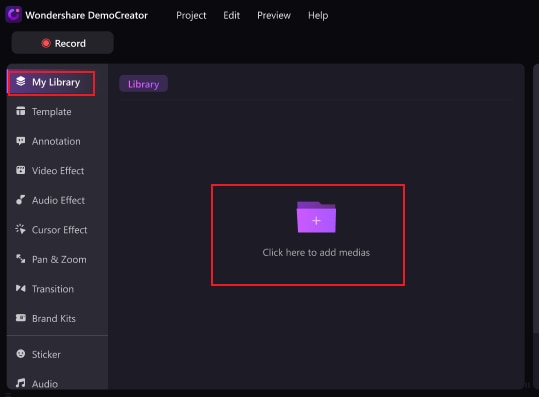
Step 3: Drag the video to the timeline. Then navigate to Video effects > AI object remover > Drag it to apply to your video.

Step 4: Drag or drop a rectangular area and click Apply.
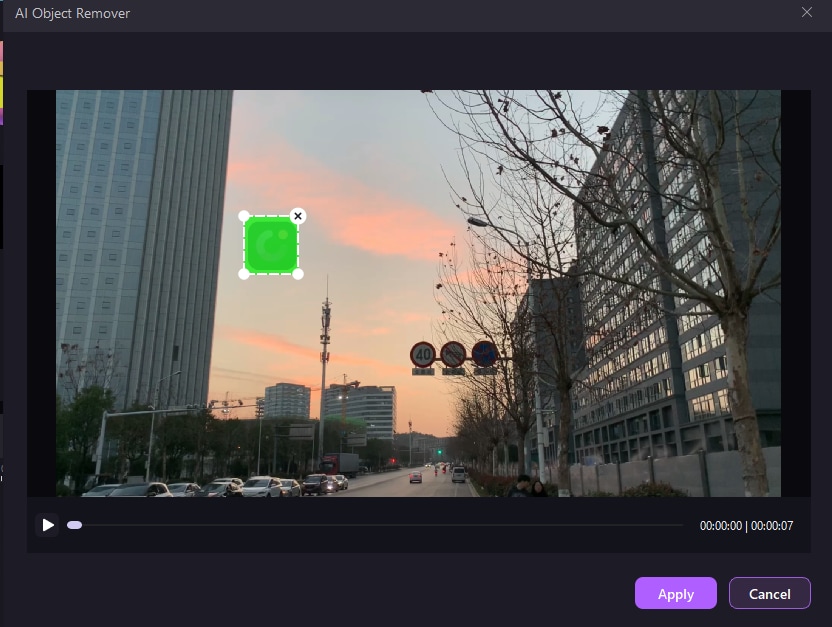
Step 5: Preview and click Export at the right corner.

Other Features:
- It has magic tools to beautify human faces.
- It's a fully-fledged video recorder with six distinct recording modes;
- The app comes with a built-in editor with dozens of AI-powered tools;
- It also supports many exported formats after removing watermarks.
With everything said and done, Wondershare DemoCreator is undoubtedly a highly efficient and more powerful app than 123apps online watermark remover. Not only does it support both photos and videos, but it can also serve as a fantastic video recorder and editor for all your needs.
Conclusion
123apps quickly and effectively erases or blurs watermarks, logos, and other background objects from recorded or downloaded videos.
However, it's not the only watermark/logo remover on the market.
Suppose you frequently need to erase, blur, or remove logos, watermarks, and other unwanted elements from your photos and video backgrounds and don't want to queue up each time. In that case, the 123apps watermark remover alternative, Wondershare DemoCreator, will undoubtedly be worth your time.
While it requires an installation and comes at a price, it's free of tedious and intrusive ads and functions as a robust watermark remover, video recorder, and editor. It's even easier to use than 123apps online watermark remover, and unlike the latter, it will seamlessly erase anything you need to eliminate from your clips and pics.




