Imagine creating a presentation for your school or work project where you must give a longer speech. You start recording yourself or your screen when something steals your attention, and you suddenly can’t remember the words and stumble during your speech.
Such situations are far more common than you’d think, and you’d be forced to start again from the beginning or spend considerable time editing your video to correct the mistakes.
Fortunately, online teleprompters represent a practical solution for those who aren’t natural-born presenters, and today’s guide will delve deeper into these tools, providing you with the best ones you can find in 2024.
In this article
Why Use Online Teleprompters?
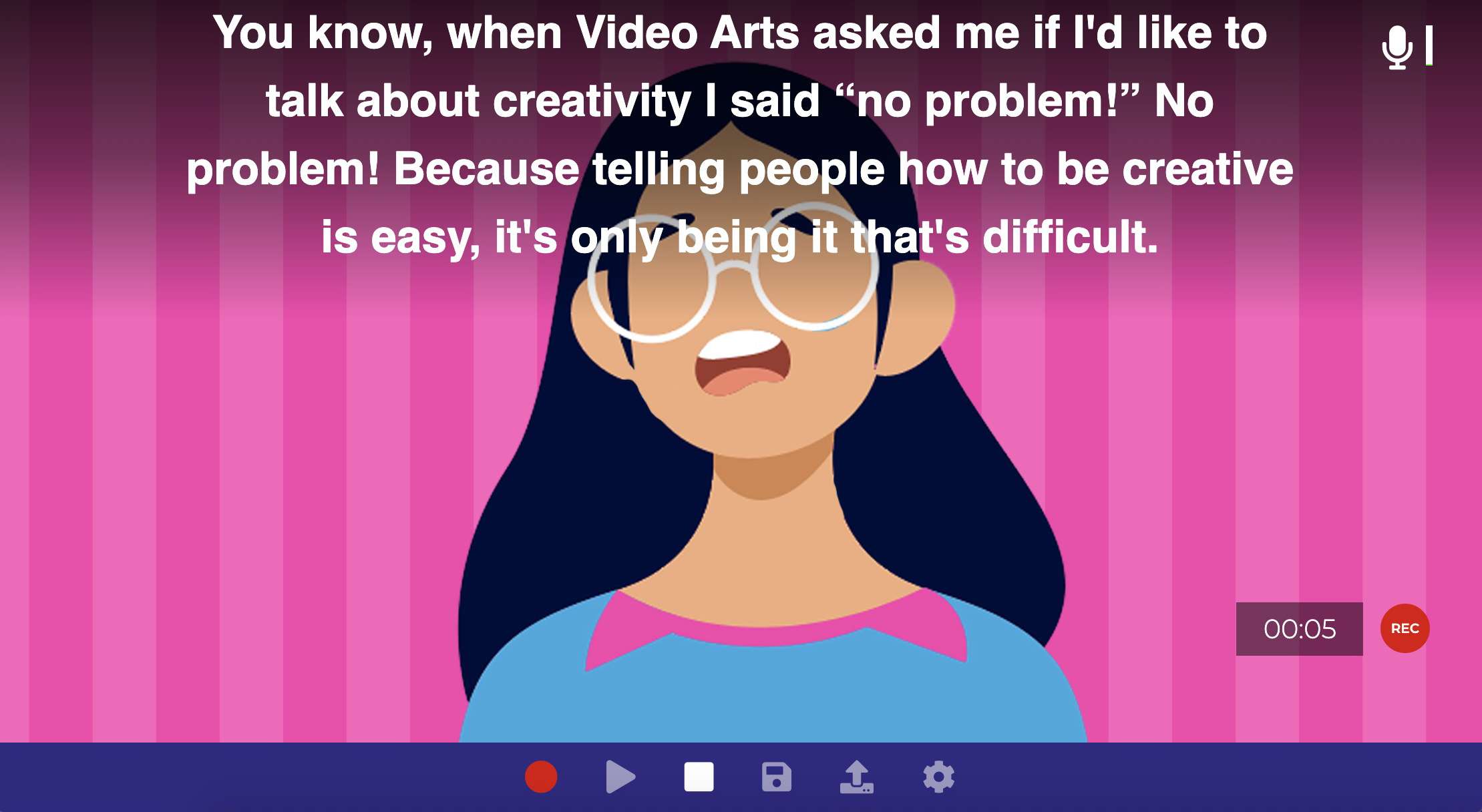
Free online autocue tools give you the power to hold elaborate speeches and take your presentation skills to the next level. With these apps at your disposal, your chances of making mistakes will be significantly reduced as online teleprompters let you read a prepared speech while recording yourself or your screen.
The Advantages of Online Teleprompters
Whether you’re a student creating a presentation for your class or an employee whose boss asked for an elaborate presentation, online teleprompters can be incredibly beneficial, carrying many advantages for your presentation skills, including the following:
- They remove the need to remember long speeches;
- The tools help you speak without the pressure of making a mistake;
- They provide you with the ability to sound more natural by reading a script;
- Online teleprompters let you look into the camera instead of glancing over your notes.
With these advantages, your speech skills can improve significantly, and your presentation will undoubtedly grab your audience’s attention.
Should You Use a Free Online Teleprompter?
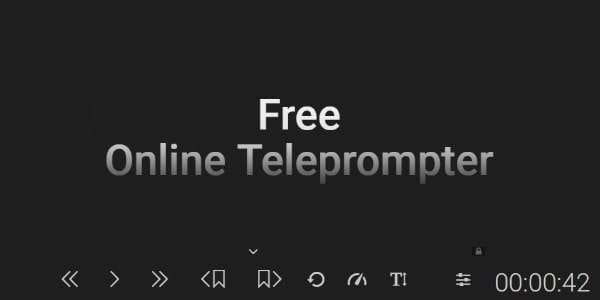
While you can use countless teleprompting tools without spending a dime, most free online prompters include only a few basic features. If you’re after customization options or AI-based features to improve your speeches, paid online teleprompters represent a far better option in most cases.
How We Picked the Best Online Teleprompters
Finding the right online teleprompter was challenging, as the online world is overfilled with countless free and paid options. As a result, we had to test the various online prompters and look into their following elements:
- Features – From customization options to AI-based tools, an online prompter’s features played a pivotal role in creating this list.
- Pros and Cons – No tool is perfect, and every online prompter is bound to have strengths and weaknesses, which we’ve also considered.
- Pricing – An online prompter needn’t be free but should undoubtedly have an accessible price.
Having checked these aspects, we’ve compiled a list of the top seven online teleprompters, which you’ll learn more about soon.
Things to Look for When Selecting the Right Online Prompter
An online prompter isn’t just about inputting your script and reading off of it, as you could do that with Notepad or a Microsoft Word document. Instead, online teleprompters require a few characteristics to make your presentations more manageable and natural.
These characteristics are what we considered before compiling this list of the top online teleprompters of 2024. Without further ado, here’s what we looked into:
- Script customization capabilities for improving visibility and reading ability during the recording part of the process;
- A light teleprompter overlay that won’t entirely hide or obstruct your view of what’s being recorded;
- Ability to use the teleprompter feature for multiple types of recordings;
- Script enhancement tools that can correct grammatical errors and help you write better.
While everyone’s speech and presentation needs will differ, the abovementioned characteristics should be enough to find an excellent online prompter covering the general population’s needs. However, if you require specific features we haven’t covered above, you’ll need to conduct thorough individual research and find the right online prompter tool that fits your needs.
Best Online Teleprompters of 2024
Now that we know more about online teleprompters and the criteria we used for creating this compilation, we can finally move on to the best online prompters of 2024. Below is a list of the current kings of teleprompting apps and their top features, strengths, weaknesses, and prices. Check them out, and find the right tool for your needs.
1. Wondershare DemoCreator
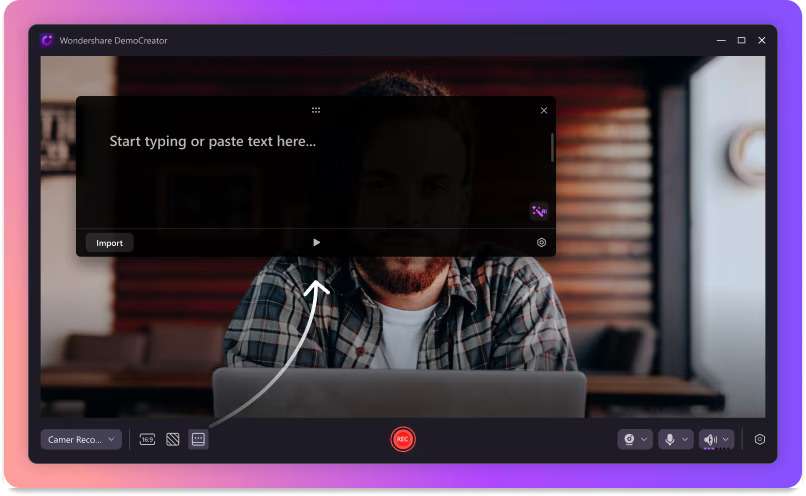
Fueled by remarkable AI algorithms, Wondershare DemoCreator is an exceptionally well-rounded and easy-to-use app for all your recording and editing needs. While it’s primarily a video editing tool with countless customization options and effortless features, its comprehensive video recording modes are worth mentioning, too.
Three of the six recording modes also support the teleprompter feature, making the Wondershare DemoCreator app a perfect solution for anyone wanting to improve their recordings with great speeches or reduce the risk of stumbling during presentations.
However, it’s worth noting this isn’t a web-based app and must be installed on your Windows or Mac system.
Key Features:
- Six separate recording modes, three of which include a teleprompter;
- Simultaneous screen and webcam recording for an effortless face-to-screen connection;
- Massive user immersion with the app’s Virtual Avatar recorder;
- Tremendous recording customization options, like whole screen, cross-screen, window, and custom area recordings, backgrounds, sound settings, etc.;
- Recordings of up to 4K in quality and smooth 120FPS.
Guide for DemoCreator’s Teleprompter:
The teleprompter function in Wondershare DemoCreator is available in three video recording modes. Enabling the feature is remarkably straightforward, but we’ve also included a detailed step-by-step guide for one of the modes – Camera recording.
Follow the steps, play with the app’s teleprompter feature, and take your speech to the next level.
Step 1: Open the app on your PC. Then, tap the Video Recorder and select a recording mode. Teleprompter can be used with either Camera, Virtual Avatar, or Video Presentation.
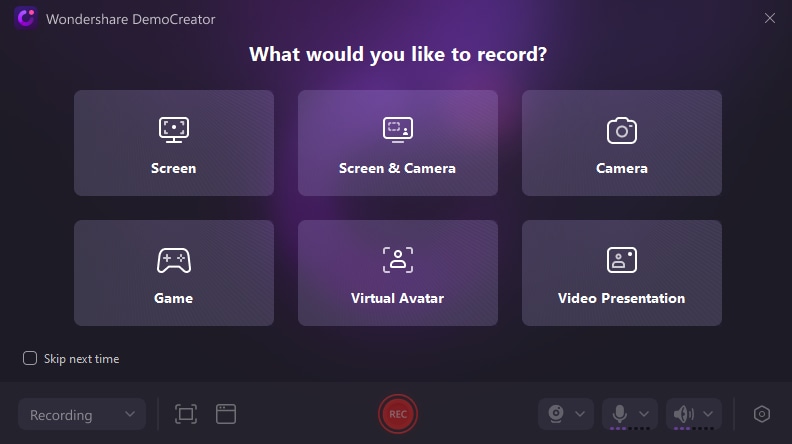
Step 2: Let’s take the Camera option as an example.
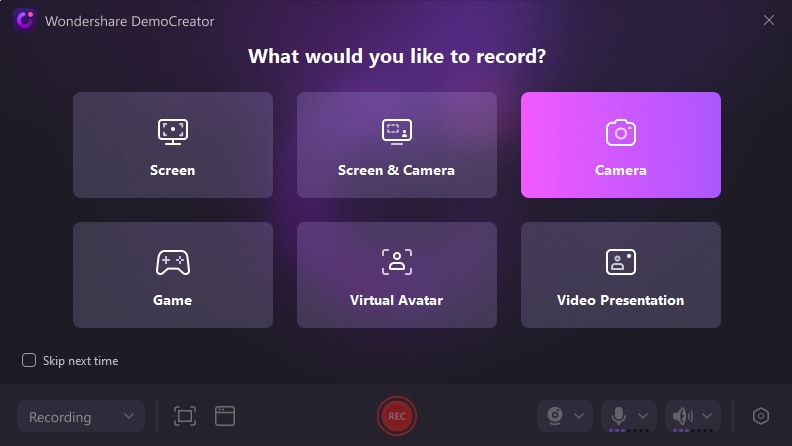
Step 3: In the bottom right, you can adjust the camera, microphone, and audio settings, while the bottom left buttons include backgrounds, screen size, and the teleprompter.
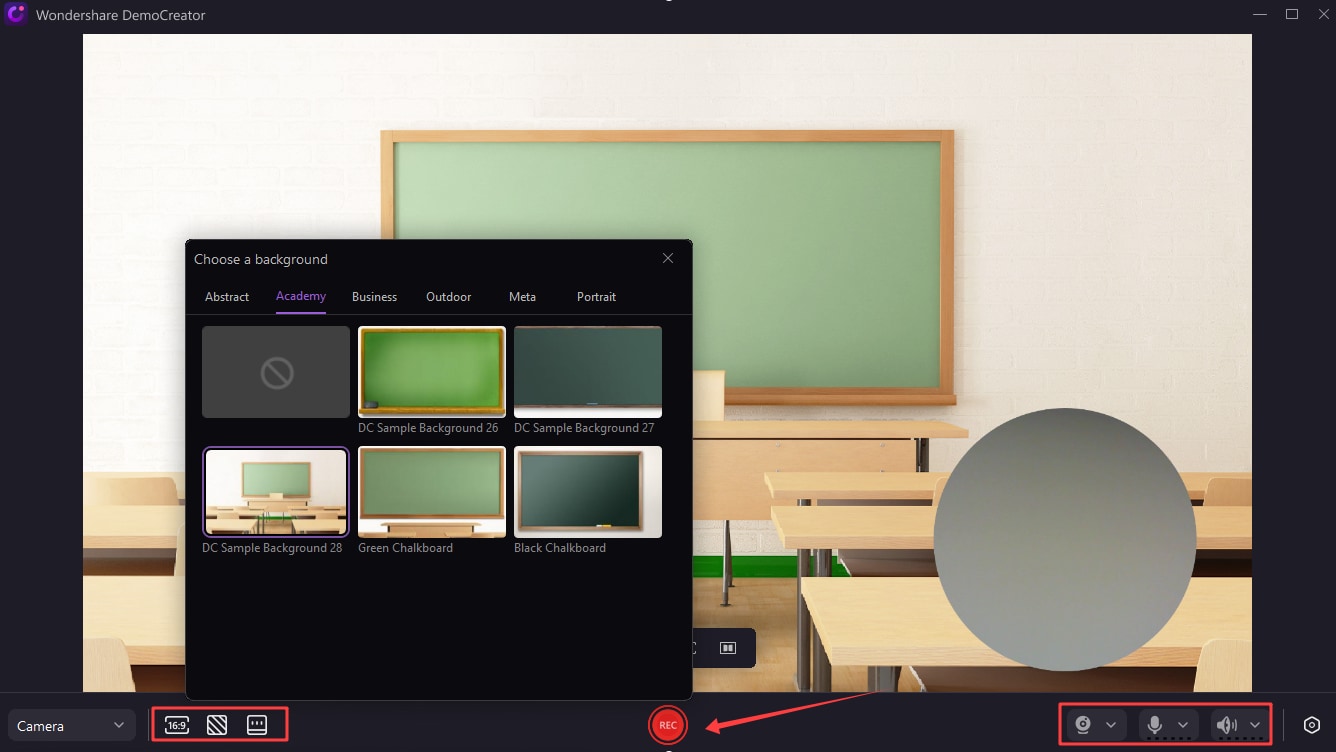
Step 4: Tap the third button from the left to launch the Teleprompter function and type in your text. You can also adjust your script’s settings, like color and alignment, and use the AI-powered tool to optimize your text.
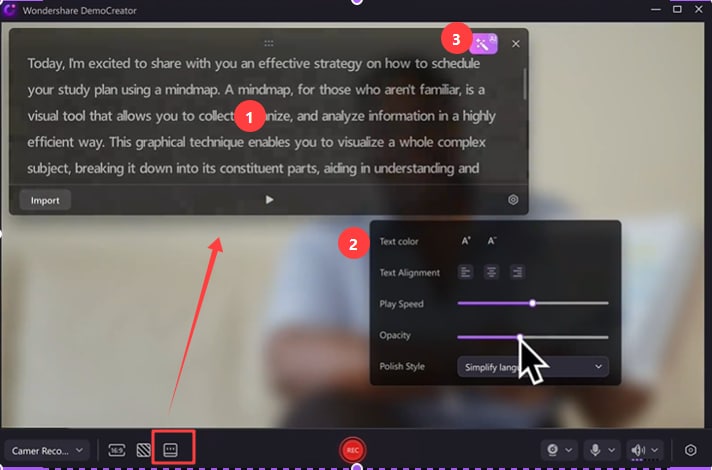
Step 5: Once ready, tap the red REC button to start recording your camera. You’ll have a Teleprompter overlay where you can read your adjusted script during the recording process.
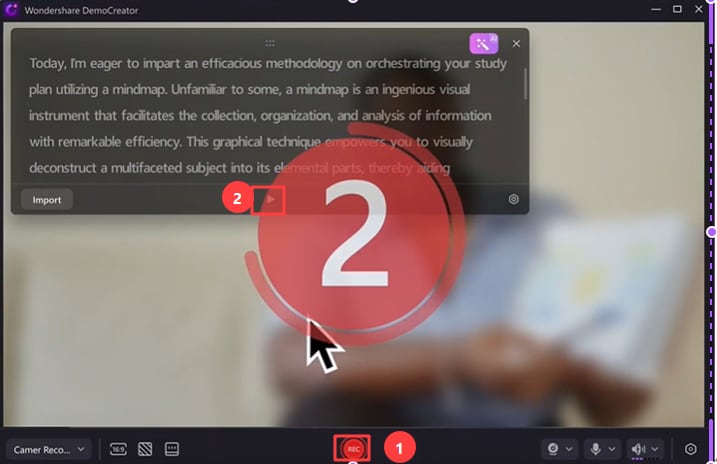
Step 6: Clicking the REC button again will stop the recording and automatically import it into the app’s Video Editor. You can check the recording, edit it, and tap the Export button in the top right to save the final video.
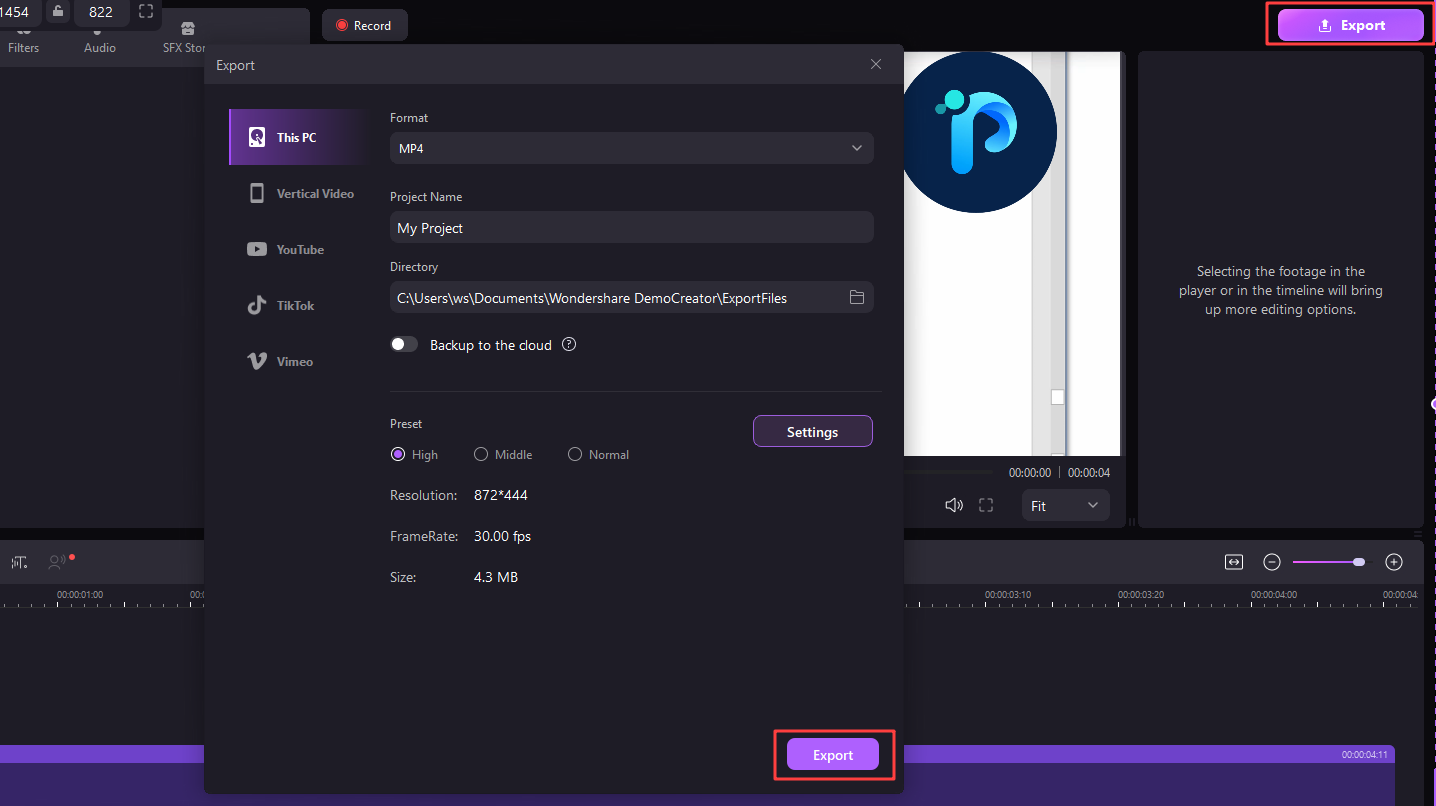
Although the abovementioned steps are for enabling the teleprompter function in the Camera recording mode, using the feature is similar for Virtual Avatar recording and the Video Presentation mode.
You’ll also find plenty of customization features, allowing for complete recording and editing freedom and making the Wondershare DemoCreator app an indispensable tool.
Pricing:
| Plan | Price |
| Quarterly (three-month subscription) | $29.99/quarter |
| Yearly | $59.99/year |
| Perpetual | $75 (one-time payment) |
2. Promptr
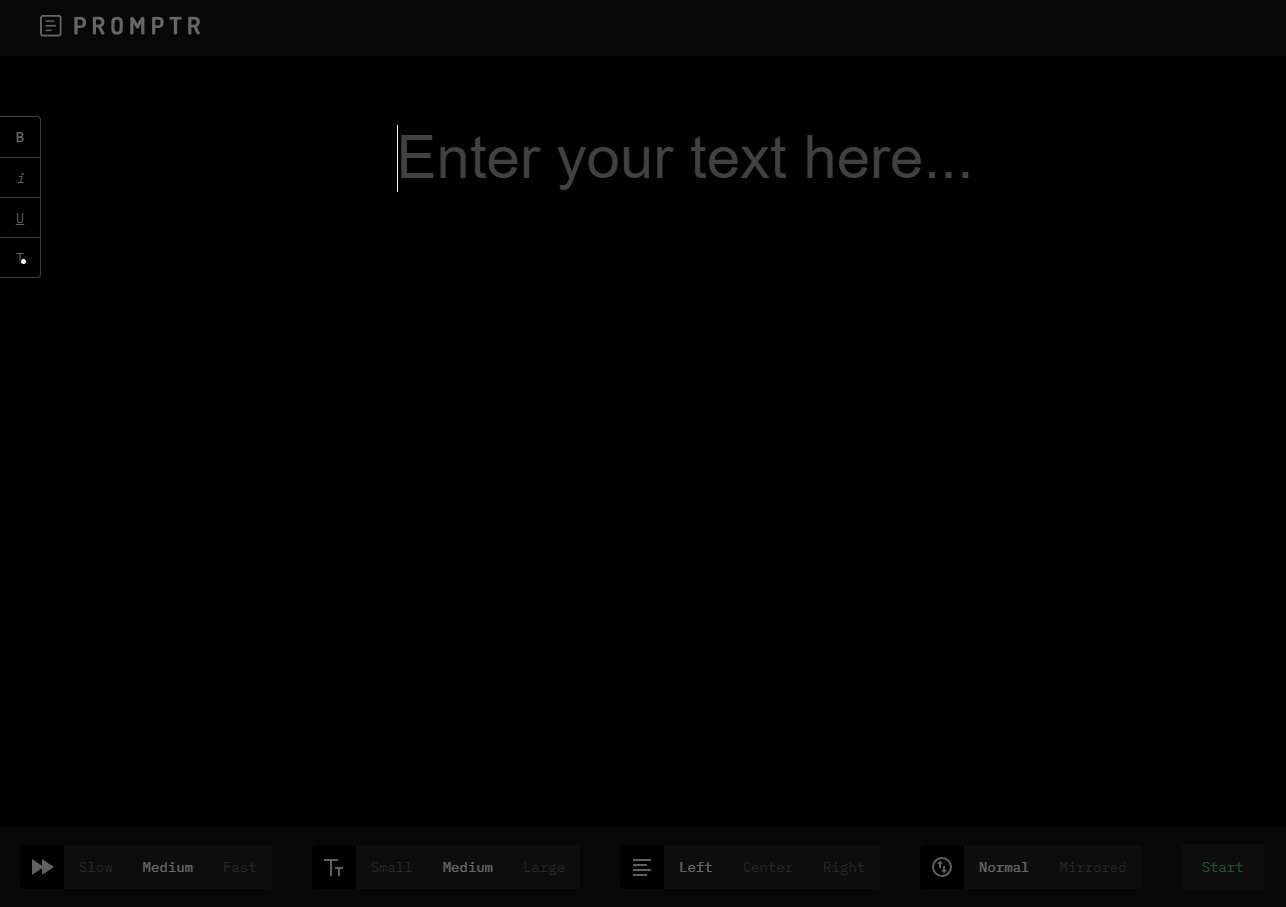
What started as a personal project by a person who was unhappy with the current selection of free online prompters quickly grew into a terrific, distraction-free teleprompter anyone can use. Promptr is a simple, sleek-looking online teleprompter that lets users format their texts, highlight the essential parts, and read scripts without a fuss.
Key Features:
- Promptr runs on a website without requiring any installation or signup;
- The app supports various script formatting options;
- There’s an aesthetically pleasing, dark mode-focused, and clean interface.
Pricing:
Promptr is a free online teleprompter app.
3. Teleprompter Online
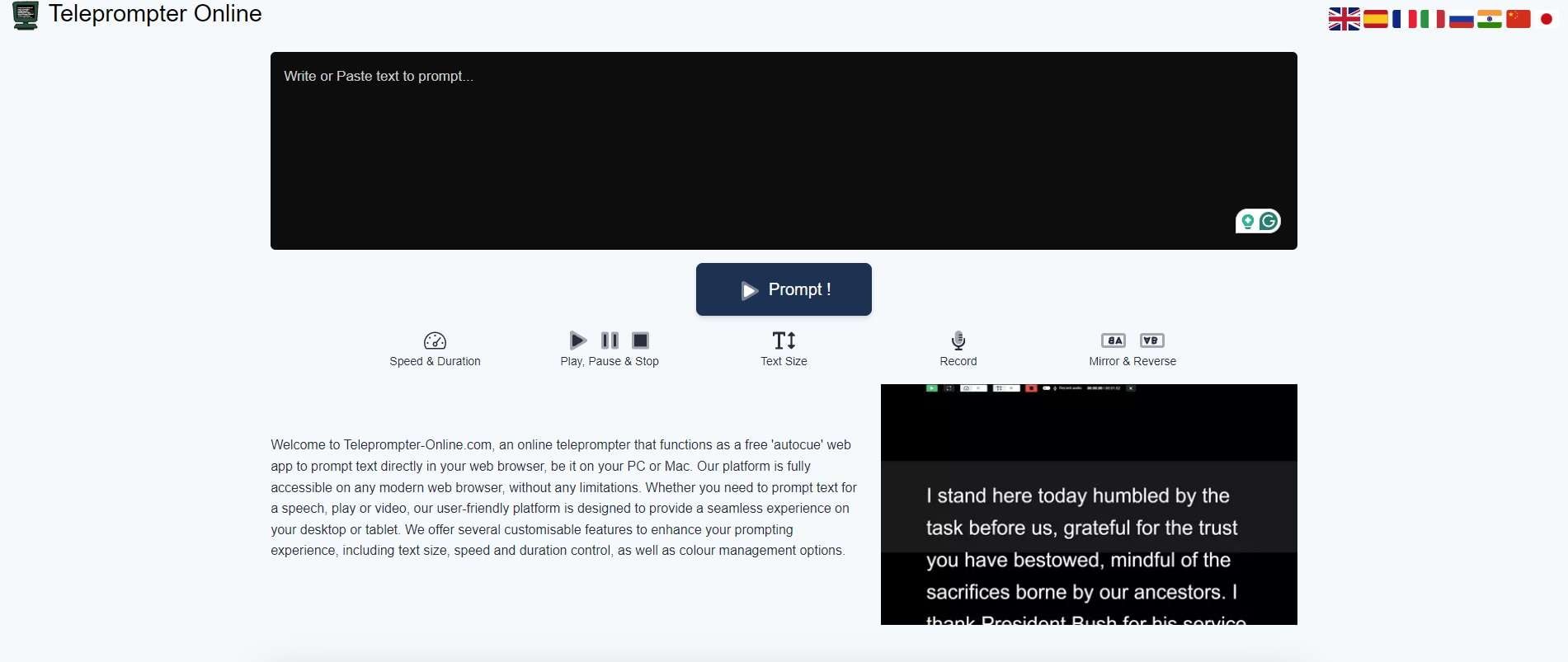
As its name suggests, Teleprompter Online is what you think it is. This free web-based tool lets you add your script on a simple black background, adjust its size and speed, and read it as you record your voice.
This free online prompter has relatively limited features. For example, it doesn’t support video recording. However, professionals seeking customization options and additional features can find them in Teleprompter Online’s big brother, CloudPrompter, albeit with a hefty price tag.
Key Features:
- The tool calculates and shows the amount of time you’d need to go through the script;
- Teleprompter Online supports Mirror and Reverse teleprompting;
- There’s a simple, clutter-free prompter interface with a black background for effortless reading.
Pricing:
The abovementioned features come free of charge with Teleprompter Online. However, a paid version of the tool called CloudPrompter is also available, and it’s intended for professional creators, studios, and faster prompt production.
4. Veed
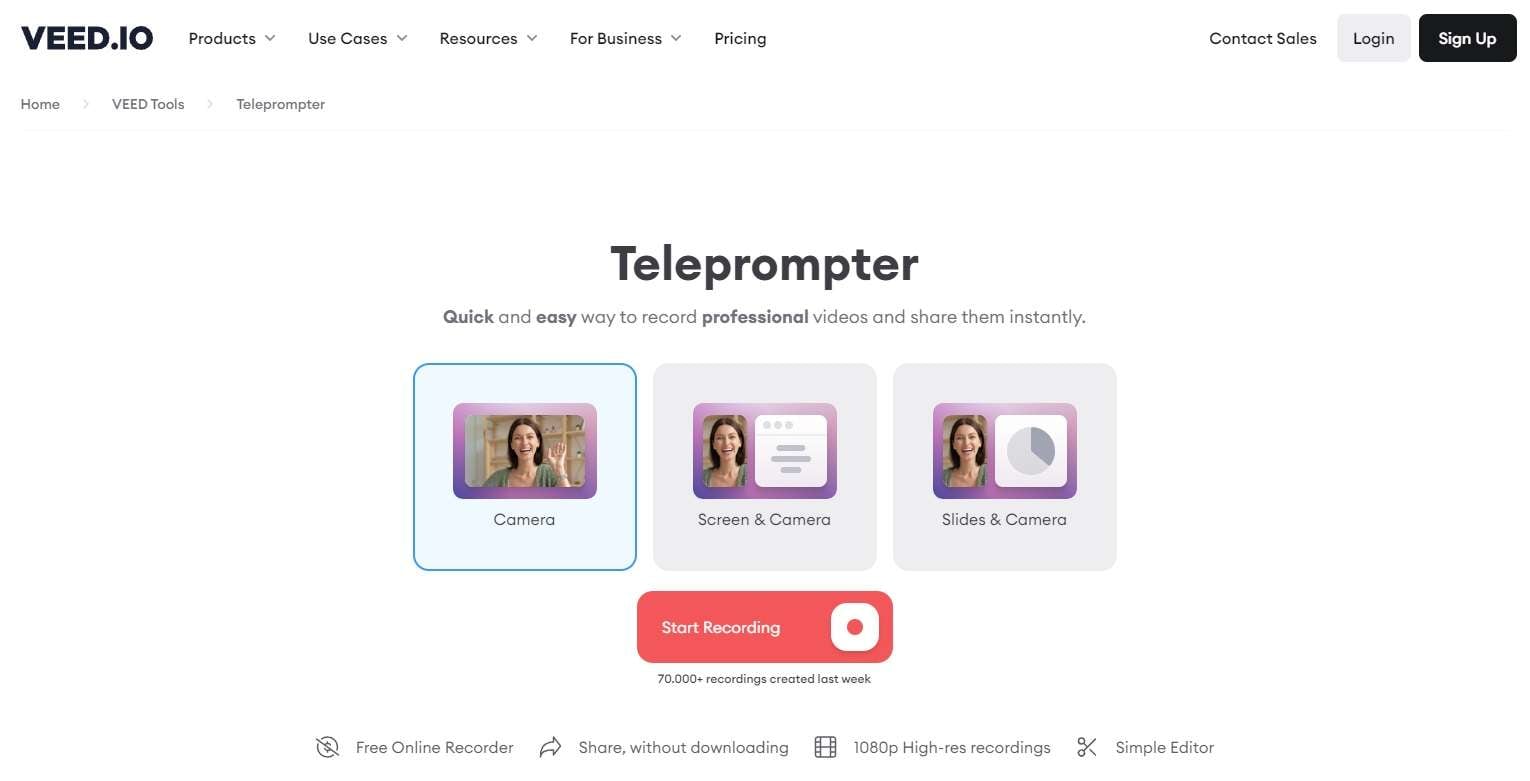
Despite being a web-based app, Veed features a complete set of tools that cover the entire video creation process. From recording your camera, screen, and presentations to editing videos with essential tools to effortlessly sharing the final project, Veed makes content creation a breeze.
Its autocue tool is available in various recording modes, and the app can significantly enhance your presentation skills.
Key Features:
- The tool has an audio-only mode for recording just the voice;
- Autocue speed adjustments range from -2x to 2x the normal speed;
- It’s a complete software suite for video recording, editing, and sharing.
Pricing:
| Plan | Price |
| Free | $0 |
| Basic | $12 per user per month (billed $144 per year) |
| Pro | $24 per user per month (billed $288 per year) |
| Business | $59 per user per month (billed $708 per year) |
| Enterprise | Custom pricing |
5. Speakflow
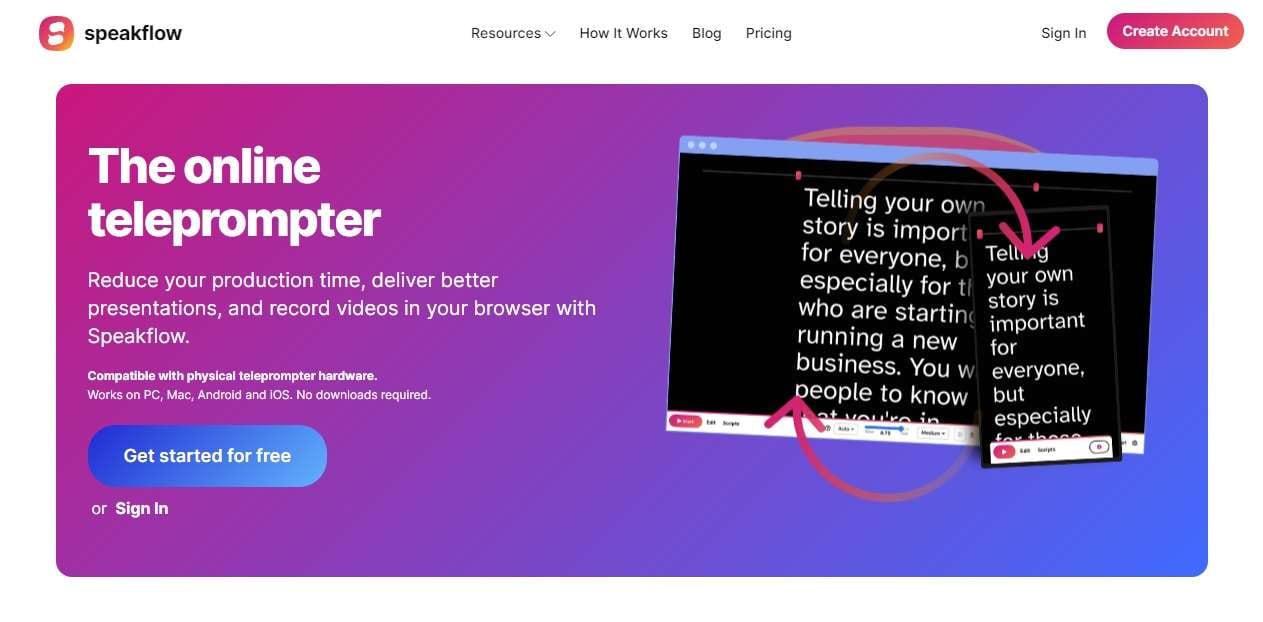
Like Veed, Speakflow is another recording-oriented web-based app with teleprompting features. Characterized by two excellent scroll modes, various formatting options, and script organizational features, Speakflow is a well-rounded online teleprompter with plenty to offer.
Try it out today, as you’re bound to create excellent presentations or screen and camera recordings and elevate your speech skills.
Key Features:
- Smart scrolling mode listens to you talk and automatically adjusts its speed;
- The web-based app syncs across your connected devices;
- The tool’s Overlay and Mirror recording modes allow for seamless recordings with a prompter.
Pricing:
| Plan | Price |
| Free | $0 |
| Plus | $19/month ($15/month when billed yearly) |
| Studio | $40/month ($30/month when billed yearly) |
6. Gecko Tribe Online Teleprompter
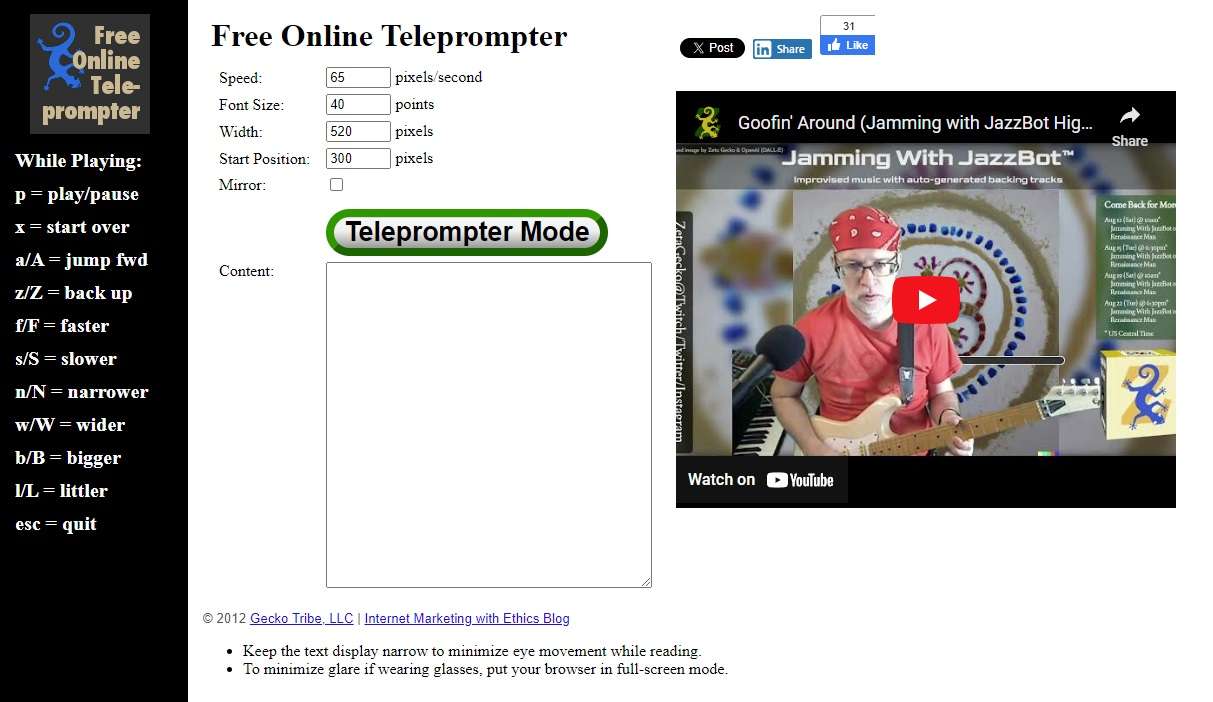
Those looking for an exceptionally straightforward and free online prompter with a few essential features and nothing else will find what they’re after in Gecko Tribe’s Online Teleprompter. One look at the screenshot, and you know precisely what this free online teleprompter is all about – simplicity and ease of use.
Key Features:
- One-tap adjustments can be made on the fly with already set-up keybindings;
- It’s the most straightforward tool on this list, having only the necessary features and nothing more;
- Gecko Tribe’s tool supports Mirror mode scripts.
Pricing:
Gecko Tribe Online Teleprompter is a free online prompter app.
7.EasyPrompter
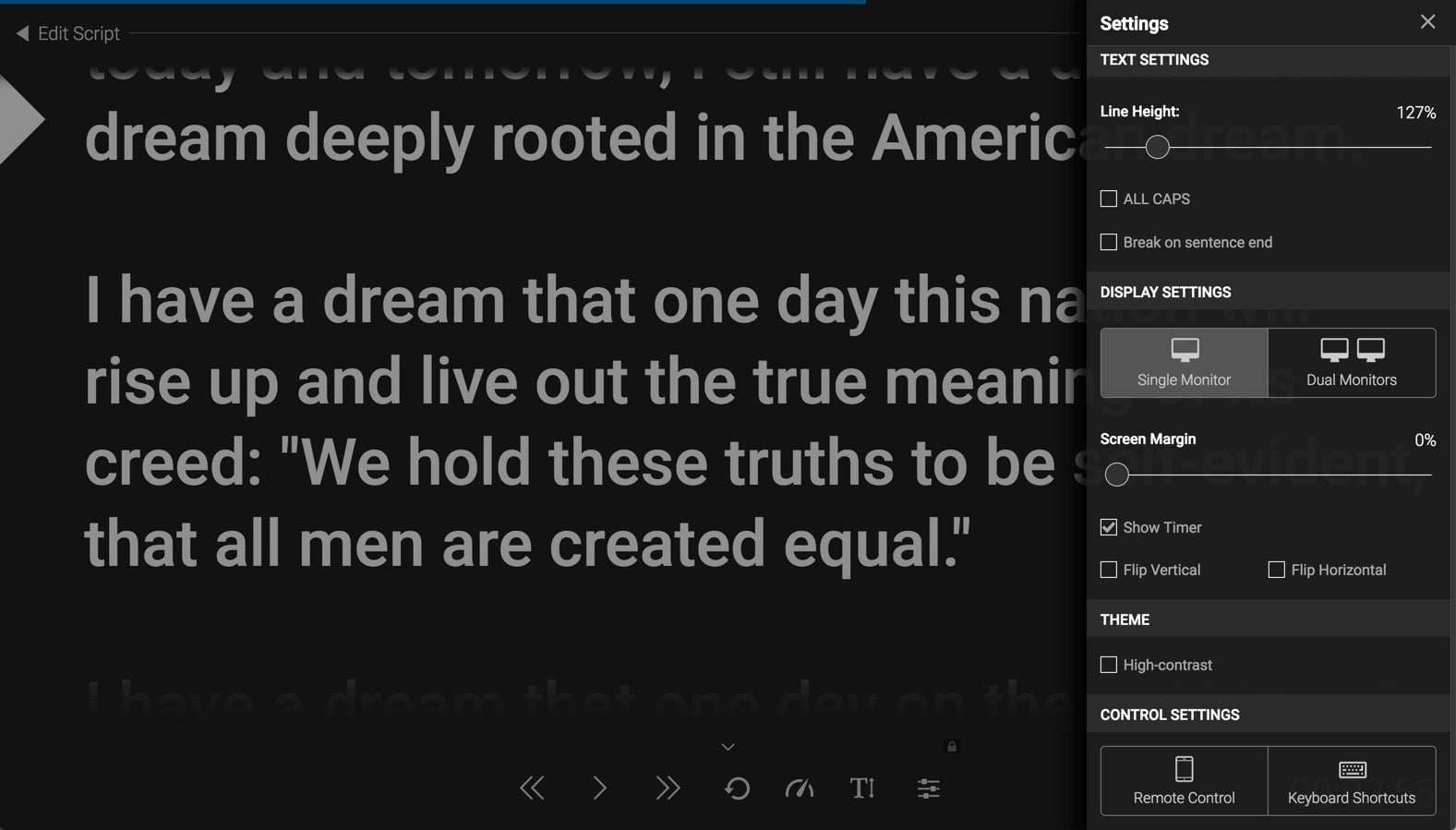
If you’re looking for a feature-packed online teleprompter with advanced features like remote smartphone access, dual-screen mode, and offline availability, look no further than EasyPrompter. This robust tool includes countless customization features, such as script formatting, speed adjustments, mirrored mode, pauses, and script markers.
However, it’s worth noting that most of its advanced options sit behind a paywall.
Key Features:
- Dual-screen mode lets you transfer control of the recording to another person;
- EasyPrompter allows you to set up customizable keyboard shortcuts for controlling the tool;
- The app can continue working offline in case of a connection break.
Pricing:
| Plan | Price |
| Basic | Free |
| Pro (Pro Annual) | $12.99/month ($10.42/month when billed annually as a payment of $125) |
Conclusion
Online teleprompters are neat, simple, and helpful apps that remove the stress of memorizing your text and alleviate the pressure of presenting. They help you sound more natural during your speeches by allowing you to focus on your presentation skills instead of remembering words, considerably improving your overall performance.
There are countless teleprompting apps, and while there’s plenty of choice regarding free online teleprompters, with options like Promptr, Teleprompter Online, and Gecko Tribe’s Online Teleprompter, the abovementioned examples show how their features are often limited to only prompts or include annoying watermarks.
On the other hand, among paid teleprompters like Veed, Speakflow, EasyPrompter, and Wondershare DemoCreator, the last option emerges as a top solution. It allows you to engage the teleprompter during screen, camera, and presentation recording, giving you the most customization options at a reasonable price, making it the ultimate teleprompter app.




