Sonic is a famous blue hedgehog who has become one of the most iconic cartoon characters since first appearing on screen in 1990. It is one of the main protagonists of different Sega games, and both kids and adults love it.
If you're a fan of Sonic, you're probably wondering if you can generate some of its famous voice lines and add them to your video content. If that's the case, you'll be happy to know you can do that easily with modern AI technology.
Join us in this quick review as we share the top six Sonic voice generators you can use in 2024 and show you how to use them.
In this article
What Is a Sonic AI Voice Generator?

Sonic AI voice generators are tools for creating Sonic's voice. Many refer to them as speech synthesis systems or text-to-speech (TTS) tools. With artificial intelligence algorithms to process and analyze text inputs, these tools analyze various voice recordings to understand accents, pace, intonations, and speech patterns. Then, the AI uses TTS technology to generate speech. However, some tools let you add audio or video recordings to extract speech and mimic the same voice.
As AI technology keeps improving, the Sonic AI voice generator uses technologies like Natural Language Processing to interpret and understand better intricate language nuances, resulting in more realistic speech output.
6 Sonic Voice Generators You Can Try
| Sonic Voice Generator | Ease of Use | Effectiveness |
| TopMediai | Very easy | Very effective Sonic AI voice templates |
| Vidnoz | Easy | Effective but need to clone Sonic's voice first |
| UberDuck | Easy | Need to clone Sonic AI voice first |
| Speechify | Very simple to use | Effective results |
| 101Soundboards | Very Easy | Direct Sonic AI voice and clear sound |
| FakeYou | Very easy | Choose Sonic Voice directly with effective results |
1. TopMediai
TopMediai is an online Sonic voice generator. It's one of the best text-to-speech tools for converting text into an audible and realistic Sonic voice. You can customize audio recordings using different background effects and voice filters.
Here's how to use TopMediai:
- Go to the official TopMediai website.
- Click Explore All AI Voices.
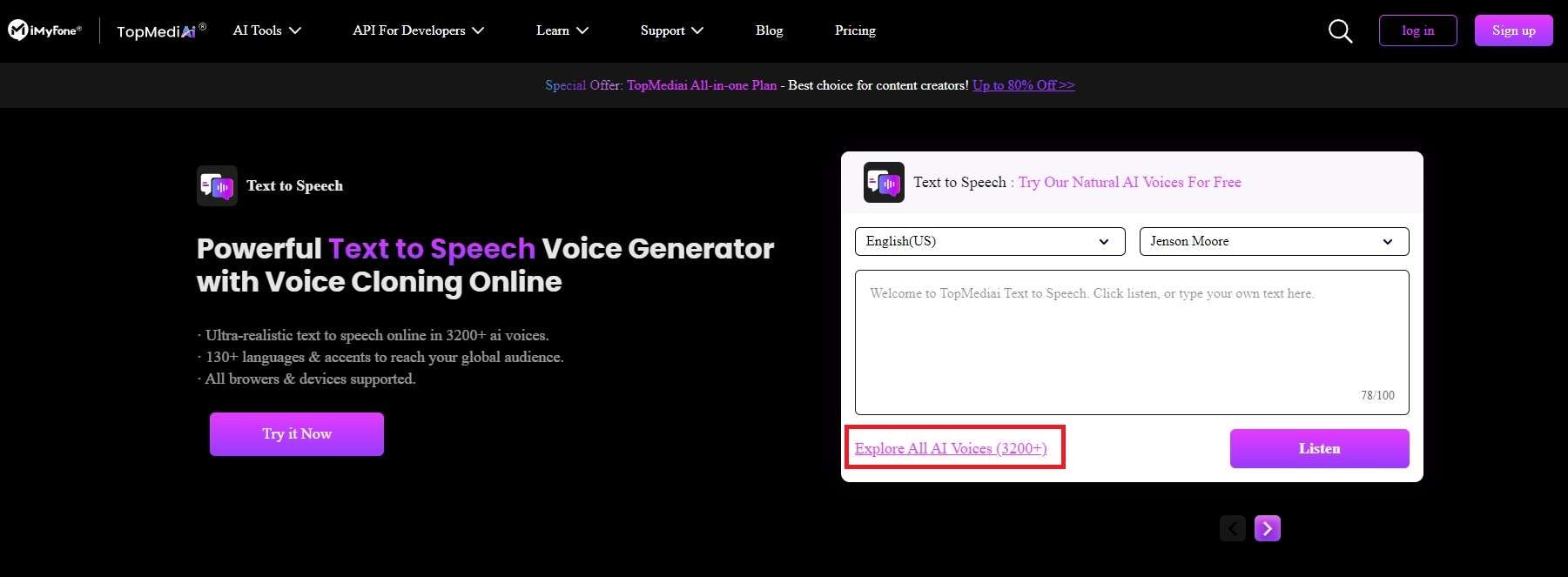
- Click Select Voice, type "Sonic," and click the result.
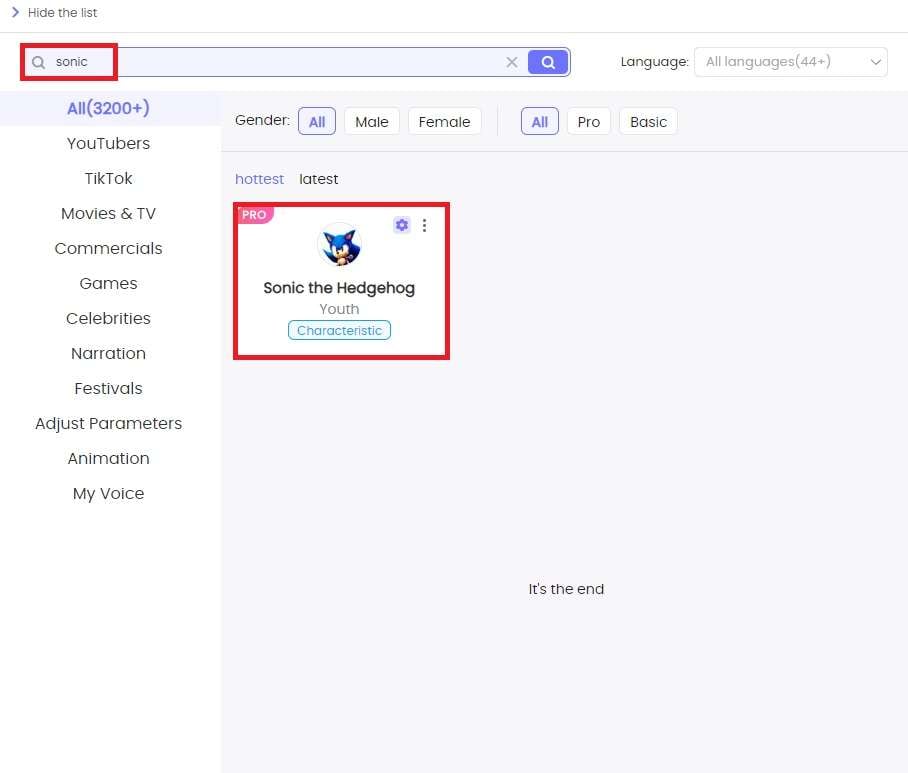
- Type the text you want and click Audition.
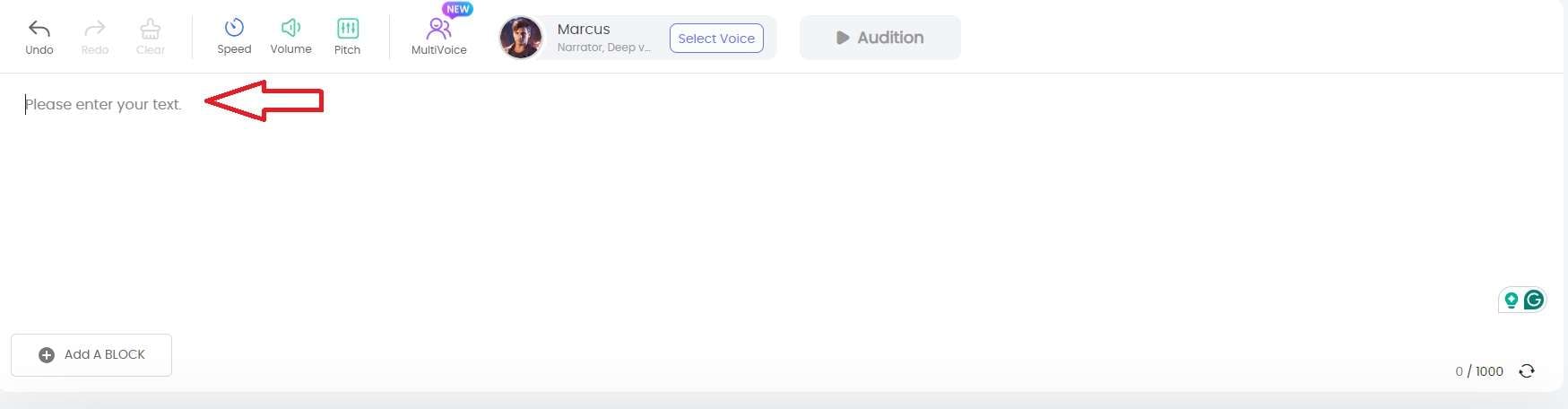
- If your generated voice line meets your expectations, click the Download icon and save it to your computer.
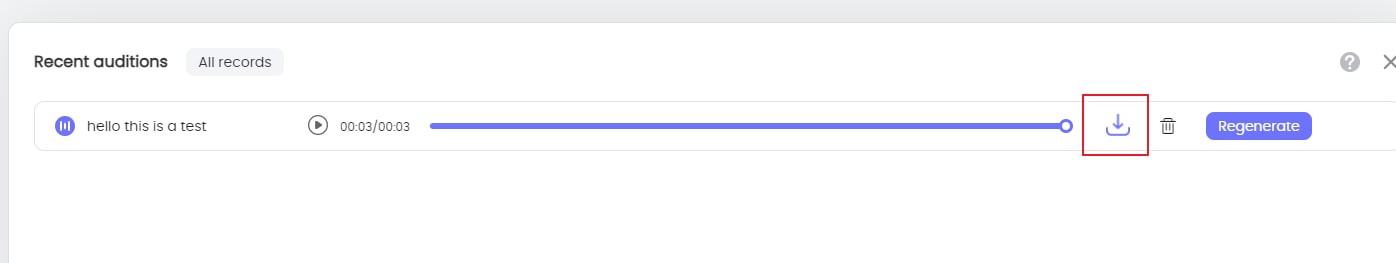
2. Vidnoz
Vidnoz is one of the rare Sonic AI voice generators you can use online for free. It's an excellent option if you're looking for a free voice generator that can quickly generate realistic and accurate voice narrations. Even though there aren't many premade voice templates, you can quickly create the voice you're looking for by cloning.
Since we're talking about Sonic voice generators, here's how you can generate Sonic voice lines:
- Go to the official Vodnoz website.
- Click Custom AI Voice.
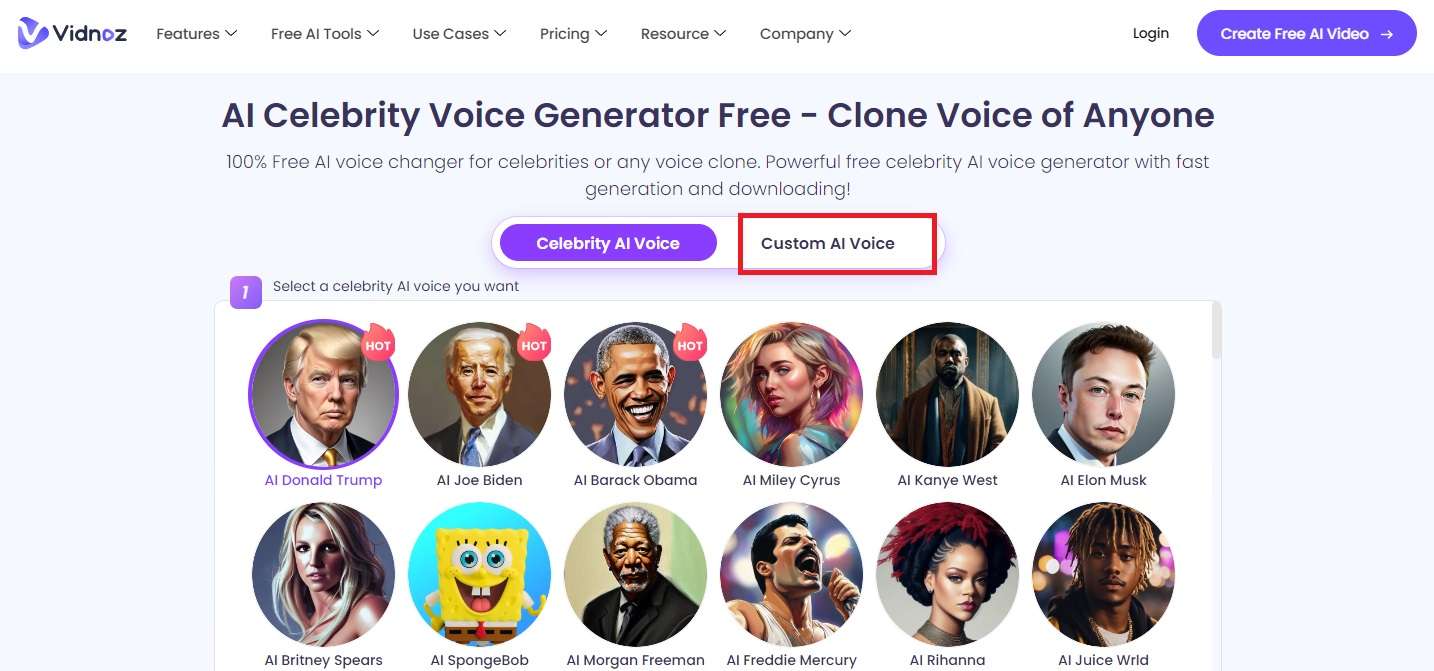
- Click Upload an audio and select the audio file with Sonic's voice you've previously prepared.
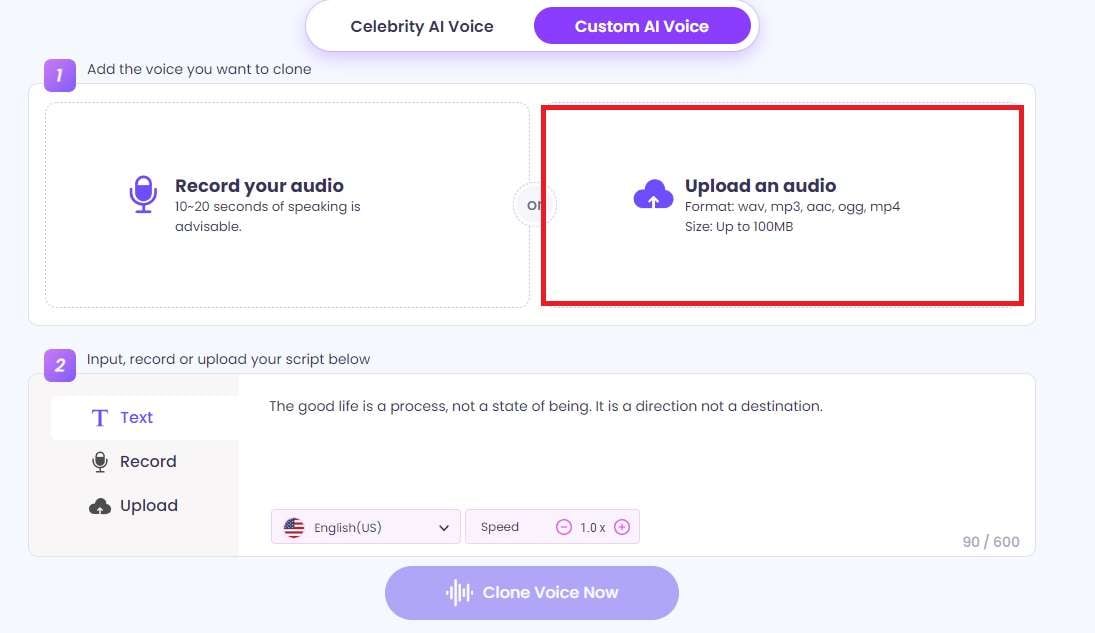
- Type the text you want to create and click Clone Voice Now.
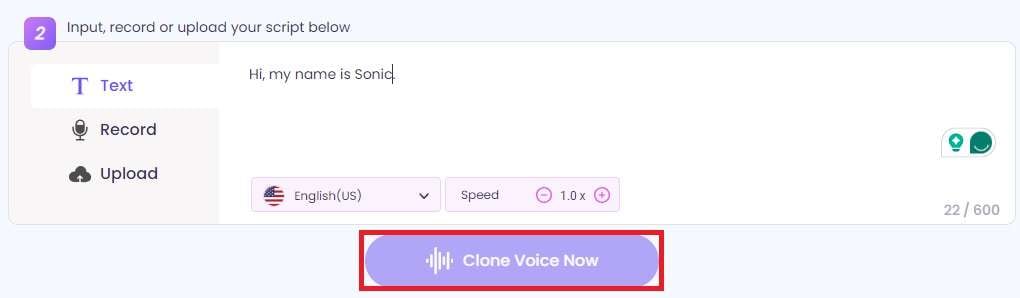
3. UberDuck
UberDuck is one of the best-known AI voice generators that uses text-to-speech technology. It's an open-source platform that constantly receives updates and improvements, including various algorithms and AI voice templates. UberDuck has over 5,000 AI voices, including many famous cartoon characters like Sonic.
Here's how to use UberDuck to generate Sonic's voice lines using voice cloning and text-to-speech:
- Go to the official UberDuck website.
- Click Instant Voice Cloning.
- Name and describe the voice, and click Continue to Voice Cloning.
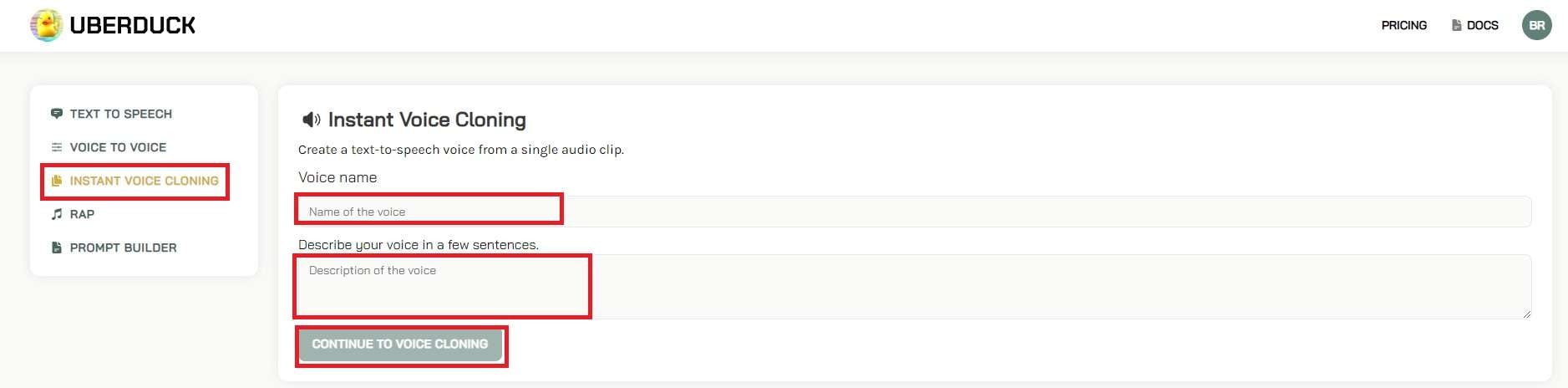
- Click Upload Your Voice File, select the Sonic voice audio you've downloaded and saved to your computer, and click Save and Continue.
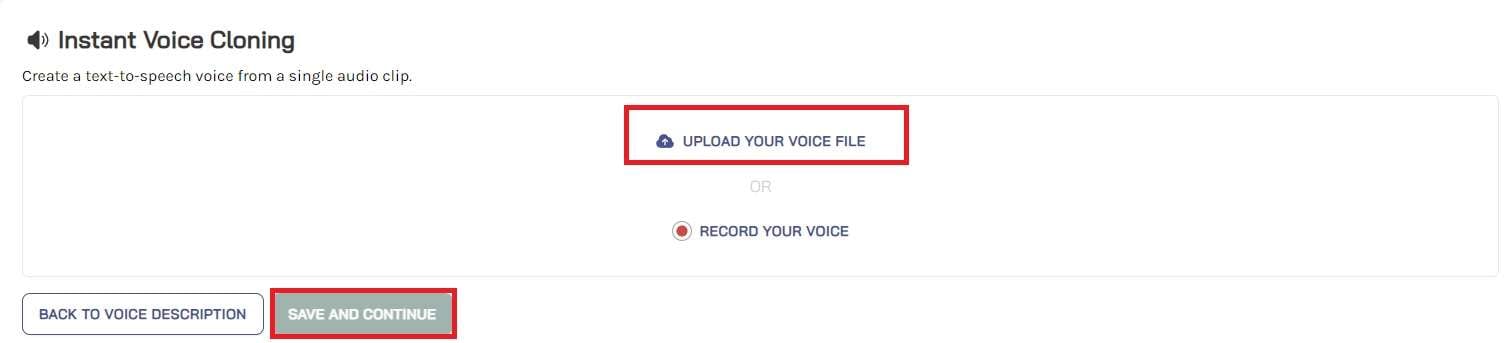
- Click Text to Speech, select your voice from the list, and type the text below. Click Generate Speech and wait.
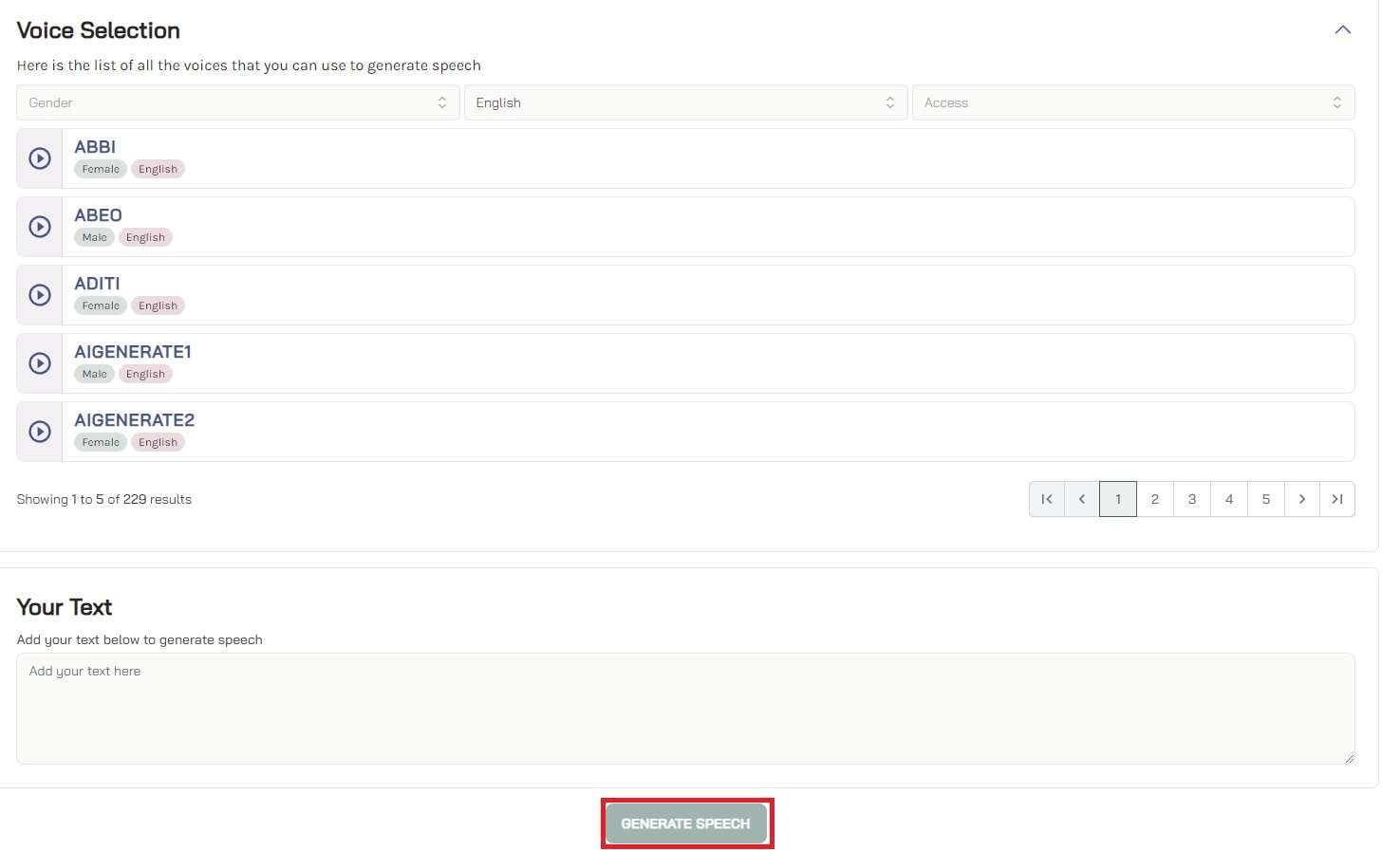
4. Speechify
If you're looking for a voice generator with text-to-speech capabilities, Speechify is probably the best option. It has various helpful features like changing voices, translating text to other languages, comprehensive TTS, etc.
It's straightforward to use and has some customization options to help you get the desired realistic results. However, it doesn't have a default Sonic voice but you can use voice cloning to create a template of your own.
Here's how to use Speechify:
- Go to the official Speechify website and create an account for free.
- Click New and then AI Voice Cloning.
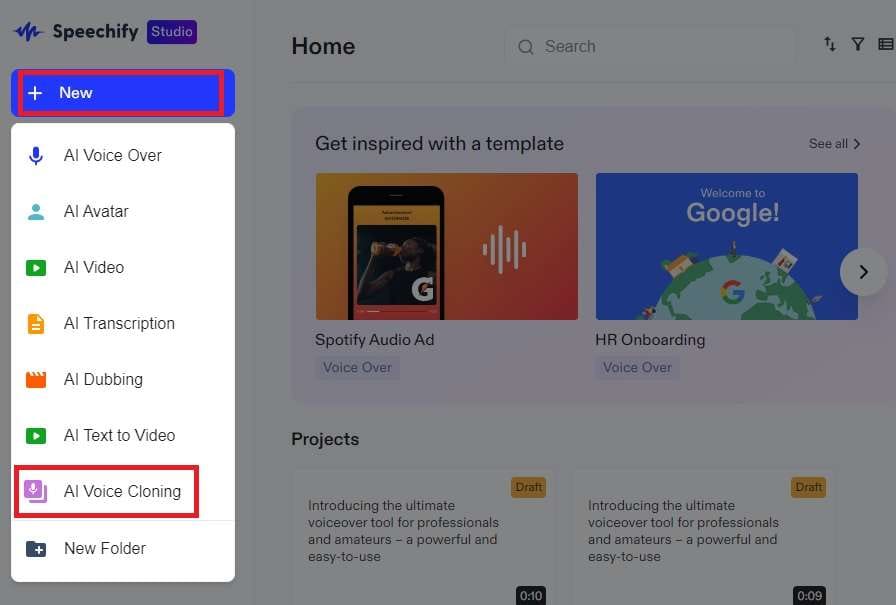
- Click Upload and select a sample of Sonic's voice you've previously downloaded to your computer.
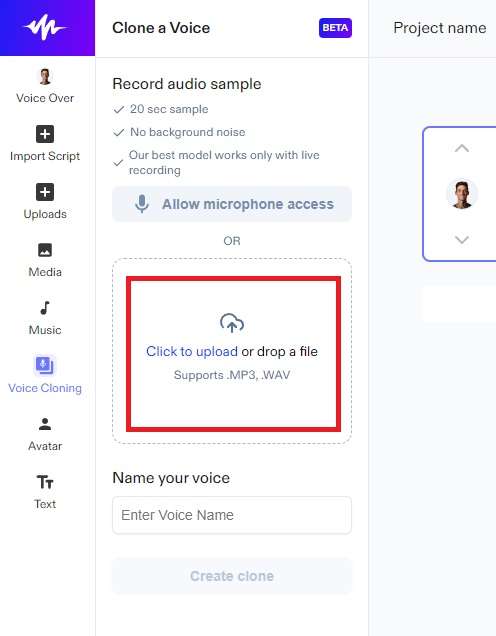
- Enter your voice name and click Create clone.
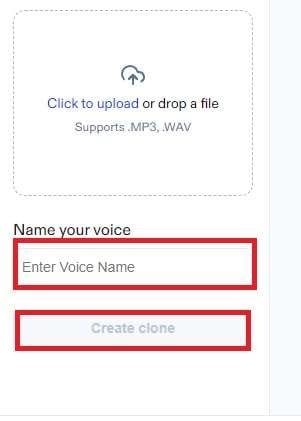
5. 101Soundboards
101Soundboards is a completely free-to-use online voice generator that offers solid Sonic voice capabilities. It's a simple website that doesn't require you to register or log in in any way. Furthermore, there are no limitations as the whole tool is completely free.
However, you will have to allow ads if you're using an ad blocker and they can be annoying. Furthermore, the tool is really slow at generating voice lines, especially compared to other ones on our list.
Here's how to use 101Soundboards to generate Sonic's voice lines:
- Go to the 101Soundboars official website.
- Select Sonic The Hedgehog's voice, enter the text, and click Generate It.
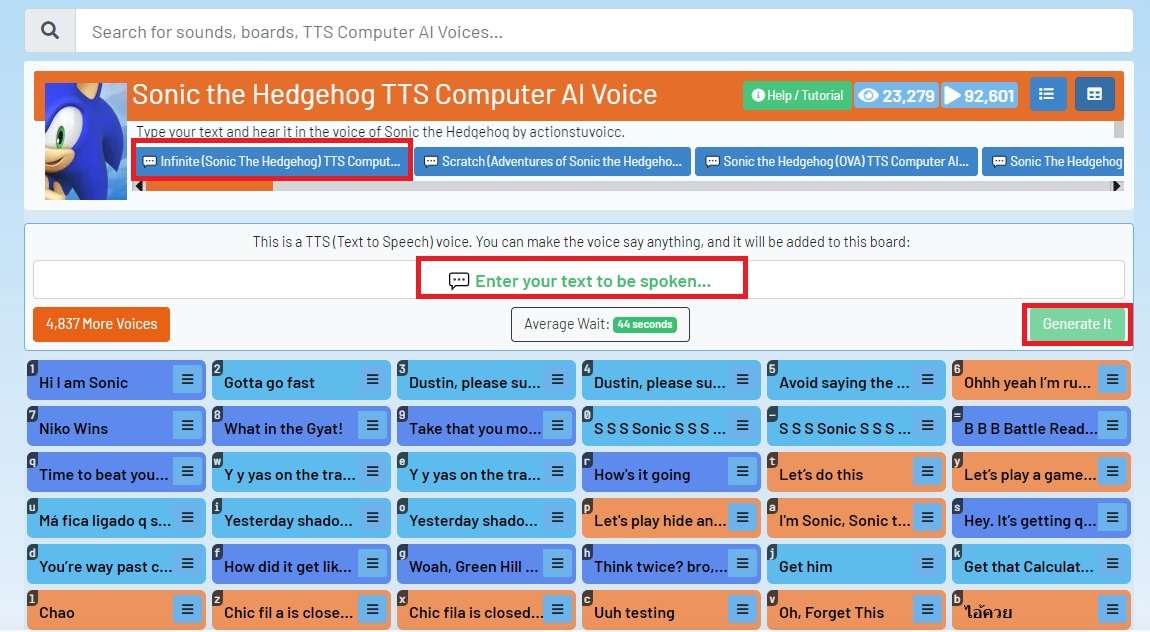
6. FakeYou
FakeYou is a prominent AI voice generator people use to sing with different voices, create funny content, or make inspirational videos. Users can type or paste audio or text to create realistic voice lines. This tool lets you adjust your narration's volume, speed, and pitch. Users rate it high for its ability to generate video or audio of favorite characters without much hassle.
Here's how to generate Sonic's voice using FakeYou:
- Go to the official FakeYou website and create your account.
- Click Text to Speech and select a Sonic voice template from the drop-down list.
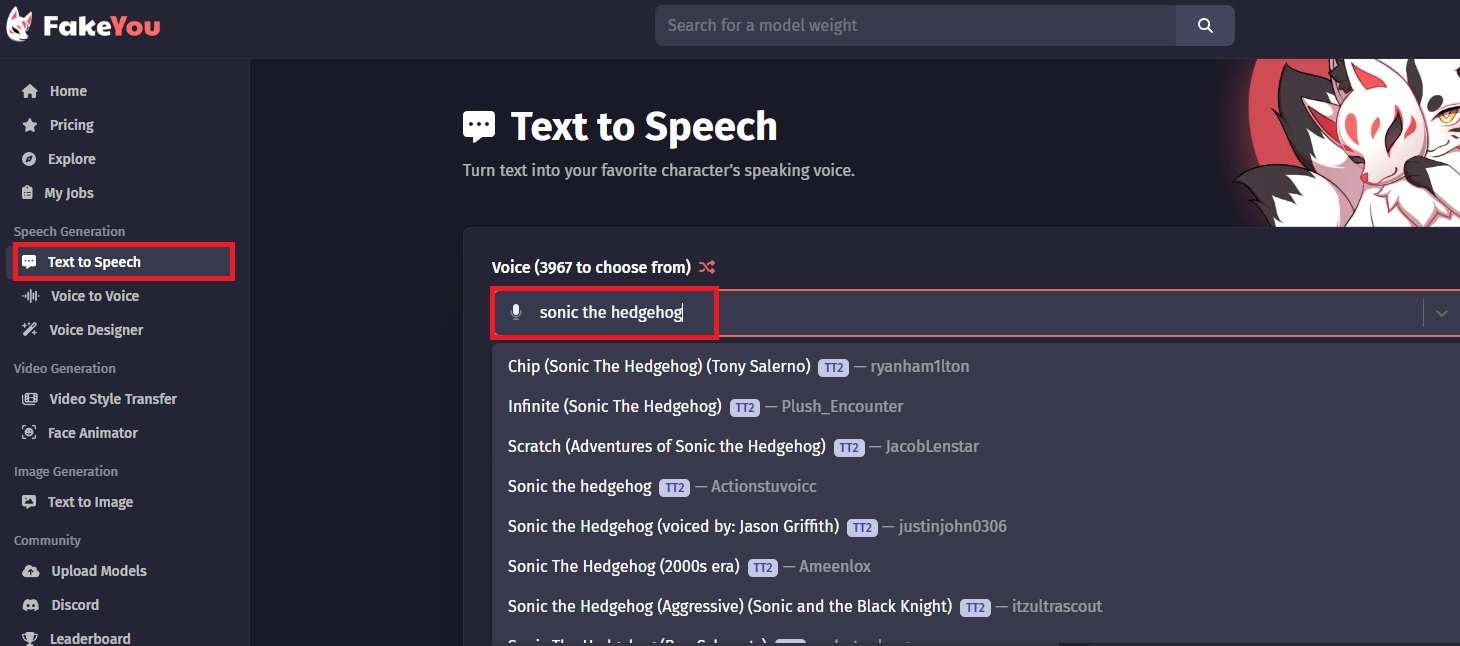
- Type your text in the designated box, Click Speak to listen to the result, and hit Share & Download to save the voice line to your computer.
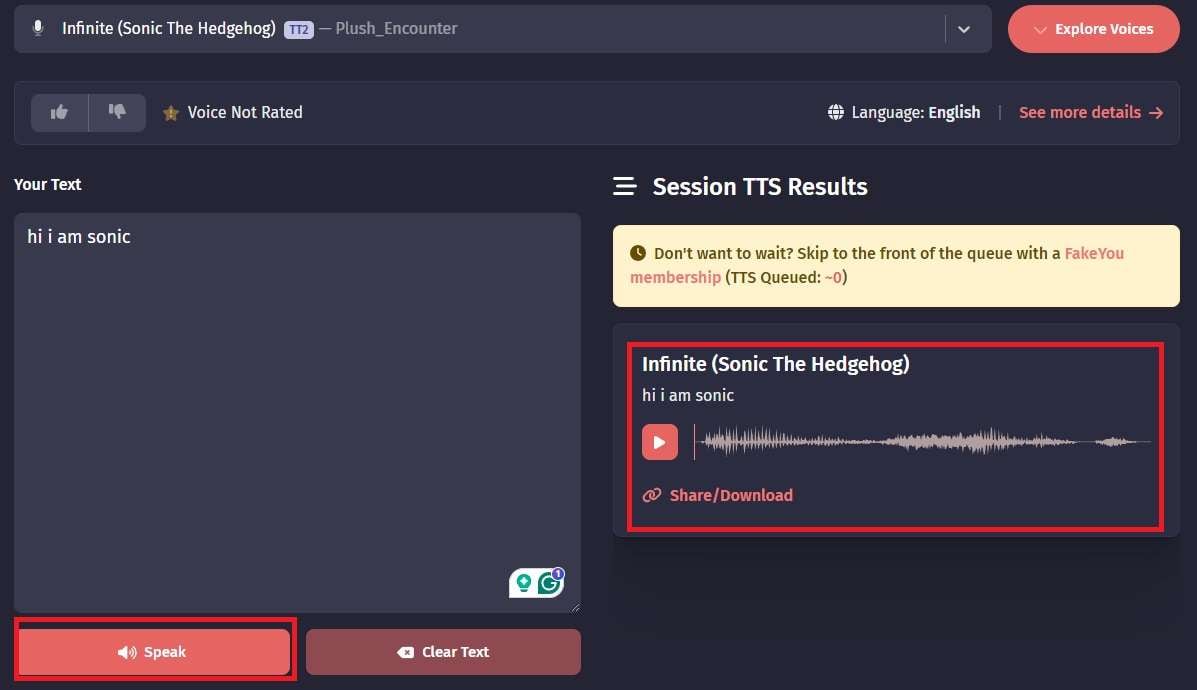
[Bonus] Best Sonic Voice Customizing Tool With AI Capabilities: DemoCreator
All the tools above can generate Sonic voices directly from the collection lists or clone first, then generate. However, most of them don't provide sound editing features to customize your audio or videos. So if you're looking for a more sophisticated content creation tool that lets you edit sound, you should look for another option.
Wondershare DemoCreator is a solution that supports AI dubbing for adding dialogues or sound to your videos with text-to-speech capabilities and supports 8+ languages. This tool also offers various sound effects to "decorate" videos and improve content.
It works with various audio, video, and subtitle formats that you can import, convert, and export for further use. It even has a voice changer that lets you add natural-sounding voices in specific parts of your project.
Conclusion
Take the time to check out all these Sonic text-to-speech generators and see how they work. Remember that some are free, but some require a subscription to access all their capabilities.
Each will generate Sonic voices well, but it all comes down to personal preference, needs, and ease of use. If you want more video customization and editing capabilities, check out Wondershare DemoCreator, which helps you curate and create content more easily.



