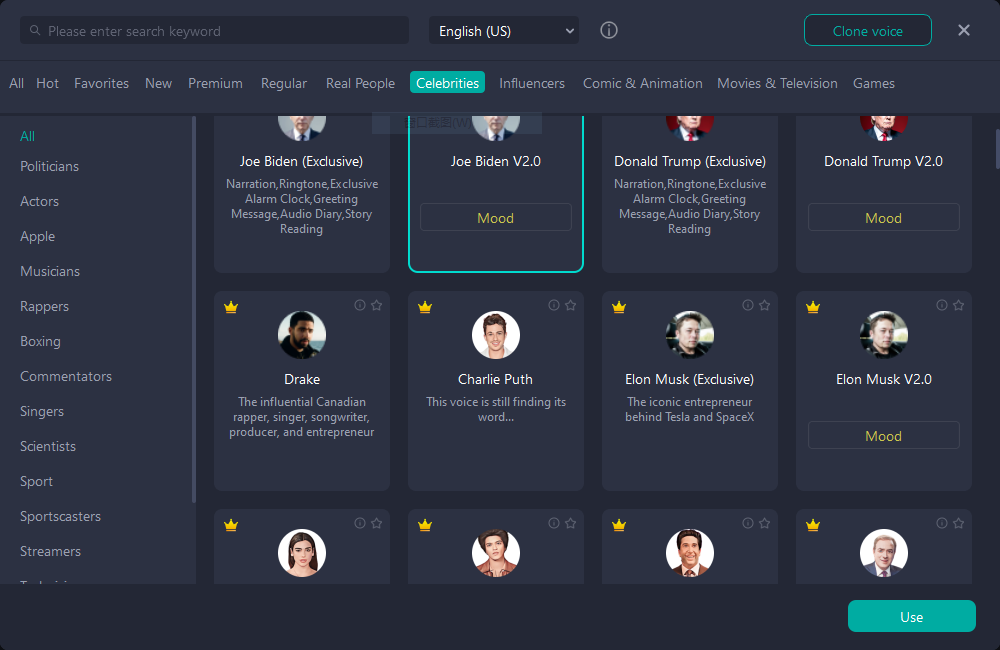Born in 1971 in South Africa, Elon Musk is a tech tycoon who rose to fame in part due to his genius and in part due to his eccentricity. Currently, he is best known as the CEO of the automotive manufacturer Tesla. However, his resume is much longer than this. As an entrepreneur, he's tried his hand at numerous successful endeavors.
Elon Musk, a lead entrepreneur in the world, also has a sense of humor in his personality. If you are interested in how to generate an Elon Musk AI voice, to add a touch of humor to your video to make your content pop, you need a good voice generator that can synthesize natural-sounding speech.
In this article
3 Best Elon Musk AI Voice Generators
| Product | Reason | Quality | Price | Easy to Use |
| Fineshare | Customize all voice parameters (pitch, tone, emotional intensity, etc.) Vast voice library |
4/5 | The free account has 2,000 TTS characters Basic plan - $8.99 per month Pro plan - $17.99 per month Enterprise plan - $31.99 per month |
5/5 |
| Unictool VoxMaker | Affordable solution with highly satisfying results Clone your own voice and add effects to it |
5/5 | 1-month plan – $15.95 per month 1-year plan – $44.95 per year Lifetime plan – $80.95 |
4/5 |
| Vozard | Easy to use and can minimize copyright issues Creation of sound memes |
4/5 | 1-month plan – $12.99 per month 3-month plan – $19.99 per 3 months 1-year plan – $29.99 per year One-time purchase – $49.99 one-time purchase |
5/5 |
1. Fineshare
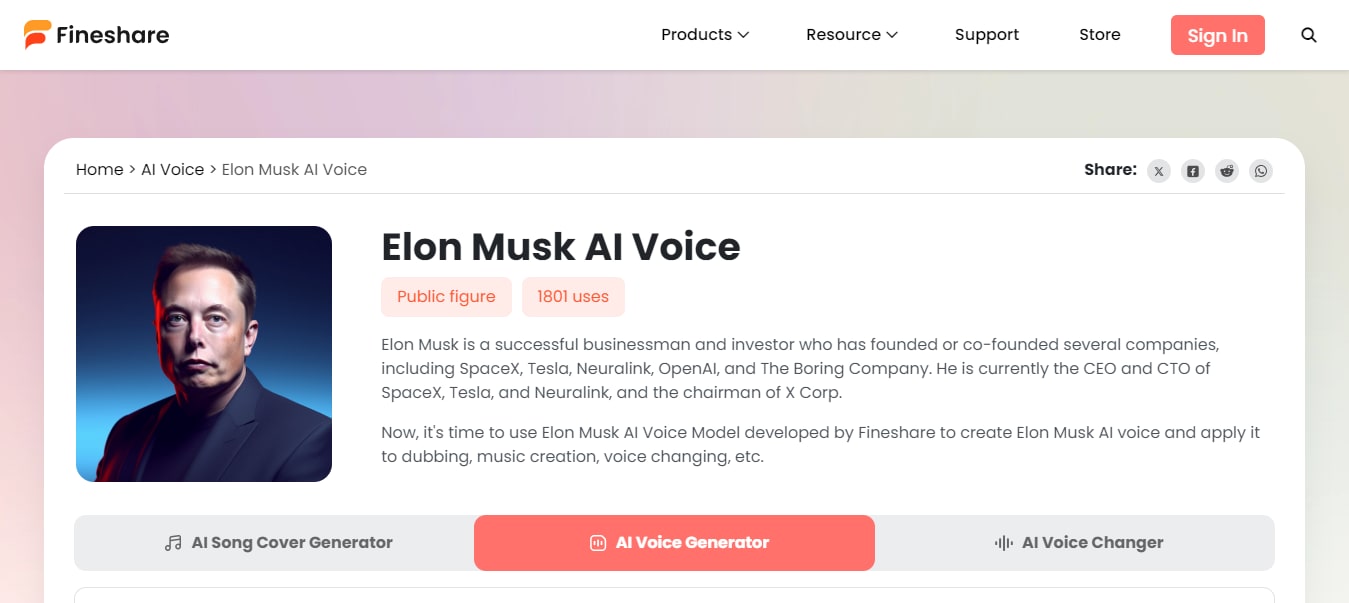
Fineshare is an all-encompassing AI solution with over 1,000 voices in its arsenal, with many original ones among them.
What makes the tool stand out, however, are its celebrity voices. So, you can use it to make yourself sound like real people such as Elon Musk or Morgan Freeman, or even like characters from popular animated movies or series, such as Stitch, Squidward, Shrek, SpongeBob SquarePants, and more.
The especially great thing about it is that Fineshare preserves your audio's tone, pitch, rhythm, and overall emotion behind the speech.
Key Features of Fineshare Elon Musk Voice Generator
Fineshare has several unique features that make this tool all the more valuable for all content creators:
- Text-to-speech and speech-to-speech – you can use both text-based and audio files to generate speech in Elon's voice;
- Natural-sounding output – the produced speech sounds smooth and natural, without robotic inflections;
- Auto transcriptions – if needed, you can also automatically generate transcriptions for the audio files you create.
Fineshare's FineVoice is just one of its many AI-powered tools that delivers outstanding quality.
How to Generate Elon Musk's Voice Using Fineshare
Fineshare's FineVoice has an intuitive user interface with a minimal learning curve. With this Elon Musk voice generator, it takes just a few steps to change your voice. If you're using the text-to-speech feature, you'll need to follow these steps:
- Go to Fineshare and access the Text to Speech tool, this is the most direct way.
- If you are trying the full version, please click on the voice image in the right-hand corner and select Community Voices;
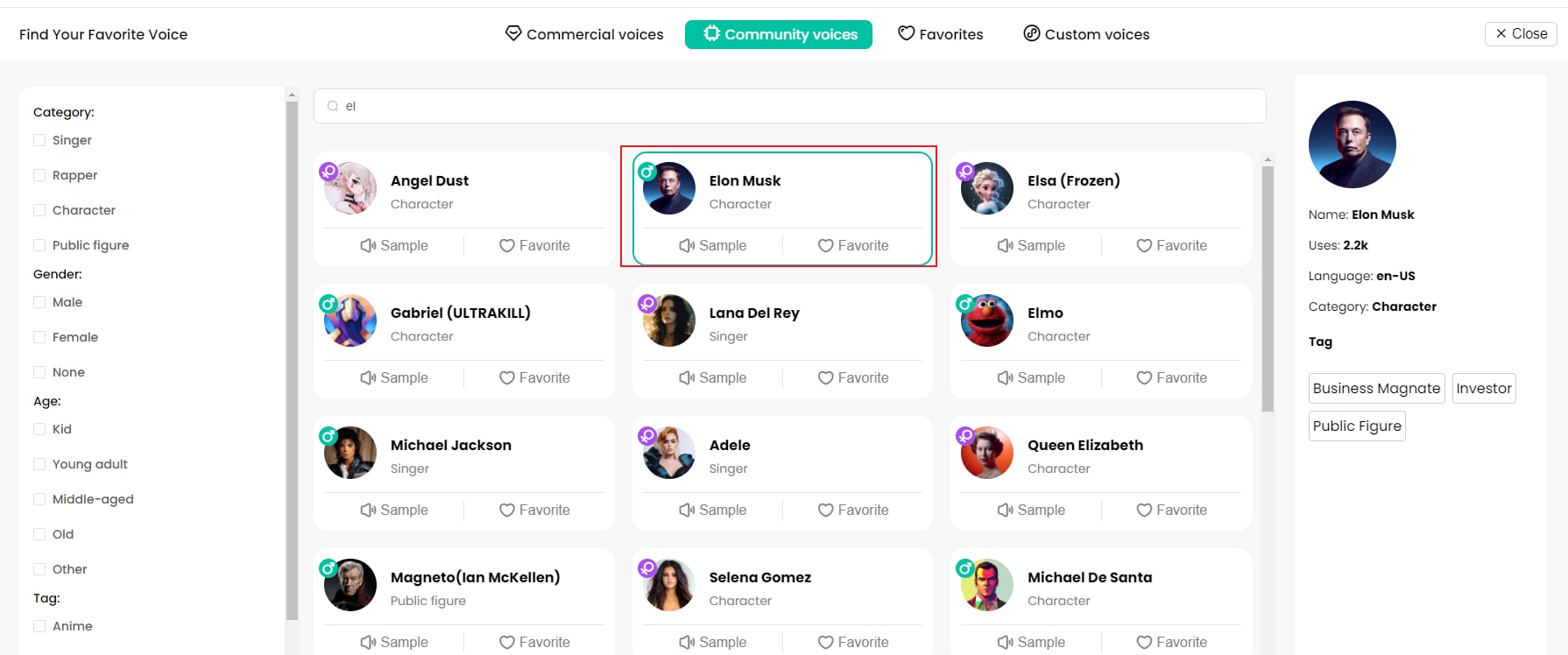
- Search and select Elon Musk;
- Type in your text, click Convert, and download your audio file.
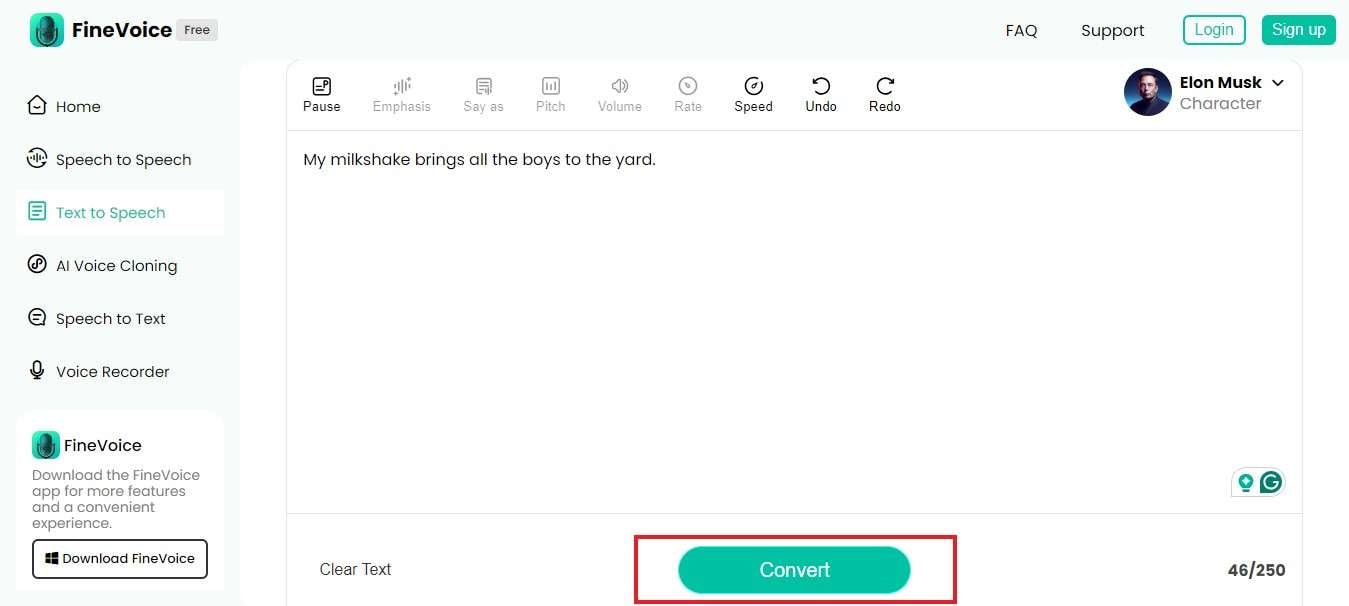
If you're using speech-to-speech, you'll need to record your voice, upload the file to Fineshare, and follow the same steps as above to get your Elon Musk impression.
2. Unictool VoxMaker

Unictool is a versatile software suite with various features and capabilities. It offers everything from data management to phone location changing and, of course, voice cloning.
VoxMaker is Unictool's official voice changer that boasts over 200 million users. While its voice library isn't quite as extensive as Fineshare's, with just about 400 different effects, the results are comparable. VoxMaker might even be slightly better, depending on the specific voice you choose.
While Unictool's VoxMaker can be suitable for all users, it's especially great for those on a budget. You can download Elon Musk voice AI generator for a 4-day free trial on your PC, then choose from one of its four different plans, the most expensive one being the lifetime plan that's currently just under $40.
Key Features of Unictool VoxMaker
Some of the standout features of Unictool VoxMaker include:
- Real-time AI voice changer – ideal for live-streaming, you can change your voice in real-time with just a click;
- Voice replication – clone your own voice to create a customized soundboard;
- Voice effects – add unique effects to your own voice.
For such an affordable solution, Unictool VoxMaker offers some truly impressive features.
How to Generate Elon Musk's Voice Using Unictool VoxMaker
It takes just a few steps to generate natural-sounding voices with this solution:
- Download and install Unictool VoxMaker;
- Select text-to-speech and choose Elon Musk's voice;
- Click Convert > Export to save your file.
Make sure to listen to the audio before saving to ensure everything is as you want it to be.
3.Vozard
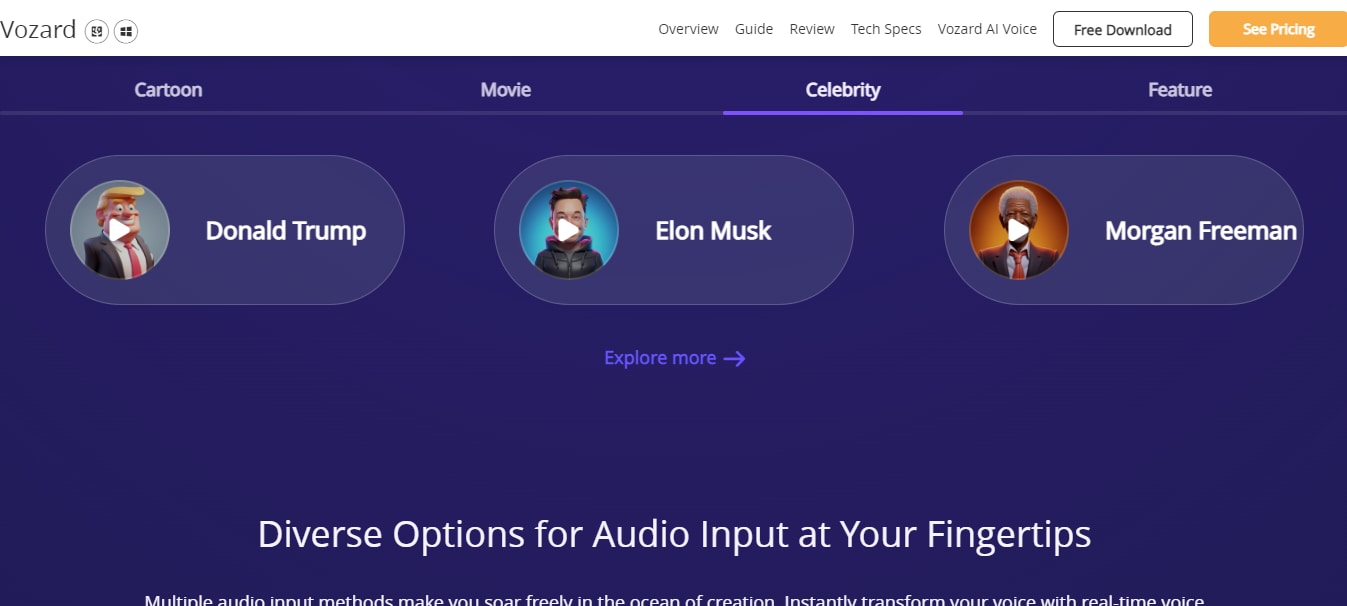
Finally, we have Elon Musk's AI voice generator Vozard. Compatible with Mac and Windows, it's a commonly used tool for live streaming as it allows you to modify your voice in real-time.
While it's a bit on the expensive side, it does offer a 60-day money-back guarantee. Vozard's Elon Musk voice, on the one hand, can make you sound robotic and fake. However, on the other hand, this can help you avoid potential issues with copywriting.
Key Features of Vozard
Some of the things you'll be getting with Vozard include:
- Sound memes – use your audio for the creation of funny sound memes;
- Background sound effects – add unique effects that make your audio stand out;
- Multiple input methods – you can change your voice in real time, record your voice directly in Vozard, then alter it, or simply upload an audio file.
Of all three of the tools mentioned on the list, Vozard has the smallest library, offering just about 150 voices. Still, the library is slowly expanding, and you can expect new voices to be added soon.
How to Generate Elon Musk's Voice Using Vozard
To synthesize Elon's voice with Vozard, you'll need to follow these steps:
- Download and install Vozard;
- Adjust your microphone and speaker settings and select Real-time mode;

- Go to celebrity voices and select Elon's voice and click Start voice changing;
- Select Export voice changing file to save it.
Choose your save location and access the file whenever you need it.
How Using the AI Voice of Elon Musk Can Help Improve Your Content?

Whether you're posting gaming videos, educational content, reviews, or anything along those lines, you can enjoy several unique benefits:
- Comedic effect – depending on how it's done, mimicking others can be highly amusing to your audiences, helping you increase your engagement levels;
- Getting your point across – especially for content that's closely related to Musk (tech, fintech, cars, etc.), using his voice could help you emphasize an important point;
- Saving time and money – with a voice generator, you don't have to waste time and money hiring voice actors; you can enrich your content with just a few clicks;
- Sounding like a native speaker – cloning another's voice or using original AI voices can help you sound like a native speaker if you're creating content in a language that isn't your native tongue;
- Ensuring consistency – if you've used Elon Musk's voice for some of your content, changing it now could diminish your audience. You might need to continue using it to ensure content consistency.
Cloning voices with AI is somewhat in the gray area when it comes to copyright laws and intellectual property rights. However, as long as it's clear to your audience that you're simply copying the voice and not trying to present yourself as the person. Using AI voice generators can be highly valuable.
Taking Your Content to the Next Level with Wondershare DemoCreator
If you need more than just an AI voice generator and want to spice up your content, you need the help of Wondershare DemoCreator. It's an all-encompassing AI-powered solution that takes your content to the next level.
From changing your voice and generating celebrity and original AI voices to adding unique visual and audio effects, custom transitions, generating auto-captions, and more, DemoCreator has everything you need to make your content shine.
Key Features:
- AI-dubbing (Text-to-speech) - 40+ Natural-Sounding AI Voices for more than 10 languages.
- Virtual avatar – create your own virtual avatar with motion and facial expressions;
- 10+ AI tools – use the power of AI to remove your webcam background, denoise your audio, change your voice, generate automatic captions, and more;
- 50K+ creative assets – use eye-catching effects, screen drawings, mouse cursor effects, sound effects, stickers, and more in your videos;
- Video and audio editing – enhance the quality of your video and audio (separately or together) with countless powerful editing tools.
With new features coming out frequently, Wondershare DemoCreator is your go-to tool for producing amazing content that attracts audiences.
Fun Time: Which One is Elon Musk's Quote?
If you're so interested in emulating the voice of Elon Musk, you're probably one of his biggest fans. Can you recognize which of these quotes belongs to Elon Musk and which one to Jeff Bezos?
A: "I always invest my own money in the companies that I create. I don't believe in the whole thing of just using other people's money. I don't think that's right. I'm not going to ask other people to invest in something if I'm not prepared to do so myself."
B: "What we need to do is always lean into the future; when the world changes around you and when it changes against you - what used to be a tailwind is now a headwind – you have to lean into that and figure out what to do because complaining isn't a strategy."