With a good piece of vocal remover software, you'll have complete freedom and flexibility to perfect your audio clips however you see fit.
Whether you want to finetune the vocals in a song, use the audio from a movie or TV show to make a meme, have some fun with karaoke, or anything in between, it's your choice of voice remover software that will determine how easy or difficult this process would be.
The following is the ultimate list of the 9 best voice removers for 2024 that will make voice removal as painless as can be.
In this article
Things to Consider When Choosing a Vocal Remover Software
When selecting your go-to vocal eliminator software, there are several things you'll need to consider carefully:
- Ease of use
- Clarity of voice/instrumentals after extraction
- Availability of audio editing features
- Supporting formats
Keeping these factors in mind, have a look at this brief overview of the vocal extractor software we've included in our list:
| Vocal Removers | Ease of Use | Output Quality | Formats | Extensive features |
| Wondershare DemoCreator | Very Easy | 5⭐ | Up to 11, including normal formats and special formats | Extensive video and audio editing, and a lot of AI-powered features. |
| Wondershare UniConverter | Very Easy | 5⭐ | Normal formats | Video converter, compressor, DVD burner, and AI tools. |
| LALAL.AI | Easy | 4⭐ | Normal formats | No |
| WavePad | Medium | 4⭐ | Normal formats | No |
| HitPaw Video Converter | Easy | 4⭐ | Normal formats | Converter, downloader |
| Audacity | Medium | 5⭐ | Normal formats | No |
| Vocal Remover Pro | Easy | 4⭐ | 5 | No |
| Audio Director | Medium | 4⭐ | Normal formats | Basic audio editing features |
| Adobe Audition | Medium | 5⭐ | Normal formats | Professional editing features. |
Top 9 Vocal Remover Software to Free Download
1. Wondershare DemoCreator
Offering an advanced AI voice extractor, Wondershare DemoCreator seamlessly separates the vocals from any audio environment – whether it's instrumentals in a song, background noise in a video clip, or environmental sounds in your recording.
It produces clean, crisp voices that can make virtually any audio sound like it was recorded in a professional setting. What's more, it can even clarify the vocals from a subpar clip recorded on a low-quality microphone.
How to Use Wondershare DemoCreator AI Voice Remover?
The first step is to download the vocal remover software for free from the official website. After this, you can follow the guide below to learn how to remove the voices from your audio file.
- Open Wondershare DemoCreator on your platform of choice and click Video Editor.
- Go to My Library and upload your audio file.
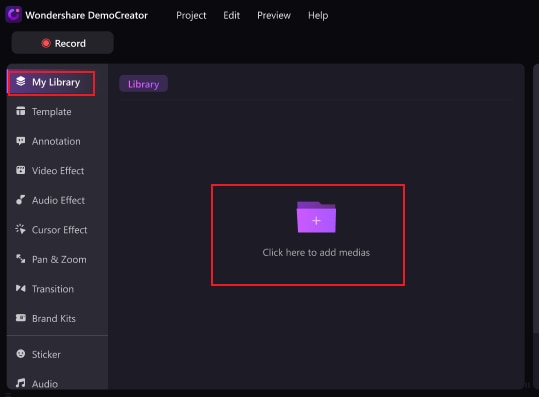
- Click on Audio Effects on the left sidebar > choose AI Voice Remover and apply it to the file.
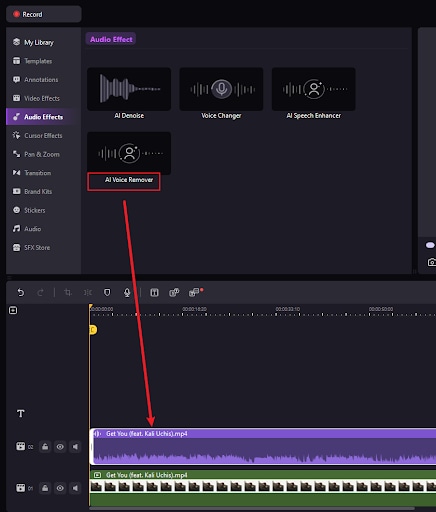
- Wait until the process finishes, you will see two new tracks.

- Preview and Export the results.
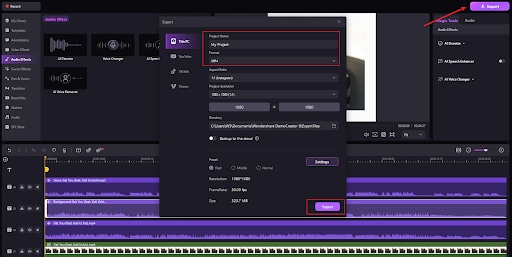
Key Features:
- Dozens of AI-powered tools – use AI to remove vocals, denoise your recordings, enhance your speech, and more;
- Audio effects – instead of removing voice (or in addition to it), you can add unique audio effects to your clips to make them more engaging;
- Complete audio editing – detach audio from your videos, mute it, add fade-in/fade-out effects, denoise your clips, and more;
- Voice changer – once you've removed vocals, you can use the voice changer to completely transform the sound of the voice in the recording, or you could even apply it in real-time;
- AI dubbing – use text-to-speech to create natural-sounding AI voiceovers you can later extract if needed.
2. Wondershare UniConverter
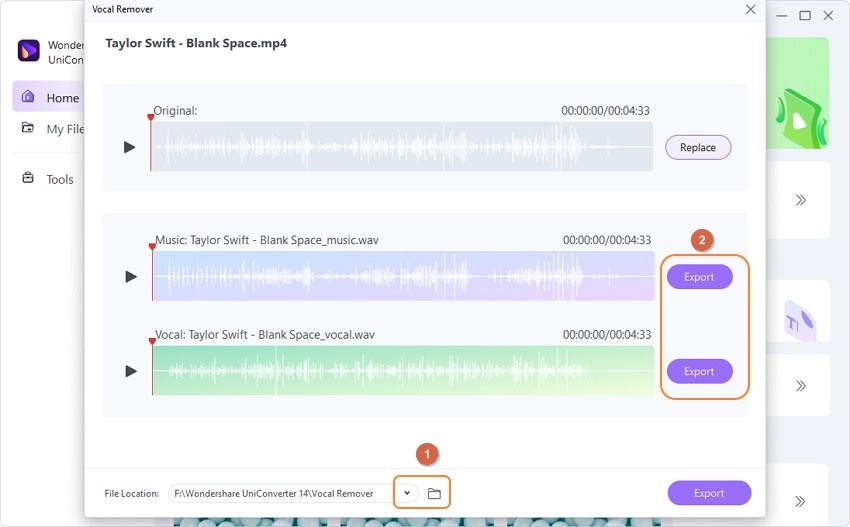
Another solution for professional voice extraction offered by Wondershare is Uniconverter. It's a comprehensive software suite for enhancing all your media – audio, video, images, and more. However, it's Uniconverter's voice remover feature that truly takes things up a notch.
Ideal for musicians and entertainers, the AI-powered vocal remover gives you everything you need to improve your karaoke experience, music production, and even DJ-ing. In three simple steps, you can add the audio to the tool, let its AI algorithm analyze it, and extract either vocals or instrumentals (or both) without much fuss.
3. LALAL.AI

LALAL.ai is among the better-known software for extracting vocals from songs. You can use it not only to extract the vocals, for instance, but also individual instruments, such as drums, bass, guitar, synthesizer, and more.
While somewhat slower, it delivers excellent audio.
It not only has an online version but also provides a free download of the software. If you want to use the online vocal remover, simply create your account, choose your plan, and then access the site using any internet browser to upload your tracks and extract audio.
4. WavePad

Although it has a bit of an outdated appearance, WavePad is a great audio editor that offers a simple yet pretty powerful vocal extractor. What's best about it is that as long as you're not using it for commercial purposes, it's free to use. So, you can make sure that your karaoke nights at home are unforgettable without spending a single penny.
In addition to its vocal remover, WavePad offers an abundance of useful features. Of course, you can do all the basic audio editing – cutting, splitting, pitch shifting, and the like. However, you can also use more advanced tools for spectral analysis, text-to-speech synthesis, audio restoration, and more.
5. HitPaw Video Converter

Offering a wide array of features and capabilities that are perfectly suitable for social media influencers and content creators alike, HitPaw is a great option for vocal removal. With it, you can easily extract vocals from any media file. Commonly used for karaoke and meme creation, it's fast, efficient, and produces high-quality clips.
With HitPaw, you'll get a comprehensive software suite in one. In addition to being a vocal remover software, it also offers a video enhancer and converter.
6. Audacity

Even though Audacity vocal remover software doesn't use next-gen AI, it can still remove vocals from any audio track you have like it's no big deal! It's a powerful solution for audio editing and recording, making it an excellent choice for everyone from music producers to podcasters and YouTubers.
What truly separates it from the rest of the tools on this list is that it's completely free and open source, so you can use all of its features without spending a dime. Moreover, if you're knowledgeable about coding, you can even use its source code to enhance it and expand its capabilities.
7. Vocal Remover Pro

If you simply want to spice up your karaoke nights, Vocal Remover Pro is for you. It's simple, easy to use, and offers all the basic features and capabilities that can help you turn your favorite songs into karaoke-ready instrumental versions.
While it doesn't come with all the bells and whistles as DemoCreator or WavePad, it lets you seamlessly extract vocals from virtually any audio file. What's more, it also allows you to link a YouTube video and convert it in a single click.
8. Audio Director

Developed by CyberLink, Audio Director is an excellent option if you're looking for something a bit more professional. Unlike Vocal Remover Pro, for instance, which is mostly suitable for karaoke creation only, Audio Director is suitable for virtually all your audio editing needs.
It has a long list of useful features that can make audio editing a breeze. In a few clicks, separate vocals from the instrumentals in your tracks. Shift the pitch. Insert noise or silence. Extract background noise and use it to create similar background tones in different tracks. Your options are endless.
9. Adobe Audition

Last but certainly not least, we have Adobe Audition. It is a professional audio workstation, most suitable for experienced music producers and audio editors. It offers an extensive set of features that allow you to perfect all your audio files. Manually remove vocals, create remixes, repair your audio clips, reduce ambient noise, and more.
While it takes some getting used to, Adobe Audition can be an excellent choice for vocal removal.
Conclusion
Whether it's for your at-home karaoke nights or professional music production, the right choice of vocal remover software can make or break your audio files. Fortunately, you have access to plenty of fantastic solutions that can simplify the entire process.
From all-around audio editing and recording solutions like Wondershare DemoCreator to simple karaoke-suitable tools like Vocal Remover Pro, you can seamlessly separate vocals from your tracks in a few easy steps when you're using the right software.
FAQs
-
What is the best vocal remover?
The best all-around vocal remover for all purposes is Wondershare DemoCreator. Simple to use, powerful, and offering high-quality audio outputs, it's ideal for professional and personal use. -
Can AI remove the voice from a song?
Yes, some AI tools can remove voice from a song or other audio/video tracks. Before choosing the software for this, however, make sure that voice removal is one of the features offered. Wondershare DemoCreator is a good option to remove voice from a song. -
How do I remove a human voice from audio?
The simplest way to remove human voice from audio is by using AI tools. Here are the steps:- Upload your audio to Wondershare DemoCreator and drag it to the timeline.
- Click Audio Effect, and find AI voice remover.
- Apply AI voice remover to your audio.
- Then you will have two separate tracks, one for the human voice, and the other for background noise. You can export them for further use.
-
What is the best AI voice separator?
Wondershare DemoCreator is among the best AI voice separators. Other good options include Uniconverter, LALAL.ai, and HitPaw.




