Are you looking for ways to create ringtones or memes from MP3? Or do you want to remove unwanted parts from your songs or audio files? If so, let's say goodbye to the complicated and professional audio editing software. Check our article to find 10 best free online tools to cut MP3 that can help you trim audio files according to your requirements easily.
However, with the internet flooded with numerous online tools, it might be confusing which tool to use. Let's move on to the key considerations for choosing an online MP3 cutter first.
In this article
Part 1: Key Considerations When Choosing an Online MP3 Cutter
Following are some of the key factors you must consider while choosing an online MP3 Cutter:
- Ease of Use: The tool must be easy to understand and use. Even a novice must be able to use the tool successfully.
- Quality: The selection must be based on the audio quality of the output file.
- File formats supported: Today, audio files can be created in many file formats, such as MP3, WAV, OGG, and more. It must be considered what all file formats are supported and what the file format of the output file will be.
- File Size and duration: Most free tools restrict the file size and duration of the audio file. Consider which tool offers the maximum.
- Processing time: Some tools take a long time to cut MP3 files. Although it is related to internet stability, choosing a good tool whose website is loading quickly is more likely to save time.
Part 2: 10 Best Online Tools for Cutting MP3
Keeping in mind the above crucial factors, let us explore the best 10 MP3 song cutters online.
1. Media.io
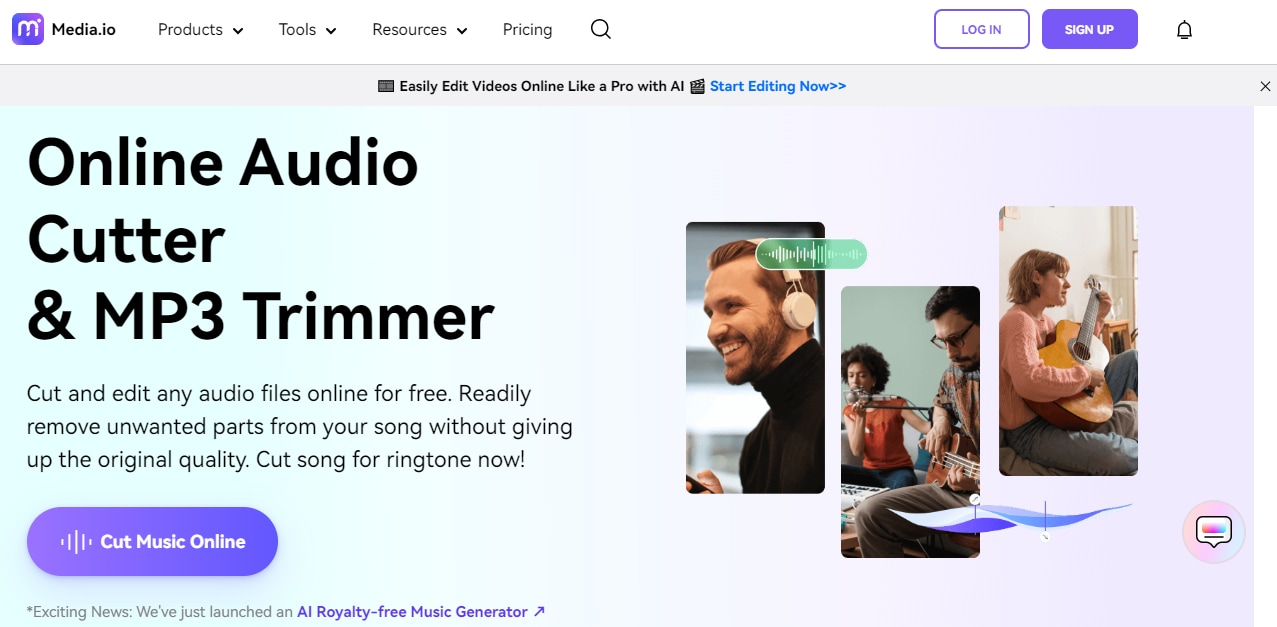
Media.io from Wondershare is a renowned online audio cutter and MP3 trimmer that works with almost all video and audio formats. It just requires three simple steps, and you are done cropping your media file. Upload the audio file, trim the audio by entering the exact playback duration or by simply dragging the sliders, and then download and save the output file to your PC. It also supports adding audio fade-in and audio fade-out effects to allow smooth transitions, especially when making a ringtone.
2. Clideo
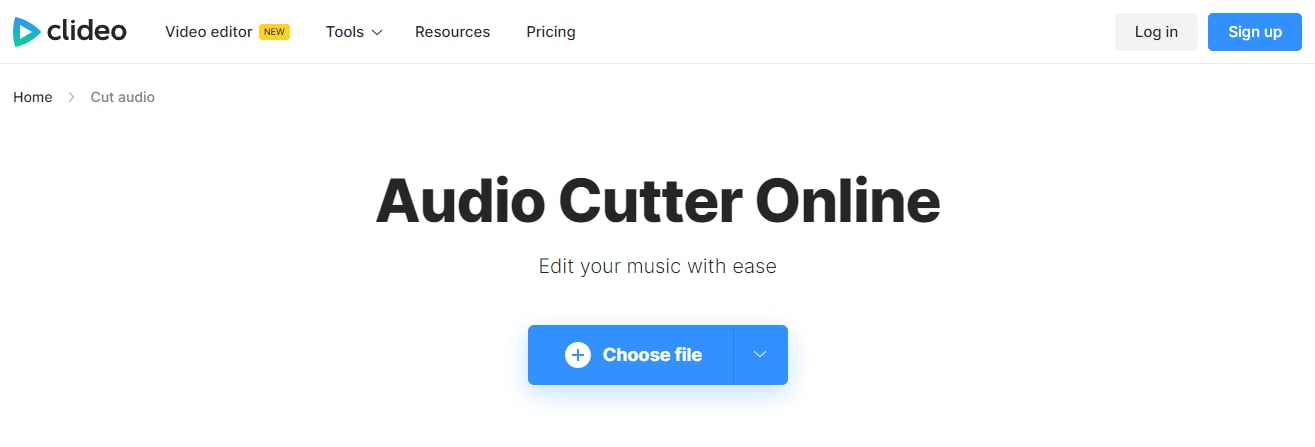
The Clideo Audio Cutter online is a simple and fast online trimming tool. It is completely free and keep the original quality when you shorten the songs. By cutting songs online with Clideo, you can either select the length of the audio by moving the two markers or insert the needed time in seconds.
3. Audio Trimmer
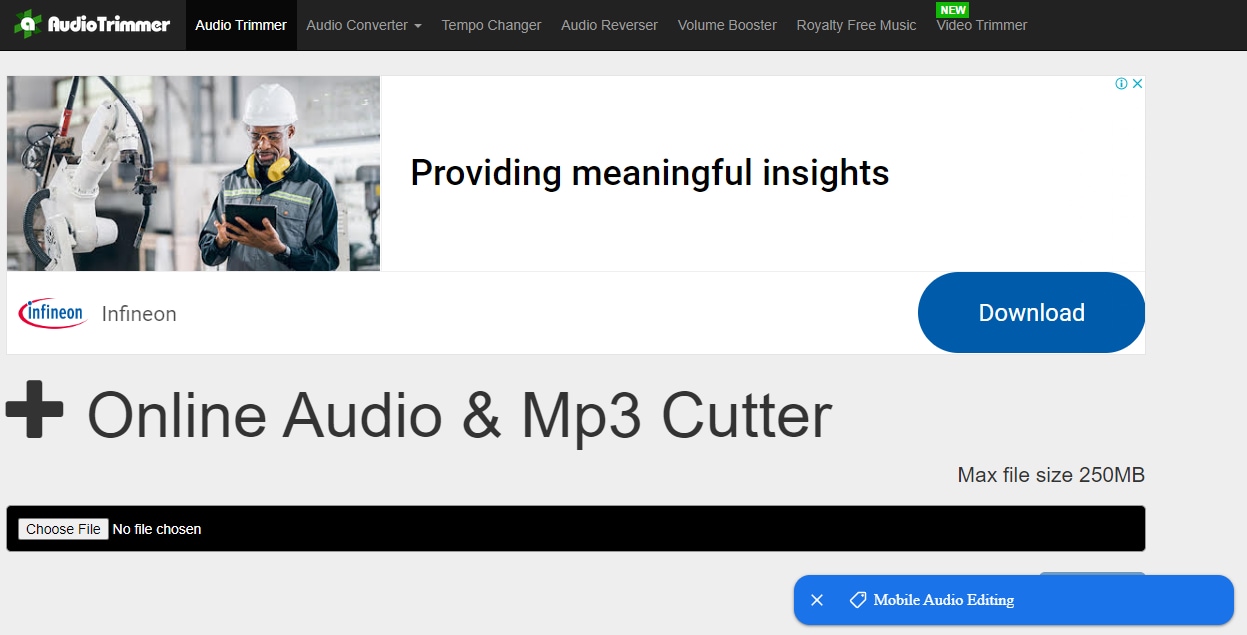
As the name suggests, Audio Trimmer is a free online Audio and MP3 cutter with an easy-to-use interface. It is compatible with file formats like MP3, WAV, WMA, OGG, M4R, etc. To cut your favorite songs on Audio Trimmer, simply upload your track, select the part you wish to cut, and click on the crop. After that, your trimmed file will be ready in seconds. Please note that it only saves the file for 2 hours.
4. Fliki
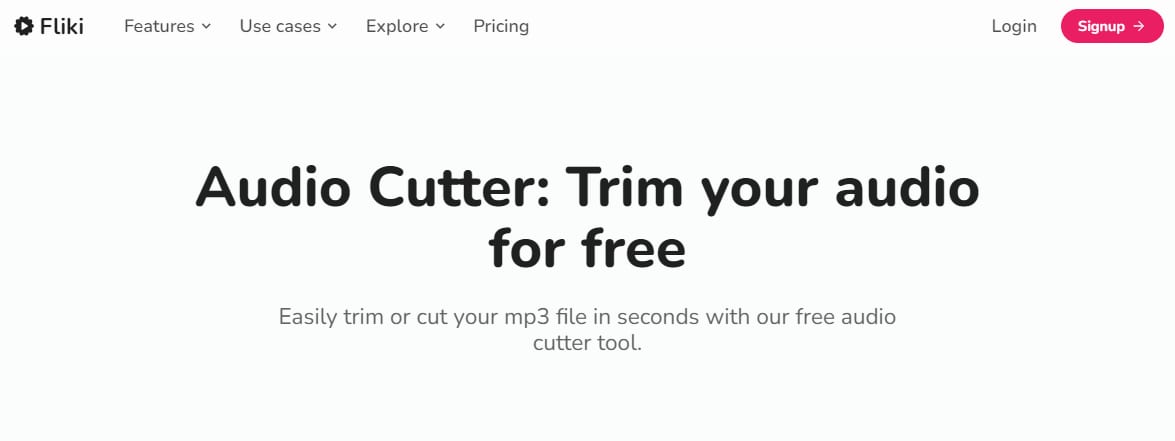
Fliki is a free tool for trimming audio online. It supports all the major file formats, such as MP3, WAV, OGG, AAC, FLAC, and M4A. You only need to upload your audio track, set the start and end time, and click on trim and download. Then the trimmed file will be automatically downloaded to your computer and saved under downloads.
5. Wave.video
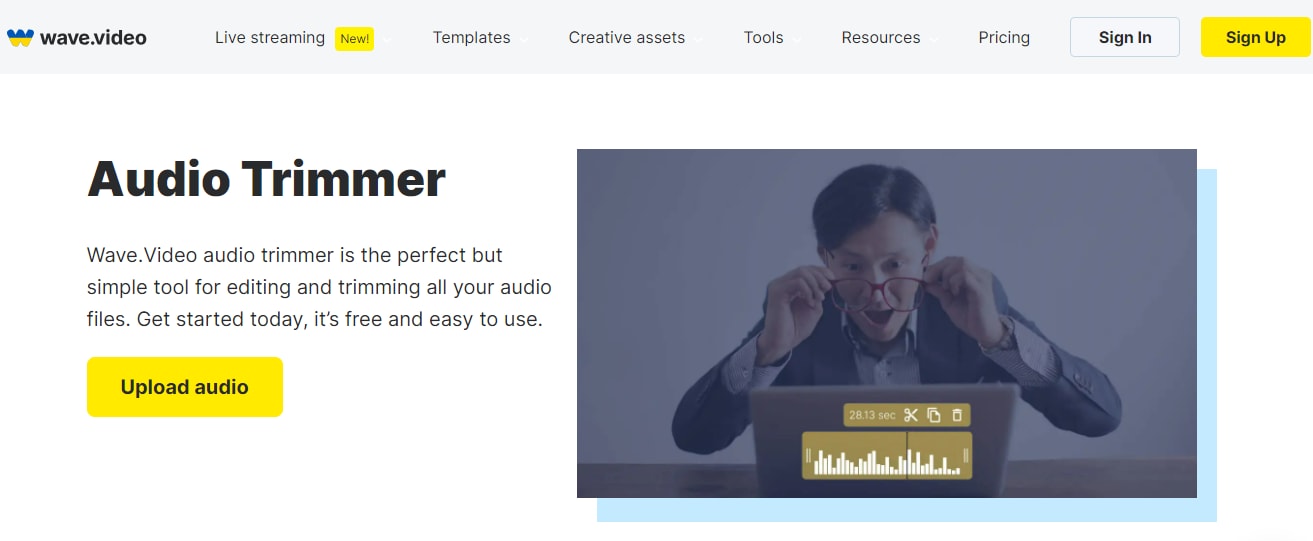
Wave.video is a perfect yet simple audio trimmer tool. Like any other online MP3 cutter, it only requires several simple steps to finish trimming. You can upload your audio file, click on "trim audio", select the parts of the audio you wish to cut, then listen to the trimmed audio, choose the format in which you want to save the trimmed audio, and click on export. In addition to cutting audio files, it also supports automatic captions and seamless transitions.
6. 123apps-Audio Cutter
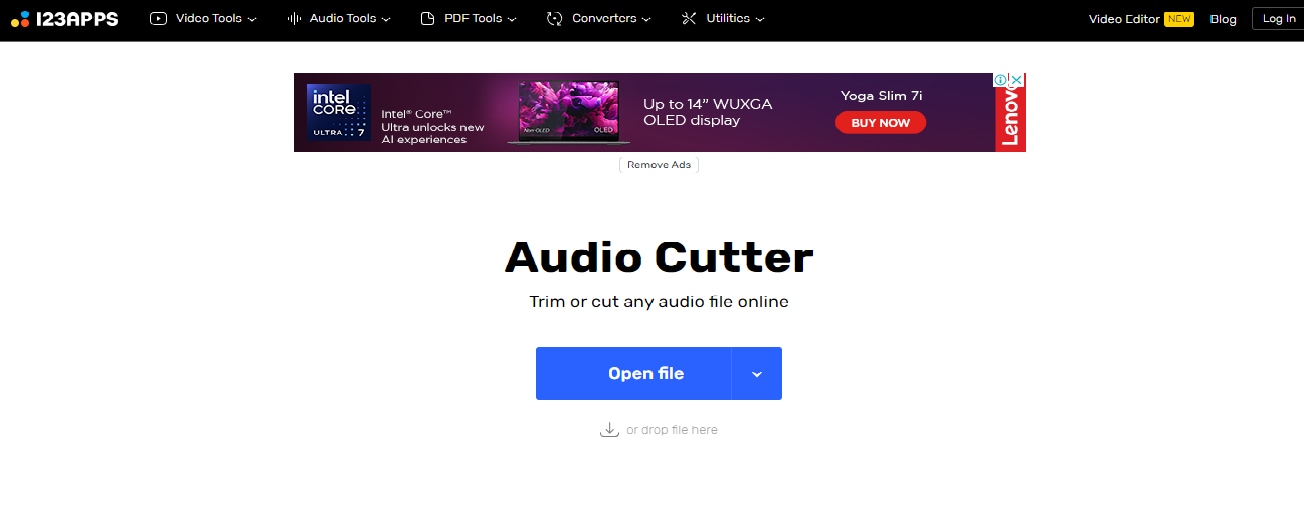
123APPS has a hoard of web-based apps in its kitty. Basically, it offers different web-based tools for all the activities such as editing a video, adding text to speech, screen recording, changing volume, changing audio speed, and many more. For cutting MP3 files, it supports more than 300 file formats. You can create a ringtone for your iPhone with one click.
7. Aconvert
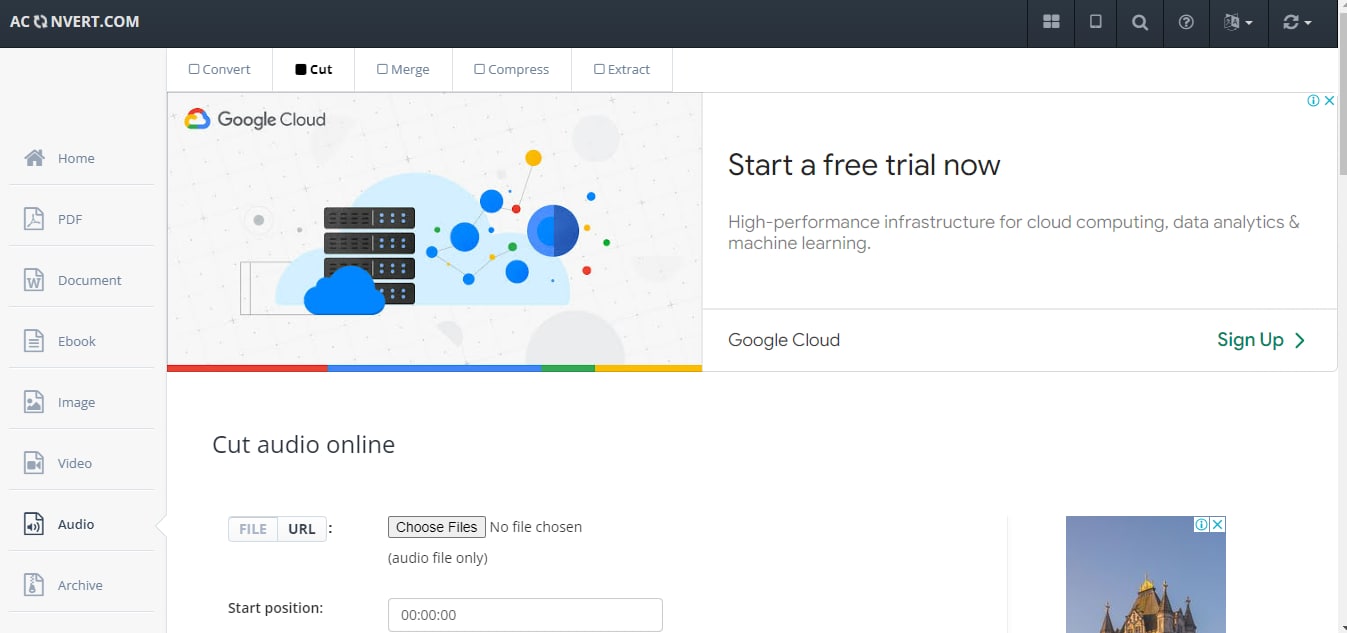
Aconvert is a powerful online audio cutter that only supports uploading audio files, and you can directly customize the start position and duration without playing back and forth. You can directly upload files from the local drive, copy URLs from online files, or from Google Drive or Dropbox to cut MP3.
8. Bearaudio
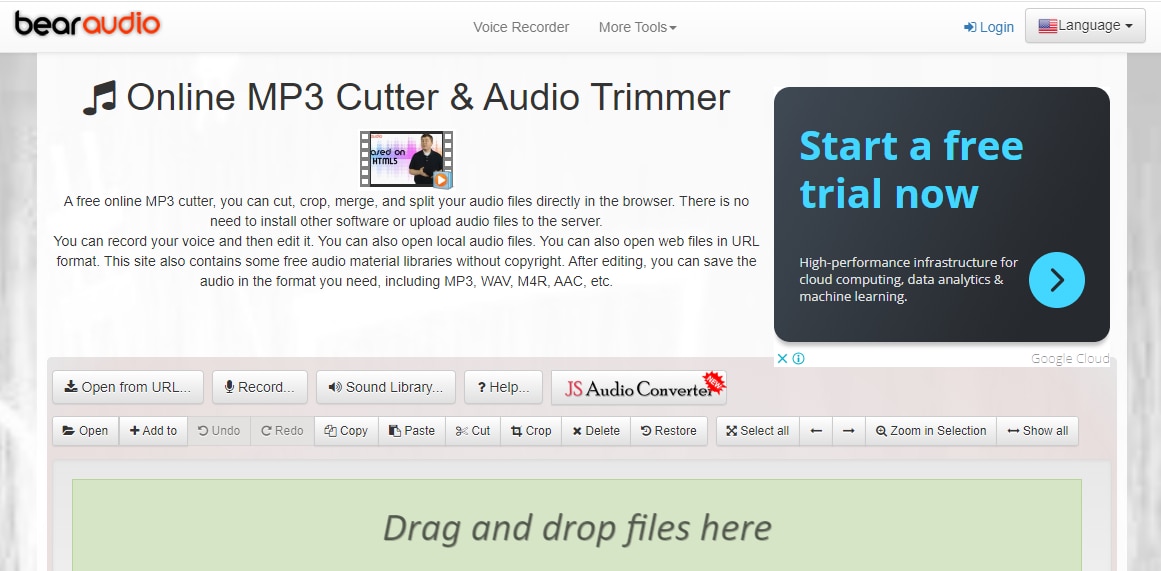
Powered by HTML5 audio technology, Bearaudio is a free online MP3 cutter that allows you to cut, crop, merge, and split audio files directly in the browser. The interface is straightforward and self-explaining. It offers many sources to upload MP3 files, such as recording your voice and then cutting it, opening local audio files, or copying URLs from web files. With only three single steps, you can cut the audio file successfully.
9. Apowersoft

Apowersoft is not just an MP3 song cutter but an audio editor. It lets you cut MP3 files and save the portion you like most in order to make ringtones without losing quality, combine many audio files into one, or mix several soundtracks. It cannot only cut MP3 from audio formats but also from video formats, when editing audio from video formats, it extracts audio from videos first.
10. Rev Online Audio Trimmer & Cutter
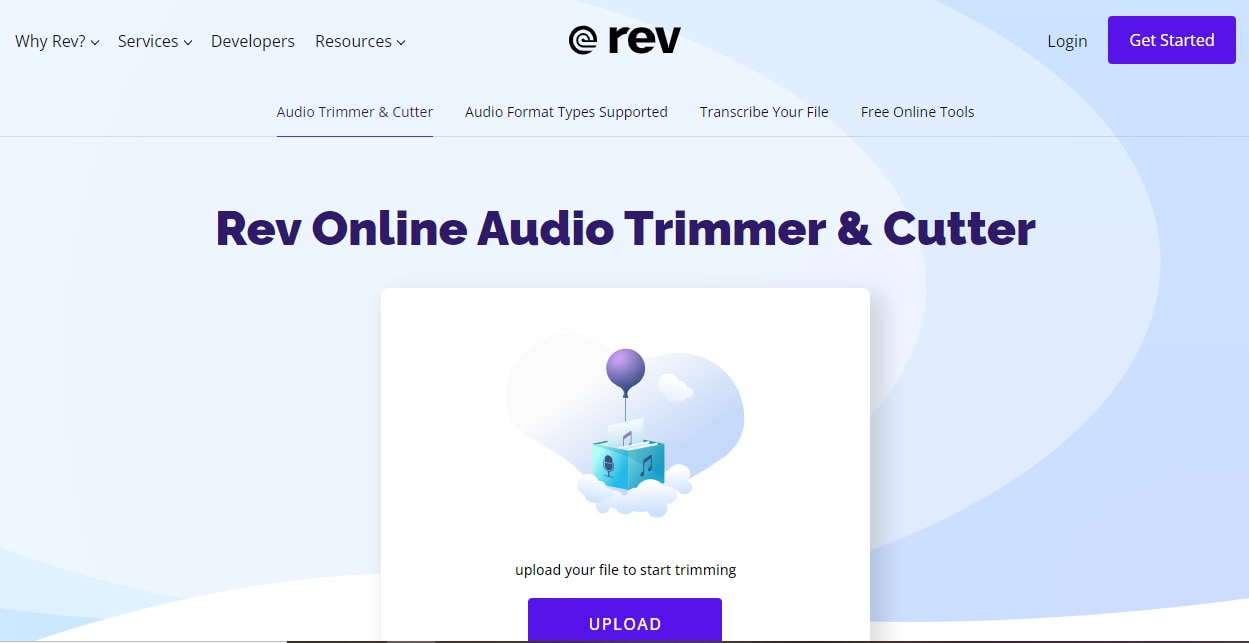
Rev Online Audio Trimmer and Cutter are completely free to use. You can upload several types of audio and video files to it. However, it only supports exporting the file into MP3 format. It also provides options to rewind and fast forward 15 seconds. Cutting MP3 files on Rev is super easy, you can follow these single steps to finish trimming songs or other audio files. First, upload the audio files, then drag the white bars to keep the required part of the audio, and finally, click on the download symbol (downward arrow) to save the cutting audio file on your PC.
Part 3: Bonus Tip: How to Cut MP3 Offline?
Cutting MP3 files online is effortless and convenient. It requires very few actions, and the result can be achieved in a few seconds. However, most of these tools will allow only audio trimming—nothing more than that. Some of them will limit file sizes and take a longer time to load and process files. In addition to that, online free MP3 cutters always require an active internet connection. Therefore, if you are also considering using an offline solution without worrying about file sizes, internet stability, and processing time, we suggest you try Wondershare DemoCreator. Besides, you can perform multiple actions on DemoCreator to enhance the quality of your audio file and make it look like studio work.
Key Features:
- Supports all popular video and audio formats like MP4, MOV, MKV, AVI, WMV, MP3, M4V, etc.
- 8+ AI-powered features for ease of editing. Like AI Denoise removes background noise, and the AI voice changer applies human voices from the audio file.
- Effortlessly trim spoken words, music, and other sound effects without losing quality.
- Audio fade-in and fade-out feature helps you create a smooth transition between different audio clips.
- It also supports a wide range of popular reset speeds, allowing you to instantly motion speed up to 50x or slow down to 0.01x.
- Allows transition, green-screen effects, and stickers to make your video look appealing.
Pros:
- Capture literally anything with its multi-track flexibility.
- Editing has become a cakewalk and automated due to AI.
- AI voices and avatars help add a personalized effect to the content.
- Free plan and cross-platform for easy experimentation.
Cons:
- Limited free trial.
How to Use DemoCreator to Edit Audio Files?
Step 1: Download and Install Wondershare DemoCreator.
Step 2: Double-click the DemoCreator icon on your Desktop to open it. You will see two options: Video Recorder and Video Editor. Right now, click on Video Editor. You can also start from scratch by recording your audio.
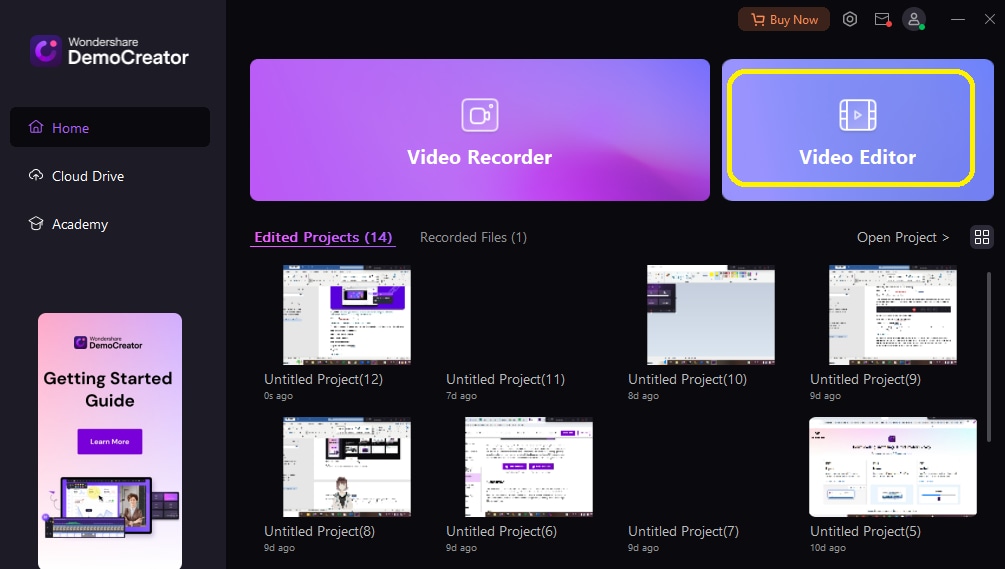
Step 3: Import the audio files and drag them to your timeline. Right-click the audio > choose Split to cut your audio files.
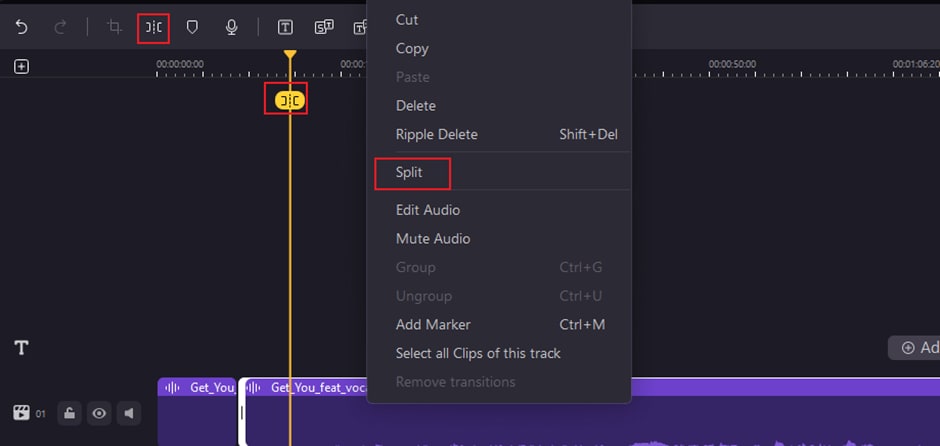
Step 4: Edit the audio volumes, fade in and fade out from the right-side panel. Or go to Audio Effects to apply AI denoise, voice changer effects, speech enhancer, or voice remover features.
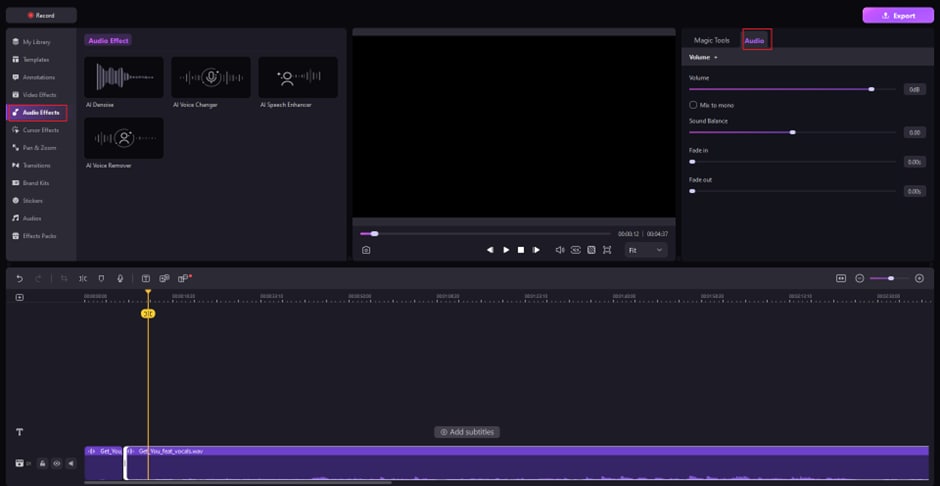
Step 5: Once you are happy with the result, click on Export. This will take you to the next screen, where you can select the file format and location. You can also directly upload the audio to your social media websites, such as YouTube, TikTok, etc.
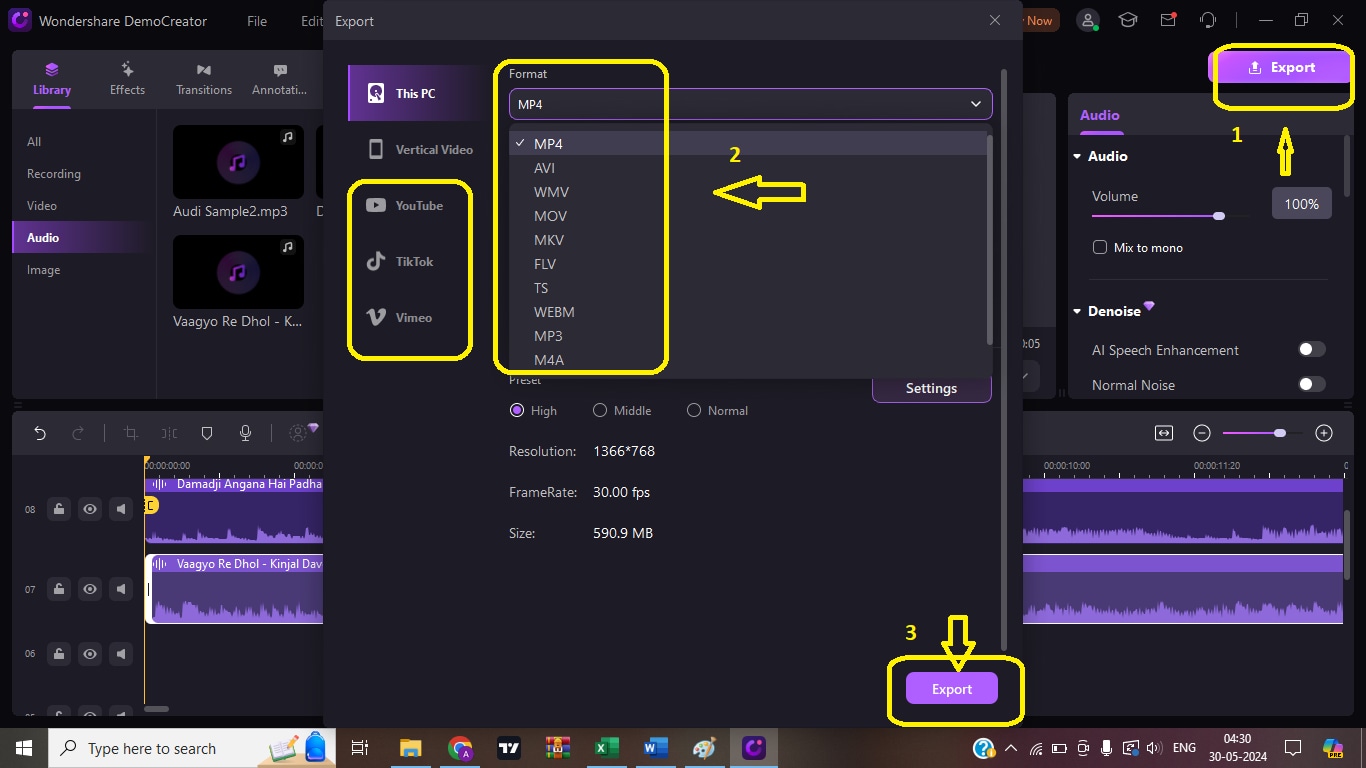
Conclusion
The audio files can be easily trimmed using online MP3 cutters, according to our research, most of them are very simple to use and only take three steps. If you are also looking for a solution to cut MP3 files offline, Wondershare DemoCreator is worth a try.
FAQs
-
Q1: How can I cut MP3 songs online?
There are a lot of free online MP3 song cutters available. We have discussed the 10 best tools in this article. You can use Media.io online songs trimmer to have a try.- Upload the audio file you want to cut to Media.io
- Select the desired beginning and end of your audio file.
- Download and Save Trimmed Audio File.
-
Q2: Is MP3 Cutter free?
Most of the MP3 cutters available online are free and can do the basic cutting for you. However, some of them may have limits on extensive audio editing features.




