Who is your favorite celebrity? Do you want to sound like your favorite person? With the development of technology, this is possible now using celebrity voice changer tools! Whether you want to sing songs like your favorite singer, present a speech that sounds like the most popular orator in the world for fun, or make your kids happy by mimicking his favorite cartoon characters like Sonic.
In this article, we will take you through the best celebrity voice changer tools for PC, web, and mobile.
In this article
Part 1: Benefits of Using a Celebrity Voice Changer
A celebrity voice changer is a specially designed tool that allows converting a recorded or live audio/speech into a celebrity voice. It can be used for converting voices into celebrities from entertainment, politics, sports, and other fields. It brings us some of the benefits like the following:
- Making your video content more impactful and creative.
- Making your audiobooks sound more real.
- Pranking your friends while gaming.
- Keep the privacy of your personal information.
Part 2: Best Voice Changer for PC
Though there is a variety of celebrity voice changer tools available, our recommendation today is Wondershare DemoCreator. This is a complete video recording, editing, and sharing software with support for versatile functions including voice changing. It is available for download on Windows and Mac systems. Using the AI-powered voice changer of the software voice customization can be done to add uniqueness to your videos.
Key Features
- 22+ Voice-changing effects: female and male, and coming soon kid’s voices, top stars, celebrities, and animated characters.
- Support to a wide range of audio and video formats including MP3, OGG, VOB, MOV, and others
- 40+ AI voice support: allows text-to-audio conversion with over 8 different languages.
- Intuitive interface that makes the entire voice-changing process effortless.
- Powerful AI features like AI voice remover, and AI object remover make your content creation more efficient.
Steps to Use Wondershare DemoCreator as a Celebrity Voice Changer
Step 1. Download and launch the Wondershare DemoCreator software on your system. Next, go to My Library > Click + to import your files.
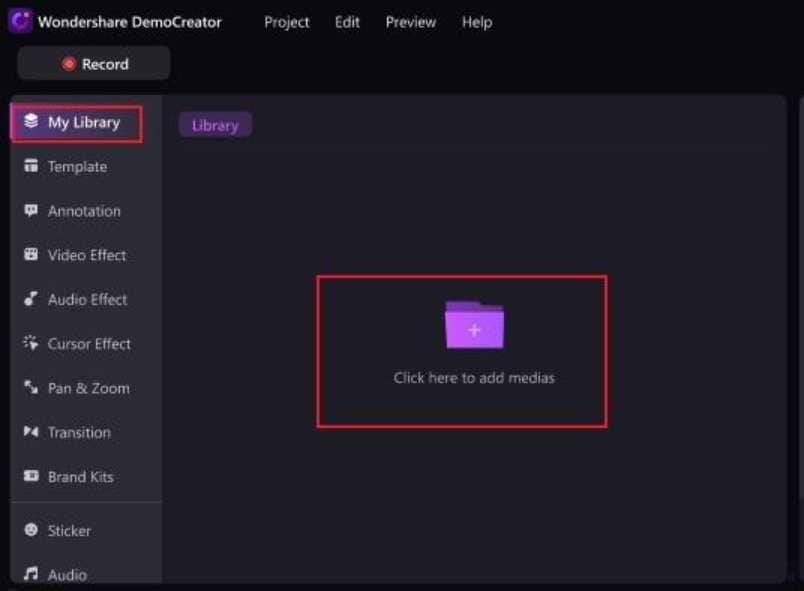
Step 2.Drag and move the added file to the timeline below.
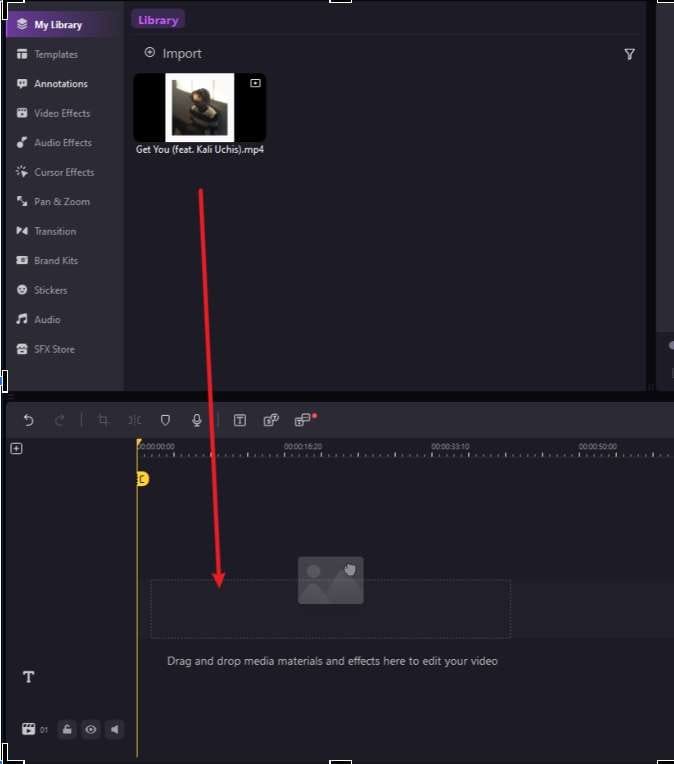
Step 3. Click Audio Detach first if you have imported a video file. If you have imported an audio file, directly go to Voice Effects > AI Voice Changer.
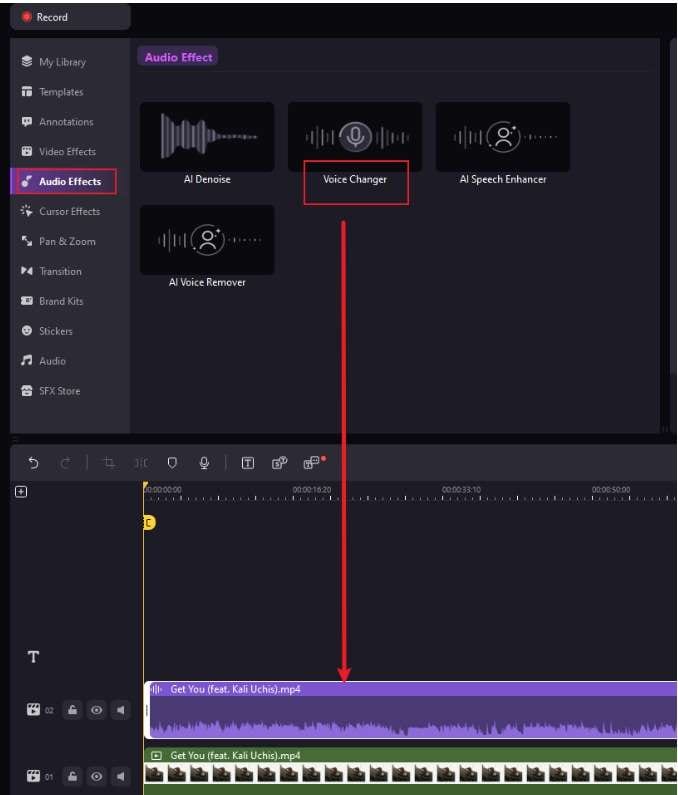
Step 4. Choose your favorite voice effect and then click OK.
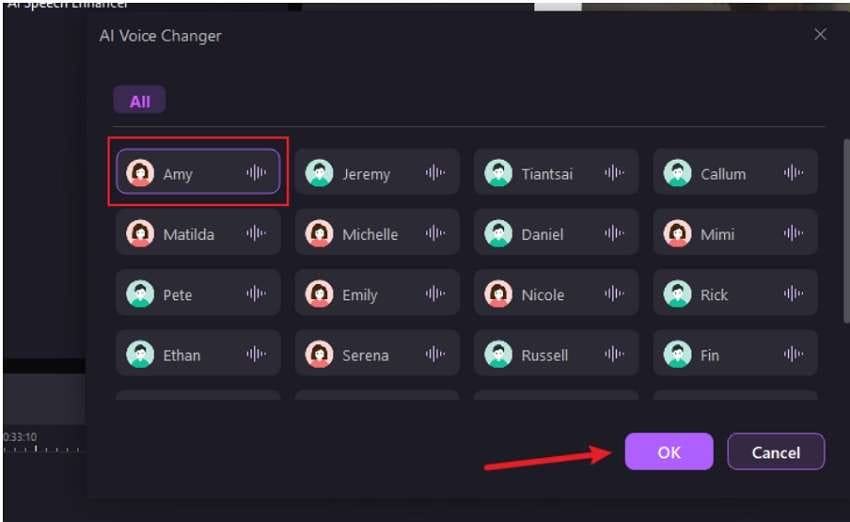
Step 5. Wait until it finishes generating new voices. Then click the Play button to listen, and finally tap Apply.
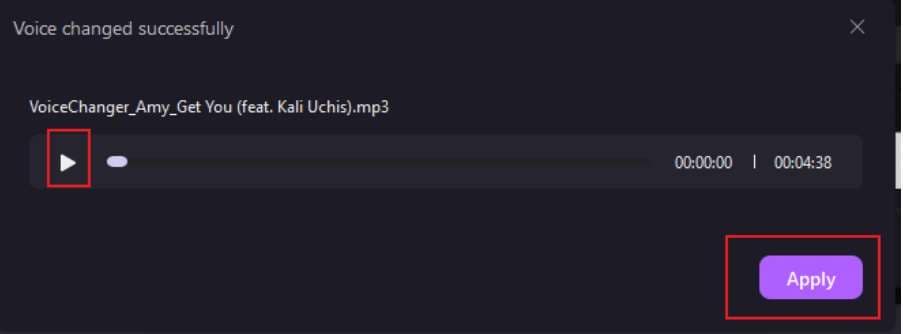
Step 6. Export the audio or video file after changing the voice.
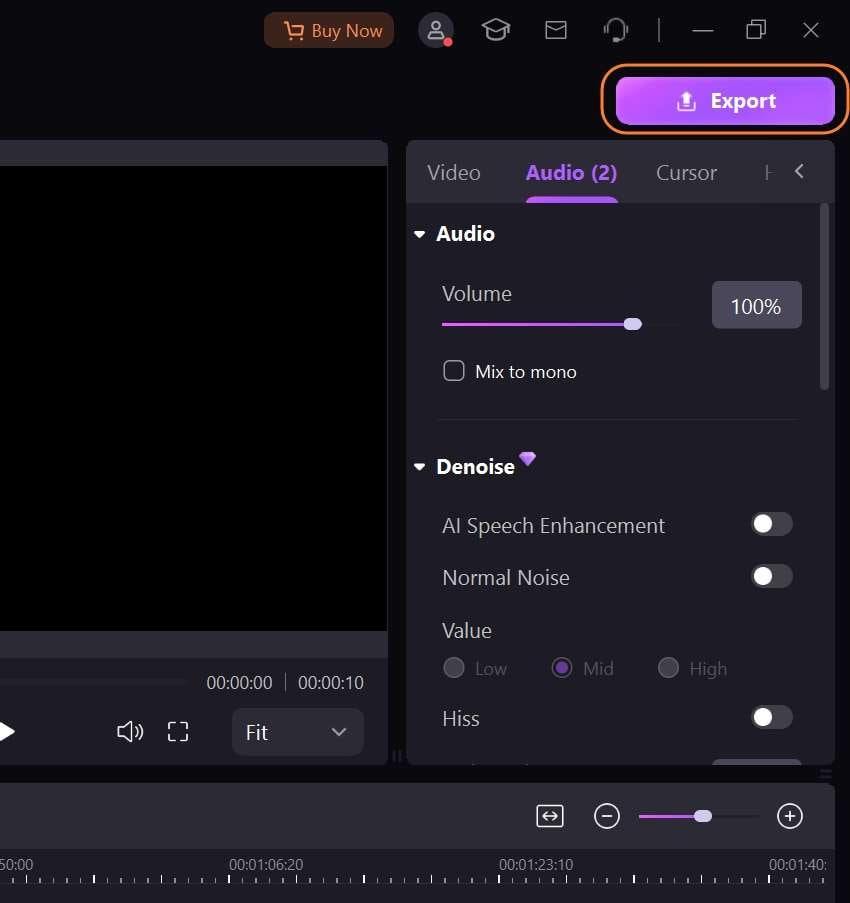
Part 3: 3 Online AI Celebrity Voice Changers
In this part, we will discuss the popular online AI celebrity voice changers that need no installation and work straight from the browser.
1.Media.io
This is an AI-powered free online celebrity voice generator that can convert voices into popular actors, cartoons, politicians like Barack Obama, and Messi, anime like Spongebob, and famous singers like Taylor Swift, and Justin Bieber. The tool gives real sound effects and also supports volume compression, pitch adjustment, audio scaling, and voice cloning.
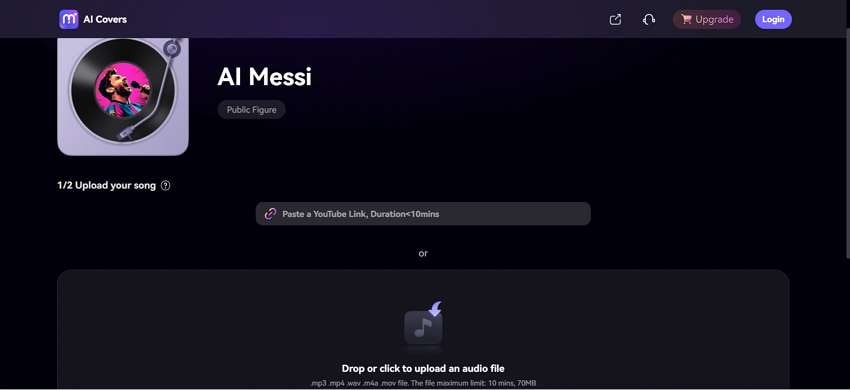
Pros and Cons:
Steps to Use Media.io Celebrity Voice Changer:
Step 1. Go to Media.io's official website and select from the available AI voice model.
Step 2. Upload an audio file to be converted. Also, a YouTube link can be added here. Click on the Convert button.
Step 3. The tool will start processing and converting your video. Once the process is complete, you can preview it and save it.
2.ParrotAI
This online AI tool allows you to mimic the voice of celebrities for entertainment, marketing, and other purposes. Text-to-speech technology is used as a tool for creating celebrity voices. The tool has a long list of celebrities to choose from like Donald Trump, Obama, Steve Jobs, and others.
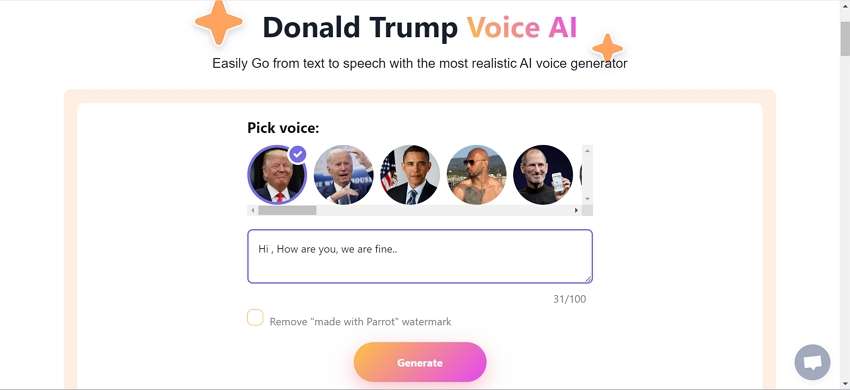
Pros and Cons:
Steps to Use ParrotAI:
Step 1. Open the ParrotAI site on your browser and choose from the list of celebrities.
Step 2. On the next page, enter the text that you want to be converted to a celebrity voice.
Step 3. Click on the Generate button for the tool to start conversion. Once the process is complete, play and check the audio. You can now copy the link.
3.Musicfy
Another name in the list of top online celebrity voice changer tools is Musicfy which supports over 1000 celebrity voices. The interface of the tool is simple and allows uploading an audio file or record as well. You can also directly copy YouTube links for voice conversion.
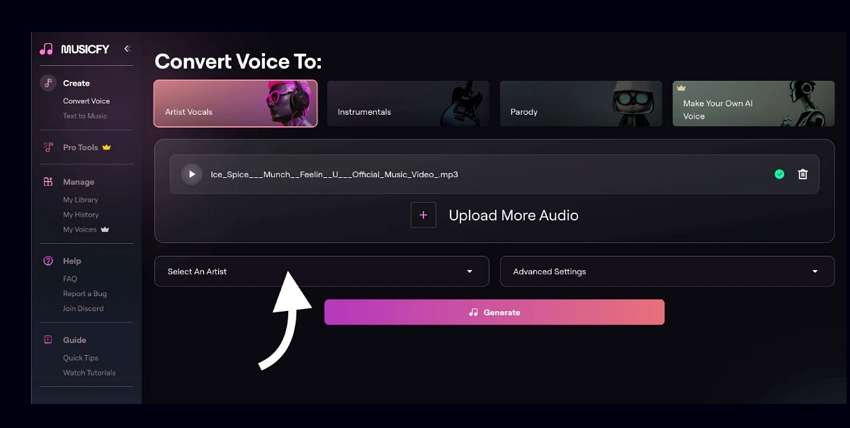
Pros and Cons:
Steps to Use Musicfy:
Step 1. Go to Musicfy and Select a voice from the collection list first.
Step 2: Upload an audio file, or you can also record it directly.
Step 3. Click on the Generate button for the tool to start converting your audio. After the conversion is done click on the Download button to save.
Unlock more online free voice changer tools.
Part 4: Best Celebrity Voice Changer for Mobile
If you are looking for a mobile app as a celebrity voice changer, Voisey is a good option. This is an Android and iOS-based app that is free to use with IAP. The tool allows one to record an audio or upload a recorded file. It supports voices from celebrities in singing, acting, athletics, rapping, and other fields.
Also, customization options are available for you to apply the effects, and filters, and also adjust the speed of the audio. The processed celebrity voices can be saved and shared directly from the app.
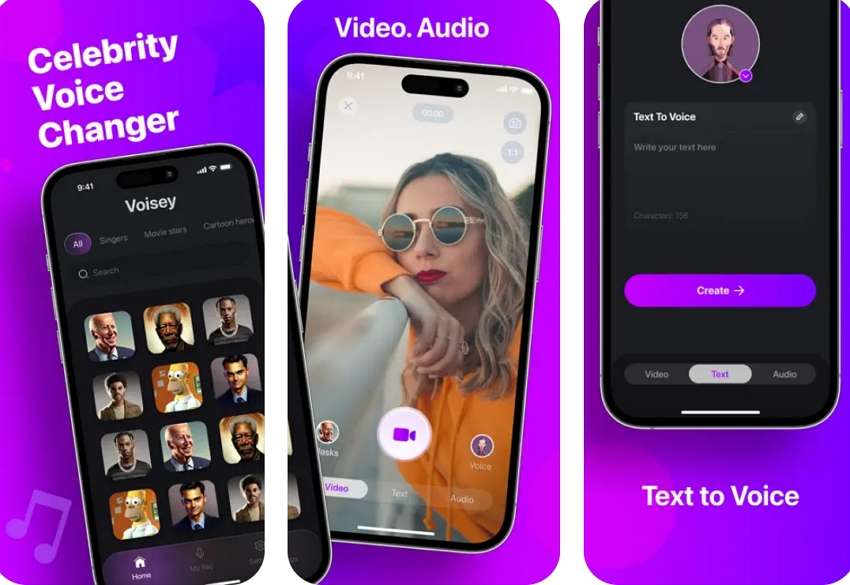
Final Thoughts
Changing a voice to sound like a famous person can be easily done using celebrity voice changer tools. In the above part, we have discussed some of the popular and the most used ones. Considering their pros and cons, select the one that best meets your requirements. For PC users, Wondershare DemoCreator is an excellent choice as it not only supports changing voice but also works as a complete video creation and editing tool.

![2025 | Top 5 Celebrity Voice Changers [PC/Web/Mobile]](https://images.wondershare.com/democreator/article/best-5-ai-celebrity-voice-changers-1.jpg)


