Various creators and companies add watermarks to videos because they feel they need to be protected. They place static watermarks like logos or dynamic watermarks, which come in text. Watermarks establish brand authority, indicate ownership, and prevent stolen content.
Even though watermarks are essentially a security measure, they are often useless and only downgrade the quality of your videos. Luckily, there are various tools you can use to remove watermarks from videos, and one of the most popular options is Apowersoft.
But is Apowersoft watermark remover reliable? Today, we'll share all the information you need about this watermark remover and give you detailed steps for the removal process.
In this article
Apowersoft Watermark Remover Overview

Ease of use: ★★★★★
Price: $33.99 - 1000 credits monthly
User rating:★★★★☆ 4.4 out of 5 - G2
Output quality: ★★★
This software removes watermarks, labels, scratches, dust, text, glitches, and other unwanted elements from videos or photos. It works flawlessly with all of the most popular photo and video formats.
It is supported on Windows Vista, 7, 8, 10, and 11. It has a desktop and an online version. The desktop version is much better and offers more functionalities. However, it's not free; you must subscribe to unlock its capabilities.
One of the reasons Apowersoft Watermark Remover is so popular is that it's very simple to use. Whether you're removing elements from one single color or a complex background on the screen, it does the job well and removes all the unwanted elements without disrupting the rest of the screen.
How to Use Apowersoft Watermark Remover Online?
Ease of use: ★★★★★
To use the online version of Apowersoft, you don't have to download or install anything. It's a simple web-based application that works on all devices, including Windows, Mac, Android, and iOS. Follow these steps to use this app online:
- Navigate to the official web page.
- Click Remove Watermark from Video.

- Select the video with the watermark, and click Open.
- Use the box to mark the watermark you want to remove from your video, and click Erase.

The process is straightforward, like with any other online watermark remover.
Output Quality: ★★★
You get neat results, and the processing time is decent, especially for a free tool.
Pricing Plans: free
Even though Apowersoft online is free, you must create an account to use watermark removal.
User ratings: 4.8/5 - 433 votes on Apowersoft
Pros and Cons:
How to Use Apowersoft Watermark Remover Software (Desktop)?
Before using this app on your desktop, you must go to the official website and download the app.
Once you've downloaded and installed Apowersoft, follow these steps:
- Launch the app and click Remove watermark from video.

- Drag and drop the video from which you want to remove the watermark and click Convert.

- Select the area of the video where the watermark is located. Click Convert, and the tool will start processing the video.

As you can see, Apowersoft is very simple and intuitive. There are no complex customizations or settings. The AI does the job for you, and you get results almost instantly.
Bonus: Best Alternative for Apowersoft Watermark Remover Software
Ease of use: ★★★★★
Output quality: ★★★★☆
Support formats: ★★★★★
User rating: ★★★★☆ 4.6/5 on Trustpilot
Even though Apowersoft is a reliable watermark remover, with the limits of file sizes, processing speed, and output results. Some users who look for a higher quality and more stable solution may need to find another solution. Here, I would say Wondershare DemoCreator is a good alternative to try.
It not only provides AI object remover to remove watermarks easily and stabily but also supports various formats, including AVI, MP4, MOV, MPEG, MKV, JPG, PNG, etc. Moreover, it uses powerful AI to refine and polish videos quickly, like vocal extractor, background remover, and background noise remover.
It even offers a free trial to test the functionalities before committing. Additionally, this video editing tool is available for Windows and Mac. DemoCreator also supports multiple languages, including English, German, Spanish, Japanese, Italian, French, etc.
How to Use Wondershare DemoCreator to Remove Watermarks from Videos?
Start by downloading and installing DemoCreator from the official website. Here's how you can remove a watermark for free:
- Launch DemoCreator and click on Video Editor.

- Click the + icon to import your video files.
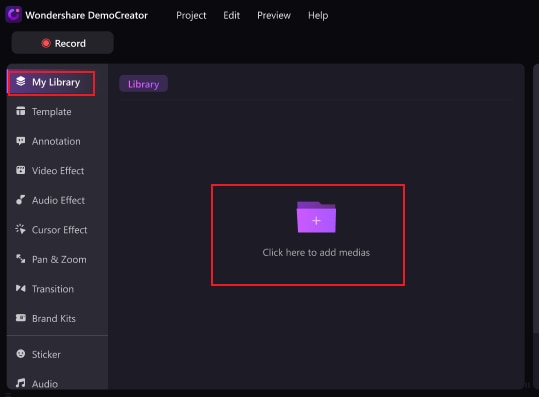
- Drag the video to the timeline > Go to Video Effects > AI object remover.
- Apply the "AI object remover" effect to the video and choose the watermark you want to remove.
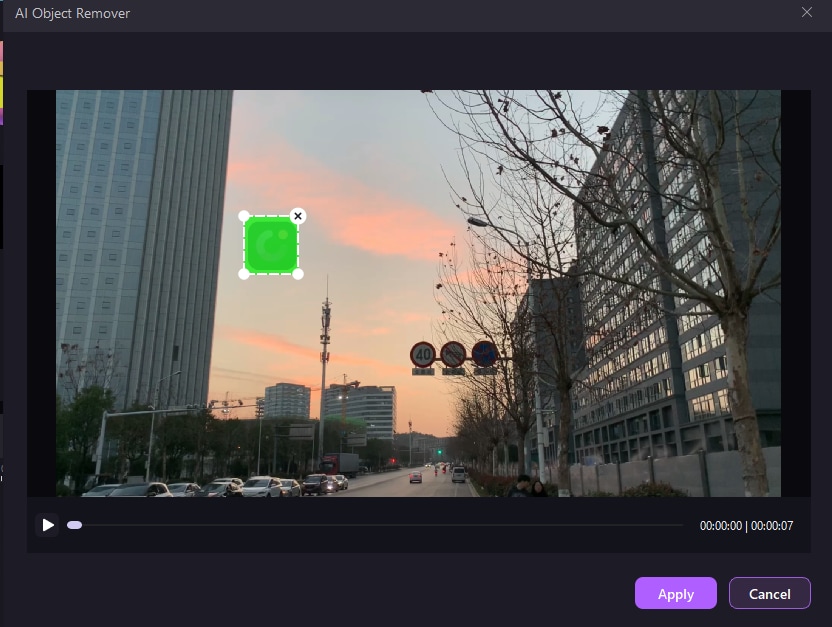
- Preview the result and Export the watermark-free video.

Conclusion
Apowersoft Watermark Remover is a solid tool that offers some decent functionalities and great results. The online version isn't good for removing watermarks from videos as it blurs the watermarks rather than removing them. It also has strict limitations for file sizes.
Furthermore, compared to other modern watermark removal tools, it doesn't have many features. If you want a simple watermark remover for basic needs, it gets the job done. But if you are looking for a more stable, flexible, and extensive option, Wondershare DemoCreator is a good option.




