Maybe you are a musician and want to practice or experiment with your voice with your favorite song instruments to create a karaoke or acapella on your Android or iPhone. To do this, you need a proper tool that can effectively remove vocals from your song and let you work with its instruments.
However, finding that vocal remover app is often a problem if you are an amateur and probably confused by an array of free vocal remover apps in the market. Since your choice of song voice remover app can make or break your experience, this article gives you the 10 best vocal remover apps for Android and iPhone.
In this article
List of Top 10 Vocal Remover Apps
1. Vocal Remover for Karaoke App
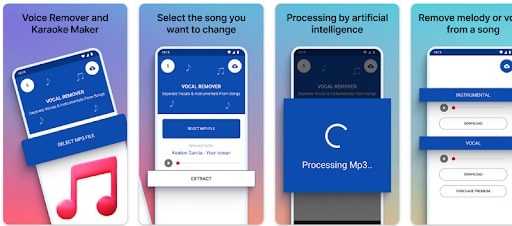
Vocal Remover & Karaoke app as the name suggests lets you remove vocals from your audio. It is often referred to as an MP3 song-to-instruments converter because it takes in your MP3 audio input removes the vocals and leaves Karaoke or instrumentals. This vocal remover app works on both Android and iPhone. It leverages AI to process and remove vocals for better accuracy.
Compatibility: Android and iPhone
User rating: ★★★★ 4.0 out of 5 on Google Play Store
2. Convert Songs to Karaoke App
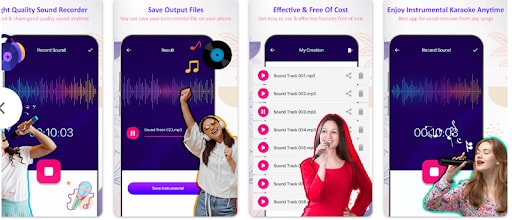
Another vocal remover that you can use is Convert Songs to Karaoke. It is yet another simple yet useful vocal remover app for Android and iPhone. Although it is primarily a Karaoke creator, this app lets you remove vocals, instruments, drums, bass, and piano from an audio or song. Once you remove them, you can save them as separate songs. Furthermore, this app allows you to record songs with instrumentals to create Karaoke.
Compatibility: Android
User rating: ★★★☆ 3.6 out of 5 on Google Play Store
3. Super Sound App
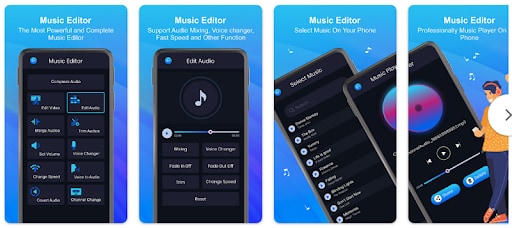
Although designed as an MP3 cutter and ringtone maker, Super Sound App is useful a vocal remover app for Android. It provides several good audio editing features that help you modify your audio to meet your needs. Additionally, it lets you cut, splice, change format, mix, and change the voice and format of your output file.
Compatibility: Android
User rating: ★★★ 3.0 out of 5 on Google Play Store
4. Timbre App
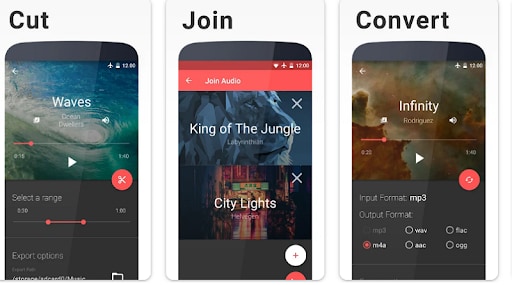
Compatibility: Android and iPhone
User rating: ★★★ 3.4 out of 5 on Google Play Store
You can also check on the Timbre app for Android. It is one of the best apps to edit audio and video files. Its audio tool, AI vocal remover lets you separate stems and create instrumentals for your needs. Additionally, you can cut, join, omit, split, remove audio, and convert to other supported formats.
5. Audio Extractor: Video to MP3
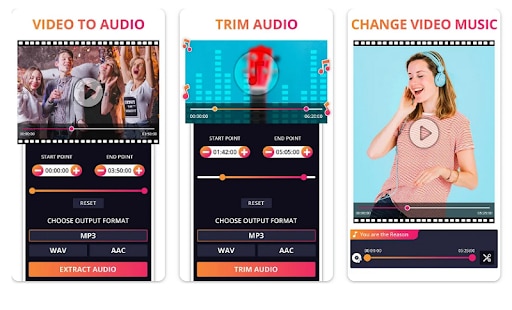
Compatibility: Android and iPhone
User rating: ★★★★☆ 4.9 out of 5 on Google Play Store
If you want to remove full audio, check on Audio Extractor: Video to MP3. As the name implies is an app that lets you extract, remove, or replace audio from a video. It is primarily a video to MP3 converter yet you can easily use it as a vocal remover for Android and iPhone.
6. Moises: The Musician's App
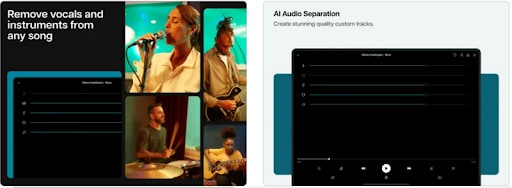
Compatibility: Android and iPhone
User rating: ★★★★☆ 4.7 out of 5 on the App Store
Moises is a popular vocal remover app for musicians in the Apple store. This tool can separate vocals from instruments from any song and play your favorite music with any key and speed. It provides a limited free and unlimited premium plan.
7. Smule: Karaoke Music Studio
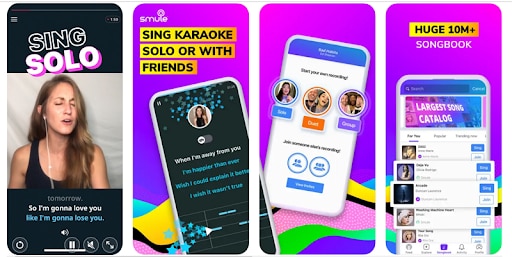
Compatibility: Android and iPhone
User rating: ★★★★ 4.4 out of 5 on the App Store
Smule: Karaoke Music Studio is a simple yet useful vocal remover app for iOS and Android. This tool allows you to sing your favorite song and collaborate with friends or other music enthusiasts with ease. It provides over 10 million songs to choose from and hence you will probably find your favorite song including new trending music.
8. Vocal Remover - AI Music

Compatibility: iPhone
User rating: ★★★★ 4.4 out of 5 on the App Store
Vocal Remover-AI Music as the name suggests is an AI-powered vocal remover app for iOS. This tool allows you to separate your audio into several stems including vocals, drums, bass, piano, and guitar among others. You can either split into 2, 4, or 5 stems depending on your needs. It also supports importing songs from any URLs, Apple Music, local files app, or from cloud storage.
9. n-Track Studio DAW: Make Music

Compatibility: Android and iPhone
User rating: ★★★★ 4.4 out of 5 on the App Store
n-Track Studio DAW is a music recorder and beat maker that you can use to remove vocals on your audio with ease. This powerful vocal remover leverages AI to remove vocals from the track. You can extract stems including bass, drums, and vocals from a mix.
10. Lalal.AI Vocal Remover & Noise Reducer
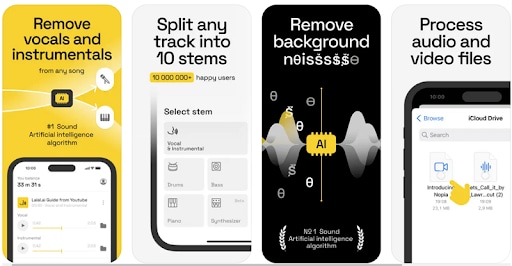
Compatibility: Android and iPhone
User rating: ★★★ 3.6 out of 5 on the App Store
Lalal.AI Vocal Remover is a good vocal remover and noise reducer tool worth giving a try. This tool lets you separate voice and instruments on your favorite song with ease. It can separate a track into ten different stems and you can easily choose the stem you want to remove or retain.
The Verdict:
Vocal remover apps for Android and iPhone help you to conveniently remove vocals anywhere anytime. However, they have inherent flaws that make them unsuitable for professional work. Talk about the limited file size, low processing speed, ads, and limited editing features among others. To overcome these flaws, you need a suitable desktop vocal remover app.
Bonus: Best Vocal Remover Software - Wondershare DemoCreator
Wondershare DemoCreator ticks all the boxes of a modern editor if you want to make further edits on the video or songs without redundant importing and exporting. It is an all-in-one audio extracting and editing software, without file sizes, no need to worry about the phone getting heated. This program has all the necessary features to help you remove vocals, edit, and share with ease and speed. Whether you are a DJ, voiceover artist, musician, songwriter, or a student doing presentations, Wondershare DemoCreator is your tool.
With this tool, you can extract voices from any song. It gives you tons of effects that make it easier to remove and edit vocals and other audio components to meet your needs. This tool is incredibly fast, easy to use, and compatible with several devices and formats. Download the free version or upgrade to the affordable premium package and get started.
How to Remove Voice from a Song Using Wondershare DemoCreator?
Step 1. Visit Wondershare DemoCreator to download and install a suitable package. Open it and click the "Video Editor" tab.
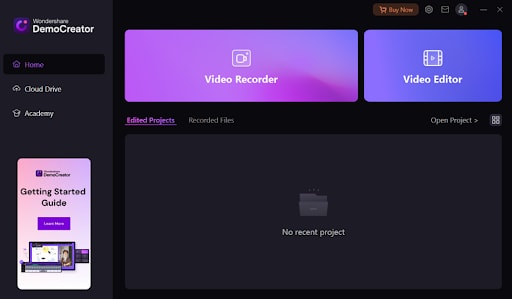
Step 2. Proceed to the "My Library" tab then hit the "+" button and upload the file you want to remove the vocals.
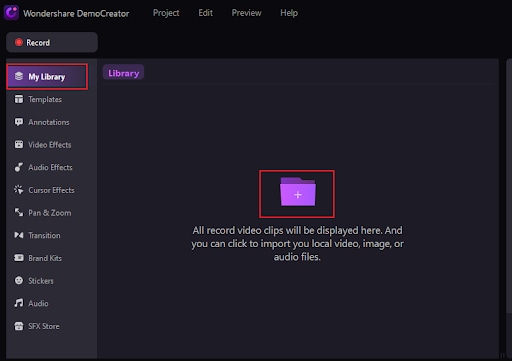
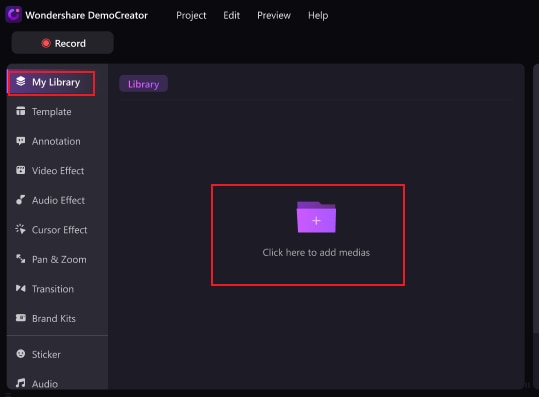
Step 3. If you have uploaded a video file, just right-click it and choose the "Audio Detach" option. Otherwise, go to the "Audio Effects" tabs and subsequently drag the "AI Voice Remover" onto the track on the timeline.
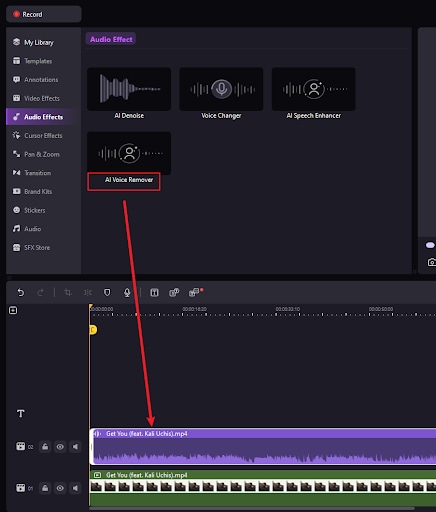
Step 4: Now, the program will process and display two tracks on the timeline.
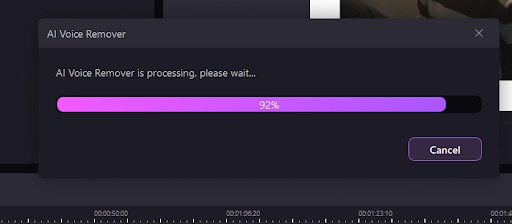
Step 5: Select the track without vocals and hit the "Export" button to download it on your device.
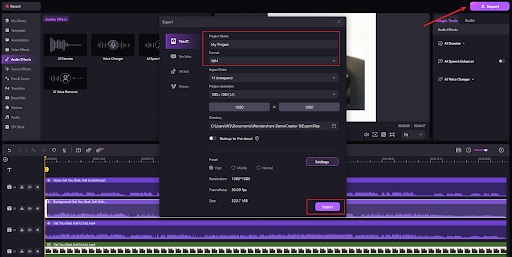
Conclusion
There are many vocal remover apps for Android and iPhone in the market and choosing the right one might be challenging. Nevertheless, choose the one that meets your needs within your budget. If you need professional vocal removal, consider Wondershare DemoCreator. This is undoubtedly a powerful and affordable vocal remover for all your needs.

![[2025] Best 10 Vocal Remover Apps for Android and iPhone](https://images.wondershare.com/democreator/article/top-vocal-remover-apps-for-android-and-iphone-1.png)


