MP3 is the most used file format for audio files and is compatible with almost all devices. If you have downloaded an audio file from the Internet, it is most likely in MP3 file format. Sometimes, you may want to use only a part of the audio to use it as memes or a ringtone. In such a case, MP3 trimmer software comes to your rescue.
There are hundreds of free download MP3 cutters for PCs available on the Internet. Which one to choose? Here we have selected the top 5 MP3 cutter software for you and analyzed them with their features, pros, and cons to make it easy for you to decide which one to download.
In this article
Part 1: What Can You Do with an MP3 Cutter?
First, let's learn something about what we can do with an MP3 cutter. Generally speaking, a free download MP3 cutter software should be able to cut, trim, and split an audio file. You can also fade in and fade out the audio file so that the trimming looks seamless. Besides trimming, most of this Windows download software is equipped with advanced editing features, such as audio noise cancellation, voiceover, voice changer, etc., that can make your audio look studio-quality. As they are basically video editing software, you can also edit videos alongside MP3s using them.
The following are some of the occasions where people use an MP3 cutter:
- To make a ringtone from your favorite song.
- Creating inspirational background music.
- Removing irrelevant parts of the audio file.
- Removing the silence part coming in the middle of the song.
Let us explore the best 5 MP3 free download cutter for PC.
Part 2: Best MP3 Cutter Software for PC
In this part, we have shortlisted the best 5 audio MP3 editor free download software based on their features, ease of use, and output quality. We have also analyzed their pros to help you make the best decision.
1. Wondershare DemoCreator
Compatible with Windows and Mac, Wondershare DemoCreator is one of the best MP3 cutter software for PCs for newbies who don't want to spend time navigating and learning how to use it. You can cut MP3 files in just three simple steps. What's more, you can improve the quality of your audio using its advanced features such as noise cancellation, volume changer, speed changer, and voice changer.
Key Features:
- Supports all popular formats and cuts MP3 files in single steps.
- Trim and split audio files with a simple click.
- Supports audio fade-in and fade-out to seamlessly transit between different clips.
- Allows to instantly speed up to 50x or slow down to 0.01x.
- Visual assets such as annotations, transitions, effects, audio, and stickers polish your video.
- AI in audio editing such as AI Denoise, AI Vocal Remover, AI Voice Changer, and AI Text-to-speech.
How to Use Wondershare Democreator MP3 Cutter?
Step 1: Download Wondershare DemoCreator and install it on your computer.
Step 2: Click Video Editor to trim your MP3 files.
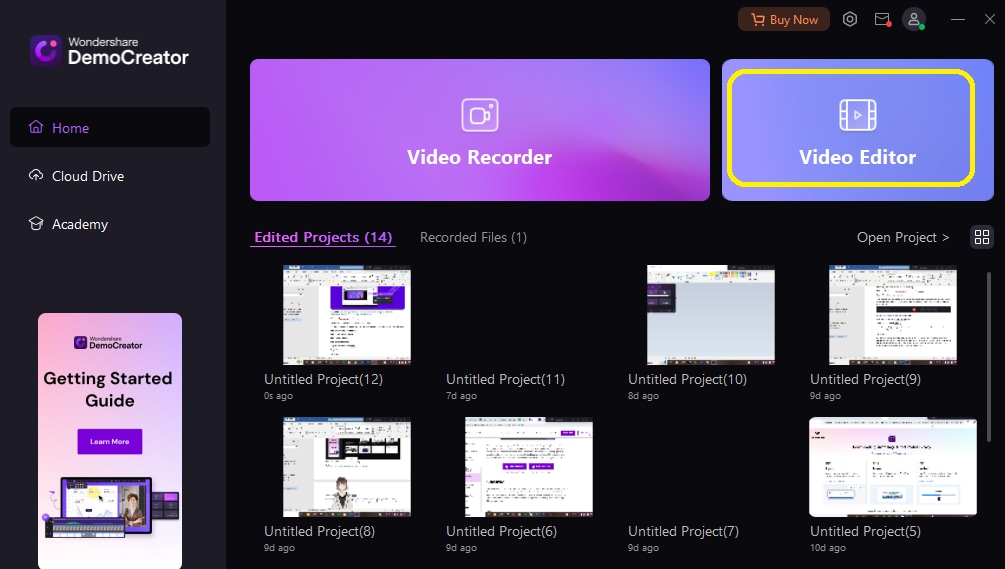
Step 3: On the left side panel, click the "Plus" button to upload your MP3 files. Now drag the audio file to the timeline.
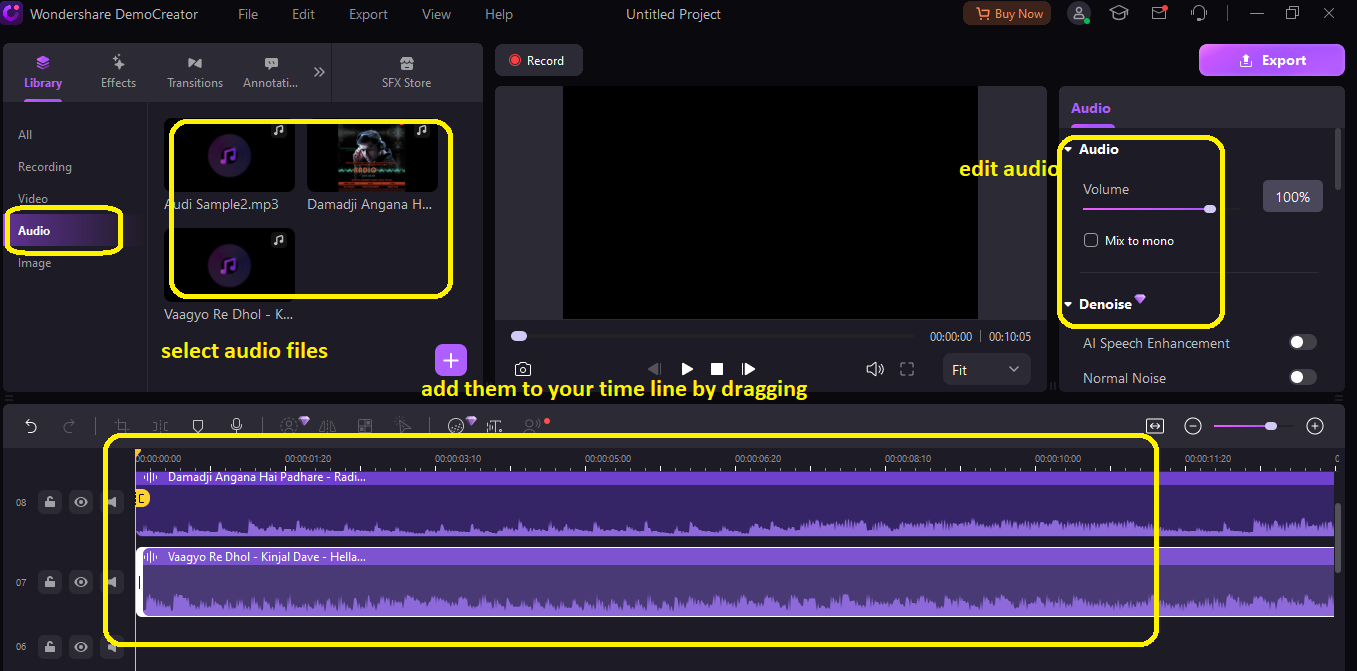
Step 4: Right-click the audio file, then click "Split". You can also optimize the audio quality by using the advanced audio editing features on the right side of the window.
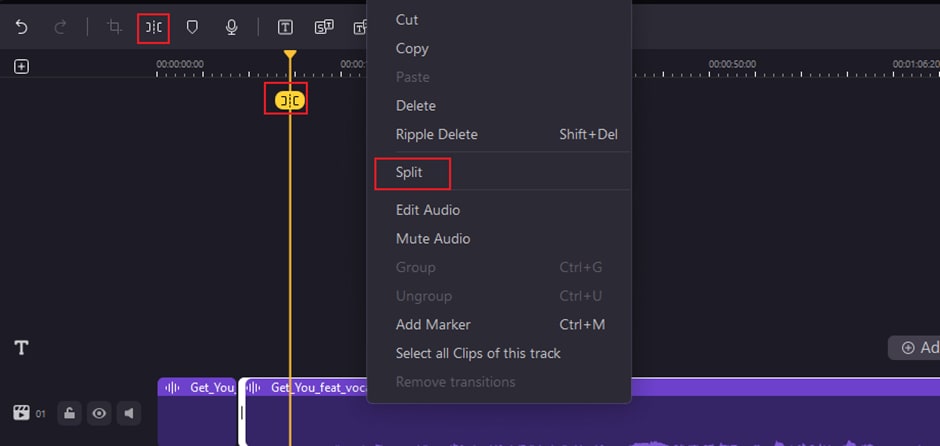
Step 5: Once you are satisfied with the editing, click on the Export button. You can customize the exporting settings and once you finished it, click on Export again. The audio file will be trimmed and saved at the desired location.
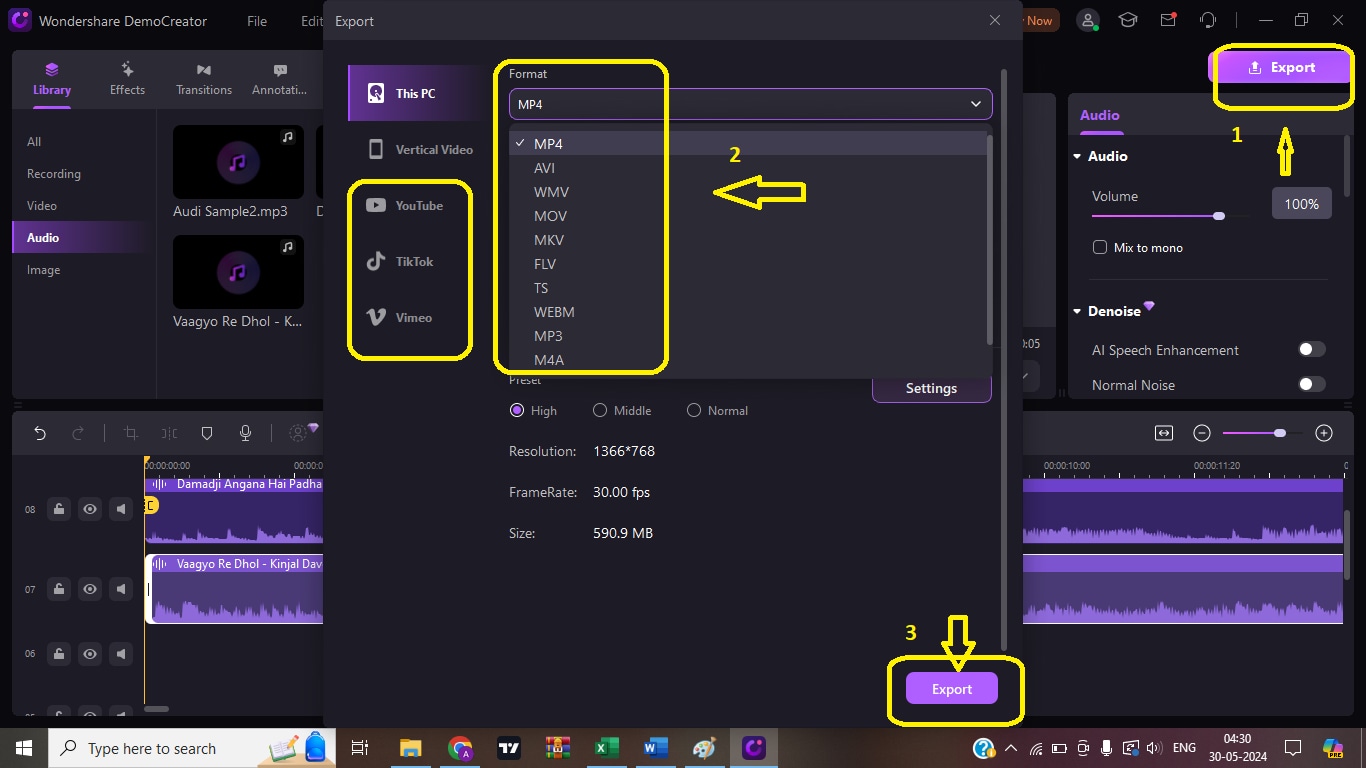
2. Maniac Tools Visual Audio Splitter Joiner
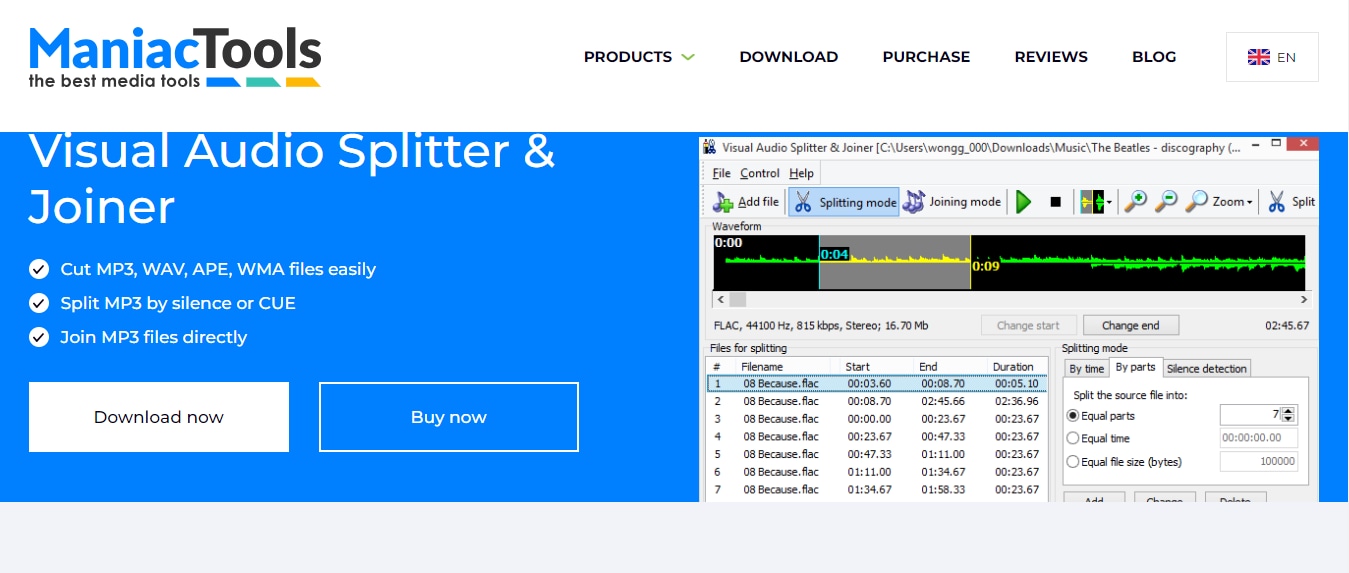
Visual Audio Splitter and Joiner is an MP3 cutter software for PC with free download. It's a handy utility that can easily split and combine audio files. It can also cut audio files fast using Waveform without reducing the quality of the edited audio. More importantly, it offers batch processing features that can split multiple MP3 files at the same time.
Key Features:
- Two-in-one software offers cutting as well as merging audio.
- Supports adding tags to the output files.
- You can split or cut audio files based on the number of parts, size, or duration.
- Create custom CDs using CUE files.
3. Audacity
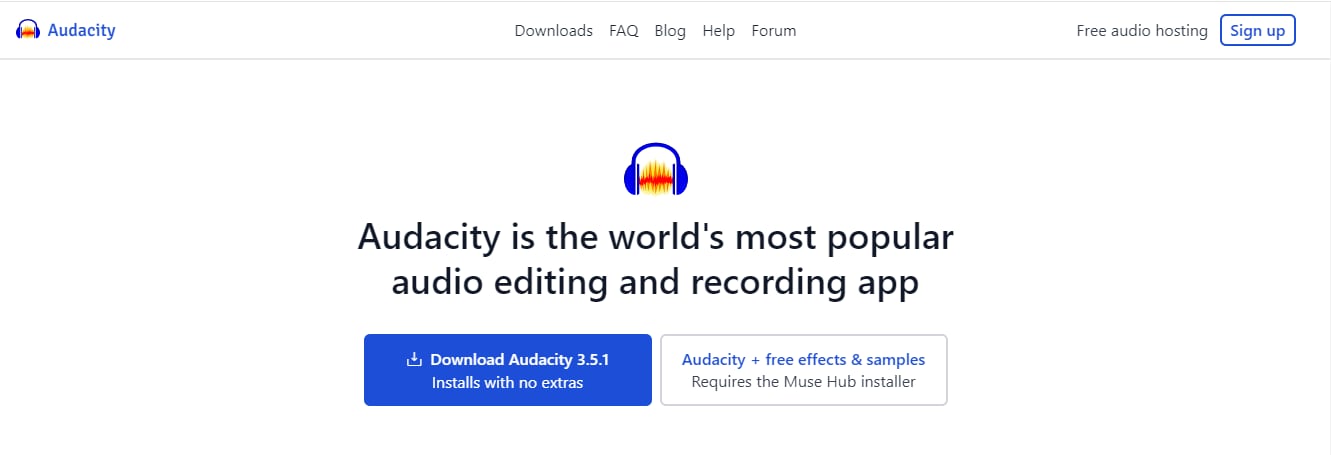
Audacity is one of the most popular apps for audio editing and recording for audio professionals, as a free download MP3 trimmer, best suited for those professionals who want to get a creative audio experience. It allows you to easily produce music, podcasts, voice-overs, memos, etc., and edit them at your whim.
Key Features:
- Supports all major file formats.
- Deep analyze your audio using Audacity's Spectrogram view.
- Automatic tempo detection.
- Pitch shifting.
- Supports third-party plugins.
4. VLC Media Player

VLC is renowned as a free and open-source cross-platform multimedia player and framework that plays most multimedia files. Besides, it also has many features that fewer people know. When it comes to MP3 cutter software for PC, you can simply drag the file to VLC to play, then go to view, choose advanced controls, click record to start, and stop recording to where you want to cease.
Key Features:
- Allows to convert interlaced video formats.
- Convert media files while keeping their size intact.
- Download video and audio files from online sites like YouTube.
- Offers Hotkeys.
- Features popular codecs.
5.Joyoshare VidiKit
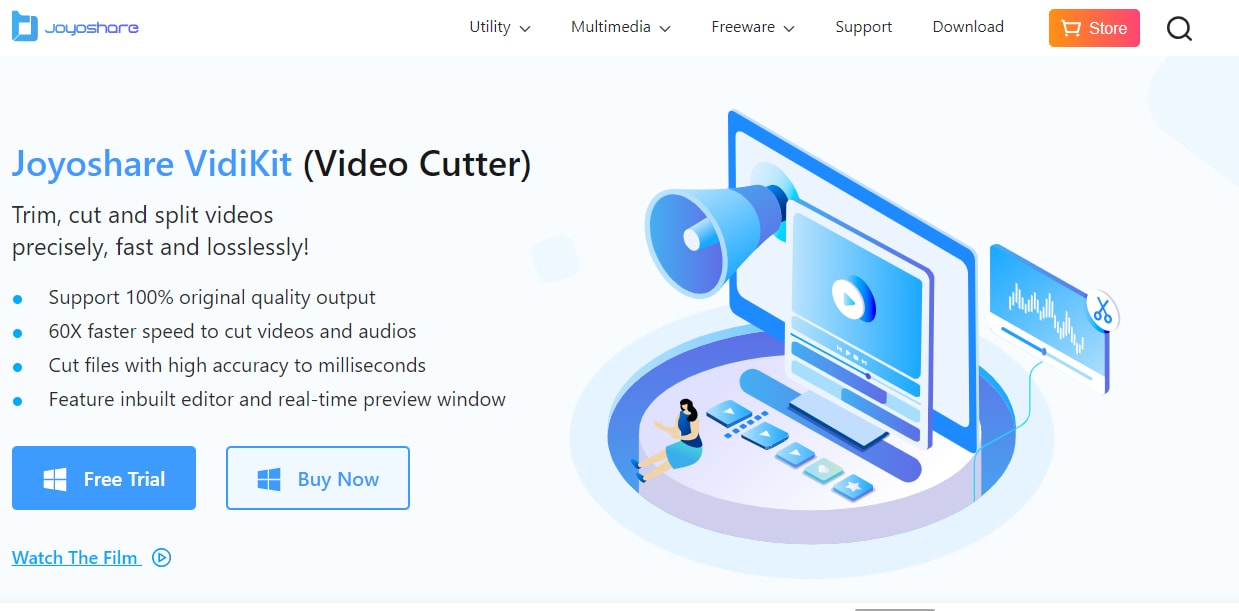
Blessed with the most advanced cutting technology, The Joyoshare VidiKit is an easy-to-use and high-accuracy MP3 trimmer for Windows 10. You can trim, cut, and split audio and video files precisely without losing the quality.
Key Features:
- Most advanced cutting technology enhances the accuracy to milliseconds.
- Extract audio from the video.
- Real-time preview before export.
- Supports all file formats.
- Built-in editor with features such as cropping, rotating, subtitling, watermarking etc.
Part 3: Comparisons Between Best MP3 Trimmers
Let us try to compare these 5 software for a better understanding.
| Specification | DemoCreator | Visual audio splitter Joiner | Audacity | VLC Media Player | Joyoshare VidiKit |
| AI-Powered | ✅ | ❌ | ❌ | ❌ | ❌ |
| Available OS | Windows, Mac, Linux | Windows | Windows, Mac, Linux | Windows, Linux, Mac | Windows, Mac |
| Cloud storage | ✅ | ❌ | ❌ | ❌ | ❌ |
| Multi-Track | ✅ | ✅ | ✅ | ✅ | ❌ |
| Price | Free/ USD 29.99/quarterly works on Windows, Mac, and Web | Free/ 69.95 lifetime | Free | Free without any limits | Free/ USD 59.95 perpetual |
Conclusion
These are the 5 MP3 cutters for PCs that can be downloaded for free. Any of them can be used to trim audio files. Comparing the technical specifications of each software will help you analyze and choose the software that best meets your needs.
FAQs
-
Q1: Can I trim Audio in Windows?
Yes. Windows has an in-built hidden tool called Windows Media Player, which you can use to easily trim your audio. Alternatively, you can also use Wondershare DemoCreator to trim audio. Here are the steps:- Download and install Wondershare DemoCreator on your computer.
- Upload your audio file and drag it to the timeline.
- Right-click the file and then click Split.
- Delete unwanted parts of the audio and then Export the final audio to your computer.
-
Q2: Which is the best audio trimmer for Windows 10?
There is a lot of software available for download that can aid in audio trimming on Windows 10. I would personally recommend Wondershare DemoCreator for its easy-to-use interface and AI-powered editing.

![Best 5 MP3 Trimmers Free Download [2025]](https://images.wondershare.com/democreator/images2023/features/1-trim-audio.png)


