Are you looking for a reliable text-to-speech voice generator to do a Spongebob voice-over for your video narration? If your answer is positive, this guide can help you tap into the best tools to create videos and audio in Spongebob's voice.
When doing voice-overs in any voice, you should aim to get as realistic an AI voice as possible. Since this can be a huge challenge, having a reliable Spongebob voice AI generator can help you create an authentic, natural-sounding, and realistic voice for your video narration needs.
Today, we'll discuss the top-grade generators, the technology behind them, and the best tools you should check out in 2024.
In this article
How Spongebob Voice Generators Work?

Spongebob AI voice makers use advanced voice generation technologies such as AI voice cloning and text-to-speech to mimic the voice of Spongebob. Let's take a brief look at the technology behind Spongebob AI voice generators:
- TTS and AI voice cloning – a Spongebob voice generator utilizes text-to-speech and AI voice cloning to turn your written text into an effective mimic of Spongebob's voice.
- Cross-platform compatibility – you can tap into a high-end Spongebob voice generator on your desktop, mobile, or web browser.
- Natural-sounding speech – AI technologies like machine learning and natural language processing (NLP) empower Spongebob voice generators to understand intonation and prosody to convey your emotions authentically.
7 Best Spongebob Voice Generators
Now that you know how Spongebob voice generators operate and what they can do, tap into our top selection of the best tools for Spongebob voice generation to make an informed decision and select a solution that can cater to your every need.
1. Media.io

Media.io is the perfect online Spongebob voice generator free tool. It lets you customize its immensely powerful AI voice models into Spongebob voice with different accents and voice intonations.
The tool generates any AI voice model you need in seconds and offers multi-language support in over 120 languages, including advanced options such as volume compression, pitch adjustment, audio scaling, and voice cloning.
Key features:
- Generate AI voice cover songs in MP3, FLAC, and WAV formats;
- Trim and cut audio to filter out unwanted artifacts from your content;
- User-specific AI-powered Spongebob voice model and other cartoon characters;
- Top-quality audio output for song covers and voice narrations;
- Use your audio files to generate Spongebob AI voices;
- Add Spongebob AI voice models to TikTok, Snapchat, and YouTube videos;
- Access to various musical styles of AI songs with voice personalization options.
Pricing
Media.io offers a versatile pricing structure. You can opt for a single tool or the full toolkit. If you only need an AI voice Spongebob generator, you can use the Media.io AI voice changer for free.
However, if you aim for the full toolkit, you have three pricing plans to choose from:
- Free – free forever for three AI tools;
- Monthly Plan – $19.99 per month per user for access to all AI tools;
- Yearly Plan – $95.99 per year per user for unlimited access to all AI tools and priority tech support.
2. TopMediAI

TopMediai provides a wide range of user-friendly and efficient AI tools that save time and effort, you can tap into TopMediAI's free voice changer to select the perfect Spongebob AI voice. In addition, the tool lets you control the voice's volume, pitch, and speed for top-grade sounding.
Key features:
- Realistic text-to-speech in over 3200 AI voices with over 130 languages and accents;
- Unique voiceover with AI voice clone;
- Multiple audio editing online tools;
- Supports both speech recognition and voice generation;
- Extra features like vocal remover, and AI song cover generation;
Pricing
TopMediAI offers four text-to-speech pricing plans:
- Free – $0 for up to 5,000 characters;
- Basic – $5.99 per month for access to 3200 AI voices in over 70 languages and advanced audio noise reduction;
- Premium – $7.99 per month and includes everything in Basic plus unlimited audio downloads and priority support;
- Plus – $9.99 per month for unlimited access to all TopMediAI TTS features.
3. FakeYou

With access to more than 3000 AI voice models and fantastic language and customization options, FakeYou empowers you to generate as many Spongebob AI voice models as you need, select the perfect language for your project, and preview the content before downloading and sharing it with the world.
Key features:
- AI-powered text-to-speech and voice-to-voice tools;
- Turn written text into AI Spongebob voice with one click;
- Intuitive customization options help you generate any audio model you need;
- Powerful voice cloning options allow you to replace your voice with your favorite character;
- Advanced audio pitch management settings;
- Lip-synced video-to-audio converter with multi-format options.
- Choose from a range of categories, including movies, games, cartoons, anime, and more.
Pricing
FakeYou offers three pricing plans:
- Plus – $7 per month for unlimited TTS and up to 4 minutes of voice-to-voice audio;
- Pro – $15 per month for ultra-fast voice generation and up to 5 minutes of voice-to-voice audio;
- Elite – $25 per month for unlimited access to all features.
4. FineShare

FineShare stands out from the rest thanks to its extensive library of Spongebob voice templates. You can tap into it to generate personalized and realistic voice effects.
In addition, FineShare comes with top integrations and lets you export your content to streaming platforms like YouTube, Roblox, and Discord.
Key features:
- Extensive selection of built-in Spongebob voice templates with 1000+ realistic voice characters;
- AI-enabled voice pitch management;
- A fantastic range of external features like AI voice converter, AI voice cloning, and audio editing, mimic human pronunciation.
- Upload files in M4A, MP3, and WAV;
- Create AI song covers with any AI voice model;
Pricing
FineShare Spongebob voice generator is available for $8.99 per month. In addition, you have three pricing plans to choose from:
- Basic – $5.99 billed annually for 100,000 TTS characters per month.
- Pro – $11.99 billed annually for unlimited access to voice generation features;
- Enterprise – $31.99 for unlimited access to all features.
5. Uberduck.ai

Ubderduck.ai is an all-encompassing online AI rap generator and Spongebob voice generator that allows you to seamlessly blend in a rap freestyle or voiceover into your audio/video content.
Key features:
- Text-to-voice to generate AI voice models from written prompts;
- API access to voice conversion, text-to-speech, voice-to-voice, etc;
- Voice cloning with custom-made AI voice templates;
- Rap generator with beat selector, lyrics maker, voice generator, etc;
- Access to 220+ AI voices.
Pricing
Uberduck.ai offers three pricing plans:
- Free – free forever for 300 render credits per month;
- Creator – $96 per year for access to all tools;
- Enterprise – contact sales to get unlimited access to all features and functionalities.
6. ClevGuard

ClevGuard is a user-friendly and free Spongebob voice AI changer platform that allows users to transform their voices into realistic, real-time Spongebob AI voice models.
In addition, ClevGuard is widely compatible with iOS, Android, Mac, and Windows devices and gives you access to over 500 voice effects and over 125 voice filters.
Key features:
- Celebrity voice changer and sound emulator for dynamic voice creation in games like Teamspeak, Skype, Fortnite, etc.;
- Over 800 voice effects and memes ;
- Real-time male-to-female voice changer and natural-sounding speech models with speed, pitch, and tone adjustments;
- Enrich voiceovers with CleVoice voice filters;
- AI Voice changer online for different content categories like cartoons, gaming, celebrity, and movies;
Pricing
ClevGuard offers three pricing plans for AI voice changer:
- One-month plan – $9.99;
- One-year plan – $29.99;
- Lifetime – $49.99
7. iMyFone VoxBox

VoxBox is a top-grade Spongebob voice AI generator that has 3200 natural-sounding voice models in over 150 languages. The tool gives you access to pre-made Spongebob AI voice models you can tap into to enrich your video voiceover content for various applications and industries.
Key features:
- Instant AI voice cloning (99% fidelity);
- Access to over 3200 natural-sounding text-to-speech voice models in 150+ languages
- Advanced AI voice model customization (pause, pitch, emotion, etc.);
- Multi-format audio support (WAV, MP3, etc.);
- Supports systems including Windows, Mac, iOS, and Android;
Pricing
VoxBox offers three pricing plans:
- Monthly – $16.95 for full access to all features;
- Yearly – $44.95 for everything in Monthly and higher character and audio limits;
- Lifetime – $80.95 for unlimited access.
Bonus: An Upcoming AI-Powered Voice Generator Tools With Extensive Sound Editing
With those Spongebob voice generators in the market, we found less of them offer voice editing, and few of them can roughly adjust the speed and pitch. So if you want a more detailed audio and video editing experience, Wondershare DemoCreator gives you access to editing, modifying, and personalizing your voiceover models according to your needs.
Key features:
- Tap into different voice character models with AI voice changer;
- Use AI to remove artificial-sounding artifacts from your audio/video content;
- Import/export multiple audio/video format,
- Auto caption and AI subtitle generator;
- Text-to-speech for free with 40+ natural-sounding AI voices;
- Audio editing and screen recording;
Here's how to edit an AI Spongebob voice:
- Open the Wondershare DemoCreator app on your device and select Video Editor.
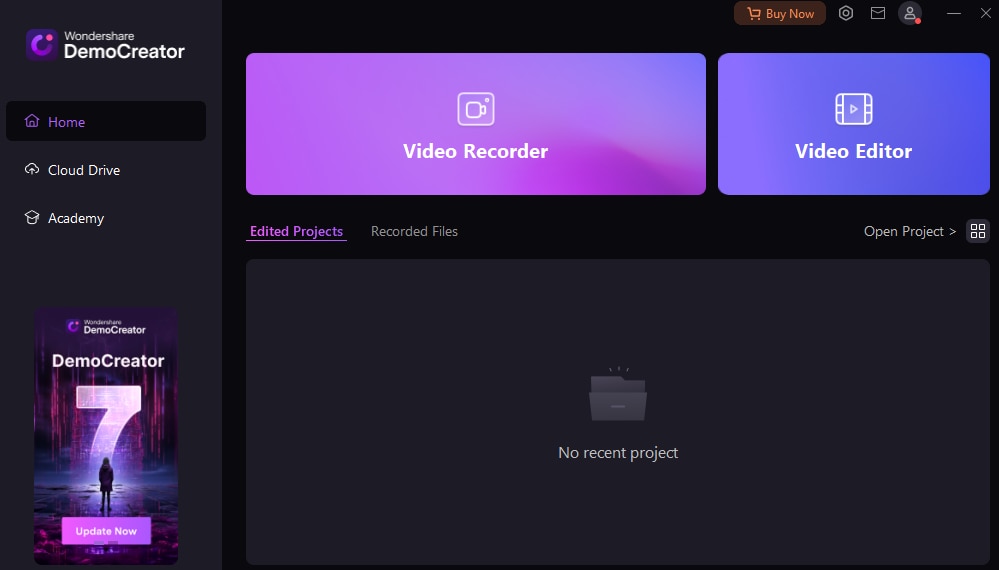
- Import your video or audio clip into the Tool Bar and drag it into the Timeline.
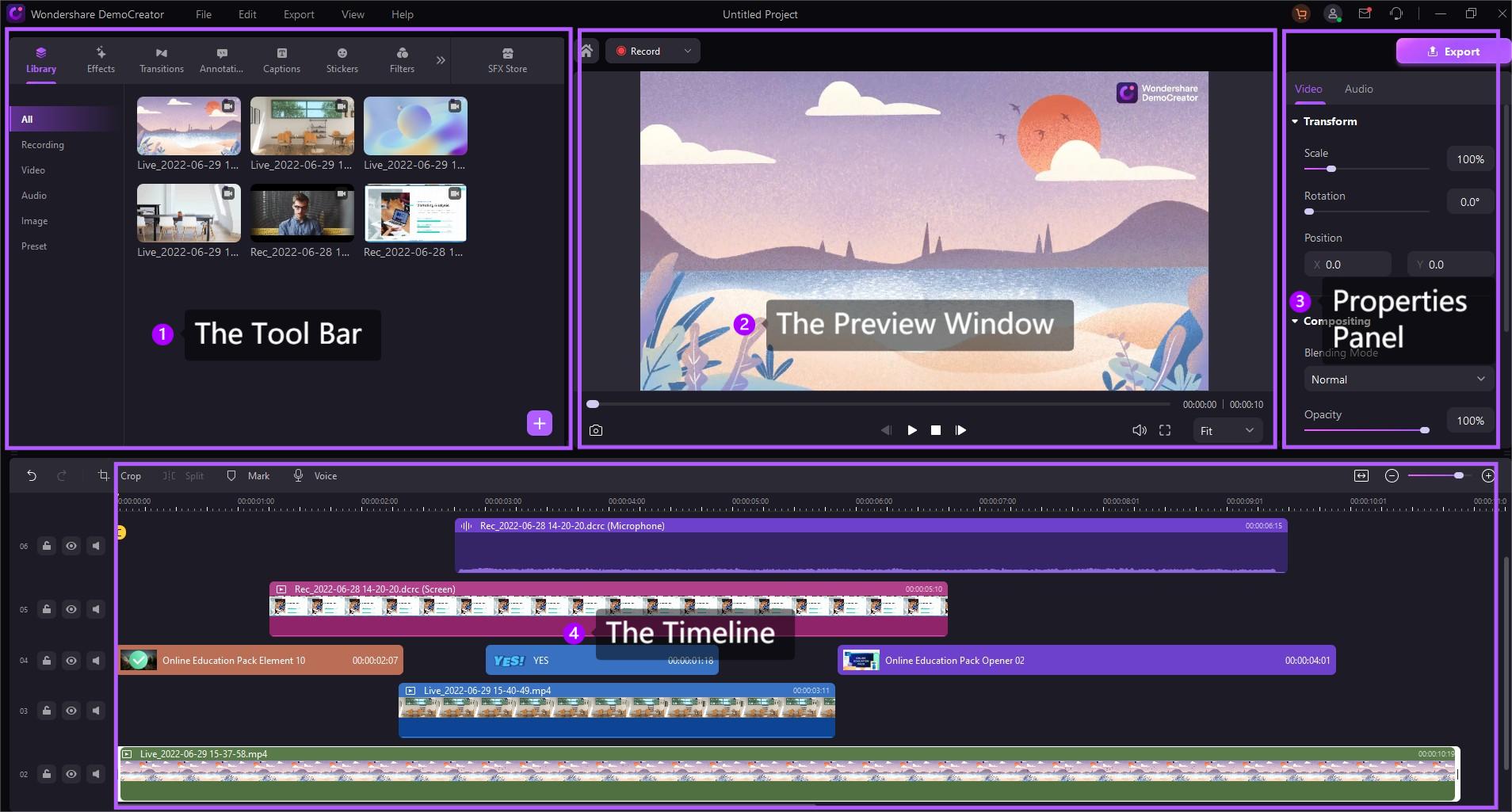
- Select the clip in the Timeline and right-click it to get to DemoCreator's mute, detach, and fade-in/out features.
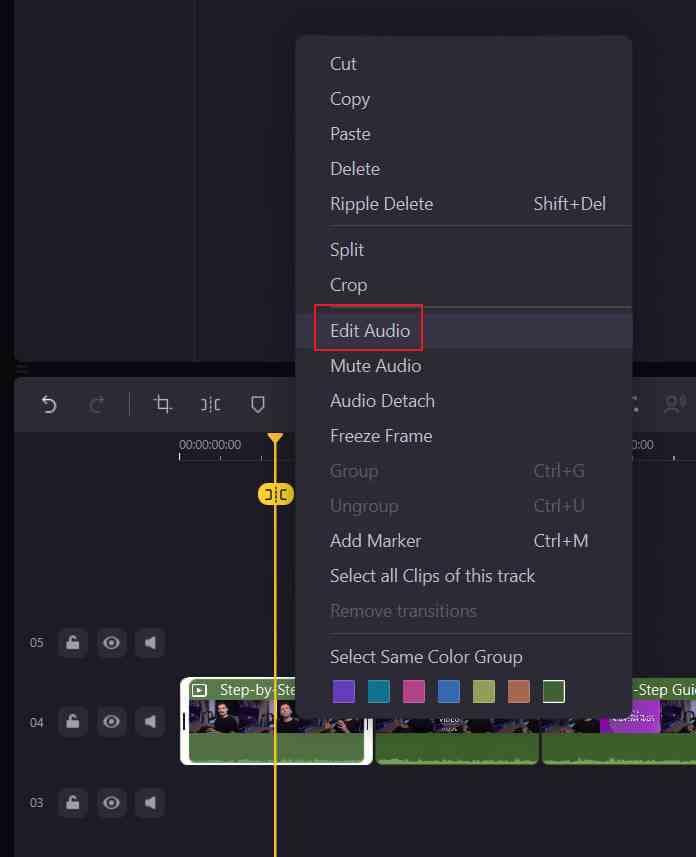
- Alternatively, head to the Properties Panel, click the Audio tab, and try DemoCreator's Denoise, AI speech enhancement and Voice Changer features.

Conclusion
This guide gave you a detailed insight into everything you should know about the best AI-powered Spongebob voice generators in 2024. Since the internet gives you access to endless tools that could suit your needs, we aimed to provide a hand-picked selection of the best AI voice generators that can help you create human-like Spongebob AI voice models in thousands of languages.
We also gave you an alternative solution (Wondershare DemoCreator) that might be the best choice for bringing all your audio and video editing needs under one roof.
- Remove AI-generated Spongebob Voice's background noise in seconds with AI denoiser
- Use AI speech enhancer to make Spongbob voice stand out
- Customize the Spongbob AI voice easily





