Denoising your videos requires specialized tools and advanced mechanisms for professional results. If you seek such solutions and want to remove noise from videos online for free, check out the best video denoisers below. They'll surely meet your expectations and help you become a professional editor.
In this article
- Factors to Consider When Choosing Free Tools to Remove Background Noise From Videos
- 8 Best Online Free Tools to Remove Background Noise From Videos
- Limitations of Free Online Tools You May Need to Consider
- Free Online Tools Alternative: How to Remove Background Noise From Videos with Desktop Software
Factors to Consider When Choosing Free Tools to Remove Background Noise From Videos
Before jumping into our top picks and selecting your ideal background noise removal tool, check out the tips below. They'll help you narrow your search and discover the best solution for your needs and video editing preferences.
- Supporting formats – Check first whether the tool you're eyeing supports your preferred video formats. Many denoising tools have a short list of supported formats, so taking this step is essential to find your ideal solution.
- Learning Curve - Your chosen tool shouldn't have a steep learning curve, and you should be able to use it as soon as you download it. Thus, always opt for solutions that are easy to navigate and master for the most efficient and professional results.
- Quality - The denoising tool you select should deliver high-quality results and keep up with your video editing skills. We advise you to test the tool before determining whether it's the right choice and using it for more complex projects.
8 Best Online Free Tools to Remove Background Noise From Videos
Below is a list of the best, most efficient tools to remove background noise from your videos.
1. Media.io
Media.io is a universal free online video, audio, and photo editing tool with numerous advanced AI features. You can use its free tools and solutions to create professional results, including removing background noise from your videos. AI powers the noise removal tool, which lets you customize the noise's db for free.
How to Use It
Media.io is easy to use and navigate. Follow the steps below to remove background noise from videos for free online with this tool:
- Upload your video to the online platform by clicking Upload and selecting the file.

- Choose the noise type you want to remove from the available options. Click Reduce Noise Now.

- Once the program eliminates the noise, download the file to the desired location.

Pros and Cons
2. Veed.io
Veed.io is perfect for beginners and professionals in the videography industry who want to denoise videos online. You can access numerous editing tools to take your skills to the next level. Dolby technology powers the denoiser tool, giving you the highest-quality audio results. You can also mix two audio tracks by using this tool.
How to Use It
Veed.io is a straightforward tool, and you'll have no issues mastering it if you follow the steps below to complete the background removal process:
- Visit the Veed.io platform online.
- Upload your video by clicking Choose Video.

- Under Project Settings, select Clean Audio.

- After completing the denoising process, click Export and choose where to save the file.
Pros and Cons
3. Kapwing
Kapwing is about creating engaging, high-quality video content to attract a broader audience. The user interface is one of the cleanest yet most entertaining on the market. As for the denoising feature, you can enhance the quality of the voices, add AI voices, and remove filler words, all for free and online.
How to Use It
You can remove background noise from your videos in a few simple clicks:
- Head to the official Kapwing website and create an account.

- Click Create New Project.

- Drag and drop the video into the platform, or Click to Upload and add your video.

- Under AI Tools, select Clean Audio.

- Once the program finishes the background removal process, click Export, select the format, and choose where to save the file.

Pros and Cons
4. Lalal.ai
Lalal.ai is an AI tool that delivers excellent audio results. You can transform the audio quality and make a crystal clear sound with just a few clicks. The tool provides stem splitters, cross-platform support, and numerous other features to maximize productivity.
How to Use It
You can start using and mastering the art of Lalal.io by following the steps below:
- Open the voice cleaner within the platform.
- Click Select Files and choose the desired video.

- The program will automatically remove background noise. Once it does, select where to save the file.

Pros and Cons
5. Riverside
Riverside is a feature-packed editing solution that fits all businesses and industries. Its primary purpose is to improve your content and make it SEO-approved. One of the features it offers is the background noise remover, which supports numerous video formats and is compatible with all devices.
How to Use It
Here's how to use Riverside to denoise your videos online:
- Open Riverside and create an account.

- Click Edit Content.

- Upload your file.

- Click Start Editing.

- Click Export and toggle the Remove Background Noiseswitch.

- Click Export Video.
Pros and Cons
6. Abraia
Abaria is a solid solution if you want to remove background noise from video online for free without a watermark. The tool is ideal if you have multiple videos that need to be edited. The Clean Audio feature will take care of all unnecessary sounds, such as traffic, breathing, humming, and many more, for the best results.
How to Use It
Below is a guide on how to use Abaria to remove background noise from your videos:
- Upload your file to the platform.

- Then, click on the Adjust icon from the right bar.

- Select Clean Audio.

- Export your video.
Pros and Cons
7. Weet.co
Weet.co is a simple video noise reduction online tool to help you polish and prepare your videos for further use. Many companies enjoy its clean look and simplicity, which is why it's so popular in the video editing community. The background noise removal tool doesn't provide too many features, but it'll remove all the unnecessary elements from videos and provide professional results.
How to Use It
Weet is easy to use, and you can remove background noise from your videos by following the steps below:
- Head to the official website and click Upload Your Video. Choose the desired file.

- Create and log into your account.

- Toggle the Enable AI Noise Cancellation switch and click Next.

- Download the file.

Pros and Cons
8. Aspose
Although Aspose's primary goal isn't to provide editing tools and features, it's still one of the most efficient solutions regarding background noise removal online. This denoiser has no additional features you can customize, but you won't even feel the need to do so as it's highly accurate.
How to Use It
Follow this step-by-step guide to learn how to use Aspose to remove background noise from your videos:
- Head to the official website and upload your video.

- Click Process.
- Once complete, click Download Now to save the file.

Pros and Cons
Limitations of Free Online Tools You May Need to Consider
Free online tools are compatible with all devices with web-based browsers as long as your device has a stable network connection. It is a convenient tool for no installation. However, there are some disadvantages as well.
- Very slow in uploading and processing the video files;
- Can't detect all the background noise in videos;
- Low accuracy and quality;
- Unable to remove background noise from the videos for free for most tools;
- Strict limitations for file sizes;
Thus, if you're searching for a convenient but highly accurate tool, quicker than all online free denoiser tools, and provides network resilience, no limitation for file sizes, stable performance, and advanced editing features, check out the desktop software Wondershare DemoCreator. With this tool, you can conquer the video world and become a professional in minutes.
Free Online Tools Alternative: How to Remove Background Noise From Videos with Desktop Software
Let's try Wondershare DemoCreator, it is an all-in-one solution to fit all your editing needs without compromising quality or accuracy.
First, download the software from the official website to start your denoising journey. After that, follow the guide below to resolve the background noise issues successfully:
- Launch the software and click Video Editor.
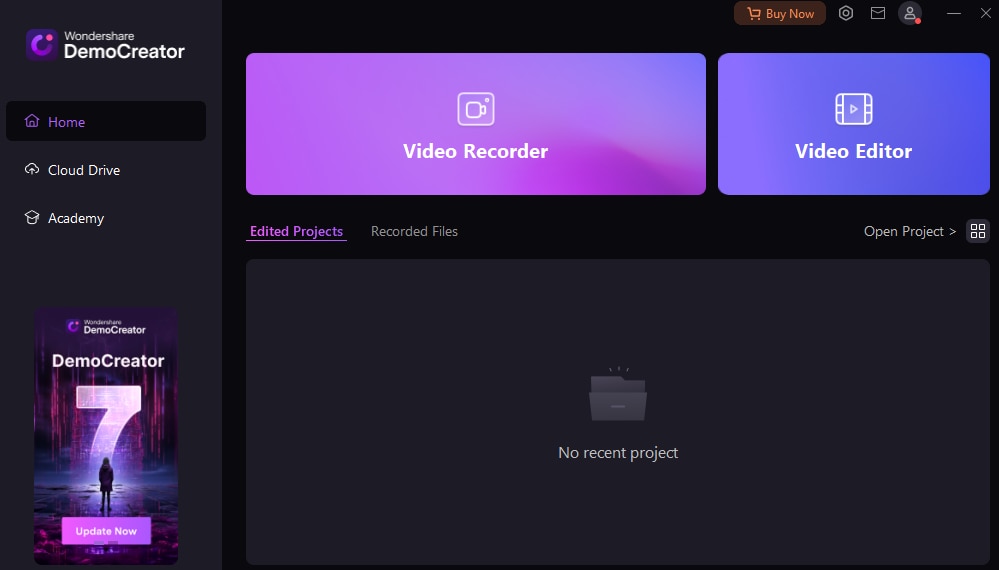
- Upload the file you want to denoise by clicking the Plus icon and selecting Import Media Files.
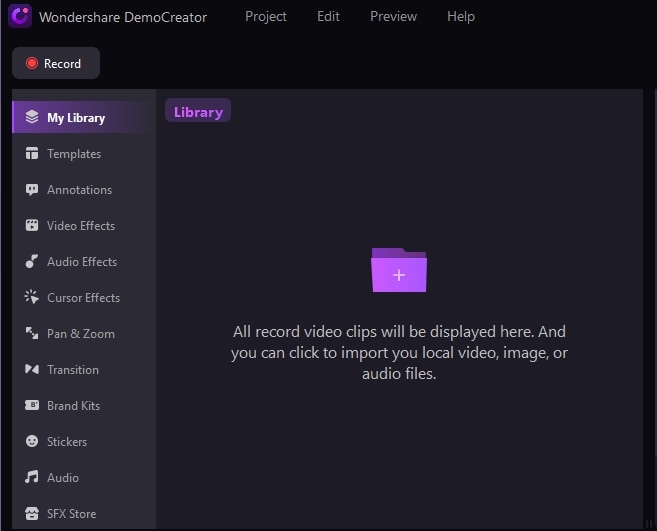
- Drag and drop the file into the timeline.
- Click the Audio tab in the Properties panel on the right-hand side.
- Find the Denoise option and select the noise types you want to remove.
- Click Export to save the file.
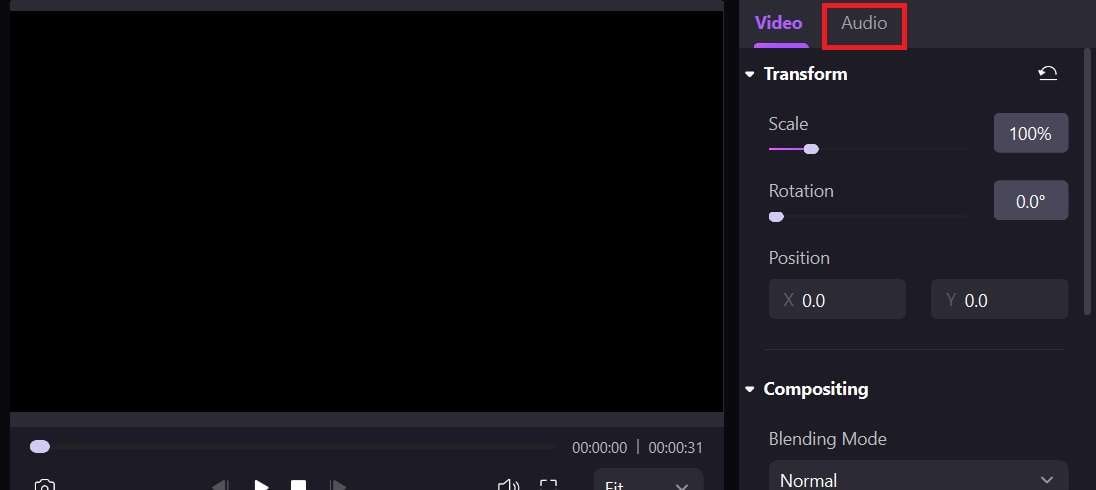
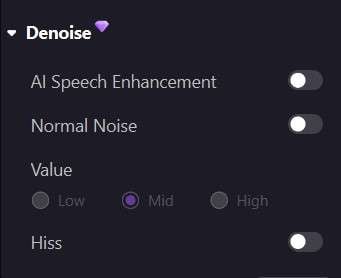
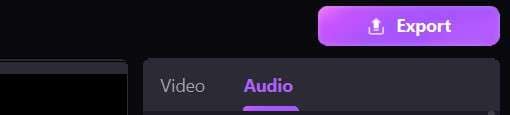
- Remove background noise from the video with a simple click.
- Stable performance and quick processing speed.
- No limitations on the file size.


![[2025] Remove Noise from Video Online Free: Top 8 Tools](https://images.wondershare.com/democreator/article/best-free-online-video-noise-removers-1.jpg)


