Voice changers for YouTube videos are becoming more important than ever due to the evolving needs of YouTube viewers. Viewers are more attracted to unique, entertaining, and interesting voices such as those of celebrities or voices that resonate with the content. To effectively change voices for YouTube videos, you need a good voice changer.
Well, there are lots of them available on the internet yet finding the right one can prove challenging. You can spend long hours curating and testing but without a good guide, you can easily pick the wrong tool. To avoid this, this article gives you the eight best voice changers for YouTube videos.
In this article
Why Change Your Voice for YouTube Videos?
Before we dive into the best voice changers for YouTube videos, let's see what benefits those tools can bring to us:
- Make viewers more entertained especially when you use celebrity voices or interesting voices for your content.
- Deliver your content effectively especially if you have issues with pronunciation and quality of voice.
- Help increase engagements especially when it is a YouTube livestream.
- Make your content appealing to a wider audience reach.
Top 8 YouTube Video Voice Changers
After researching, we've packed the 8 best voice changers for YouTube videos.
1. Wondershare DemoCreator
Although primarily known as a video recorder and editor, Wondershare DemoCreator also has powerful voice editing tools, its AI voice changer feature supports up to 22 different voice effects and continues adding new voices. This tool gives you an amazing collection of visual and audio effects that makes it easier to generate voices for different contents including presentations, sales reports, employee training, tutorials, customer guides, and gameplay walkthroughs among others.
With this YouTube voice changer, you can adjust the speed of your voice and remove background noise for quality content. Once you are done changing your voice, you can export it directly to social media sites, save it on your device, or upload it to the cloud.
How to Use Wondershare DemoCreator to Change Voice for YouTube Videos?
Step 1. Open Wondershare DemoCreator on your device and select the "Video Editor" tab.
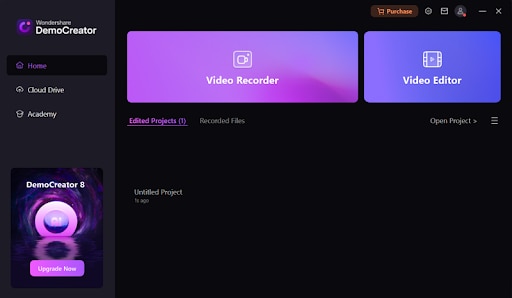
Step 2. Click the "+" button and follow the on-screen instructions to add your YouTube video. Once added, drag your YouTube video to the timeline.
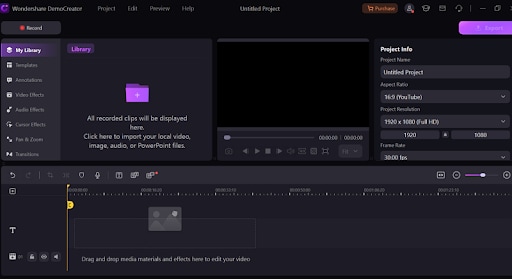
Step 3. Select the YouTube video on the timeline and head to the "Magic Tools" section at the top-right of the window. Select the "AI Voice Changer" option then choose the desired voice from the options given. Click "OK" to download it then "Apply" to apply the effect on your YouTube video.
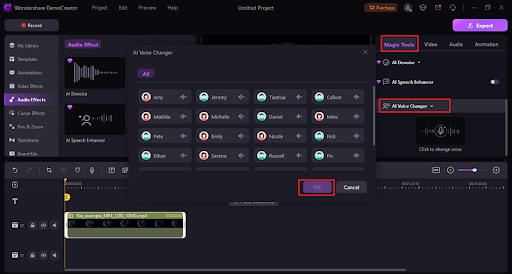
Step 4. Once satisfied, click "Export" and select "YouTube" from the output window. Enter the respective details and click "Upload" to upload your new YouTube voice.
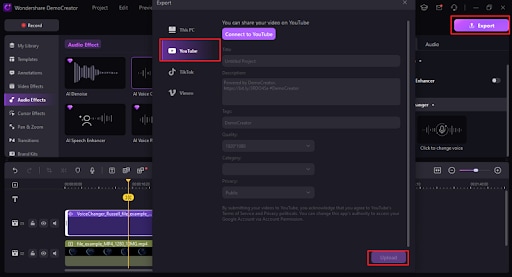
2. VoiceTrans
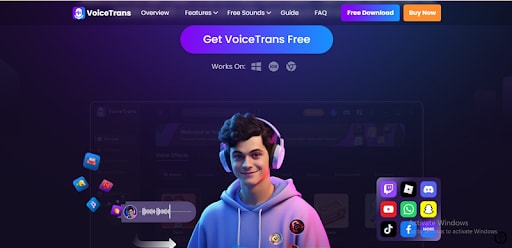
VoiceTrans is one of the simplest and most realistic AI-powered YouTube voice changers you can ever get. This platform gives you over 100 different AI voices to make your YouTube video voices sound like those of celebrities, popular characters, games, and different genders while retaining accents, emotions, and intonations. It allows you to also add sound effects to your videos, chats, and games from the rich sound library.
3. Voice AI
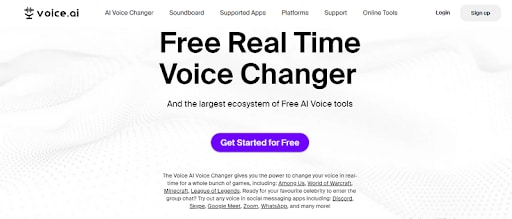
Voice AI is a free voice changer that gives you the freedom to change your content voice in real time. Thanks to its collection of AI voices that mimic different voices including popular personalities and games like World of Warcraft and League of Legends among others. Voice AI lets you try out your voice on several streaming sites like YouTube and Twitch as well as social messaging apps like Skype, Discord, Zoom, Google Meet, and WhatsApp.
4. Media.io AI Online Voice Changer & Modifier
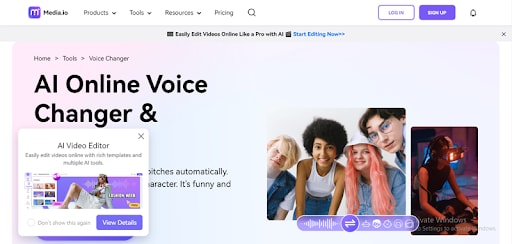
Media.io is undoubtedly one of the most popular online voice changers for YouTube videos. This online voice changer and modifier, as the name suggests, gives you the power to change your content voice and modify it to sound like a robot, tough man, demon, and sweet girl among others. It simply lets you automatically change your voice pitches or mimic other characters as per your preferences.
5. Voxal Voice Changer

Voxal Voice Changer is a simple yet powerful real-time voice-changing tool for YouTube videos. This Windows and Mac app supports vocal effects like robot, girl, boy, and more. You can apply effects in real-time through a microphone or other audio inputs, and you can also create a voice by yourself.
6. Murf AI Voice Changer

Murf AI Voice Changer is a powerful voice changer that seamlessly turns your script into a professional-sounding AI voice within a short time. It allows you to record or upload your video/audio then swap it with high-quality AI voices and edit it to meet your needs. It gives you over 120 AI voices and you can mix multiple voices on the same script.
7. Vidnoz Al Voice Changer
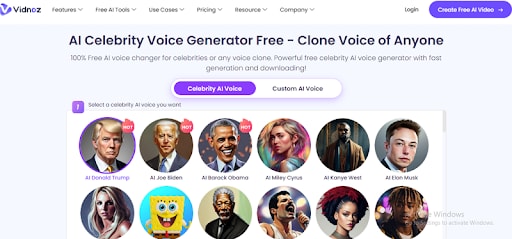
Vidnoz is a free celebrity voice changer powered by AI. This tool lets you choose a celebrity voice or create a custom AI voice for your content. You can input text, record, or upload a script and change the voice with ease.
8. HitPaw Voice Changer
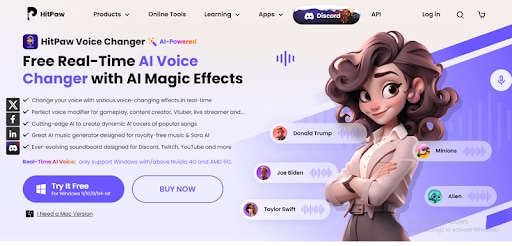
HitPaw is a real-time AI voice changer worth giving a try for YouTube videos. This tool gives you good voice modifications for various needs including gameplay, live streaming, and content creation. Additionally, its ever-evolving soundboard makes it easier to change voice for sites like Discord, Twitch, and YouTube.
Conclusion
Using the best voice changer for YouTube videos increases your chances of being a standout content creator on YouTube. While there are many voice changers for YouTube with different capabilities and limitations, Wondershare DemoCreator is easily the best because it gives you nearly everything you need on a single platform. Download Wondershare DemoCreator today and transform how you change your voice for YouTube videos.




