In this article
Why you will need to make a background transparent for free?
In the digital age, photos have become a vital part of life. Many companies rely on high-quality pictures to help them grow and thrive. Photos have the power to define a company, from selling products to promoting skills. They often become the major tool for clients in determining which firm or products to purchase. This is why adding a personal touch to photos is so important. A free online background remover is a fast and simple way to do this. Several photo editing service providers provide free background removal from pictures. Only a few of these service providers are capable of delivering high-quality results.
A free background remover eliminates or cuts away any unwanted object or the whole background of an image. The most typical industries that need a free online background remover are photographers, internet merchants, and e-commerce platforms. Photos are a popular method to convey emotions and show off something. Many industries, like apparel and shoe labels, depend on high-quality pictures. They want photographs that showcase their items in order to expand their company. People also need nice photographs in order to create portfolios for acting and modeling. This is why having a solid tool for adding distinctive touches to your images is essential. The greatest free background remover online can help you alter your photos in amazing ways.
Top list software to make background transparent
1. Adobe Express
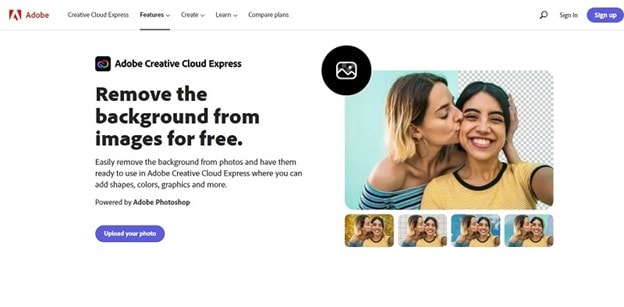
Adobe Creative Cloud Express (previously Adobe Spark) is a web-based design tool for creating social media graphics, flyers, posters, and other materials. This contains a free function that allows you to eliminate the background from your images. The price plan is clear at $9,99 per month; however, you are really paying for extra premium Cloud Express services rather than the background removal option. As a result, unless you want to utilize all the app has to offer, there is no need to subscribe to their expensive plan.
This is one of the greatest background removers with the most features available online. It's free and does an excellent job of removing anything in the background. Adobe Express also gives the image a very natural appearance. The program contains a plethora of unique features that will make the editing process more enjoyable. Adobe is a household name that requires no introduction. Because Adobe Photoshop is not accessible to everyone, Adobe created Adobe Photoshop Express, which can be accessed through mobile devices. Adobe Express is an amazing application for background removal and picture editing. It produces high-quality results and is quite effective at eliminating backgrounds.
Pros:
- Massive library of free graphical components to use
- Excellent connection with other Adobe products
- Save your work in a variety of formats, including vectorial
- Advanced collaboration capabilities
- High-quality production and outcomes
Cons:
- Beginners may struggle with the app's learning curve.
2. Slazzer.Com
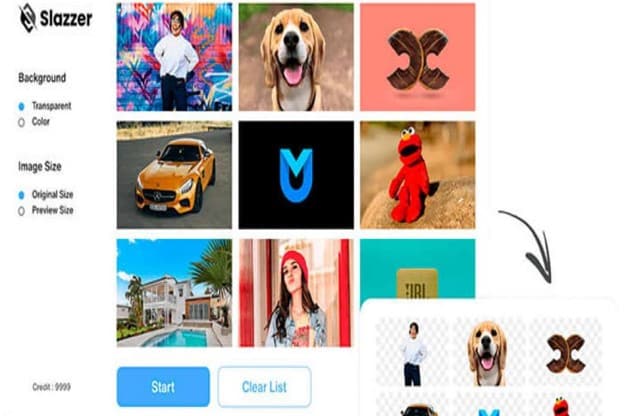
Slazzer is an online application powered by artificial intelligence (AI) that allows you to remove backgrounds from all sorts of photographs in seconds. It does this by enabling you to take use of the website's high-level AI. Slazzer allows you to eliminate backgrounds from images of people, animals, objects, automobiles, and so on. The automated backdrop elimination provides a precise and quick approach. Slazzer's AI detects the proper topic in any photograph and swiftly eliminates the backdrop, leaving the subject intact.
Slazzer Background Removing is another excellent background remover program. This software is accessible through a web browser. You must submit the image, and the backdrop will be removed automatically. The final shot, with its clear backdrop, will retain the original quality of your photo, producing an HD outcome. You may also instantly save or share your altered picture on other social networking sites. It includes the AI Auto Selection tool, which can automatically distinguish the foreground from the background, as well as the Eraser tool, which can be used to manually emphasize the topic. Without the assistance of specialists, you are free to do anything you want with your photograph. After that, you may immediately save your altered picture in the photo format that you need.
Pros:
- AI-based topic recognition
- Automatic background removal procedure
- Support for editing many photographs at the same time
Cons:
- No support for Windows server versions
- Automatic background removal results might vary depending on the picture
3. Online PNG Maker
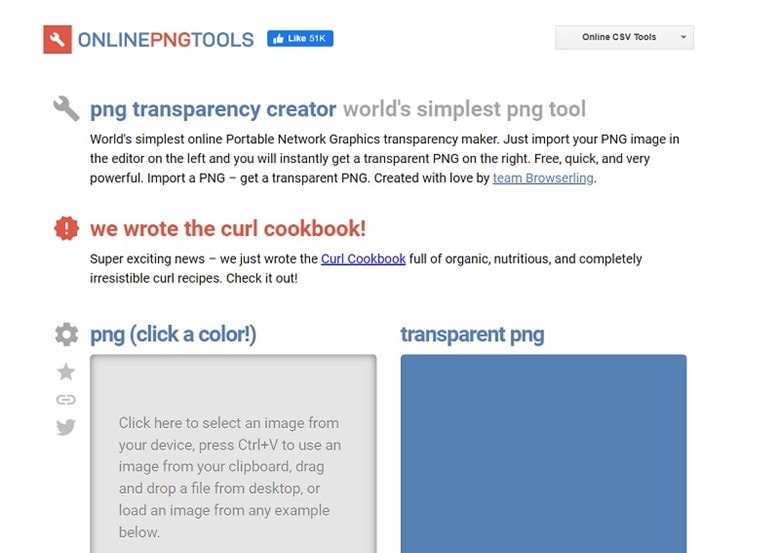
Online PNG tools are a free program that may be used to remove photo backgrounds. It removes the background areas automatically and provides choices depending on the quality or strength of the removal sections. You may choose to improve the images to get the desired results. It is easy that you just need to submit your image and the app will do the rest. It will provide you with a variety of alternative solutions for your topic with numerous backgrounds, including the translucent backdrop. You may also save the image in its original quality straight to your phone's collection.
Getting rid of an unpleasant background in a photograph may be tough, especially for unskilled image editors. Online PNG Maker is a free AI-based background removal program that may be found on the internet. This application uses deep machine learning methods to remove the image's background automatically. The first step is to go to the official website of Online PNG Maker. Then, upload the image you want to change, with a maximum file size of 2MB and a maximum dimension of 700*700. The next step is to start the operation by pressing the 'Start' button. After a few seconds, download the result. The final image is now shown. Some of the features of this program are listed below.
Pros:
- Offers users to simply remove the backdrop with the good and accessible tool.
- Free to use and also allows free picture downloads.
- The finest part is that it is available to everybody
Cons:
- The program might sometimes slow and take a long time to analyze photographs.
4. LunaPic

LunaPic is one of the most dependable programs for eliminating picture backgrounds. The tool not only erases backgrounds but also has a plethora of excellent picture editing options. And, for your peace of mind, the background removal technique does not degrade the image's original quality.
To make LunaPic function for you, however, only use it on photographs with solid backgrounds. This is due to the tool's inefficiency when it comes to images with varying colors of the backdrop. By batch processing, the application saves time. If you don't need to edit a large number of shots, you may eliminate the backgrounds from your photos using an automated or manual technique. When you're done, you'll have a picture with a translucent backdrop. The application is expensive, but you may test out all of the features for free.
Pros:
- Multiple export choices
- No editing skills required
- Auto and manual modes
Cons:
- Watermarks in the free version;
- Paid upgrades
5. Remove.Bg

Remove.bg is the best free online background remover. Another computer software that closely resembles the method used by Removal.ai. It may be used to create transparent backdrops for images, making them easier to adapt for numerous reasons. You may only download HD resolutions with the free version. Keep in mind that even with a free account, you will only get one free download.
Remove.bg is a cutting-edge AI system for eliminating background from pictures. Remove.bg is a well-known image post-processing company comprising skilled photo editors and retouches. If you want the highest quality outcomes, extraordinary outputs are created manually by editors if AI output is unable of doing so. It also offers a free trial period for its service. Despite the fact that it uses AI technology, its membership fees are higher than the others.
Pros:
- Quick and simple to use
- Accurate backdrop identification
- No watermarks
- Available as a website, app, and Photoshop plugin
Cons:
- Poor resolution of free cut-outs
- Requires an account and a premium subscription
How to Remove Background and Make a PNG When Editing Video?
Backdrop removal is a basic procedure; however, it may become difficult when we require a precisely cut topic isolated from its background. That is why we reviewed a total of twelve top background removal websites and applications in this post, which can effortlessly remove backgrounds from all sorts of photographs and deliver superior results. Although some of them may generate images with rough edges and decrease overall quality, the likelihood of this occurring is rather low. With that being said, Wondershare DemoCreator is the top-notch tool for altering the background of your photo and making it transparent.
To use DemoCreator background remover, firstly, you must first activate the Video Editor from the beginning interface in order to remove the backdrop from your recorded video. This interface makes it simple to upload captured videos. Click the Video Editor and then follow the instructions below to utilize this high-resolution background remover.
Step1 How to Use a Custom Background Instead of a Picture
Import your photographs with the unwanted background and the desired backdrop into the library to modify the background. Drag the image from the library into the video editor after adding both files to the timeline. By clicking on it, you may choose the picture from which you want to remove the backdrop. Your picture will be imported right away. The backdrop may then be eliminated by simply choosing it, as seen below:
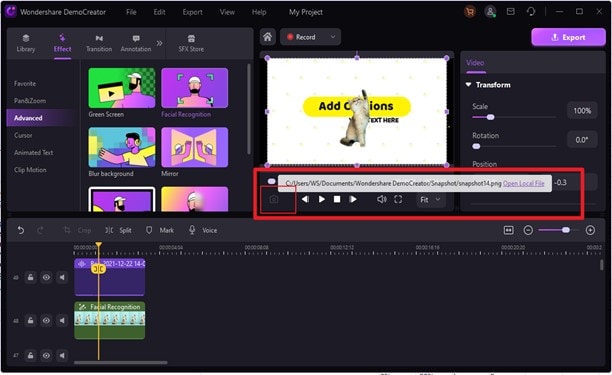
Step2 Utilize facial recognition
With DemoCreator, you can quickly delete undesired subjects or objects without compromising the quality of your pictures. AI-based face recognition may be used to erase watermarks, scratches, and other flaws. Select Facial Recognition from the Effects menu in the left toolbar. To eliminate the backdrop from the video, just drag and drop the facial recognition effect into the relevant video. As you can see, the face cam video's backdrop will disappear rapidly.
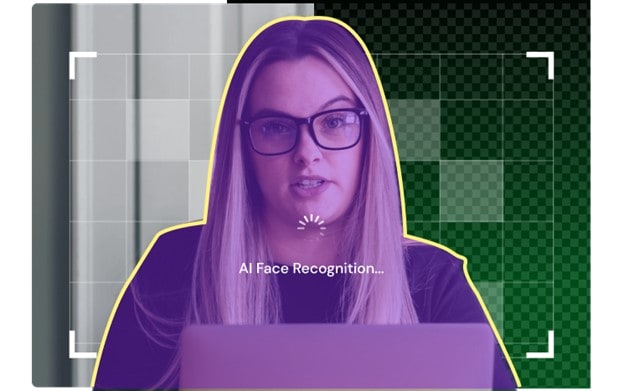
Step3 Change the Edge Thickness
Within the Facial Recognition menu, you can quickly alter the Edge thickness of your photo. With this tool, you may change the lighting or brightness of the photo's edges. Use the Edge Thickness slider as shown in the sample below to modify the photo's edges:
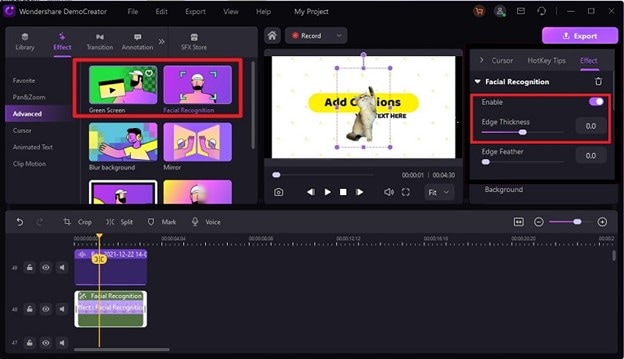
Step4 Adjust edge feathering
DemoCreator gives you the ability to enhance the edge feather of your picture in a way similar to edge thickness. Just below the Edge thickness slider is the Edge Feather, which may be used to soften the edges of your shot to the necessary extent. By changing the background with the slider as shown below, you may smooth out and make the edges of your image simpler.
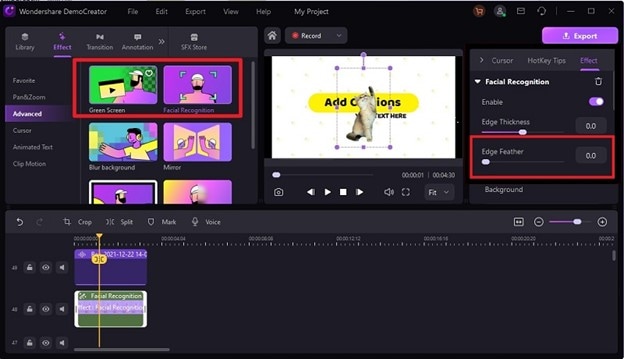
Step5 Replacing the backdrop with the preset
You may convert any Background to a green screen or any other color by clicking on the image in the timeline and utilizing DemoCreator's compositing tool. The first course of action should include your ideal background picture. This will show up when the "green screen" from the previous video has been removed. Put your video underneath the main track as soon as you can. Double-tap the video clip from which you wish to delete the background during the event to open the settings menu.
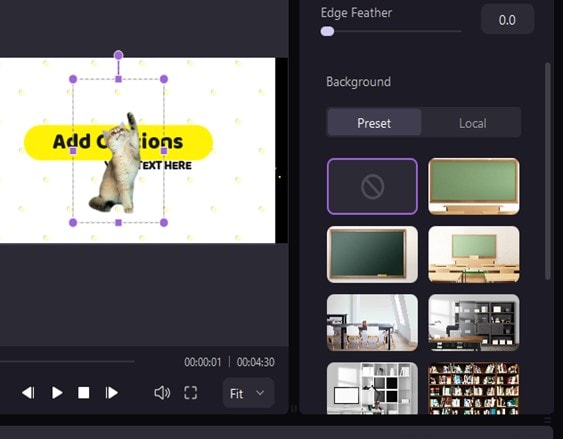
Step6 Make Use of the "Green Screen" Effect
One of the easiest ways to add a green screen effect to the backdrop of your movie is with DemoCreator. Simply import the selected backdrop screen and the green screen footage you already recorded into the library. Drag the green screen effect from DemoCreator's library area to the timeline after importing both files into the video editor.
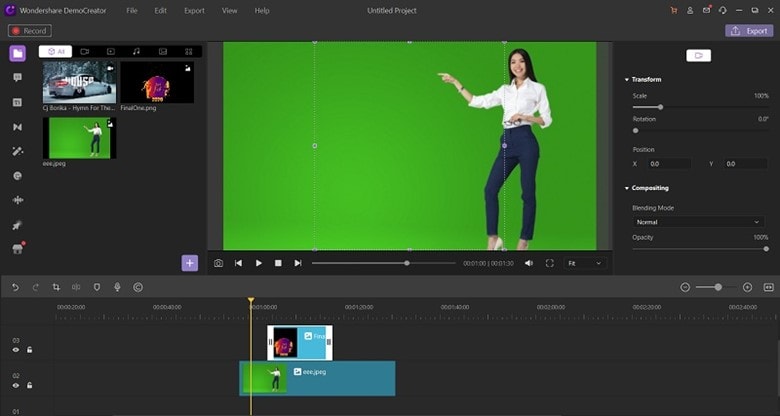
Step7 Export to a Desired Format
Last but not least, you have the option to choose your preferred video format as well as other options like the encoder, resolution, frame rate, and bit rate. After you've completed editing, it's time to change the files' formats so you can export your final video. It allows you to maintain the High-quality setting for your image, which is shown in the Export box below. Additionally, DemoCreator enables you to export your image in a wide range of formats, including the ones listed below: WMV, MP4, MOV, AVI, GIF, and a great number of others.
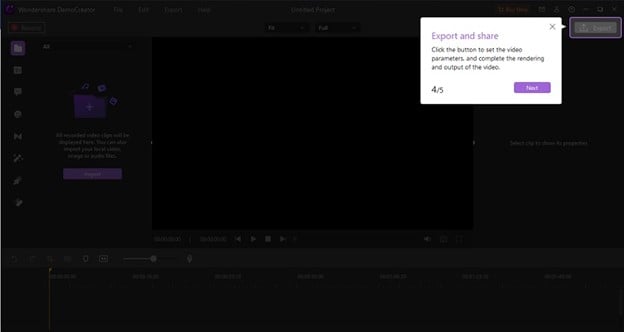
Conclusion
Removing the backdrop from your photograph should no longer be a fearful experience. In reality, because of recent technological advancements, it is much simpler to do so. All that remains is for you to get started now that you have a broad understanding of how things function. Among all of the free and paid online background removal programs described above, we believe DemoCreator is the best at providing a consistent experience from start to end. AI fine-tunes the output, and the results are likely the best on the market. The procedure is quick and needs no user participation.
An essential demo-making tool that helps learners, educators, freelancers, and gamers to take idea-sharing to the next level.


