In the world of video content creation, watermarks can often detract from the professionalism and appeal of your videos. For users of RedNote, removing these watermarks is essential for creating polished content that resonates with viewers. This guide will explore effective methods for removing watermarks from RedNote videos, focusing on both PC solutions and online tools.
In this article
Removing RedNote Watermarks on PC
Using Wondershare DemoCreator
Wondershare DemoCreator is a versatile video editing and screen recording tool that provides powerful features for watermark removal.
Let's check out some advanced tools offering specialized RedNote watermark removal features.
Step-by-Step Guide
First, head to the official Wondershare DemoCreator website and download the software. Once you install it, follow these steps to use the AI watermark removal tool:
- Open Wondershare DemoCreator, and click the Video Editor.
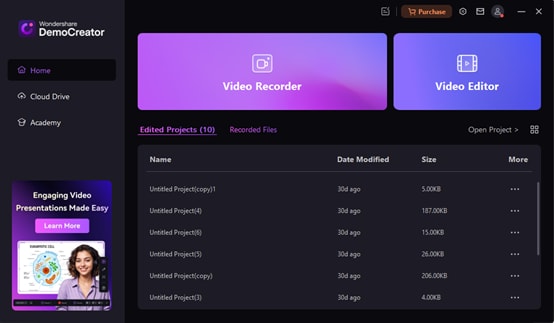
- Import your video by clicking the Plus button
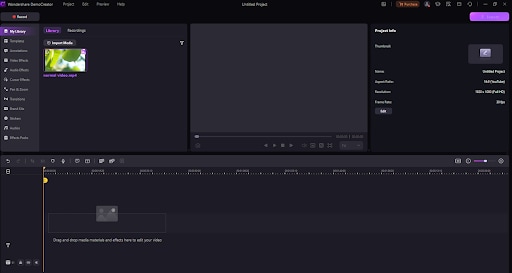
- Drag the video to the timeline.
- Head to Video Effects, drag the AI Object Remover to the timeline.
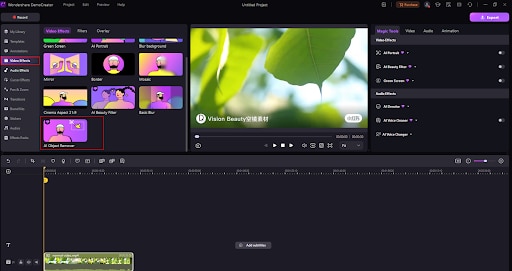
- Drag a rectangular box to cover the RedNote watermark you want to remove.
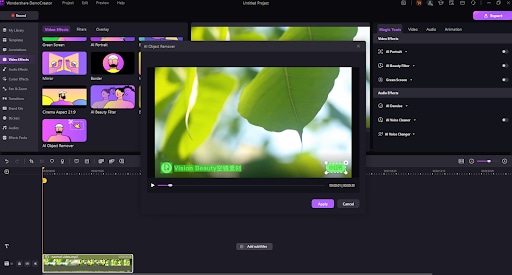
- Preview and Export the RedNote watermark-free video.
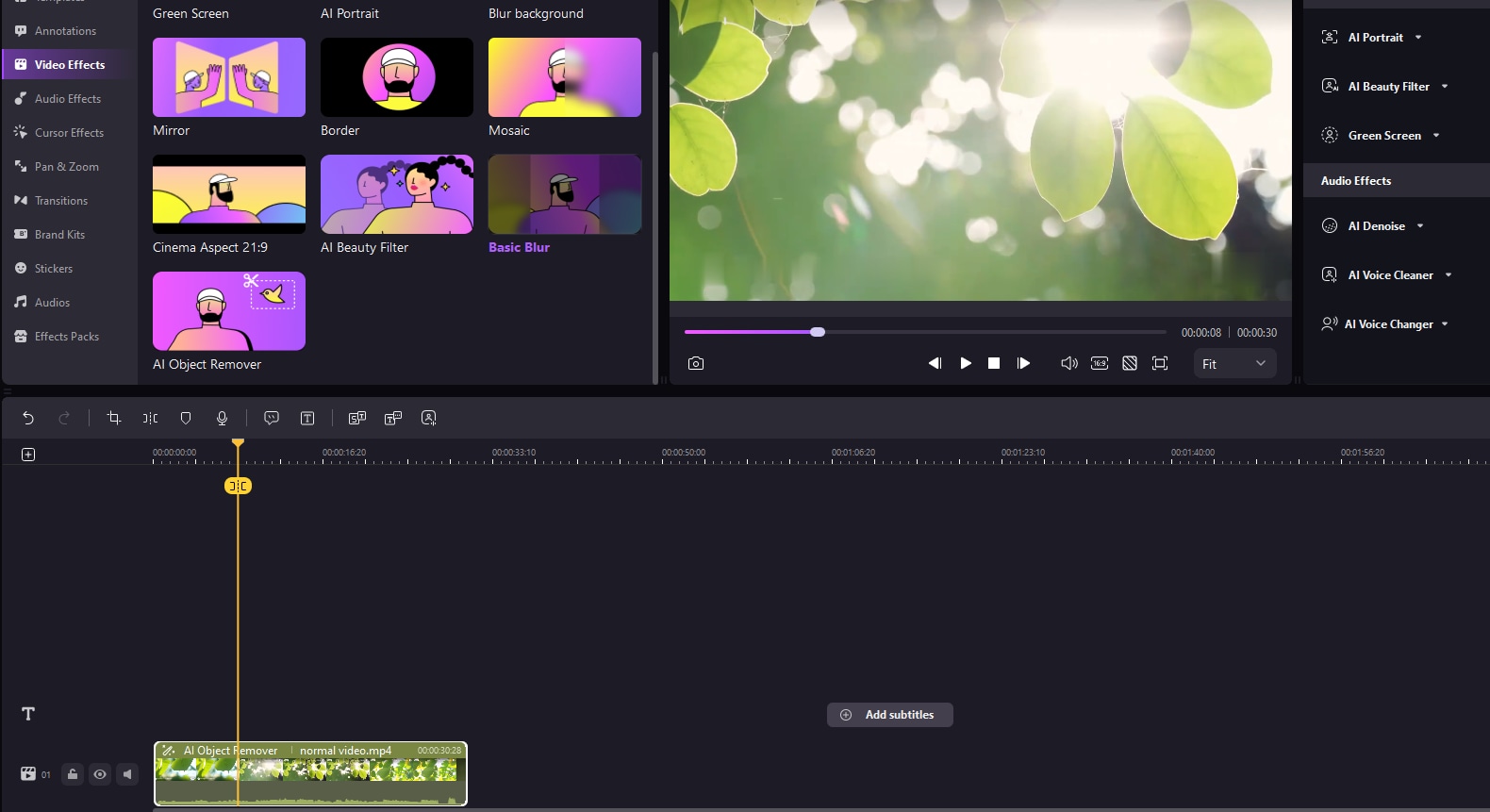
- Then,you can export it.
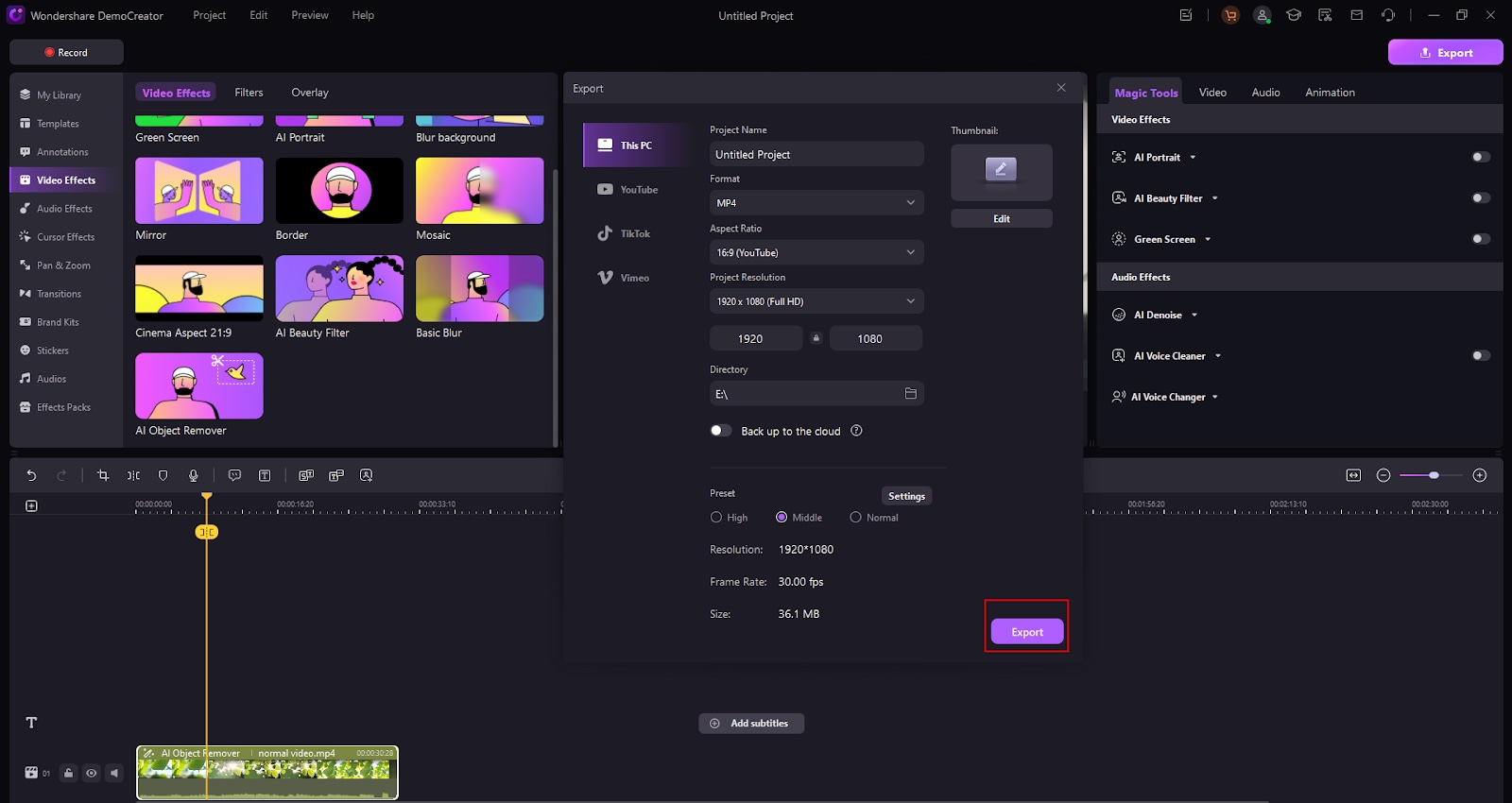
Removing RedNote Watermarks Online Free: Media.io
Media.io is a universal video and image editing tool to remove unwanted objects from your content online. It's precise and fast, delivering the best results in record time. It's available on all devices with a web browser, providing convenience and accessibility. Here's how to use this tool to remove RedNote watermarks from your videos online for free:
Head to the official Media.io website and click Get Started Free.
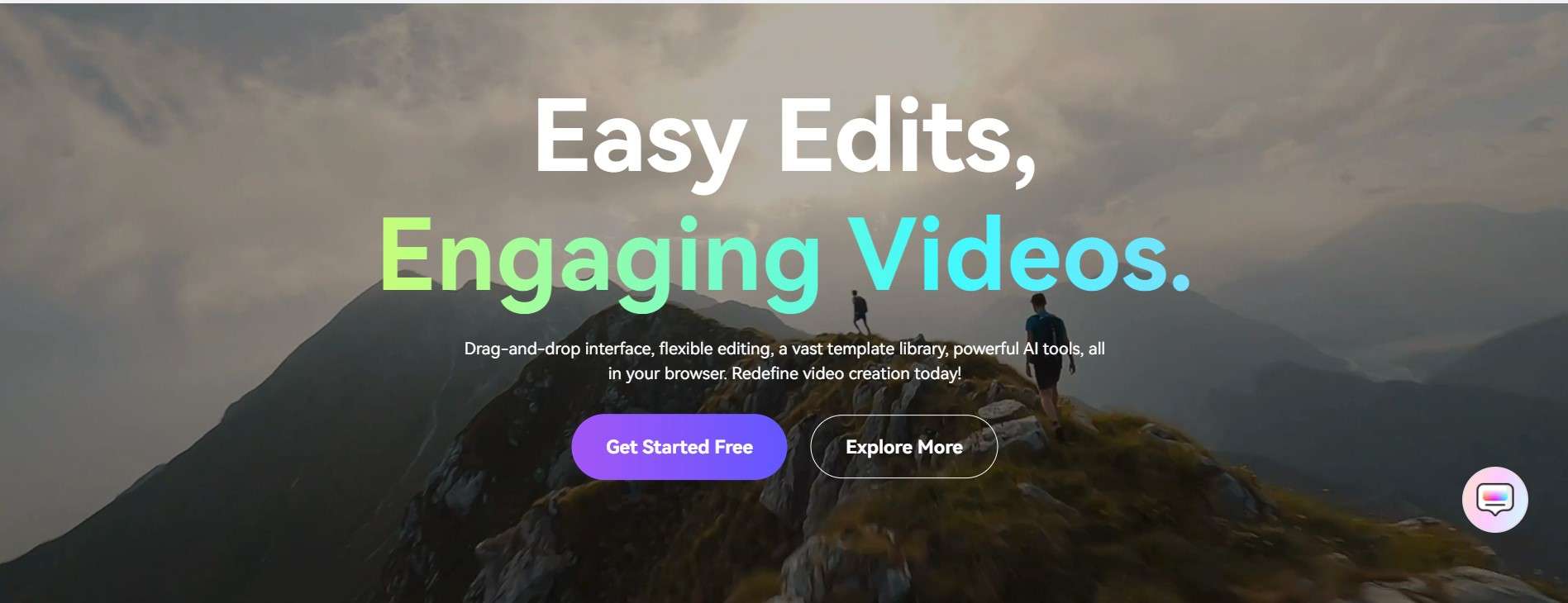
Choose the Watermark Remover from the available options.
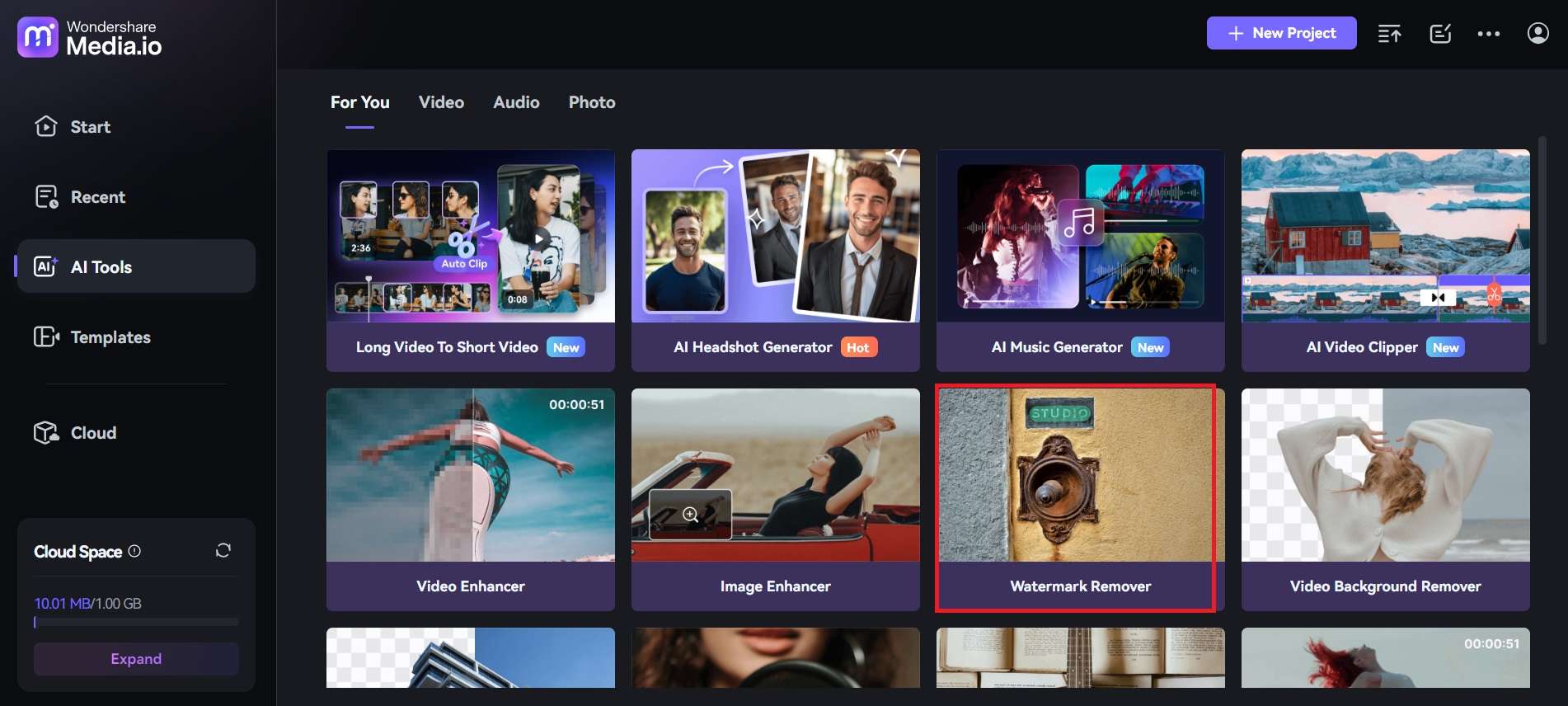
Click Upload Here and select your RedNote video. You can also drag and drop the file into the platform.
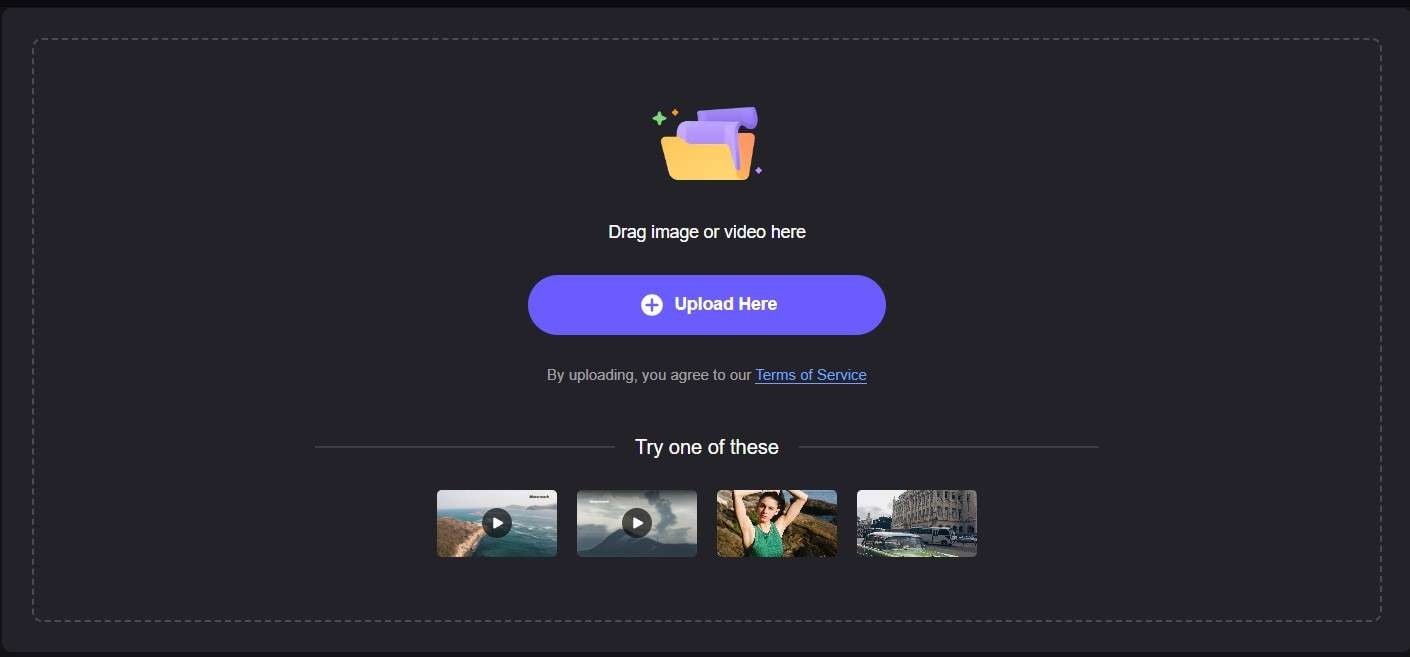
Draw over the watermark and click Remove Objects Now in the bottom right corner.
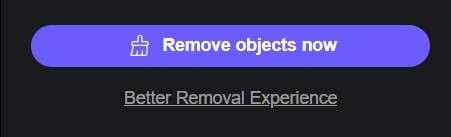
Conclusion
Removing watermarks from RedNote videos is crucial for content creators looking to enhance their professionalism and viewer engagement. By utilizing tools like Wondershare DemoCreator or online solutions like Media.io, creators can effectively eliminate unwanted marks from their videos, allowing them to focus on delivering quality content.



