Voice-changing tools and software are a lot in use these days for creating gaming, vlogging, audiobooks, and other content. Among the long list of these tools available, MorphVOX Pro is quite a popular name. This article will let you know everything about the software and also the best alternative.
In this article
Part 1. Overview of MorphVOX Pro
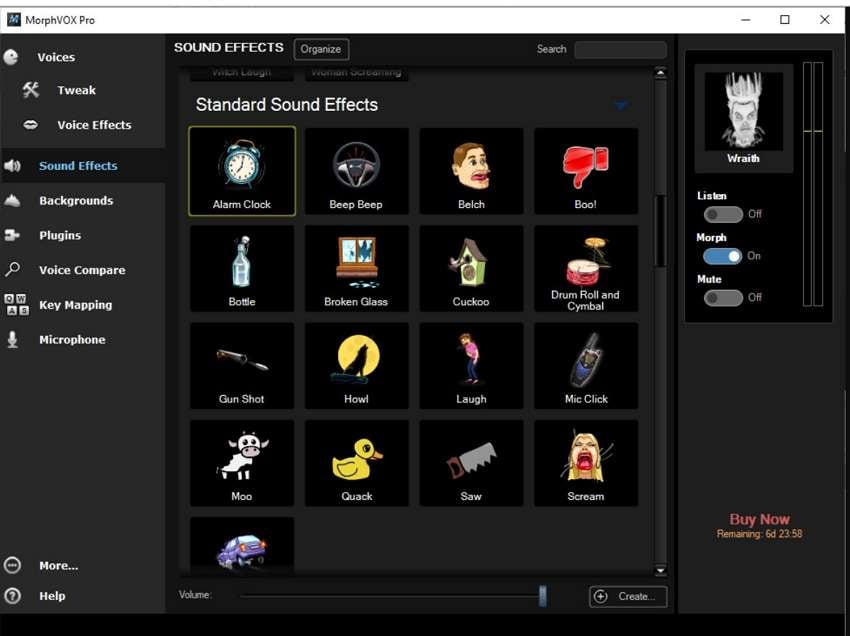
Developed by Screaming Bee, MorphVOX Pro is a voice changer software that is available for download on Windows and Mac systems. The software works in real time and offers a variety of superior features. Using the software, you can choose to convert the original voice into different characters, and styles.
The software is widely used by people in different industries. It also can be used with Skype and Discord.
Don't miss our voice changer tools for Discord.
Key Features of MorphVOX Pro Voice Changer
- free voices collection list
- Convert the tool into a soundboard with the option to send sound packs
- Comes with background cancellation to offer quiet and clean sound
- Allows adding sounds of gaming characters like Mighty Gaint, grumpy dwarf, and others
- Support voice comparison analysis and tuning
- Support to stereo microphone
- Offers full integration with chats and online gaming
Supported Input/Output Formats: ⭐ ⭐ ⭐
With MorphVOX Pro you can work with all the key audio file formats making it suitable for all types of users. The software allows importing files in WAV, MP3, WMA, and OGG formats. The added files to the software can be converted and processed to WMA, WAV, and OGG files.
Ease of Use ⭐ ⭐ ⭐ ⭐
It comes with a simple and clean interface and with its free trial version, you can get to check the feel, working, and interface of the tool. For first-timers, finding out the options and settings can take a little longer, but after you are well-versed with the tool, working will be quick and simple.
Output Quality ⭐ ⭐ ⭐
MorphVOX Pro is a known and popular tool supporting all key functions. The output quality of the files processed is pretty decent but might require a little fine-tuning in some places. For the ones who are new to these types of tools, finding the correct options and doing the required settings can take a little time.
Pros and Cons
Customer Reviews: ⭐ ⭐ ⭐ 3 out of 5 on Amazon
Let's see some real reviews from MorphVOX Pro users from Amazon.
- "The voices are metallic and very fake." —— Pepito Sbazzeguti
- "But to my surprise, it was better than I expected for the price. Obviously, it can't do everything the more expensive programs can do... but if you're needing a voice changer for games or recordings, this works." —— D'akhenya
How to Use MorphVOX Pro on Discord?
Step 1. Install and launch the software on your system. Next move to Discord and tap on the User Settings icon present at the screen's bottom.
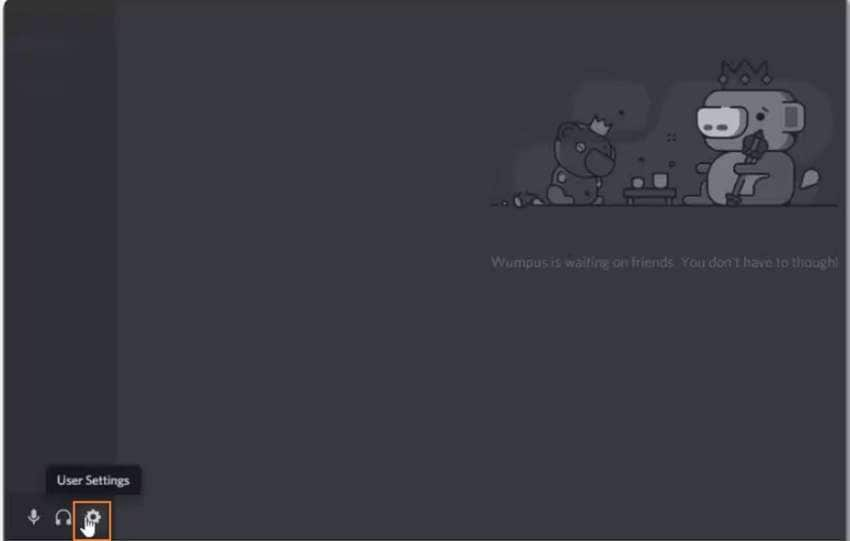
Step 2. Click on Voice & Audio and then select the Input Device from the drop-down list. Also, the tool gives you the option to adjust the Input Sensitivity.
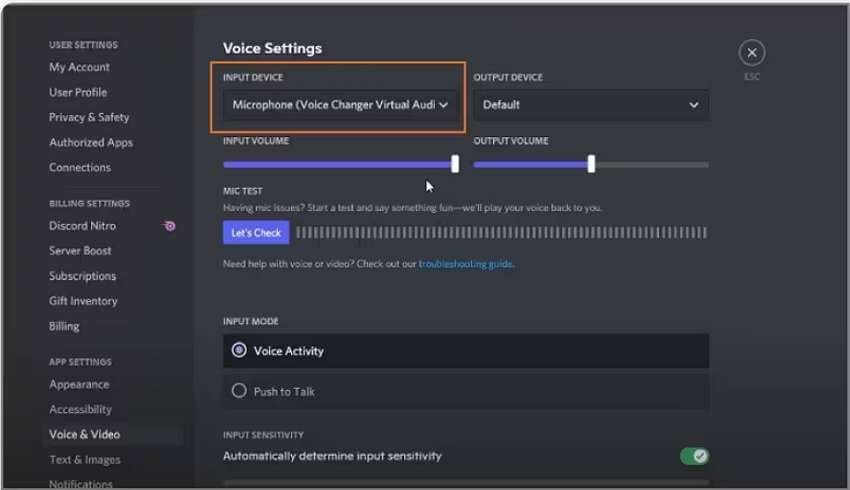
Step 3. Next move to the MorphVOX Pro voice changer and select the desired voice. Speak into your microphone and the software will start working to change the input audio to the selected voice.
Price of MorphVOX Pro:
The MorphVOX Pro subscription plan costs $39.99.
Part 2. A Good Alternative to MorphVOX Pro for High-quality Voice Changing
MorphVOX Pro is a decent tool but comes with its share of drawbacks and limitations like crashing issues, not-so-great sound quality, issues when working with several platforms, and it can not launch anymore once the trial ends.
So, if you are keen on better and more effective software with a more simple interface, or want to make further edits on the audio or video files after voice-changing. Wondershare DemoCreator could be a good alternative. This is a versatile video recording and editing tool supporting a wide range of superior functions like AI text-to-speech, Auto captions, AI recognition, AI Denoise, speech enhancement, and more.
Ease of use: ⭐ ⭐ ⭐ ⭐ ⭐
Output Quality: ⭐ ⭐ ⭐ ⭐
Voice Effects: ⭐ ⭐ ⭐ ⭐
Supported Input and Output Formats: ⭐ ⭐ ⭐ ⭐ ⭐
Key Functions of Wondershare DemoCreator
- 22+ Voices to choose from the lists.
- Supporting all popular formats not only for audio but also for videos.
- 40+ AI voices for text-to-speech and more than 8 languages supported.
- 5,000+ effects covering sound effects, texts, stickers, and transitions.
- 8+ powerful AI features.
Steps to Use Wondershare DemoCreator AI Voice Changer
Step 1. Launch the software and click on the Video Editor > My Library on the left-side menu bar. Tap on the + sign to browse and add the audio or video files.
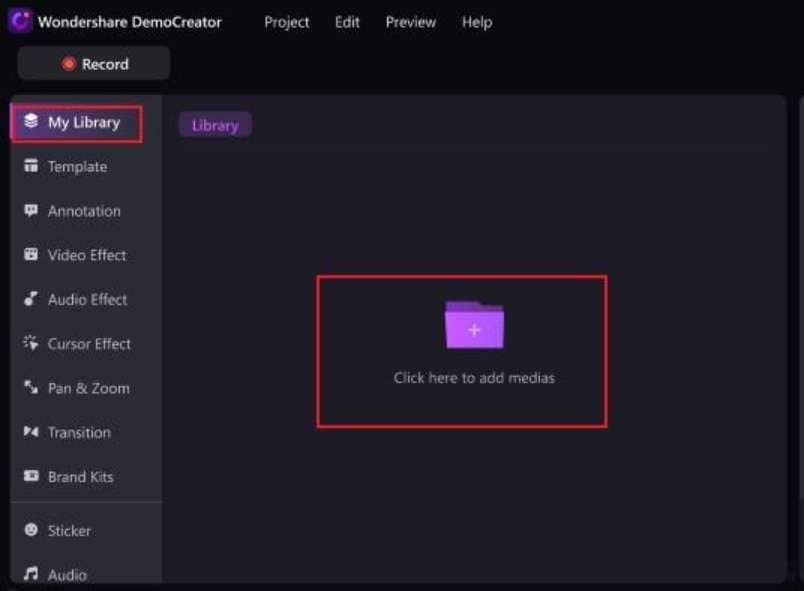
Step 2. Add the file to the timeline below by simply dragging and moving it.
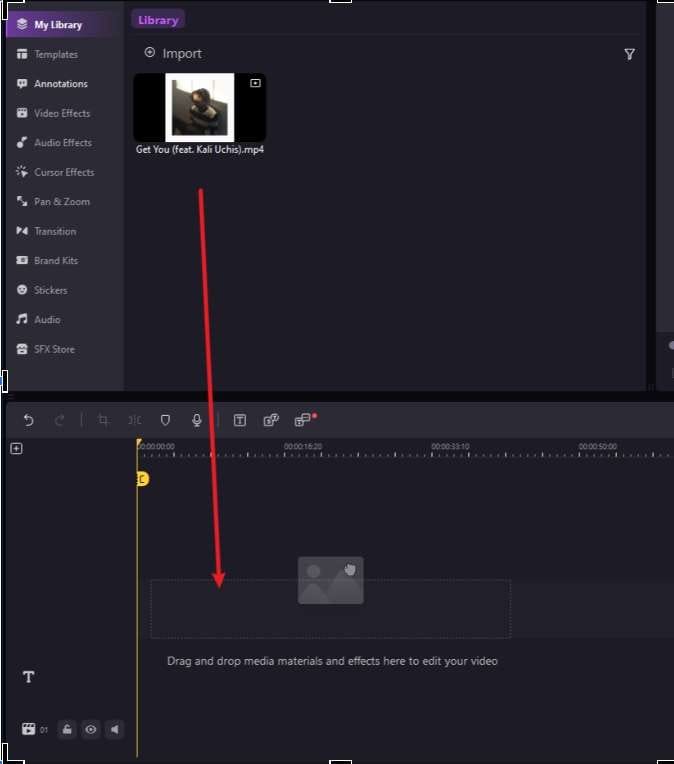
Step 3. Next, move to Audio Effects> Voice Changer and also drag it to the timeline below.
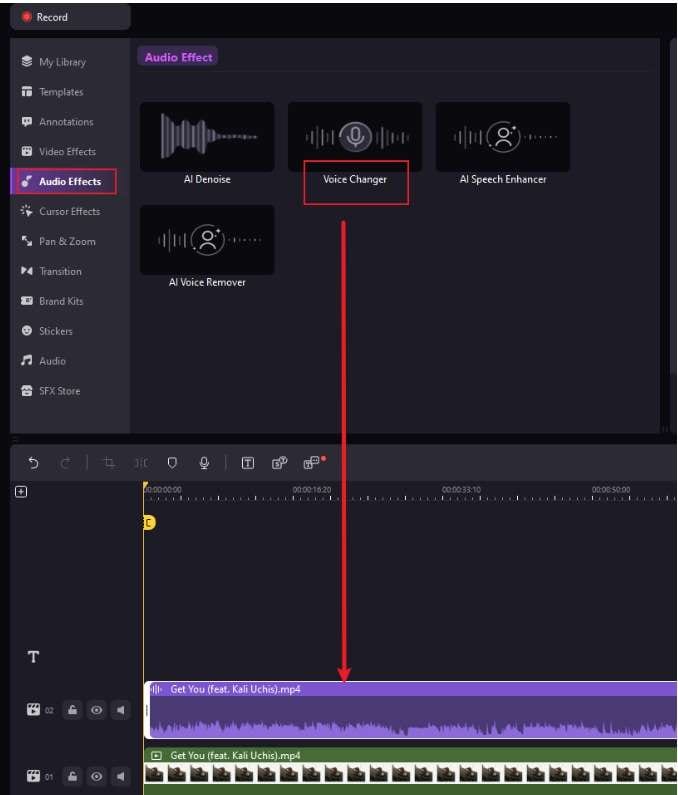
Step 4. A pop-up window will now appear from where you can select the desired voice effect. You can click the voice to listen to it and then apply it using the OK button.
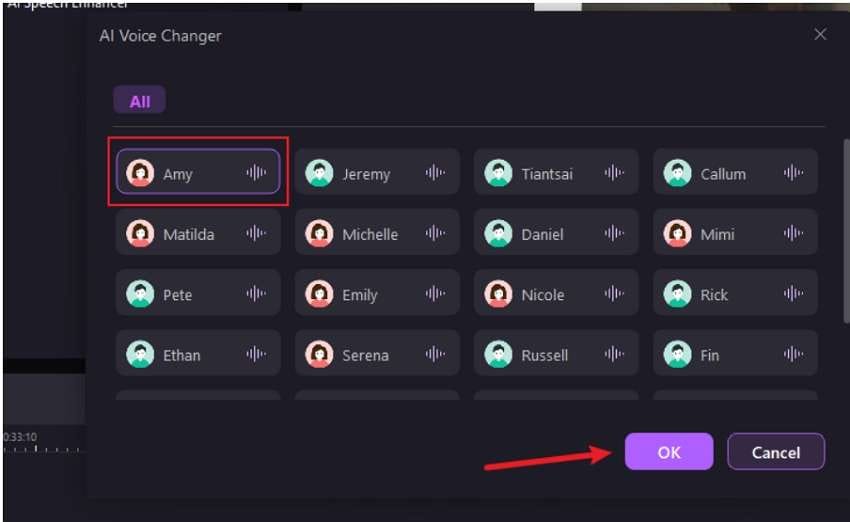
Step 5. Wait for the process to finish.

Step 6. Next, tap on the Play button to hear and then tap Apply.
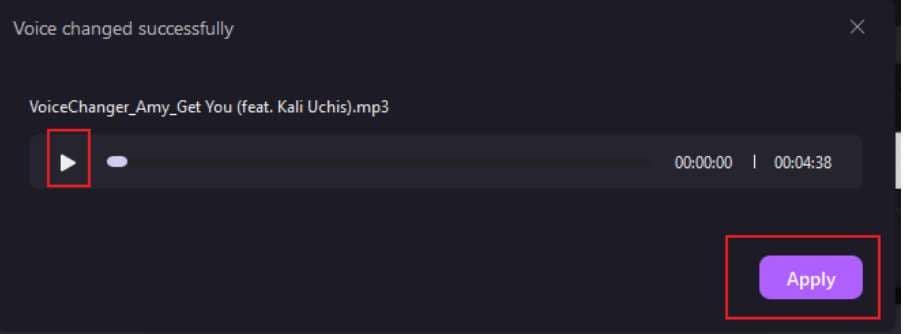
Step 7. Click on the Export button and choose the desired settings.
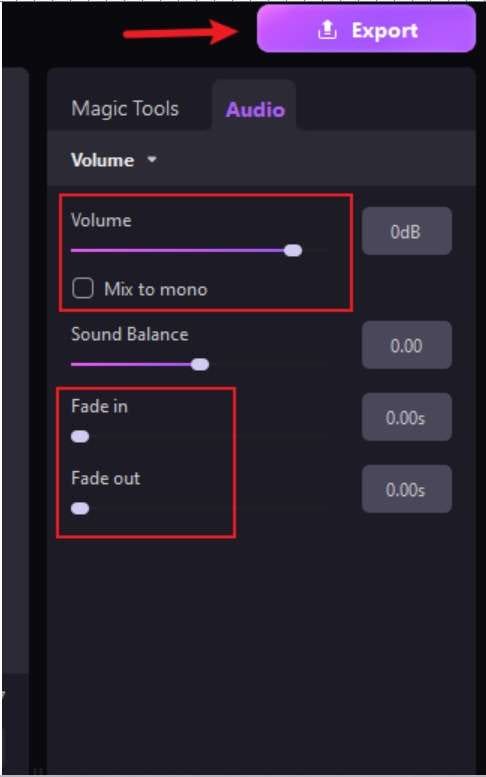
Price Plan:
The free version is available for all users. Cross-platform subscription plan for quarterly, and yearly with USD 29.99 and 59.99. Educators or students can apply for a friendly discount.
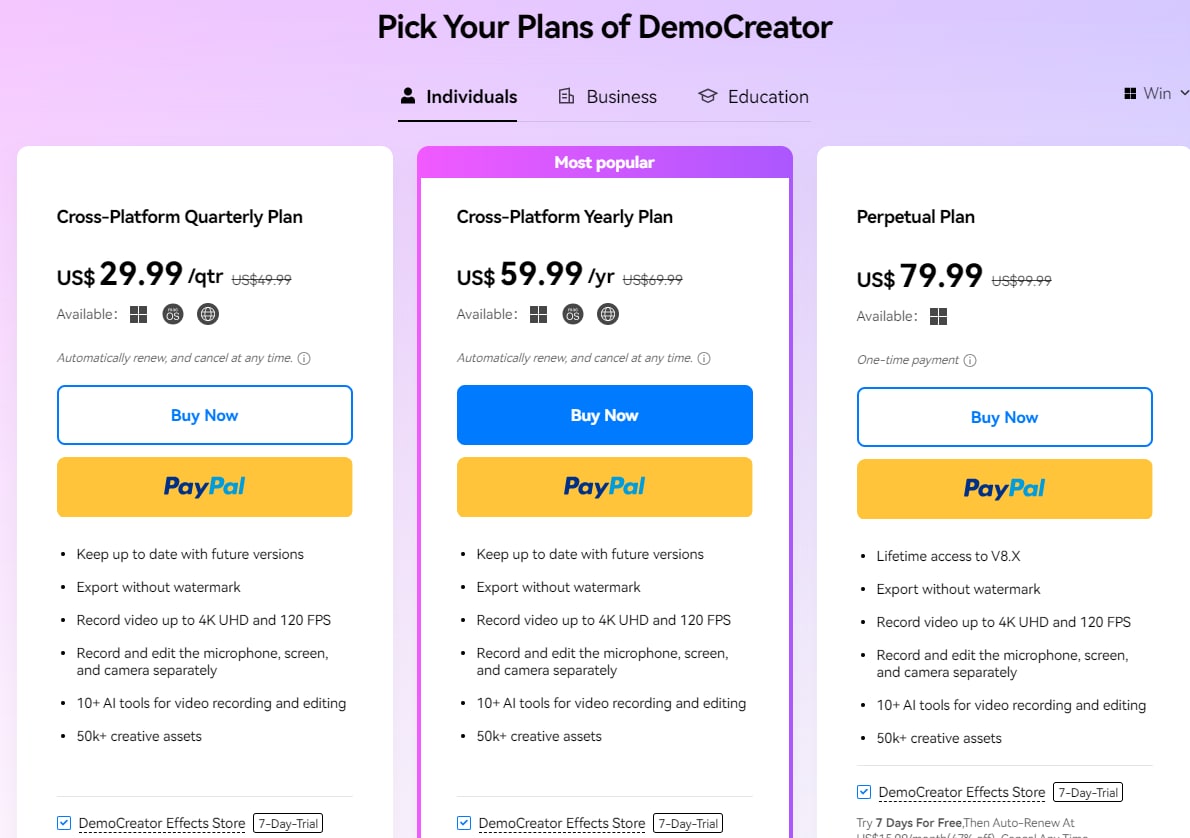
Conclusion
MorphVOX Pro is a popular voice changer software supporting multiple functions. But when it comes to high-quality audio, the tool lacks and thus a lot of users search for an alternative. Wondershare DemoCreator here works as an apt choice as this AI-powered tool supports not only high-quality voice changer functions but also several others for creating and editing videos like a pro.

![[Latest] Review of MorphVOX Pro Voice Changer and Its Alternative](https://images.wondershare.com/democreator/article/review-of-morphvox-and-alternative-1.jpg)


