Look at this. Suppose you have a song and want to edit the vocals without touching the instrumentals or vice versa. Maybe you want to change the voice pitch, remove some background noise, or adjust speed to meet your needs. This is where vocalremover.org comes into place.
However, many people, probably you included, are not quite familiar with the usability, features, limitations, and alternatives of vocalremover.org. Fortunately, this article gives you a thorough review of Vocalremover.org and its alternatives.
In this article
What is Vocalremover.org?
Vocalremover.org is a popular web-based vocal remover and isolation tool that allows users to separate vocals and instrumentals from audio. It uses artificial intelligence to identify and separate these audio components and create separate files for each. This means you get a Karaoke version (without vocals) and a vocals-only version (without music/instruments).
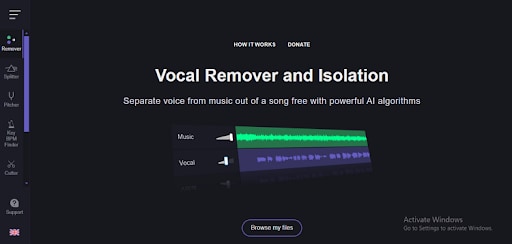
While this AI vocal remover and isolation tool is primarily used to separate vocals and instruments from audio, it can also be used as a noise remover from any audio including a recorded call.
Review of Vocalremover.org
Vocalremover.org is a good vocal remover and it is easy to see why myriads of people use it to process their audio files. If you are using it for the first time or haven't explored it, let's review its features, capabilities, and usefulness.
- A Great Vocal Remover - This is the primary feature of Vocalremover.org and is one of the best in this trade. You can remove vocals and instrumentals with ease, speed, and without quality loss.
- 🌲Audio Editor - While not designed for audio editing, Vocalremover.org gives you at least some basic audio editing features. For instance, you can use it to cut or trim your audio to meet your needs.
- 👍Audio Splitting with AI - The ability of Vocalremover.org to use AI technology to split audio makes it a more effective audio splitter. This means it can intelligently identify and separate drums, pianos, instrumentals, and bass into individual files, making it the best song vocal remover.
- 🎉Audio Mixer and Joiner - Although you expect Vocalsremover.org to simply remove audio track components. You can also use it to join different tracks into a single song using its built-in track joiner.
- ✨Pitch Aligner - Pitch alignment is an important aspect of any music production. Vocal remover gives you this pitch alignment capability and you can align the pitches in your entire audio track to meet your needs.
- 👏Ease of Use - Vocalremover.org has one of the most straightforward interfaces. Whether you are a newbie or a seasoned user, you can navigate it with ease.
- 🤔Pricing - This tool provides a free limited version and unlimited premium options. The monthly plan goes for $12.95 and $99 per year.
How Vocalremover.org works
Vocalremover.org is designed with simplicity.
Step 1. Using your browser, navigate to Vocalremover.org. Click the "Browse my Files" button and upload the target audio track.
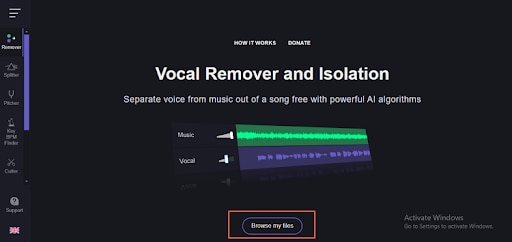
Step 2. Once uploaded, artificial intelligence will automatically detect and separate your audio into vocals and music. Choose your output format and hit the "Save" button to save your two files separately.
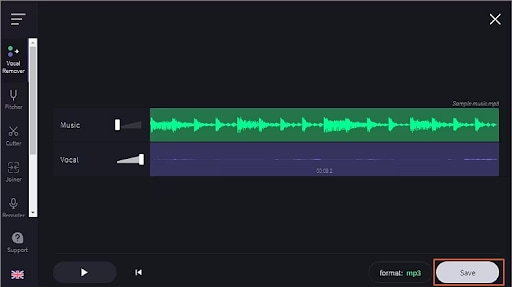
Limitations of Vocalremover.org
Vocalremover.org is a useful tool for music lovers as it can not only recognize the human voice and background voice but also split some instrument sounds like drums and pianos. It still has some limitations:
- It only supports a few formats namely MP3, OGG, and WAV. There is no support for any video format.
- It has limited audio editing features.
- The free version is quite limited.
- It requires a steady/strong internet connection.
- You can only upload audio of a maximum length of 10 minutes.
Best Alternative to Vocalremover.org - Wondershare DemoCreator
While Vocalremover.org simplifies how you separate vocals and instrumentals, its significant limitations will oblige you to find an alternative. Fortunately, you won't look far because Wondershare DemoCreator is the best Vocalremover alternative.
Thanks to its newly added AI voice remover that intelligently identifies and extracts high-quality vocals from your songs, making the voice extraction process effective, effortless, and full of fun.
It is also a good choice for diverse professionals including interviewers, podcasters, narrators, orators, and anyone who needs to play with vocals and take their creativity to another level.
How to Use Wondershare DemoCreator AI Voice Remover?
Here is a guide on how Wondershare DemoCreator removes Vocals on your audio.
Step 1: First, install Wondershare DemoCreator on your computer and open it. Locate and click the video editor tab followed by the "+" button to import the audio file you want to extract the voice.
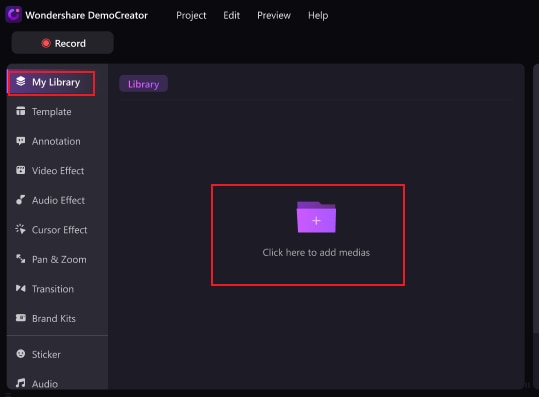
Step 2: Once imported, drag your audio file to the timeline. navigate to the "audio effects" section and choose the "AI voice remover" feature. Drag and release it on the track at the timeline to let AI separate the vocals in your audio.
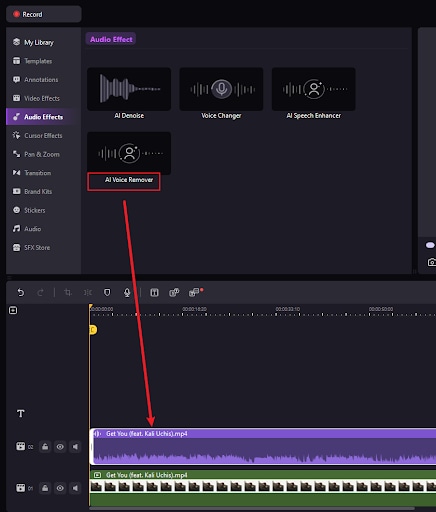
Step 3: You should see two audio tracks on the timeline. Then choose the vocal track and edit if necessary. Finally, click "Export" and select the desired output preferences.
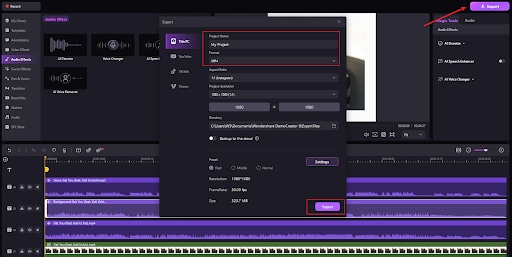
Other Features Make Wondershare DemoCreator More Unique:
- Extensive audio editing features. You can trim your audio or craft custom audio clips and then extract audio without quality loss, adjust the audio speed, fade in, or fade out.
- Its AI auto subtitles can recognize the lines of the song and match them with the time.
- It provides the AI audio denoise feature that filters out background noise including hum, wind, click, fan, and hiss among others.
- This tool gives you up to six distinct recording modes to suit your various needs.
- With this tool, you can seamlessly share and store your edited audio across devices and social sharing platforms.
- It supports up to 11 different exporting formats.
Conclusion
Vocalremover.org is a wonderful online voice remover and is worth giving a try. However, it has several limitations and if you need professional audio editing, Wondershare DemoCreator is your tool. This program has immense features that take audio and video editing to another level without using professional devices.
FAQ
-
Is vocal remover safe?
Yes, vocal remover tools are generally safe to use, especially when they do not require personal information. Reputable tools like VocalRemover.org offer free services without compromising user data. -
What makes Wondershare DemoCreator a better choice for audio editing??
DemoCreator offers extensive audio editing features, including trimming, custom clip creation, and audio speed adjustments. It also supports multiple exporting formats, enhancing flexibility for professional use. -
How does DemoCreator handle background noise compared to Vocalremover.org?
DemoCreator includes an AI audio denoise feature that effectively filters out background noise like hum, wind, and clicks, providing cleaner audio output than Vocalremover.org. -
Why choose DemoCreator for vocal removal tasks?
DemoCreator's AI voice remover efficiently extracts high-quality vocals and supports various recording modes, making it ideal for professionals like podcasters and narrators seeking advanced vocal manipulation.



