When it comes to masking your voice for privacy, fun, creativity, or any other purpose, a good voice changer tool is needed. There is no dearth of choice for these tools, each having its own list of supported functions. Voxal Voice Changer software is one of the popular programs in the category that is preferred by several users. So, if you too are keen to use this tool this article will take you through everything you want to know about Voxal Voice Changer software.
In this article
Part 1. All About Voxal Voice Changer Software
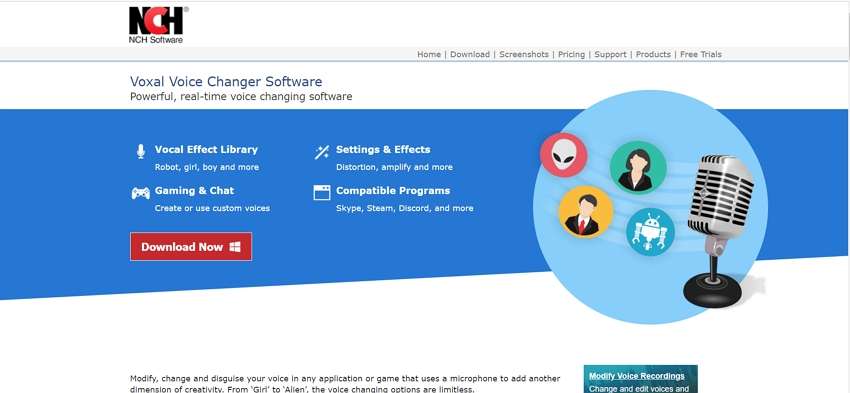
Voxal Voice Changer for PC is a real-time voice-changing software developed by NCH Software. It is a user-friendly tool that can let you add several voices as well as sound effects and it supports almost all apps that use microphones. Several customization settings can also be done with the software for you to get the desired output.
Key Features of Voxal Voice Change Software
- The software comes with a huge library of voice effects including alien, robot, echo, boy, girl, and many others.
- Customized voice effects can also be created and also hotkeys can be assigned to the same.
- Support to all key apps that use microphone including Zoom, Skype, Rainbow Six Siege, Discord, and several others
- Voice recording with selected effects can be done
- Facilitates enabling, disabling, reducing, or changing the background noise
- A free trial version is available
Pros and Cons of Voxal Voice Changer Software
Voxal Voice Changer Suitability
Voxal Voice Changer is best for professionals. It is an interesting voice-changing tool that will prove to be apt for people who need to add interesting and engaging audio to their interactions and videos. Also, the tool will work great for users of voice chatting apps like Skype, Discord, and others. Actors and podcasters can also benefit from Voxal to add drama and twists.
User Reviews and Ratings: ⭐ ⭐ ⭐ 3 out of 5 on Amazon
Let's see some real reviews on Amazon about Voxal Voice Changer for PC.
"I was unable to import standard audio file formats, .mp3, and .wav in my case. The program appeared to solely use the proprietary .voxal file format." - Gerald Tragg SBauer
"I haven't been able to use it in any applications. Difficult to understand and not user friendly."- Mags
"You can use it to mess with your friends on Discord, Skype, TeamSpeak, and more! You can record, mute yourself, and even temporarily disable your modded voice at the click of a button!" - Omran Losinno
Overall, most people complained that it is not user-friendly and requires expertise, but professional users love it because it is a real-time voice changer so they can use it on Discord and other chatting apps.
Part 2. Guide to Using Voxal Voice Changer Software
Here are the steps to use Voxal Voice Change software:
Step 1. Visit the NCH Software to download and install the Voxal Voice Changer Software on your system. On the main interface go to Menu > Tools > Options.
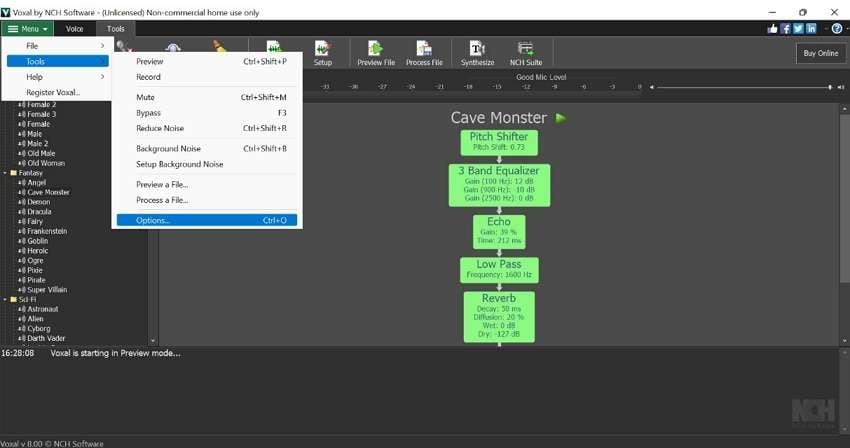
Step 2. Next, choose the microphone as the recording device and the speakers/headset as the playback device.
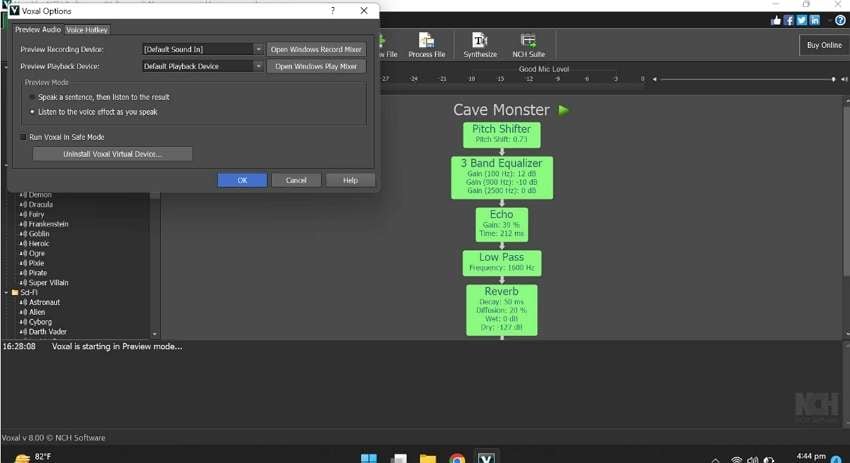
Step 3. The left-side panel will show a list of the sound effects and the voices to choose from. You can preview and hear the selected voice and if required, also assign a Hotkey.
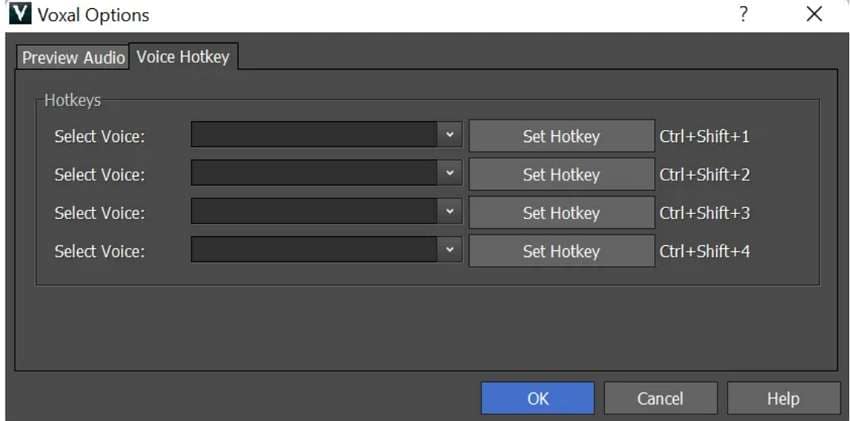
Step 4. Finally, open an app like Skype or another, select the voice effects, and then using your microphone speak into it. The software will convert your audio and convert it to the selected effect.
Part 3. The best Alternative to Voxal Voice Changer Software
Voxal Voice Changer can change the voice in real-time and you can customize all pitches, frequency, and even depth in it. It is a good tool for professionals. However, it requires a lot of manual adjustments. For those newbies, it is not easy to use and they may need to spend a lot of time to learn.
To make your voice-changing tool more efficient and convenient, Wondershare DemoCreator comes to people's eyes. It is an excellent video-creating and editing tool that comes with diverse AI-powered functions. Its AI Voice Changer allows converting the recorded voice to another in high quality.
Ease of Use: ⭐ ⭐ ⭐ ⭐ ⭐
Supported Formats: Popular formats for both videos and audio
Best For: Newbies, gamers, educators, podcasters, and content creators.
Key Features:
- AI-powered tool for Windows and Mac supporting voice-changing.
- Supports up to 22 different voice-changing effects, which allows you to seamlessly convert a male voice into a female and vice-versa, or even to a kid’s voice.
- It can not only change voice from videos but also from audio files. So it supports all key formats including MOV, MP4, AVI, WMV, FLV, MP3, and more.
- Possesses various sound effects in the built-in resources to further edit audio files.
- Supports more than 40 AI voices for text-to-audio conversion.
Steps to Use the Voice Changer Function of Wondershare DemoCreator
Step 1. On your system, download, install, and open the Wondershare DemoCreator software. Next, choose Video Editor > My Library and then add the local audio or video file by clicking on the + sign.
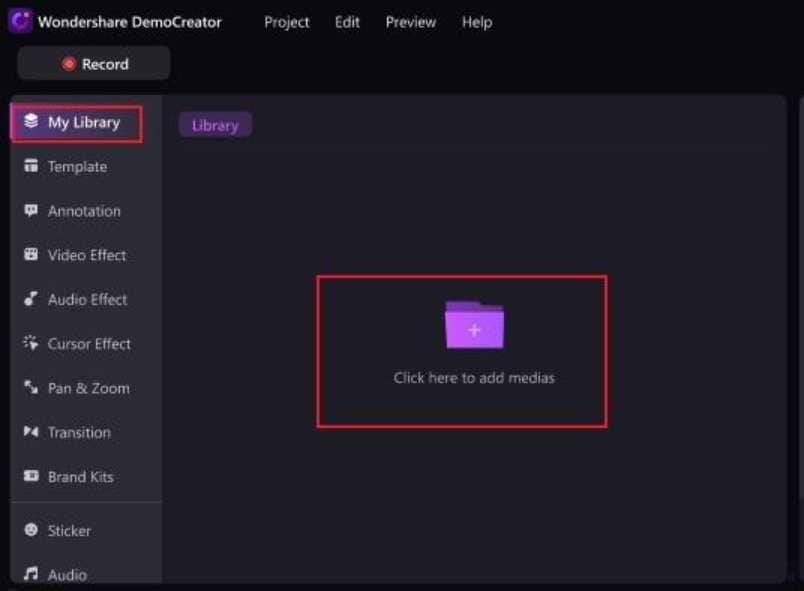
Step 2. To process the added file, drag and move it to the timeline below.
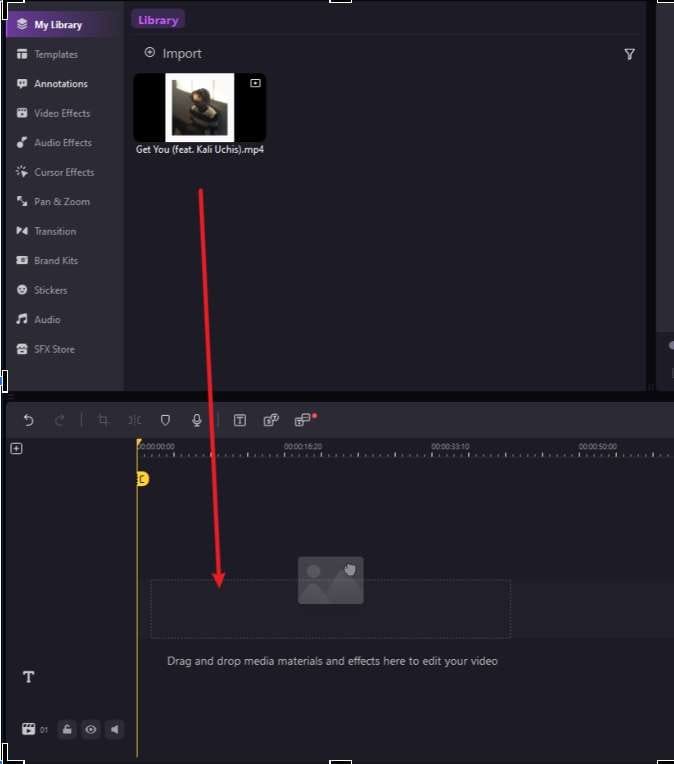
Step 3. Go to Audio Effects > choose Voice Changer and move it to the timeline.
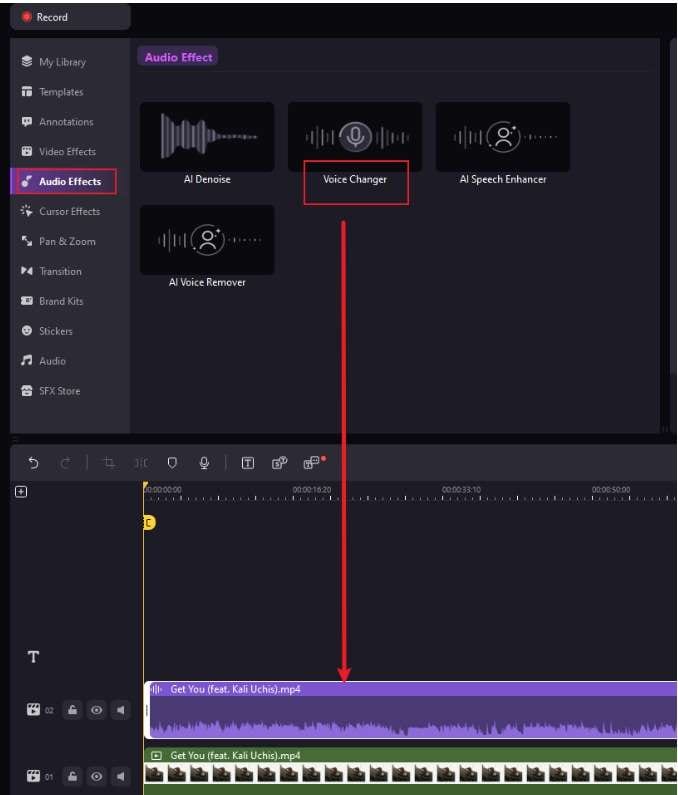
Step 4. A list of voice effects will appear in the pop-up box. Choose the desired option and hear it by clicking it. Tap on the OK button to apply the selected effect.
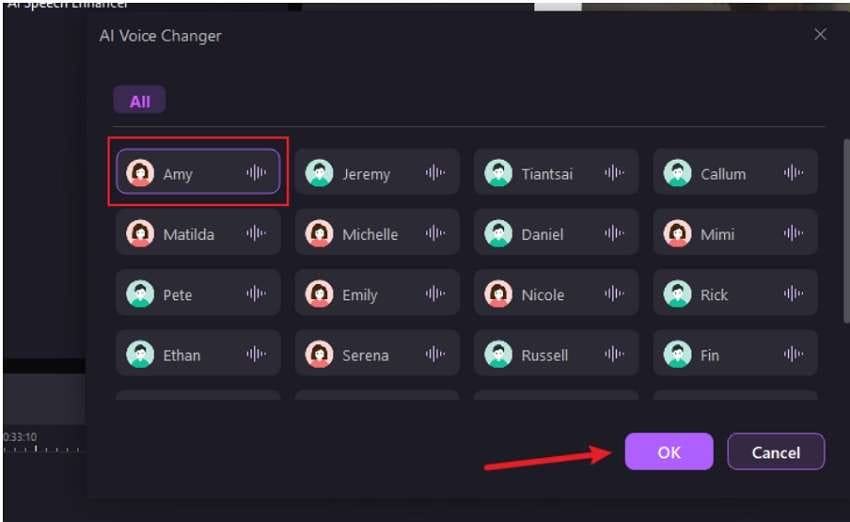
Step 5. The tool will start processing and you can wait till it finishes.

Step 6. Now listen to the effect by clicking on the Play button and then tap on Apply.
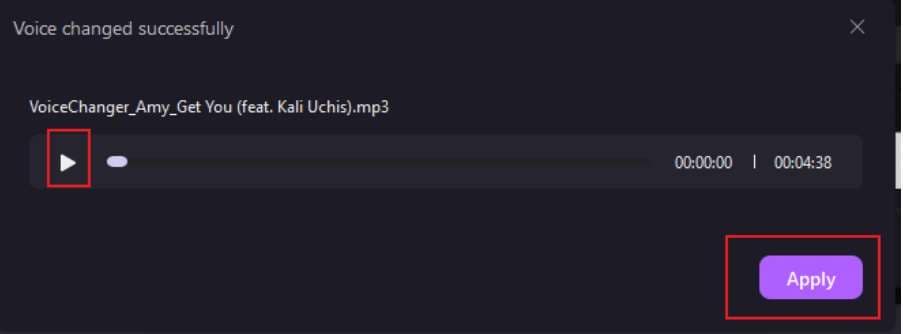
Step 7. Tap on the Export button and select the settings as needed to save the file.
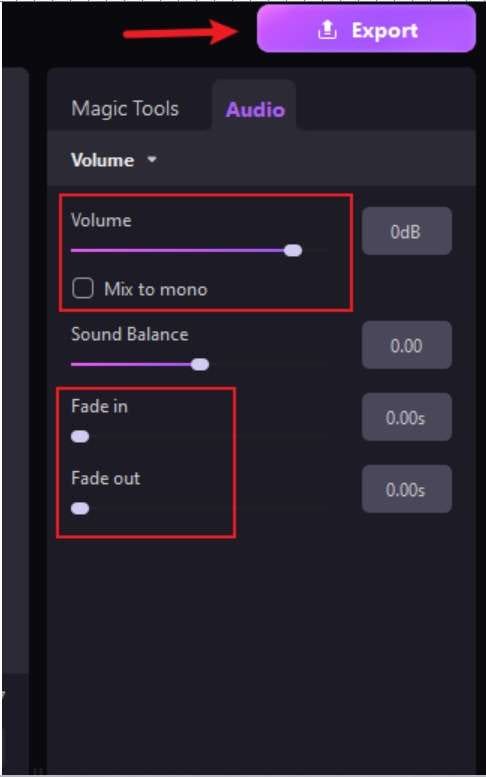
Conclusion
After reading the whole passage, do you have a clear idea about Voxal voice changer? If you are looking for professional tools and want to edit the voice effects manually, you can try voxal voice changer as it provides a lot of customized options. However, if you are looking for a quick voice changer tool during your content creation, Wondershare DemoCreator is a versatile choice here as it not only assists in changing voice but also with video creation and multiple editing tasks.

![[2025] A Detailed Review of Voxal Voice Changer](https://images.wondershare.com/democreator/features/realistic-voice-changer.png)


