Let’s face if- we’ve all been a victim of annoying noise at some point.
Whether it’s during interviews, calls, or any other microphone recording, noise negatively affects the quality of your audio. But the good news is that several tools have been developed to help remove background noise and enable you to achieve productive communication.
If you're looking for the best app for removing background noise in your calls, interviews, videos, etc, this post will introduce you to the top nine apps for removing background noise without any problem. Keep reading to find out more!
In this article
Part 1: Best Practices for Using Apps That Remove Background Noise

Several practices can either boost your noise reduction from the apps or hinder better performance. However, consider these steps for great experience.
1. How to use background applications to the get the best results
- Optimization of the settings in the applications: Most of these apps that remove background noise have included settings tab for users to interact with and modify the settings to best suit their specifics noise cancellation needs. Just modifying the settings helps in getting your best preferences.
- Using headphones: Getting a headphone and using it in conjunction with the noise cancellation apps will give a better clarity in the audio recorded. Besides, there are severa; headphones have been enabled with noise cancellation feature too.
- Select the appropriate application scenario: You'll need to learn the best environments that work best for your background remove app. Some are good in passive noise cancellation while others are active noise cancellation, or both.
2. Common mistakes and How to Avoid Them
- Avoid setting excessive levels of noise reduction: Maximum level settings hinders better output of the app due to imbalance between the quality of your voice and reduction of background noise, which leads to sound distortion.
- Ignorance to regular updates: Updates are usually provided to better the functionality of the noise cancellation apps, however ignorance leads to missing on the improvement of the technology.
- Ignorance to excessive background noise: This is when you decide to subject yourself in excessive noisy places such in industrial areas hindering better performance of the apps.
By following these best practices, you can take full advantage of available background noise cancellation applications to bring cleaner, clearer audio to your projects.
Part 2 : Top 6 Free Apps to Remove Background Noise for Android and iOS

In this part, we will introduce you to be best 9 free apps to remove background noise from Android and iOS. Before we dive into our list, here are some things to consider when choosing the background noise removal app for your needs.
- Core features: this calls for an understanding of the applications features such as the echo cancellation availability, the audio clarity, external noises, AI availability, real-time noise suppression and many more.
- Price: There are free noise cancelling app and those that require purchase. Therefore, according to your needs, you can select the better budget.
- Compatibility: With the variation of operating systems on devices, it would require a user to ensure that the specific background removing app is available or rather is compatible with the device's OS.
- Reviews and ratings: Get to understand what other users say about the noise cancelling app to help make better judgement.
- User-friendliness:This implies the ease in using the app, navigation of the tabs and customization of the background noise cancellation app.
Now that you understand the factors to consider, below is a list of the top 9 apps for removing background noise on Android and iPhone
1. Audacity

Audacity is renowned as one of the most popular free audio editing and recording applications available today. This open-source software provides users with a robust suite of tools to create, edit, and manipulate audio files. Whether you're a podcaster, musician, or just someone looking to improve your audio quality, Audacity offers an intuitive interface that caters to both beginners and experienced users alike. With cross-platform compatibility, it runs seamlessly on Windows, macOS, and Linux. The software supports a wide range of audio formats and includes powerful features like multi-track editing and extensive plugin support, making it a versatile choice for anyone looking to enhance their sound.
Key Features:
- Multi-Track Editing: Allows users to work on multiple audio tracks simultaneously.
- Extensive Format Support: Import and export various audio formats including WAV, MP3, and FLAC.
- Plugin Compatibility: Supports VST, Nyquist, and other third-party plugins for added functionality.
- Audio Analysis Tools: Features like Spectrogram view for visualizing frequencies.
- Cross-Platform Availability: Works on major operating systems including Windows, macOS, and Linux.
2. Noise Reducer

Media.io Noise Reducer is an online tool designed to automatically remove background noise from audio and video files using AI technology. This user-friendly platform allows users to enhance their recordings quickly without needing extensive technical knowledge. By simply uploading a file, users can select the type of noise they wish to eliminate—be it wind, traffic, or other distractions—and let the software do the heavy lifting. Ideal for content creators looking to refine their audio quality in a few clicks, Media.io also offers a desktop version for more demanding tasks.
Key Features:
- AI-Powered Noise Removal: Automatically identifies and removes various types of background noise.
- Supports Multiple Formats: Works with over 20 audio and video formats including MP3, WAV, MP4, and more.
- Preview Functionality: Users can listen to the results before downloading.
- Unlimited Free Trial: First download is free for registered users.
- User-Friendly Interface: Simple upload process with minimal learning required.
3. WavePad Audio Editor

WavePad is a powerful audio editing software that combines simplicity with advanced features suitable for both casual users and professionals. With its intuitive interface, WavePad allows you to record and edit audio with ease. It supports a variety of file formats and provides numerous effects and tools to enhance your audio projects. Whether you're working on music production, podcasting, or any other audio-related task, WavePad offers a comprehensive solution tailored to meet your needs.
Key Features:
- Wide Format Support: Easily load and export various audio formats such as MP3, WAV, and more.
- Built-In Effects Library: Includes numerous sound effects and tools for enhancing audio quality.
- Multi-Language Support: Available in multiple languages catering to a global audience.
- Voice Recording Capability: Allows users to record directly within the application.
- Cross-Platform Compatibility: Available on Windows, Mac, iOS, Android, and Kindle.
4. Neutralizer

Neutralizer is a specialized mobile application designed to enhance audio quality by effectively removing unwanted background noise. Available for Android devices, this app targets specific frequencies to help users achieve clearer sound for their recordings or calls. Whether you’re a musician looking to improve your demos or someone who frequently makes voice calls in noisy environments, Neutralizer provides a straightforward solution. Its user-friendly interface allows for quick adjustments, making it accessible for both tech-savvy users and novices alike. With its focus on personalized audio enhancement, Neutralizer stands out as an essential tool for anyone wanting to elevate their audio experience.
Key Features:
- Frequency Ajustment: Allows users to customize the audio profile by adjusting specific frequency ranges.
- Real-Time Processing: Provides immediate feedback on audio changes, enabling quick adjustments.
- User-Friendly Interface: Simple controls make it easy for anyone to use without extensive technical knowledge.
- Compatibility with Various Audio Sources: Works well with music, calls, and recordings.
- Lightweight Application: Minimal impact on device performance while running in the background.
5. myNoise

myNoise is an innovative platform dedicated to creating customizable soundscapes designed to mask unwanted noise and enhance focus. With a wide range of ambient sounds—from nature sounds like waterfalls and forests to white noise variations—myNoise caters to various auditory preferences and needs. Users can easily adjust the sound profiles to suit their environment, whether they are trying to concentrate on work, relax, or sleep better. The website operates on a donation basis, offering an impressive array of free sounds while encouraging users to support its development. This makes myNoise not only a valuable tool for noise reduction but also a community-driven project that emphasizes user engagement.
Key Features:
- Customizable Soundscapes: Users can tailor sounds according to their preferences and needs.
- Wide Variety of Sounds: Offers numerous options including white noise, nature sounds, and musical backdrops.
- Interactive Interface: Users can adjust sliders to create their ideal sound environment.
- Tinnitus Relief Options: Specific soundscapes designed to help alleviate tinnitus symptoms.
- Accessible on Multiple Devices: Can be used on any device with internet access.
6. Krisp AI Noise Cancelling

Krisp is a cutting-edge application that utilizes AI technology to provide exceptional noise cancellation during calls and online meetings. Designed for professionals who need distraction-free communication, Krisp effectively removes background noises from both incoming and outgoing audio. This means you can have clear conversations regardless of your environment—be it a bustling coffee shop or a crowded office. By acting as a smart layer between your device and communication platforms like Zoom or Microsoft Teams, Krisp ensures that only the voices you want to hear are transmitted. Its ability to enhance call quality has made it a favorite among remote workers and businesses aiming for professional communication standards.
Key Features:
- AI-Powered Noise Cancellation: Removes background noise from both sides of the conversation in real time.
- Compatibility with Major Communication Apps: Works seamlessly with platforms like Zoom, Skype, and Teams.
- Call Transcription Feature: Offers transcription services that capture key points during meetings.
- Echo Cancellation: Eliminates room echoes for clearer audio quality during calls.
7. Ocenaudio

Ocenaudio is a user-friendly audio editing software that combines powerful features with an intuitive interface, making it accessible for both beginners and professionals. This cross-platform application supports various audio formats and offers real-time previews, allowing users to see the effects of their edits immediately. Whether you're creating podcasts, music tracks, or simply editing audio for personal projects, Ocenaudio provides a robust set of tools to enhance your audio experience. Its lightweight design ensures quick loading times and efficient performance, making it a go-to choice for those looking to edit audio without the complexity often associated with other software.
Key Features:
- Real-Time Preview: Users can listen to changes as they make them, ensuring precise edits.
- Multi-Platform Support: Available on Windows, macOS, and Linux, catering to a wide audience.
- VST Plugin Support: Allows for the integration of additional effects and enhancements.
- Spectrogram View: Visualizes audio frequencies for detailed analysis.
- Batch Processing: Enables editing multiple files simultaneously, saving time.
8. Noise Wall

NoiseWall is a versatile mobile application designed to help users mask unwanted background noise using customizable sound generation. Available on both Android and iOS, this app allows users to create a "wall of sound" that can significantly enhance focus while studying or working, or even aid in relaxation and sleep. NoiseWall generates various types of noise—including white, pink, and brown noise—allowing users to choose the sound that best suits their preferences. With real-time sound production capabilities, the app ensures continuous playback without interruptions, making it an ideal tool for anyone looking to create a peaceful auditory environment.
Key Features:
- Multiple Noise Types: Generates white, pink, brown, and custom noise options for varied auditory experiences.
- Real-Time Sound Production: Ensures continuous playback without loops or interruptions.
- Headphone Compatibility: Optimized for use with headphones or external speakers for best results.
- Free to Download: Accessible to all users without hidden costs.
9. Noise Killer

Noise Killer is an innovative mobile application designed to help users manage surrounding noise in various environments such as libraries, offices, or clinics. This app allows users to set sound level thresholds and provides alerts when noise levels exceed these limits. With several alert types—including vibrations and voice prompts—Noise Killer aims to maintain a quiet atmosphere by notifying noisy individuals. While it serves as a useful tool for monitoring sound levels, it's important to note that its accuracy may be limited due to the constraints of mobile device microphones.
Key Features:
- Sound Level Monitoring: Tracks ambient noise levels and alerts users if they exceed set thresholds.
- Multiple Alert Types: Offers various notification options including text alerts and voice prompts like "Quiet Please."
- Ideal for Quiet Environments: Specifically designed for use in places where silence is essential.
- Free Application: Available at no cost on Android devices.
Part 3:Bonus: The Best Online Noise Cancellation Alternative—Democreator
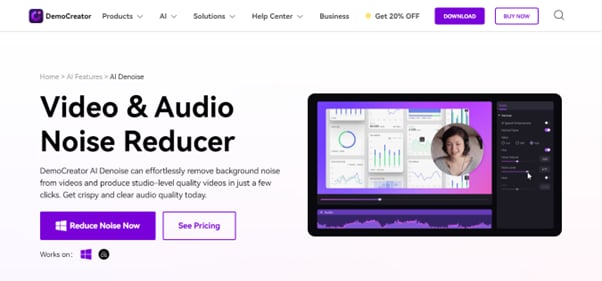
If you have been experiencing background noise in your recorded audio then the DemoCreator is the best tool to find a solution to your problem. This tool outshines mobile apps in noise reduction, offering higher noise cancellation than its counterparts (Wilson, 2024). The following are the key features that you will enjoy while using this tool to reduce background noise in your audio recordings. AI speech enhancement You can make your speech clearer when dialoguing or narrating using this tool. The AI technology employed in developing the DemoCreator noise cancellation tool removes unwanted noise and makes words crystal-clear as you say them.
Wondershare DemoCreator now features an upgraded AI Voice Cleaner, which enables one-click noise reduction to instantly remove background noise while enhancing voice clarity. This intelligent tool eliminates common disturbances such as wind noise, traffic, static, humming, keyboard typing, and other environmental interferences in just seconds, ensuring a crisp and professional audio output.
The Advantage of DemoCreator:
- More Powerful Noise Reduction: DemoCreator utilizes cutting-edge AI algorithms to detect and filter out both high and low-frequency noise, preserving key audio elements such as speech. Unlike basic noise reduction tools, DemoCreator is capable of isolating complex noise sources, making it ideal for professional audio production. This upgrade integrates the previous AI Speech Enhancer into a more intelligent and efficient noise reduction system, allowing for real-time processing with superior sound quality.
- Pre-Recording Noise Reduction for Maximum Efficiency : Unlike many apps that require post-processing, DemoCreator allows users to activate AI Voice Cleaner before recording, ensuring optimized audio from the start. This feature significantly reduces the need for post-production audio editing, making it a top choice for educators, trainers, and content creators who need high-quality audio with minimal effort. This feature is especially beneficial for educators, trainers, and podcasters who need clear, distraction-free audio without extensive post-production work.
- Optimized Hardware & Software Integration: DemoCreator’s noise reduction technology is not just software-based—it also works seamlessly with high-quality microphones and recording equipment to further enhance sound clarity and reduce distortion. This integration allows users to achieve broadcast-level audio quality, outperforming most mobile apps and other basic noise reduction software.
With its upgraded AI Voice Cleaner, pre-recording noise reduction, and seamless hardware-software optimization, DemoCreator sets a new standard for professional noise cancellation. Unlike CapCut’s automatic noise reduction, DemoCreator gives users full control over noise removal settings, allowing for precise audio enhancement without compromising voice quality. Additionally, compared to Camtasia, DemoCreator offers a more advanced AI-driven solution that not only eliminates background noise but also refines voice clarity in real-time. These features make DemoCreator the best online alternative for high-quality audio processing in 2025.
How to Use DemoCreator Software for Noise Reduction
Using the DemoCreator Noise Cancellation Tool is straightforward. You just need to follow the steps outlined below;
Step1: Start the “Wondershare DemoCreator” software on your computer and select “Video Recorder”.
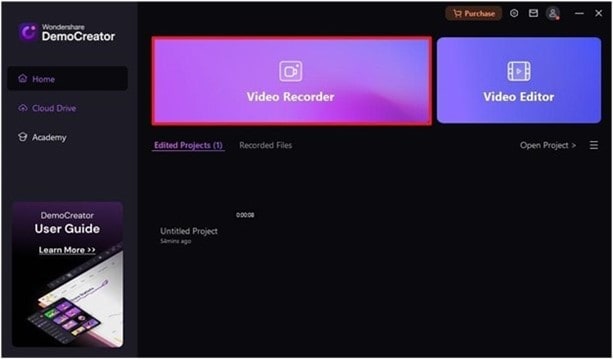
Step 2: Select what you’d like to record. For this guide, we chose “Audio”.

- After that, click on the “REC” button to start recording your audio.
Step 3: Once you’re done with the audio recording, click on the “Stop” button and preview the recorded audio clip.
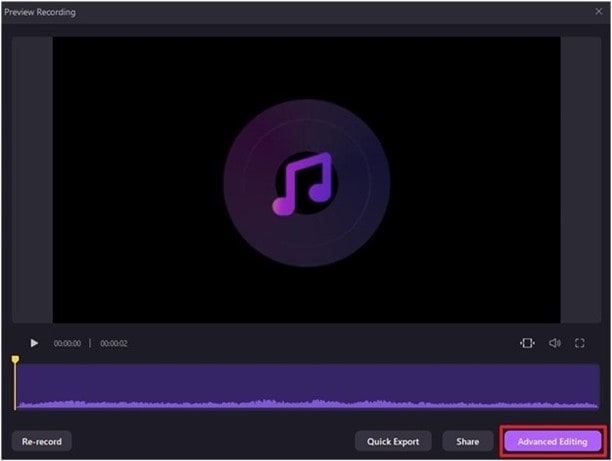
Step 4: Click on “Advanced Editing” at the bottom-right corner of the recorded audio to open the audio editing interface.
- Drag and drop the audio clip to the timeline and click on the “Magic Tools” tab at the top-right corner.
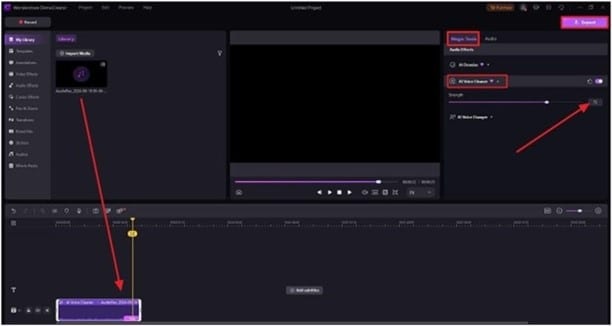
- Choose “AI Voice Cleaner” to remove background noise audion clip. Then, click on the “Export” button to save the file.
With DemoCreator's Audio Cleanup tool, users can more easily remove all kinds of noise from recordings, making the audio more pure and professional for a variety of scenarios such as music production, podcast recording, video dubbing, and more.
Conclusion
From free to paid plans, both Android and iOS devices have got you covered when you need the best background noise cancellation apps. You can literally enjoy the best audio experience, free from background noise, with customization features to allow better noise suppression. Feel free to give a try to the above listed best background noise removing apps for both your Android and iOS.
FAQs
-
Is there an app to remove background noise?
Yes. All devices, inclusive of Android and iOS, have apps that allow users remove background noise. Examples of these include; myNOise, Denoise, Audio Video Noise Remover and many more.
-
How do I remove background noise from audio?
There are varieties of apps for removing background noise. Simple download the background noise remover app, for example, WavePad Audio Editor. Access the settings tab and select noise reduction adjusting to your preference levels. In other apps it will be automatic.
-
Can you remove background noise on iPhone?
Yes. IPhones have both free and paid apps that remove background noise, available in App Store. WavePad Video editor and Denoise are examples.



