Are you tired of background noise ruining your audio recordings? Whether you're poDemoCreatorasting, in a conference call, or recording music, noise cancelling microphone software can be a game-changer. In this listicle, we’ll explore what noise cancelling microphone software is, why it's essential, and review the top 8 tools available to help you achieve crystal-clear audio.
In this article
Part 1: What Is Noise Cancelling Microphone Software?
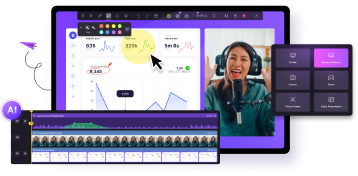
Noise cancelling microphone software uses advanced algorithms to filter out background noise, ensuring that only your voice is captured clearly. This technology is essential for anyone who relies on high-quality audio, whether you're a poDemoCreatoraster, musician, or business professional. By removing unwanted sounds, this software allows you to deliver crisp, clear recordings every time.
Why Is This Software Needed?
Imagine recording a poDemoCreatorast only to find that the hum of your air conditioner or street noise has crept into your audio. Noise cancelling microphone software addresses these issues, making it invaluable in many scenarios.
- PoDemoCreatorasting: Ensures episodes are professional and easy to listen to.
- Conferencing: Prevents distractions, making online meetings more effective.
- Recording: Captures only your voice, perfect for music or voiceovers.
- Noisy Environments: Allows users working in bustling settings to produce clear audio without relocating.
Part 2: Top 7 Tools for Mic Noise Reduction Software
1. Krisp

Krisp AI is an innovative noise-cancelling software designed to enhance the quality of online communication and audio recordings. This AI-powered application works as a smart layer between your device and communication platforms, effectively eliminating background noise and improving voice clarity.
Key Features
- Background Noise Cancellation: Removes unwanted ambient sounds like barking dogs, keyboard clicks, and fan noises.
- Voice Isolation: Filters out other voices in the room, ensuring only the primary speaker is heard.
- Echo Cancellation: Prevents sound looping between microphone and speakers.
- AI Voice Clarity: Enhances the speaker's voice for improved intelligibility.
- Accent Localization: Adapts to different accents to facilitate clearer communication.
- Meeting Transcription: Offers real-time transcriptions of conversations.
2. Audacity

If you need a free noise cancelling software for mic, Audacity is one of the best choice. This open-source audio editing software is a go-to tool for many audio professionals, hobbyists, and content creators, as it offers a comprehensive set of features for manipulating audio files across various platforms.
Key Features
- Multi-track Recording and Editing: Allows users to record live audio and edit multiple tracks simultaneously.
- Wide Format Support: Imports, exports, and converts files in popular audio formats like MP3, WAV, AIFF, and FLAC.
- Extensive Effects Library: Includes built-in effects such as noise reduction, equalization, and compression.
- Plugin Support: Compatible with LADSPA, LV2, VST, VST3, and Audio Unit plugins for extended functionality.
- Spectral Analysis: Offers spectrogram view for detailed audio visualization and frequency analysis.
3. NoiseGator

NoiseGator is another free and open source platform on our list. This software can help you enhance audio quality during voice calls, gaming sessions, and streaming. It has many incredible features that enables you to remove unwanted background noise, ensuring clearer communication in various digital environments.
Key Features
- Real-time Noise Gating: Analyzes audio levels and cuts out sounds below a specified threshold.
- Customizable Settings: Allows users to adjust audio threshold, attack time, and release time.
- Virtual Audio Cable Compatibility: Works with virtual audio cable software for integration with VoIP applications.
- Cross-Platform Support: Available for both Windows and macOS.
4. Adobe Audition

Adobe Audition is a professional-grade audio workstation that offers advanced noise reduction capabilities. What makes this tool stand out is its powerful features. It supports multitrack editing, remix tools, and lots more.
Also, Adobe Audition supports integration with Adobe Creative Cloud, enabling you to use it with other Adobe applications seamlessly.
Key Features
- Multitrack Editing: Allows for non-destructive editing of multiple audio tracks simultaneously.
- Spectral Frequency Display: Provides visual representation of audio frequencies for precise editing.
- Essential Sound Panel: Simplifies audio mixing and mastering for non-audio professionals.
- Remix Tool: Automatically rearranges songs to fit specific durations.
- Effects and Plugins: Includes a wide range of built-in effects and supports third-party VST plugins.
5. Noise Blocker

Developed by Closed Loop Labs, Noise Blocker is a tool that specializes in blocking out unwanted sounds from both microphone and speakers. This tool can eliminate unwanted background noise during voice calls, gaming sessions, and streaming activities. Plus, it offers a customizable solution that you can use to improve your audio quality in various digital environments.
Key Features
- Customizable Noise Gate: Allows users to record and block specific unwanted sounds.
- Real-Time Audio Analysis: Analyzes incoming audio against a user-defined noise list.
- Multi-Platform Compatibility: Works with various communication apps and platforms.
- Low Latency Processing: Ensures minimal delay in audio processing.
- AI-Powered Noise Detection: Utilizes artificial intelligence for improved noise identification.
6. Andrea AudioCommander

Andrea AudioCommander is a comprehensive audio enhancement software designed to improve sound quality for various applications, particularly focusing on voice clarity and noise reduction. Developed by Andrea Electronics Corporation, this software is often bundled with Andrea's audio hardware products but can also be used independently.
Key Features
- PureAudio Noise Reduction: Employs advanced algorithms to remove background noise.
- EchoStop: Cancels acoustic echo in full-duplex audio systems.
- Automatic Gain Control: Adjusts microphone sensitivity to maintain consistent audio levels.
- 3D Audio Experience: Enhances stereo separation for improved spatial audio.
- Customizable Audio Profiles: Allows users to create and save settings for different environments.
- Beam Forming: Focuses on the primary speaker's voice while reducing surrounding noise.
7. SoliCall

SoliCall is a specialized noise cancellation and audio enhancement software designed to improve call quality in various communication environments. Developed by SoliCall Ltd., this software offers advanced solutions for noise reduction, echo cancellation, and voice clarity enhancement.
Key Features
- Patented Noise Cancellation: Employs unique technology to cancel both ambient noise and human voices.
- Echo Cancellation: Provides robust acoustic echo cancellation for improved call clarity.
- Bi-Directional Audio Filtering: Enhances audio quality for both incoming and outgoing audio streams.
- Automatic Gain Control: Adjusts audio levels for consistent volume throughout calls.
- Voice Activity Detection: Accurately detects and prioritizes speech in noisy environments.
Best Noise Cancelling Microphone Software: DemoCreator
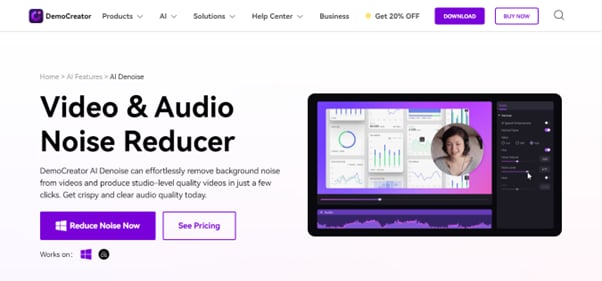
Wondershare DemoCreator is a versatile and user-friendly software designed for noise cancellation in audio recordings and videos. It offers incredible features that makes the process of removing noise from audio and video clips a breeze.
One of the standout features of DemoCreator is its AI Denoiser. This feature effectively eliminates various types of noise, including hissing, humming, and static. Plus, you can easily adjust noise cancellation settings to fine-tune their audio output.
Also, DemoCreator supports multiple audio and video formats—such as MP4, MOV, AVI, and OGG—allowing for seamless integration into existing projects.
Key Features
- Allows automatic noise reduction in just as single click.
- Offers powerful AI voice enhancer, video effects, and lots more that enables you to produce studio quality sound.
- AI Speech Enhnacer allows you to improve voice sound and audio and video clips effortlessly.
- Its seamlessly integrated user interface makes navigation straightfoward for user with any experience level.
How to Use DemoCreator Software for Noise Reduction
Using the DemoCreator Noise Cancellation Tool is straightforward. You just need to follow the steps outlined below;
Step1: Start the “Wondershare DemoCreator” software on your computer and select “Video Recorder”.
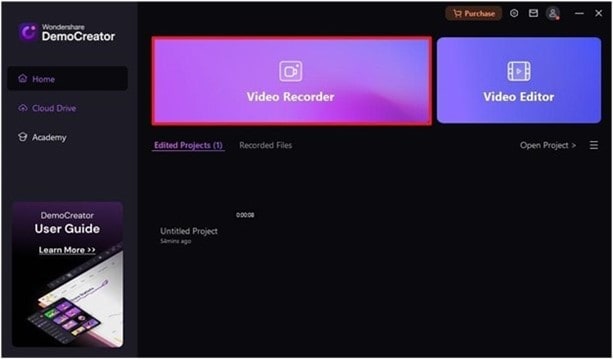
Step 2: Select what you’d like to record. For this guide, we chose “Audio”.

- After that, click on the “REC” button to start recording your audio.
Step 3: Once you’re done with the audio recording, click on the “Stop” button and preview the recorded audio clip.
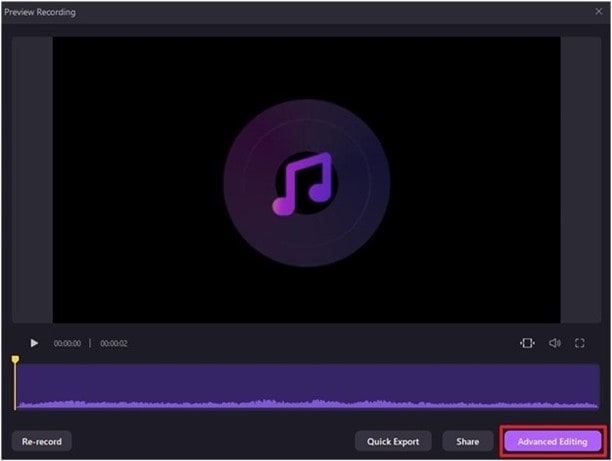
Step 4: Click on “Advanced Editing” at the bottom-right corner of the recorded audio to open the audio editing interface.
- Drag and drop the audio clip to the timeline and click on the “Magic Tools” tab at the top-right corner.
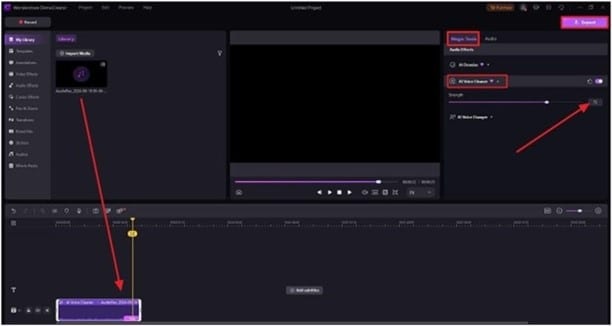
- Choose “AI Voice Cleaner” to remove background noise audion clip. Then, click on the “Export” button to save the file.
Among the many noise-canceling microphone software, Wondershare DemoCreator is undoubtedly the best of the Top 7 tools. Not only does it offer powerful noise cancellation features, but it also has a simple and intuitive interface that makes it suitable for all types of users, from novices to professionals.DemoCreator's AI noise cancellation technology intelligently recognizes and eliminates ambient noise, so your recordings will be clearer and purer. It also supports multiple recording modes, which can be used to record video presentations as well as for scenarios such as teleconferencing and live gaming. Whether it's in terms of audio processing accuracy or user experience, DemoCreator is at the top of its game, making it a great choice when it comes to choosing noise-canceling microphone software.
Conclusion
Noise cancelling microphone software is essential for achieving clear, professional-quality audio. From Krisp to DemoCreator Noise Cancellation Tool, each software offers unique features to suit various needs. Ready to enhance your audio experience? Explore these tools and discover the perfect fit for you.
FAQs
-
How to make your mic noise cancelling?
To make your mic noise cancelling, use dedicated software like Krisp or DemoCreator Noise Cancellation Tool, which filters out background noise in real-time.
-
How to stop mic from picking up background noise?
Stop your mic from picking up background noise by using noise cancelling software, positioning the mic correctly, and using soundproofing materials in your recording environment.
-
Is there such a thing as a noise cancelling microphone?
Yes, noise cancelling microphones exist and are designed to reduce ambient noise. However, combining them with noise cancelling software provides the best results.



