In this article, you will get to know about the ten best audio normalizers for Windows computers you can count on.
As the name suggests, audio normalizers adjust the volume of audio to a specific level without degrading quality. Whether you want to make your playlist audio consistent, mix music, or edit your podcast, audio normalization plays a crucial role in helping you achieve professional-sounding audio.
Audio normalization tools enhance your listening experience with consistent loudness levels by removing sudden jumps from your audio files. Nowadays, you can find so many audio normalizers for Windows, from free tools for quick fixes to enterprise-grade utilities packed with advanced normalization functionalities.
Out of so many tools available in the market, choosing the right one can be tricky. But don’t worry, as this article presents the 10 best tools you can use to normalize your audio like never before.
In this article

Part 1. What to Consider While Choosing an Audio Normalizer?
Before getting into the specifics of various audio normalizers, let’s first understand how you can pick the best tool that does not compromise audio quality while processing it. A few things you should keep in mind while selecting a reliable audio normalizer are as follows.
-
Ease of Use: Learning curve and user interface should be your major considerations while choosing an audio normalization utility. Whether you are an audio pro or a new user, the selected tool must have an intuitive user interface.
-
Platform Compatibility: A tool that is compatible with multiple platforms offers easy accessibility. Try choosing the software that offers cross-platform compatibility.
-
Features: The prominent features in modern audio normalizers include loudness and peak normalization, multi-format support, batch processing, and noise reduction. Target this feature set while making a worthy selection.
-
Output Quality: Post normalization audio quality is critical. A good tool always avoids clipping and maintains fidelity, so considering high quality output should be part of your selection criteria.
-
User Reviews: It is a wonderful way to get an idea of the real potential of any audio normalizer. User reviews share honest opinion about key features, community support, reputation, and other similar parameters.
-
Price: Don’t consider the cost as a primary parameter, but focus on what you get for the price. Sometimes, free and affordable utilities offer more stable features than expensive tools.
We have considered all these factors while choosing a list of normalizers given below.
Part 2. The 10 Best Audio Normalizers for Windows
If you are a Windows user looking for an audio normalizer to eliminate the quiet and extra loud parts of your audio, you can count on any of the below-listed tools in 2025 and beyond. This section presents a brief introduction, features, advantages, limitations, compatibility, and price of each tool. Let’s get into further details.
1. DemoCreator
If you want to achieve superior sound quality without compromising the original audio, look no further than Wondershare DemoCreator. It comes with a variety of audio editing features, including seamless audio fade in/out, audio speed increaser, effective noise reduction, and the list continues. If you plan to create professional audio content, DemoCreator will be your trusted partner.
The one-click audio normalization feature in DemoCreator ensures your audio has consistent loudness throughout. It intelligently balances loud and quiet sections by removing the distracting fluctuations. This is how this tool provides you with a professional listening experience without complex audio editing. Whether you are an educator, video editor, or content creator, this audio normalizer offers unmatched sound stabilization and automatic volume leveling.
Features
-
It offers an audio normalization feature to detect and adjust the loudness of your audio file automatically.
-
Along with auto-normalization, this tool also enables you to adjust the volume manually.
-
The Denoise option is known for reducing noise in the background.
-
DemoCreator supports multi-track editing.
Steps to Normalize Your Audio Using DemoCreator
This tool lets you normalize your audio in a few steps, as given below.
Step 1: Open DemoCreator on your computer, click Video Editor, and load your audio or video (with audio).
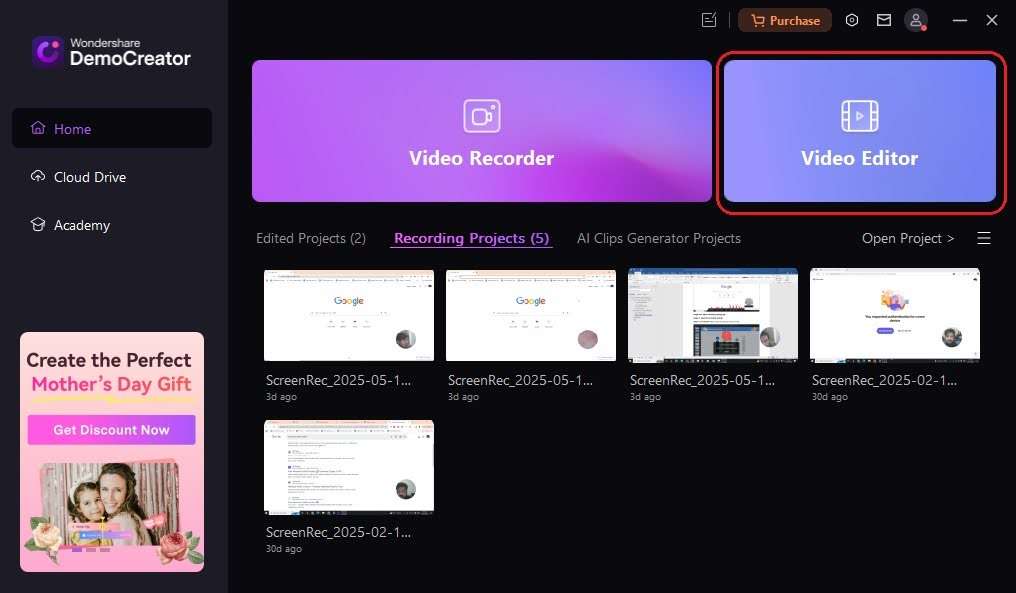
Step 2: Right-click on the loaded project and tap on the Add to Timeline option.
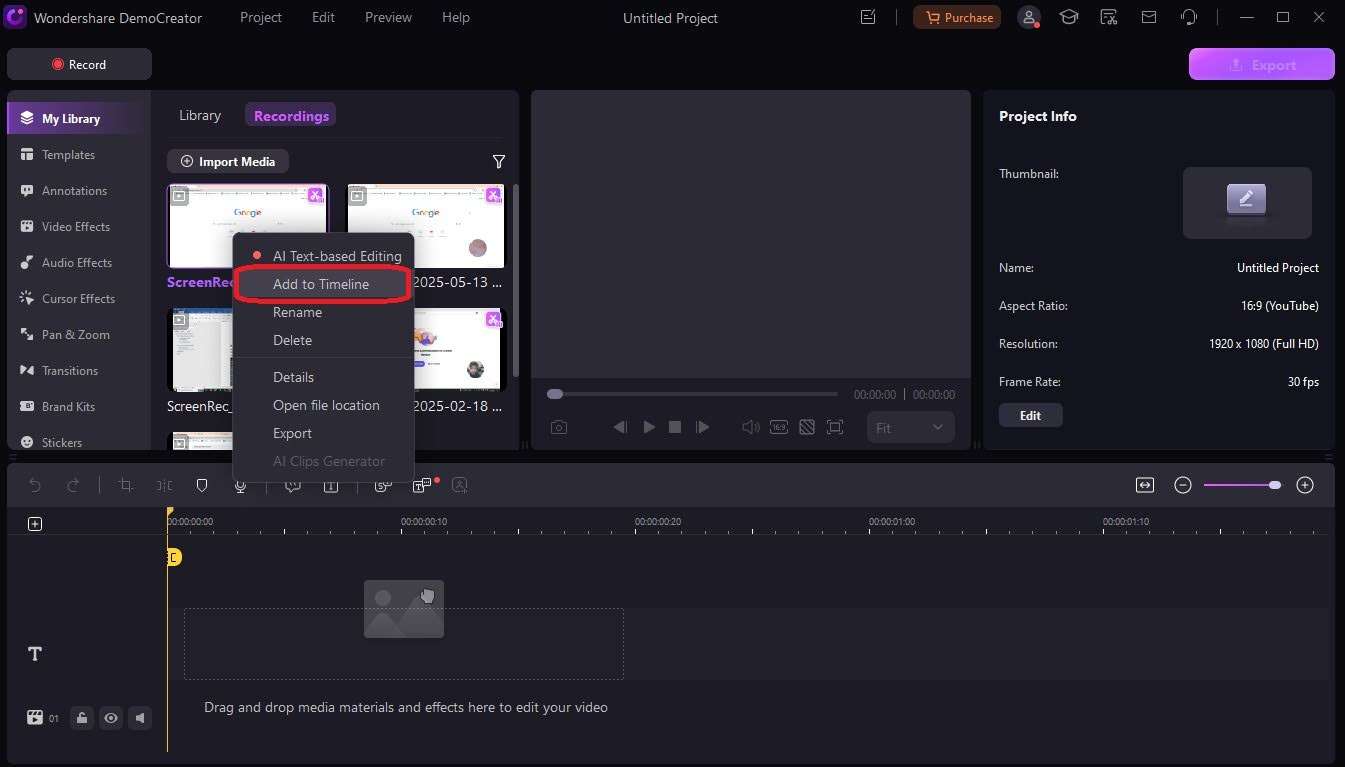
Step 3: Select the video with embedded audio or an audio file and go to the Audio panel in the right pane.
Step 4: Turn on the Audio Normalization button, as shown below. Once done, this feature will balance the sound (or loudness) automatically across the audio or video clip.
Step 5: Play the audio file to ensure the volume across it is consistent and clean.
Step 6: If you are satisfied with the normalized audio, hit the Export button in the upper-right corner and save it on your system.
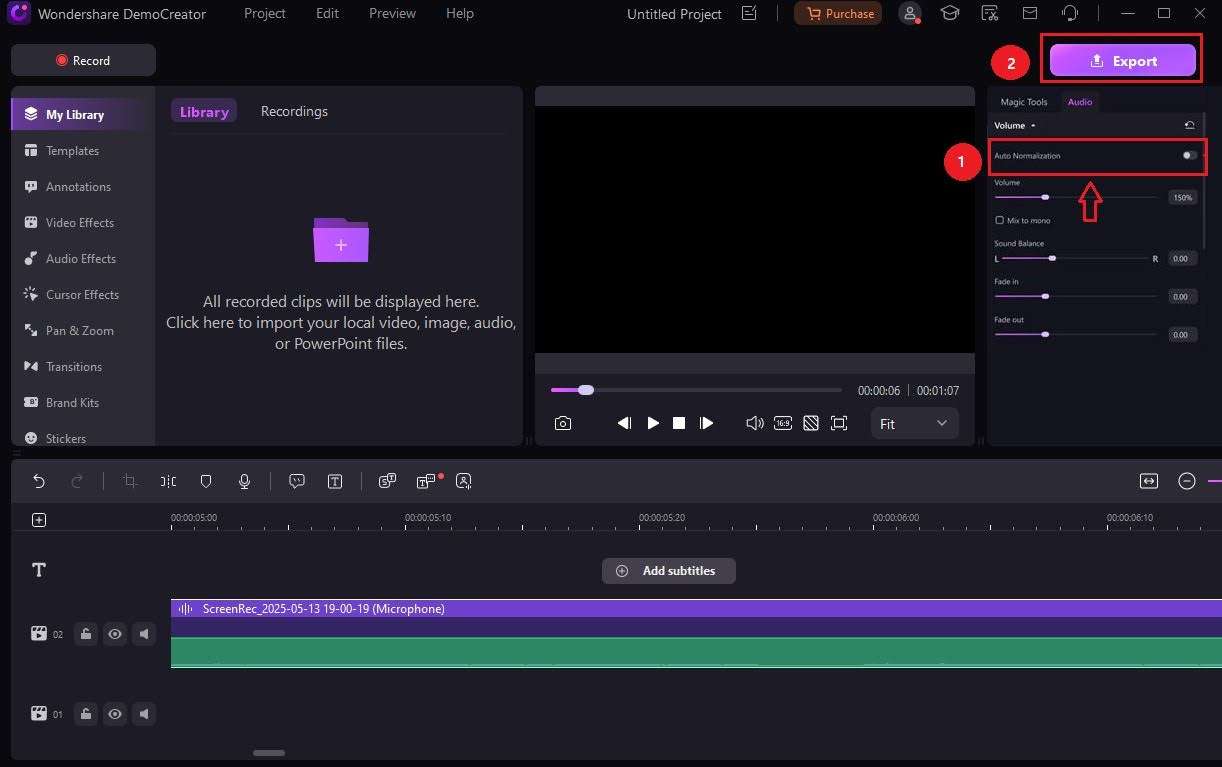
People Like It For
-
User-friendly interface
-
Built-in audio normalization
-
Multi-track audio editing
-
Noise reduction mechanism
People Dislike It For
-
You can’t normalize batches of audio files with this audio normalizer.
-
The free version carries limited features.
Price
-
$9.99 per month
-
$29.99 per year
-
$49.99 (one-time payment for perpetual plan).
Compatibility: Windows and Mac
2. MP3Gain
If you are looking for a free open-source audio normalizer for Windows, choose MP3Gain. As the name suggests, this tool is explicitly designed to normalize audio in MP3 files. It protects the original audio quality while adjusting the volume of MP3 files. It helps you make audio levels consistent across the playlist or a music album.
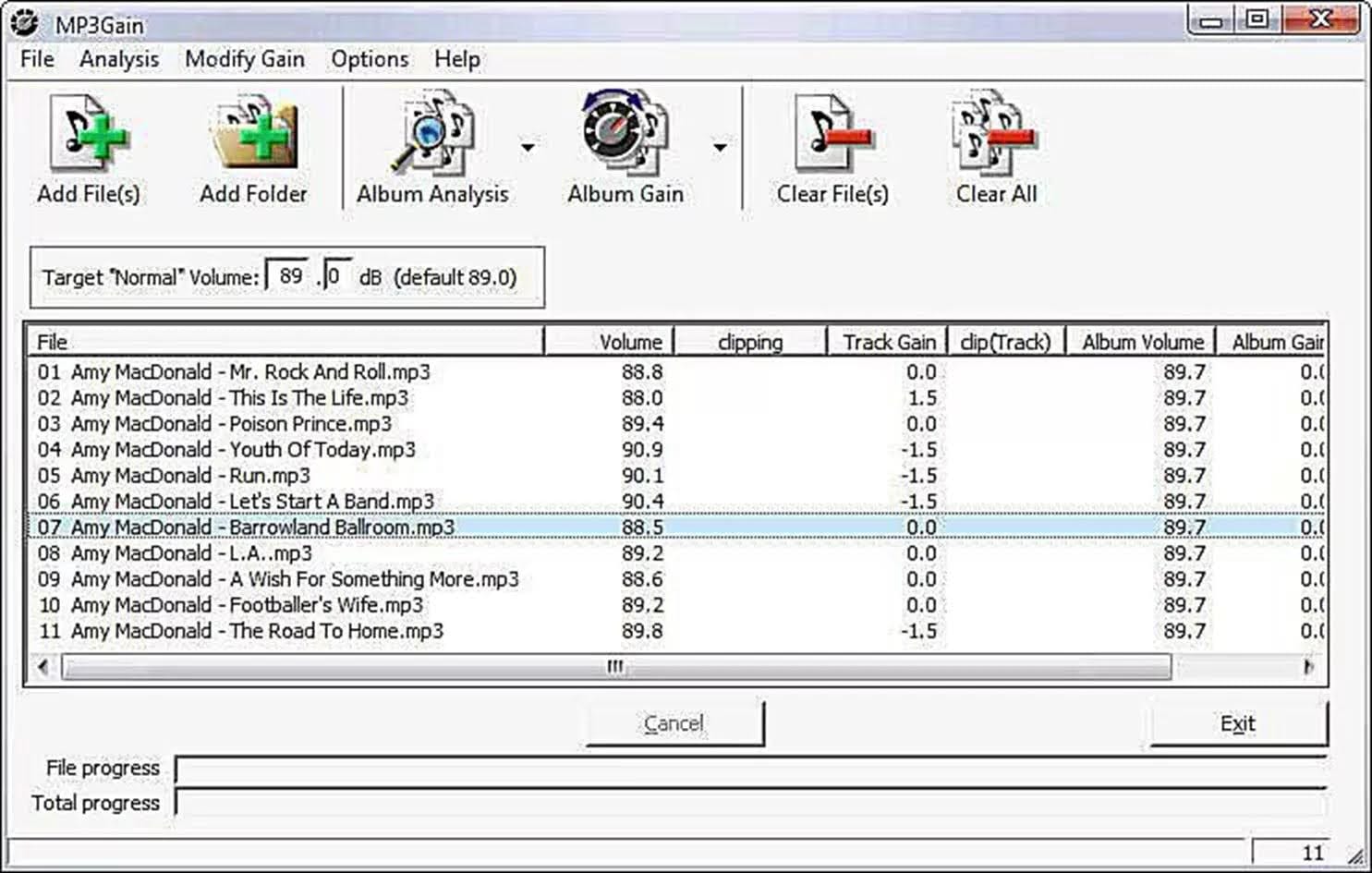
Features
-
It offers lossless audio normalization.
-
This tool can normalize multiple audio files at once.
-
You can customize volume settings.
-
It allows you to undo the adjustments as and when needed.
People Like It For
-
Open source
-
No quality loss
-
Low source usage
-
Quick batch processing
People Dislike It For
-
It supports the MP3 format only.
-
The user interface is outdated.
Price
-
It is a free and open-source audio normalizer.
Compatibility: Windows and Mac (with limited support)
3. Artem Izmaylov Media Player (AIMP)
Though it is a Windows-based music player, it also offers basic audio normalization features. If you need consistent volume playback without editing your audio files separately, AIMP can be a worthy tool to benefit from. This tool does not modify the original audio while balancing the playback volume.

Features
-
It normalizes playback volume by reading ReplayGain tags.
-
This tool offers various sound effects, such as tempo, echo, reverb, and fade in/out.
-
It features automatic audio leveling.
-
AIMP does not make permanent changes to your audio files.
People Like It For
-
It supports lightweight and free audio normalization.
-
Multi-format support
-
Maintains the original sound quality
-
Various audio effects and plugins
People Dislike It For
-
It does not support batch audio normalization.
-
It offers basic normalization only.
Price
-
It is free to download and use.
Compatibility: Windows and Android
4. Adobe Premiere Pro
It is an enterprise-grade video editing tool that also offers audio mixing and normalization. Whether you are a content creator, video editor, filmmaker, or YouTuber, Adobe Premiere Pro provides you with precise control over audio and video elements.
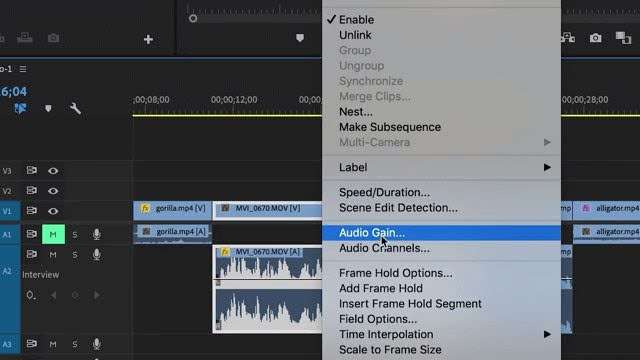
Features
-
It helps you set the audio to a target peak volume.
-
It normalizes your audio using industry-standard algorithms.
-
This tool can normalize entire sequences or multiple audio files simultaneously.
-
It visually monitors various loudness parameters, including True Peak and LUFS.
People Like It For
-
Professional audio normalization for broadcast TV, YouTube, Netflix, and other similar platforms.
-
You can easily normalize your audio while editing video files.
-
It offers flexibility for all types of audio files.
People Dislike It For
-
It has a steep learning curve.
-
You can’t revert normalized audio without a backup.
Price
-
$0 (free trial)
-
$22.99 per month (Premiere Pro for annual subscription)
Compatibility: Windows and Mac
5. Movavi
The built-in audio normalization feature of this tool perfectly adjusts the loudness of a video clip with embedded audio or an audio track. If you want to make sure that the audio doesn't fluctuate unpredictably, normalize it using Movavi.
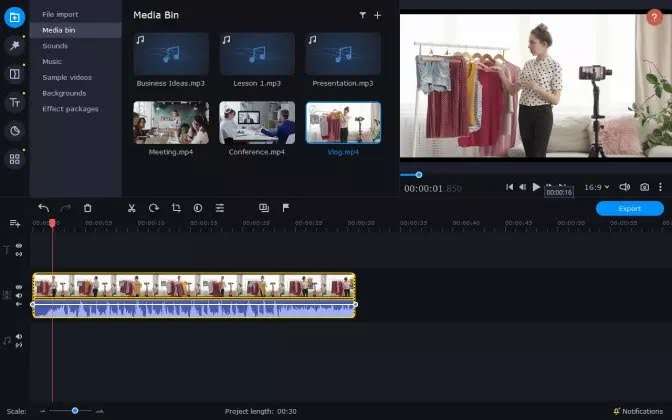
Features
-
It features one-click audio normalization.
-
It allows you to clean background noise using modern AI algorithms.
-
You can normalize multiple music tracks at once.
-
This tool adds smooth transitions to your music files.
People Like It For
-
The interface is beginner-friendly.
-
Fast audio normalization with noise removal functionality.
-
It offers both audio and video editing.
People Dislike It For
-
It does not support advanced audio editing.
-
No peak targeting or LUFS
-
Limited batch audio file processing.
Price
-
$0 (free trial)
-
$29.95 per month (video suite)
-
$94.95 per year (video suite plus)
Compatibility: Windows and Mac
6. VLC Video Player
Though it is not a native audio editor utility, it offers volume adjustment and level audio normalization for playback. Cross-platform compatibility makes this tool easily accessible across devices. If you want to have a consistent listening experience, try VLC Video Player.
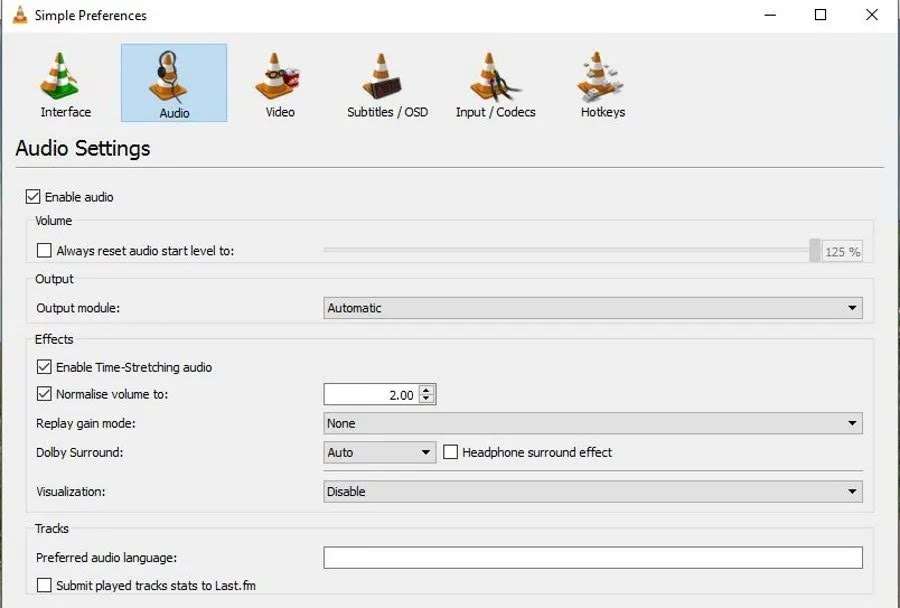
Features
-
It ensures a seamless playback experience by adjusting the output volume dynamically.
-
If your audio file is too quiet, VLC Media Player offers 100-200% volume control.
-
It keeps your original audio unchanged.
-
You can create keyboard shortcuts for quick audio control.
People Like It For
-
It is completely free and an open-source audio normalizer.
-
Fast and lightweight audio processing.
-
No installation needed
-
It offers diverse format support.
People Dislike It For
-
It lacks pro-grade audio normalization.
-
It does not support waveform editing and batch processing.
Price
-
This open-source program is free to use.
Compatibility: Windows, Mac, iOS, Android, and Linux
7. HitPaw VoicePea
This is a real-time AI-powered voice changer primarily designed for online communication, gaming, and live streaming. It also offers audio enhancement functionalities, such as volume normalization. This feature helps you improve audio clarity during your live sessions. With HitPaw VoicePea, you always get consistent volume levels for an unmatched listening experience.
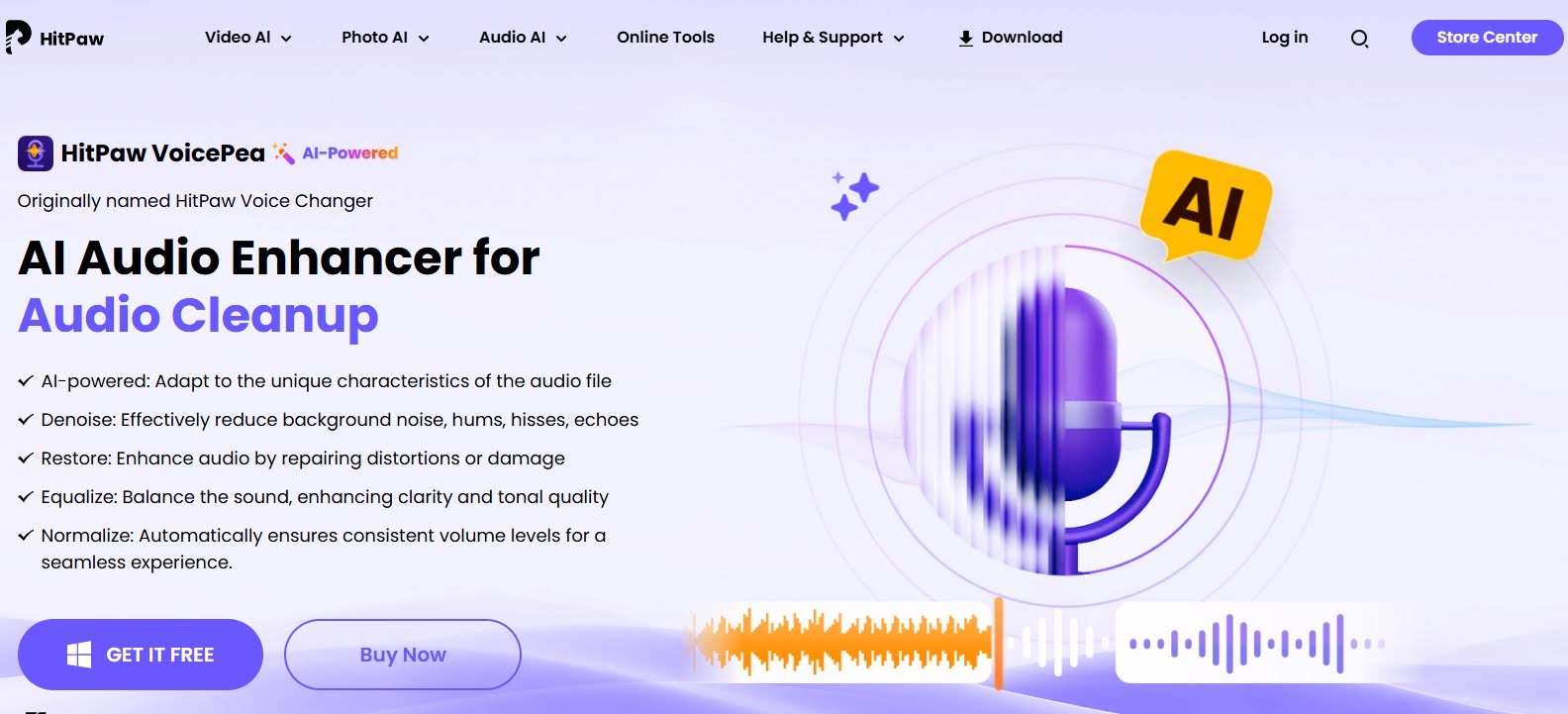
Features
-
It offers audio enhancement in real time.
-
It guarantees crystal clear audio output with its impressive echo reduction functionality.
-
This tool enhances voice clarity by reducing the background noise.
-
You can adjust the input and output volume manually.
People Like It For
-
Real-time audio processing
-
You can integrate it with various streaming and communication platforms.
-
The user interface is clean and suitable for all users, including beginners.
People Dislike It For
-
It lacks batch processing.
-
This tool does not support LUFS
Price
-
A free trial is available.
-
$0.33 per day (billed monthly at $9.95)
-
$0.08 per day (billed annually at $29.95)
Compatibility: Windows
8. Audacity
It is listed among the finest and reliable audio editors. Though it offers a range of features, audio normalization is one of its main functionalities. Whether you need an audio normalizer for mastering, editing, or recording audio, Audacity will surely be your trusted partner.
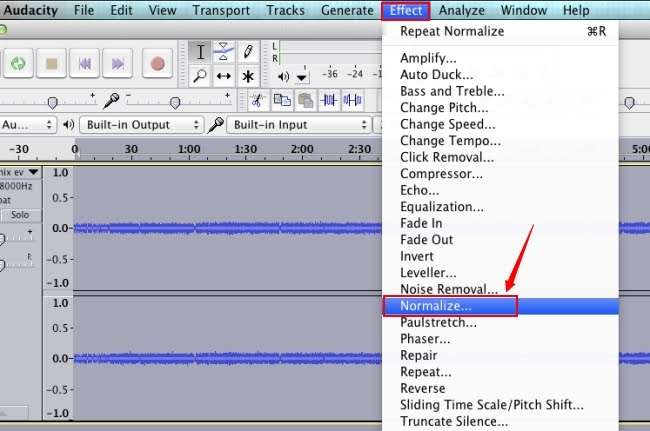
Features
-
It allows you to adjust all loudness to a set maximum amplitude - peak normalization.
-
You can remove the DC offset with this tool.
-
It uses chains or macros to normalize multiple audio files simultaneously.
-
It lets you set the desired loudness level by adjusting the gain.
People Like It For
-
It offers free audio normalization.
-
Audacity is compatible across platforms.
-
It automates audio normalization for multiple options.
People Dislike It For
-
The UI design is not intuitive compared to other similar tools.
-
The learning curve is steep for beginners.
-
Third-party plugins are required for LUFS normalization.
Price
-
It is completely free to use.
Compatibility: Windows, Linux, and Mac
9. Camtasia
It is primarily a video editing and screen recording utility, ideal for creating presentations, webinars, tutorials, and training content. Camtasia also offers basic audio normalization and editing tools. If you want to improve the consistency and clarity of your soundtracks, Camtasia can be a great partner.
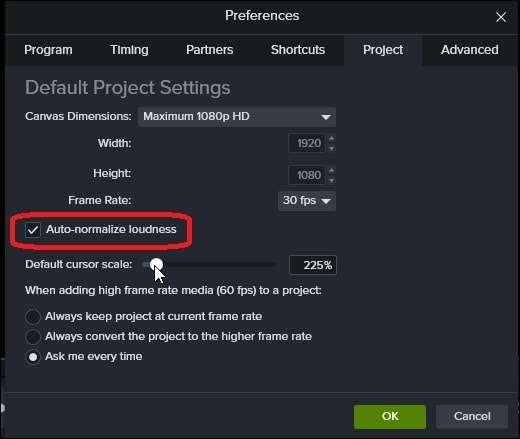
Features
-
It balances sound levels across audio files in the timeline.
-
This tool improves clarity by flattening quiet and loud peaks.
-
You can normalize and edit audio on multiple files simultaneously.
-
It removes the background hiss effectively.
People Like It For
-
It is an ideal audio normalizer for beginners.
-
With this tool, you can record voiceovers directly using a pre-built volume control function.
-
The interface is beginner-friendly and features easy navigation.
People Dislike It For
-
Batch audio normalization is not supported.
-
According to many users, it is costlier than other audio normalizers.
Price
-
A free trial period is available.
-
$143.90 per year (Camtasia Essentials)
-
$199.20 per year (Camtasia Create)
-
$399.20 per year (Camtasia Pro)
Compatibility: Windows and Mac
10. REAPER
The term REAPER stands for Rapid Environment for Audio Production, Engineering, and Recording. It is an enterprise-grade Digital Audio Workstation (DAW). Cost-effectiveness, low system footprint, and unmatched customization make REAPER stand out among other audio normalizers for Windows. Due to its incredible audio normalization abilities, this tool is a perfect choice for anything, from audio mastering to YouTube and podcasts.
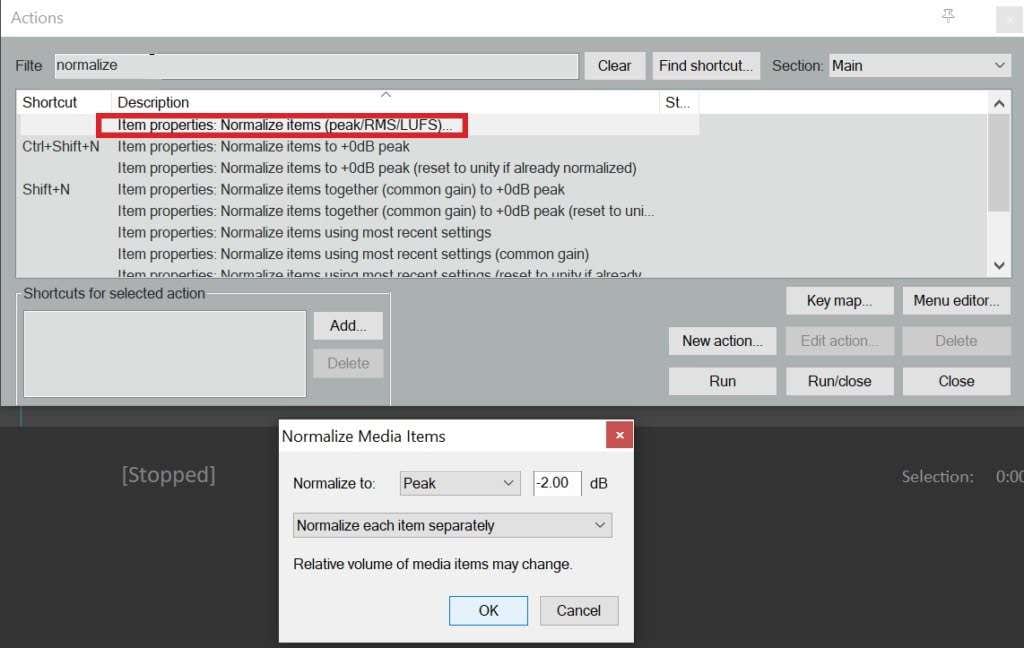
Features
-
It offers peak and RMS audio normalization capabilities.
-
It enables you to normalize multiple audio files and export them all in a single attempt.
-
You get per-track and per-clip controls for high accuracy.
-
It guides the audio normalization process with detailed metering tools.
People Like It For
-
REAPER offers support for peak, RMS, and LUFS normalization.
-
It offers full DAW functionality while using minimal RAM.
-
It is compatible with various plugin formats, including JSFX, VST3, VST, and AU.
People Dislike It For
-
The UI design is complex for beginners.
-
It does not offer built-in support for LUFS without an SWS extension.
Price
-
A 60-day free trial version is available.
-
$60 (discounted subscription)
-
$225 (commercial license)
Compatibility: Windows, Mac, and Linux
Final Words
When it comes to refining your audio to make it sound professional, audio normalization plays a key role. Whether you plan to manage large batches of audio files or are looking forward to editing a single track, audio normalizers can help you produce consistent and clear sound. As far as the availability of audio normalization tools is concerned, Windows users have so many options to choose from.
This article has presented a list of the top 10 audio normalizers for Windows, from free, basic options (like MP3Gain and Audacity) to more dependable utilities like DemoCreator. Each tool brings some value to the table. If you are a newbie who needs basic normalization features, start with the free tool or the free version of any software. If you are a professional music producer, podcaster, or broadcaster, you prefer using a feature-rich utility.
FAQ
-
Why do I need an audio normalizer?
If your audio file, video, music track, or podcast has some loud and quiet parts, an audio normalizer will help you balance these parts by producing a consistent and smooth sound. Simply put, audio normalizers make your audio sound professional. -
What is the best audio normalizer I can use for free?
Though multiple free audio normalizers are available in the market, Audacity stands tall among them in many aspects. You can use this utility to normalize your audio files without even paying a single penny. -
Is it possible to normalize my audio without losing its quality?
Yes, modern tools, like DemoCreator, don’t compromise your audio quality while adjusting its sound levels. Non-destructive audio normalization makes sure your audio stays clean, consistent, and crisp. -
Can I normalize audio in my video file?
Yes, modern audio normalizers, like Adobe Premiere Pro and Wondershare DemoCreator, enable you to normalize the embedded audio within your video file. You can normalize audio directly on the timeline using these utilities.



