Data annotation has emerged as a critical component with the fast advancement in the world of artificial intelligence. The demand for precise and accurate annotation has been increasing with the passage of time. Accurate emphasis with proper visibility can aid in making your project shine through the top. This guide will introduce you to the top AI annotation tools that you can utilize to make your content comprehensible.
In this article
Understanding AI Annotations
AI annotation refers to the process of labeling or tagging important components within a video, presentation, or any visual project. Annotations can be of different types, such as text, stickers, symbols, or shapes. This innovative approach helps the viewers have a better understanding of the content because of the pointed highlights.
The integration of AI with the annotation functionality lets the tool recognize highlighting patterns and make decisions based on that data. For videos, the task of AI annotation is pretty complex as it involves labeling moving objects frame by frame. The video AI annotations aid in the recognition of actions such as motion detection and object tracking, which allows AI systems to perform time-sensitive decisions.
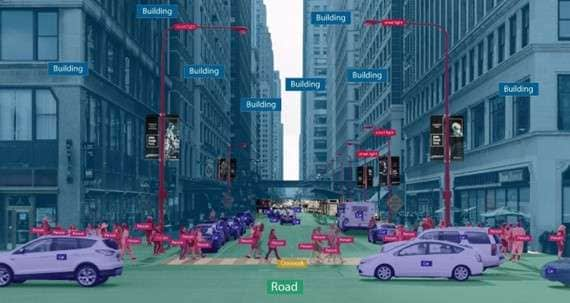
How To Choose the Best AI Annotation Tools?
Selecting the best AI annotation tool is essential for successfully putting emphasis on components within visual content. Choosing a reliable option requires considering various factors, which are described in detail in the following section:
- Scalability of The Tool: While annotating a large-scale project, the data labeling is also high-scale. This is why it is crucial to select a tool that can handle high amount of data with high efficiency. Always consider the AI annotator that offers batch processing for adding multiple files for labeling.
- Usability and the User Interface: Another aspect to consider when choosing the annotation tool is the user interface. First-time users might get confused when navigating through the tool if the interface is complicated. Look for functionalities like drag-and-drop and object detection that make the resource more useable.
- Quality Control: Tools that offer features for validation and quality control for the labeling help ensure accuracy and consistency throughout the project. Try utilizing tools that provide multiple levels of previews and verification across the content.
- Integration With Artificial Intelligence: Most of the tools provide the functionality of annotating for its users with AI-powered features. The integration of artificial intelligence makes the labeling process more accurate and faster.
- Flexibility and Customization: There might be requirements that users prefer that are not catered to by many tools. Make sure to consider the annotation platform that provides various customization options for users to adjust their annotations according to their preferences.
Top 5 AI Annotation Tools You Should Know
Choosing the right tool to label objects and important points depends on the specific needs of your project. Mentioned below are the top 5 tools that let users annotate their projects efficiently:
1.Labelbox
One of the top reliable annotation AI tools available over the internet is Labelbox. This data labeling platform allows users to create, annotate, and manage their datasets for machine learning models. Using this innovative tool, users can create an emphasis on the crucial points in their text, images, and video data. This comprehensive platform also provides the utility of reviewing the data before processing it further.
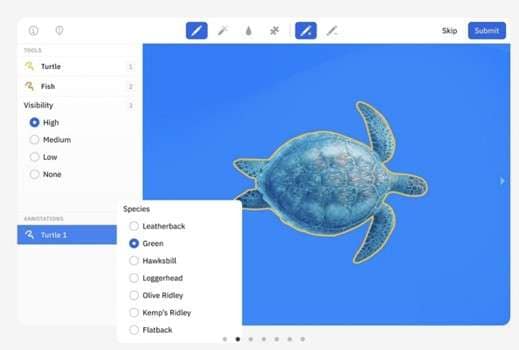
Key Features
- Using this extensive tool, users can generate AI models with the help of data extraction.
- The tool provides the ability to upload multiple media, including text, images, and video for accurate labeling.
- Users can also generate database schemas using these comprehensive tools.
- Labelbox offers various preview options, allowing users to review their content according to their preferences.
2.Prodigy
This is one of the most popular AI annotation tools that provides various customization options for users. The tool is specially designed for individuals who are practicing machine learning. It offers a large variety of annotation workflows, such as classification of text and images. It also provides users the option to create personalized annotations, which is integrated using their ML models.
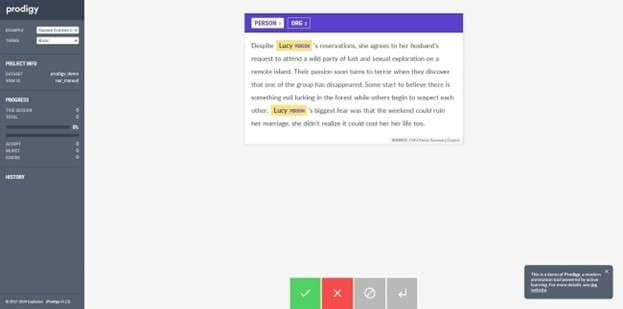
Key Features
- Prodigy uses advanced AI to provide users with data extraction from the text provided to it.
- Users can classify and segment their images using this efficient AI annotator.
- The classification and structuring of the audio and visual data have been made easy with the custom AI systems offered by this tool.
- The data added to the software is 100% protected, as Prodigy offers complete data privacy for its users.
3.Snorkel
Snorkel is another incredible annotation AI tool that uses AI to allow users to label their projects conveniently. With the help of guided data iteration provided by this tool, users can confidently label their data such as images and texts. Moreover, users can export their data directly or deploy their applications with full-trained models.
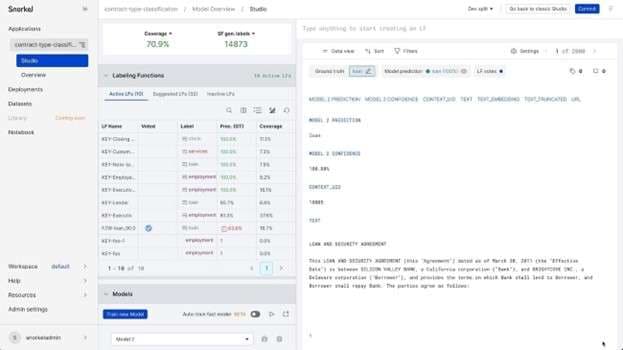
Key Features
- To keep sensitive data protected, users can label the content privately using this efficient tool.
- Snorkel provides the ability to explore and audit training datasets with great convenience.
- With the no-code user interface and Python SDK, you can programmatically label your data with efficiency.
- The tool offers precise labeling for any type of data, including PDF documents, text, and HTML.
4.Dataturks
With an intuitive interface, the users get the ability to annotate their data using Dataturks. It allows you to seamlessly integrate the labeled dataset in your machine learning training and evaluation flow. Users can push new data to be annotated for each iteration and then pull the annotated data back into the retaining flow.

Key Features
- With the help of this tool, users can update their project details conveniently before annotation.
- Using this efficient tool, upload partially tagged data with the comprehensive API.
- The tool also provides the utility of deleting an entire project with only a single code.
- You can prompt the tool to get the project details for a specific project.
5.SuperAnnotate
With support for multiple datasets, including text, video, image, and audio, SuperAnnotate is an incredible AI annotator. Its top-performing models can be adapted to generate faster and easier environments, which helps annotate essential content within the video. The tool offers a collaborative interface, making team and project management more accessible for users.

Key Features
- The tool provides the ability to fine-tune Large Languages Models (LLMs) through its platform.
- Users can add annotations of different shapes, such as Polygon, bounding box, and polyline.
- Models created through SuperAnnotate can be deployed across any platform.
- This efficient tool supports videos of all formats, such as MP4, OGG, and WebM.
Alternative Way To AI Annotation to Consider: DemoCreator
If you find the above-mentioned tools complicated, you can utilize the functionality of Wondershare DemoCreator, which is easy to use. This incredible multimedia tool offers the utility of recording the video along with annotation. Moreover, users can capture their screen activities and highlight the key points to generate a tutorial video with DemoCreator.
Some Coherent Features of DemoCreator Annotation Tool
- Record Screen With Annotation: The process of recording the computer screen for various purposes has been streamlined with DemoCreator. The extensive features allow users to capture the screen with or without the camera. Users can annotate the actions being performed while recording the screen of their devices.
- Easy Customization of Added Annotations: All sorts of annotations added within your recorded videos can be customized across DemoCreator. From their scaling to position adjustments, users can change the overall outlook of the added annotation.
- Include Animations in Annotations: You can also include animations within your included annotations to make the video presentable. Out of the 22 options available in animating your annotations, you can use any of them to improve your video’s outlook.
- Impose Spotlights During Recording: The annotation feature within video recording of DemoCreator also allows you to specify a particular section of the screen using the “Spotlight” feature.
- Access Whiteboard in Recording For Precise Annotations: This particular option can serve teachers and presenters a proper whiteboard screen to provide specific information. If the audience can get distracted from other elements in the recording screen, you can use this feature to highlight specific details.
Comprehensive Steps to Record Screen With Annotation Using Wondershare DemoCreator
As discussed, the AI annotations feature of DemoCreator has made highlighting critical points easier for users. Follow the steps elaborated below to learn how to use DemoCreator for video recording with annotation:
Step1Access the Video Recorder Functionality of DemoCreator
To start the process, launch the DemoCreator tool on your computer and access the “Video Recorder” functionality by clicking on its tile from the homepage. The tool will ask you to select what you would like to record, and you will select the "Screen & Camera" tile to proceed.

Step2Select the Area of the Screen and Begin Recording
The tool will ask you to select the area of the screen you want to record. Drag the cursor to specify the recording screen and configure the settings from the floating toolbar provided before pressing the “Rec” button to begin.

Once the recording starts, access the floating toolbar located at the top and select the “Pen” icon to expand annotation features. From here, select annotations such as “Text,” “Highlight,” and “Arrowhead” to point out something in your recording. Once done, press the red square button on the same toolbar to conclude the screen recording.

Step3Edit and Save Your Annotated Video
After you press the stop button, the recorded video will automatically be imported into the editing interface of DemoCreator. Here, drag the video to the editing timeline to apply various effects and filters, and embed sound effects to enhance the accessibility. Finally, head to the top-right corner of the interface to select the “Export” button and save your video to your device.
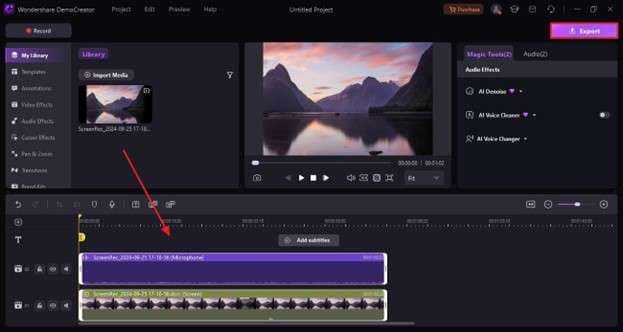
Applications of AI Annotation
The AI annotation is important across various industries to make the particular component more comprehensive for the users. Here are some of the practical applications of utilizing AI annotators in real life:
- Navigation in Auto-Vehicles: The auto-vehicles these days depend extensively on AI for navigation. The annotation functionality is fundamental for specifying lane detections and semantic segmentation.
- Medical Images: In the healthcare industry, annotations are used to assist in the diagnosis of disease from images such as X-rays, MRI, and CT Scans.
- Retail Sector: One of the largest applications of AI annotation tools is in the retail sector. Highlighting and annotation help improve product categorization and recommendation. It helps users understand the attributes and relationships of products that enhance the product searching process.
- Security System: Facial recognition technology is widely used in the security system. The facial detection functionality uses annotation to pinpoint the facial features such as nose, eyes, and mouth.
- Object Manipulation: The utility of AI annotation is utilized to teach robots how to detect and recognize objects accurately. The video annotation is implied frame by frame to let the robots manipulate the objects and perform complex actions.
Conclusion
To sum up the discussion, various tools have been introduced in the market that let users emphasize the critical points within content. Users can annotate their videos, images, and text using the power of AI. One of the best tools that allows accurate AI annotation while recording a video is Wondershare DemoCreator. This advanced tool lets users add annotations, such as highlights, markups, and shapes.
FAQ
-
Which is the most practical resource for AI annotation for videos?
There are many tools that let users add highlights and other markups to their videos. However, Wondershare DemoCreator is one of the top resources that provides various customization options for users to AI annotate their videos even while recording. -
Can video annotations be automated?
Yes, the process of annotation can be semi- as well as fully automated depending on the functionality of the tool. -
What is object tracking in AI annotation?
The process of object tracking in AI annotation is referred to as following and capturing the movement of a certain object in the video. -
What are the challenges of AI annotation?
The challenges that come with video AI annotation include frame consistency and high frame volume that need to be maintained throughout the video. -
How many components can you add as annotations?
With DemoCreator, you can annotate a video by adding various components such as shapes, symbols, pencil markup, and arrowheads.



