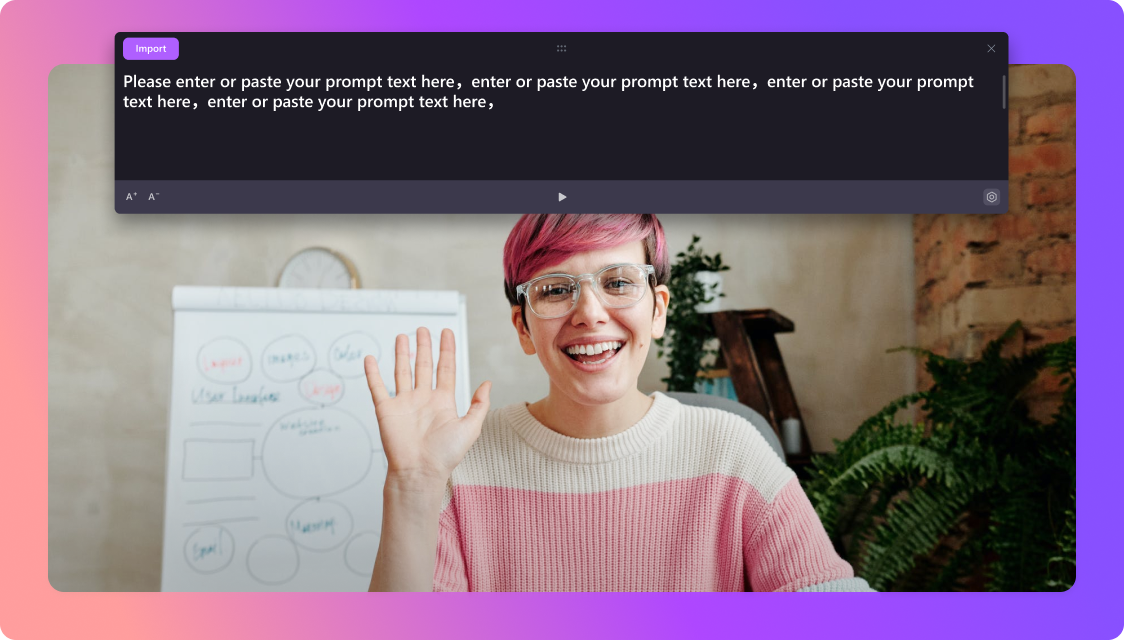In the modern world, video shooting is considered a hobby and a serious profession as well. The best type of videos follow a script so that nothing goes wrong during the process. Memorizing a script can be challenging since it is not easy to learn a new script for every video. Luckily, teleprompters save the day by offering a quick read while maintaining eye contact with the virtual audience.
Teleprompters ensure a smooth reading without letting the audience know the trick. If you are having a hard time memorizing the script for videos, this article will help you with the video prompter guide for production.
In this article
The Crucial Role of Teleprompters in Video Production
While easing the video recording process, teleprompters ensure accuracy in reading the script. This efficient method is widely used across all types of videos to promote efficiency and precision. The following section provides a detailed description of the role of teleprompters in video recording:
- Professionalism Ensured: Reading the script from a paper while recording a video can look amateur. When you seamlessly read from the teleprompter, the viewers cannot tell if you have memorized the script or if you are reading one.
- Constant Eye Contact: Maintaining a constant eye contact with the camera is the key to keeping the viewers engaged till the end of the video. Teleprompter for video ensures constant eye contact with the camera as you read from it, which displays a professional approach.
- Keeping Up With Script Updates: In case you forget an important update about the topic in discussion, the teleprompter in front of your screen will keep you updated. All you have to do is read from it and the viewers will get the impression of script memorization.
- Improved Focus: When a presenter has a teleprompter to read from, they can really be more focused and mindful about their words. This technique encourages maximum attention of the presenter towards the body language.
- Time Efficiency: By saving the time needed to memorize a script, video recording teleprompters serve as a time efficient technique. The video presenters can spare their time for the tasks that require more attention.
How Does Video Prompter Work?
The working of a prompter might intrigue some people, and rightfully so, it has a unique way of working. Speaking of how a video recording teleprompter works, the first thing to do is download the relevant software. Most teleprompter software requires typing in the text of the script that needs to be read out by the presenter. After the script is ready, the video presenter should stand in front of the device.
Whenever the device camera is on, the text starts scrolling in the pace desired by the video-maker. The trick is to keep up with the pace of the scrolling as you read it out while looking at the camera. Remember to customize the font of the script to ensure readability as you record the video. As for text scrolling, you can opt between automatic or manual scrolling as you read.
How to Effectively Use a Video Prompter for Stunning Content?
As mentioned earlier, video prompters are a great time saving technique for shooting accurate videos. A teleprompter software eliminates the need of investing in a physical teleprompter. DemoCreator offers an efficient teleprompter that replaces cue cards. It turns out to be a complete platform for professional recording and annotation.
Understanding The Teleprompter Feature - DemoCreator
As you read from the teleprompter, you can also annotate the video while you record it. It is an all-in-one video recording teleprompter tool that aids in your content creation process. To learn more about the teleprompter feature in DemoCreator, look into the following points:
- Versatile Utility of Teleprompters in Recording: You can use this tool to display a teleprompter not only in general video recordings but also in audio recordings and game voice overs.
- Ease of Adding Scripts: You can either write the script yourself or import it from your device. Since it is powered by an advanced AI assistant, you can refine your script on the go.
- Customization in Script: DemoCreator allows you to adjust the font size and text alignment across the teleprompter to improve user’s efficiency during recording.
- Adjustable Speed: This feature also offers the option to change the speed of the script running through the video recording through a simple slider.
The Right Method To Use Teleprompter Offered by DemoCreator
The teleprompter for video only requires typing the script, and you are good to go. For a detailed guide on how to utilize this feature on DemoCreator, read the following guide:
Step1Use DemoCreator to Record a Session
To avoid reading cue cards, open DemoCreator on your device and proceed into “Video Recorder” from the main interface to record a video in the next window.
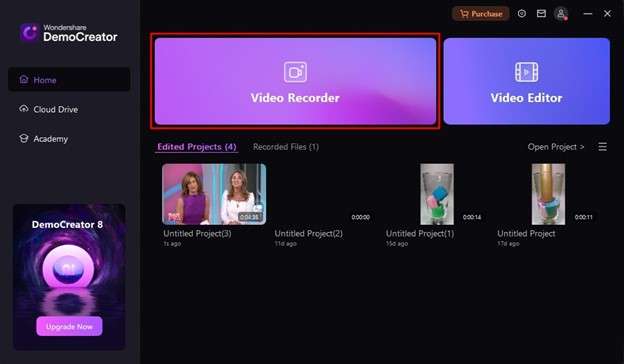
Step2Unfold the Teleprompter From Recording Options
As you are directed to the new screen, select the type of recording you need to avail from the options provided upfront or through the menu across the toolbar. Using the same bar, enable the camera and microphone and get ready to open the teleprompter using the “Teleprompter” icon from the toolbar.
When the teleprompter window opens, type the script and hit the red “Rec” button to initiate the recording. While typing your script, you can also import and improve your written script with the respective button offered within DemoCreator.
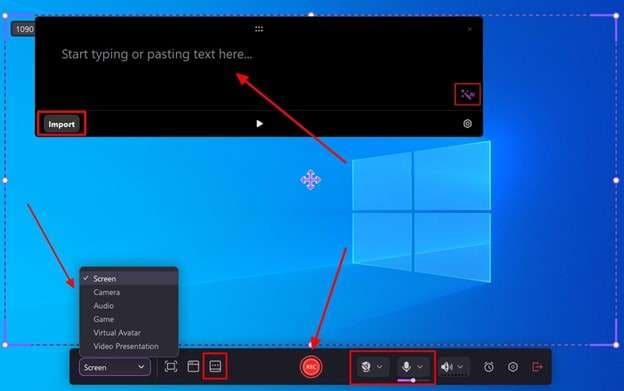
Step3End the Recording and Save or Edit It
Now that the recording has been started, read the script from the teleprompter and record the entire thing. At the end, press the “Stop” button to end the recording and you will be directed to the editing interface of DemoCreator. To edit the recording, drag and drop the file to the timeline and begin the editing process. Once you are done making edits, lead to the “Export” button for providing the exporting parameters.
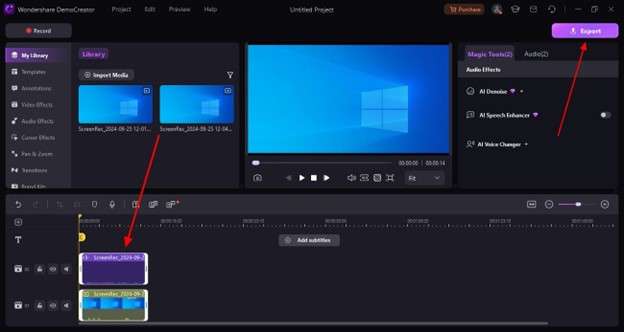
Exploring the Versatile Applications of Video Prompters
The versatile technique of using a teleprompter can be used in various fields irrespective of the theme. If you are about to buy a teleprompter, read the following section to know where you can use it:
- Broadcasting: In scripted shows, the TV hosts and anchors use teleprompter to avoid the memorization of lengthy scripts. This enables them to maintain direct eye contact with the virtual audience.
- Public Speaking: Using a teleprompter for public speeches, the speakers can stay on track without having to rely on their notes. This technique also ensures clarity in sentences and topic consistency.
- Content Creation: While filming a skit or short film, content creators frequently use a teleprompter to save the script learning process. It maximizes productivity by sparing the content creators to work on their next projects.
- Film and Video Production: In film sets where there is so much going on, memorizing a script is just another tiring task. The shooting process can be improved and made more effective by the use of a teleprompter.
Top Tips for Mastering Your Video Prompter
No matter how simple the teleprompter has made the process, some tips must be followed to ensure maximum efficiency. Explore the following section to get your hands on the useful tips when using a video prompter:
- Never Quit Practicing: As handy as teleprompters are, presenters still need solid practice for the video to be a hit. When you get the script, make sure to practice it to avoid any mistakes or stammers during the recording.
- Try to Read Naturally: When reading, the talking style often gets robotic, losing its impact on the listeners. Make your speaking style conversational and keep a friendly tone of speaking to mesmerize the maximum number of people.
- Customize the Font Size: Now that you have to read as you speak, the font should be perfectly readable to avoid any mistakes on spot. Have the font properties adjusted to make the script readable to achieve maximum efficiency.
- Remember the Body Language: Do not get too invested in reading that you forget to engage the audience with the body language. Include relevant hand gestures and eye movements that match with the words you are speaking.
Conclusion
To conclude the discussion, teleprompters for video simplify the video-making process by eliminating the need for a cue card. While this technique has been present in the industry for a while, its digital implementation remains a major question. DemoCreator is a teleprompter software that displays scrolling text as you record the video session. By turning on the camera and microphone, you can record the visuals and the sounds in a single video recording.
FAQ
-
How does a teleprompter help in shooting a lengthy presentation?
For people who like to maintain eye contact with the camera while reading from the script, teleprompter eases the entire process. While looking at the camera or memorizing the script, the presenter can speak to the audience. -
How far should I stand from a teleprompter while recording a video?
While shooting a video using a teleprompter, the best distance to stand from is from where you can read the text properly. However, standing 5 to 10 feet away from the video recording teleprompter ensures the best readability. -
What is the method to control the text scrolling speed in a teleprompter?
The speed of the scrolling text in a teleprompter can be controlled by using a software, feet pedals, or a remote for real-time adjustments. -
Can I adjust the font size and layout of the text on a teleprompter?
To ensure maximum efficiency, the font size and the layout of the script can be changed at any time. Presenters can customize the font size, style, and more settings to ensure good readability. -
Which method should I use to ensure eye contact with the camera while reading from a script?
If you want to ensure eye contact without reading from a script, using a teleprompter is the best idea. Using this technique, you can create an impression of memorizing the script without actually memorizing it.