Voice changer tools are a lot in use nowadays to take your gaming, communication, and video creation to an all-new level. If you have been looking for voice changer tools, iMyfone Magicmic must have been a name that you came across.
Would you want to know a detailed review of this tool before you use it? Then you come to the right place. In this write-up, we will have a detailed review of this AI-based tool with its features, pros, cons, and more. Also, we will take you through the best alternative to Magicmic voice changer.
In this article
Part 1: An Overview of iMyfone Magicmic
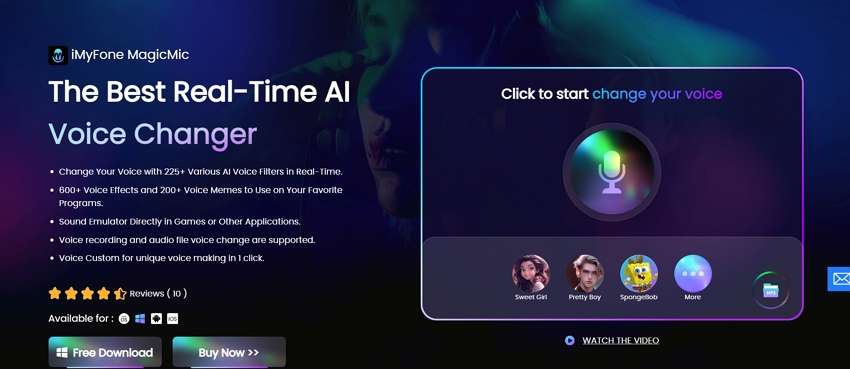
iMyfone Magicmic is a real-time AI-powered voice changer that can work seamlessly on your Windows, Mac as well Android, and iOS devices. It can also be used on online chats and live streams. Let’s get more detailed information about this tool.
Key Features of iMyfone Magicmic Voice Changer
- Support changing your voices with over 225 AI filters in real-time
- Facilitates adding audio files or recording voice
- Over 600 voice effects and more than 200 voice memes are available
- Unique voices can be created using voice custom
- Convert your voice to a singer, anime, celebrity, and several other people
- Support integration with all popular gaming and other apps like Discord, Roblox, Skype, zoom, TeamSpeak, and more.
- Adjust the bass, midrange, and treble of the sound to make the sound deep or loud.
Free Version Vs Pro Version
iMyfone Magicmic voice changer is available in a free as well as paid pro version.
The free version is apt for beginners with limited free voice effects with daily updates.
The paid version of the tool is available in monthly, yearly, and lifetime subscription plans and supports all the advanced features with more variety of filters. It costs $9.99 for a month, 29.99 for a year, and 49.99 for lifetime use.
Compatibility: ⭐ ⭐ ⭐ ⭐ ⭐
The iMyfone voice changer tool offers compatibility with all popular devices and platforms. Details can be checked as below.
Windows: Windows 7 and later versions.
Mac: macOS 10.10 and later versions.
Android: running on at least Android OS 7.0.
iOS: running on iOS 12.0 and later versions are supported.
Pros and Cons:
Ease of Use: ⭐ ⭐ ⭐ ⭐
The iMyfone voice changer app is simple and easy to use which makes it popular among non-professional users as well as beginners. The features can be quickly accessed and also the flow of the entire navigation is smooth and hassle-free.
Output Quality ⭐ ⭐ ⭐ ⭐
The output quality of the tool is quite impressive and its AI technology ensures that sound and voices are realistic.
User Ratings: ⭐ ⭐ ⭐ ⭐
As a real-time voice changer tool, iMyfone Magicmic has been appreciated by a lot of users owing to its huge number of effects, filters, and voice-changing options. As per Filme, the software is rated 4.5 based on over 900 reviews. Some of the reviews we are listing below for reference.
The app is phenomenal- Steven
I used the app for my podcast and it works great and the sound quality is also good. – Lily
It is an excellent tool with natural sound- Toby Ellen
Best For:
It is best for content creators and those people who want to change their voices in real time.
Part 2: How to Use iMyfone Magicmic Voice Changer?
The following is the step-by-step guide to using iMyfone Magicmic Voice Changer:
Step 1. On your system, download, install, and open iMyfone Magicmic.
Step 2. On the main page, select the output as well as the input device. Here real microphone can be selected as the input device and the headphones as the output device.
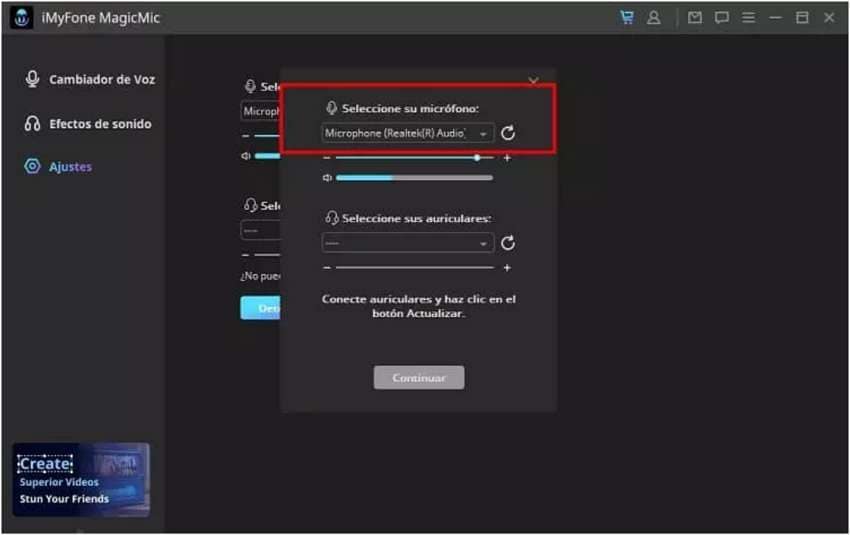
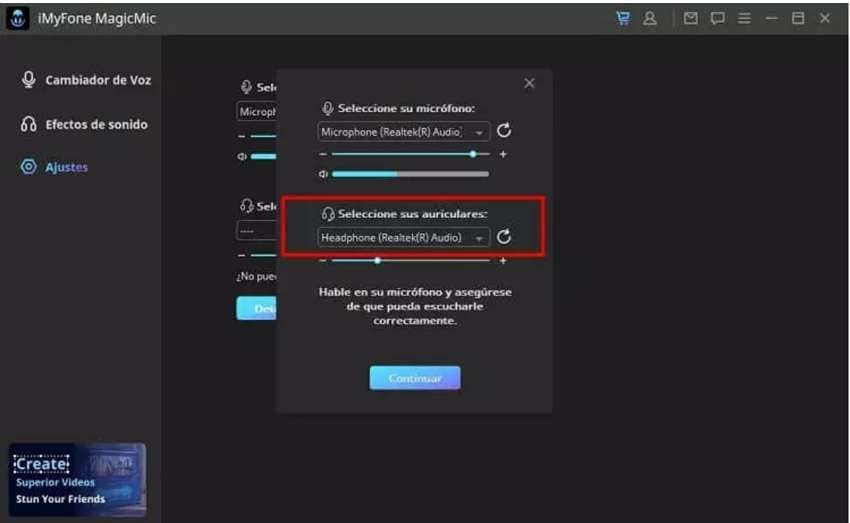
Step 3. Next, choose from the library of filters and by speaking into your microphone, the output sound can be checked and converted.
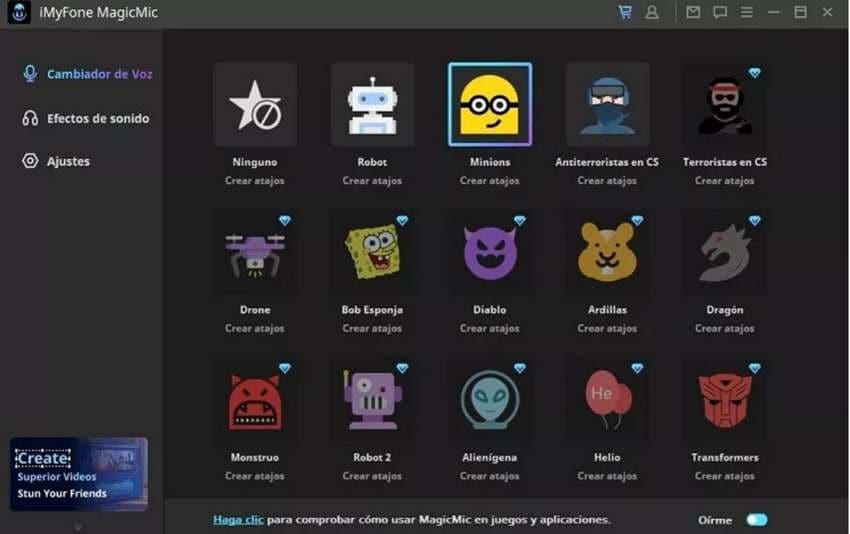
Part 3: An Alternative to Magicmic Voice Changer
Though several tools and programs work as decent alternatives to Magicmic Voice Changer, if you are looking for one that not only supports voice changing but other video recording and editing tasks, Wondershare DemoCreator is an excellent choice.
This is a Windows and Mac-based all-in-one video recording, editing, and sharing tool that can help you create professional-looking videos. It supports several other versatile audio functions like trimming, splitting, extracting vocals, removing background noise, speech enhancement, audio editing, etc.
Ease of use: ⭐ ⭐ ⭐ ⭐ ⭐
Compatibility: Windows and Mac systems
Best for Newbies, video creators, and editors.
User ratings: ⭐ ⭐ ⭐ ⭐4.6 /5 from Trustpilot
Extensive Features:
- Support to 6 recording modes and the option to choose recording screen, webcam, system audio, and microphone separately.
- Allows changing voices from male to female and vice versa. Added audio can also be converted to 22 different voices like children, robots, and transformers.
- Option to adjust audio speed, and other audio functions like AI speech enhancement, denoising, adjusting audio volume, adding subtitles, and extracting human voice from songs.
- Facilitates adding annotations, transitions, effects, filters, and more to your videos for a professional look.
- Support to social media sharing, team collaboration with video messaging, and more.
Steps to Use Wondershare DemoCreator Voice Changer
Step 1. Open the Wondershare DemoCreator software on your system, choose Video Editor, and click + to upload the recorded file.
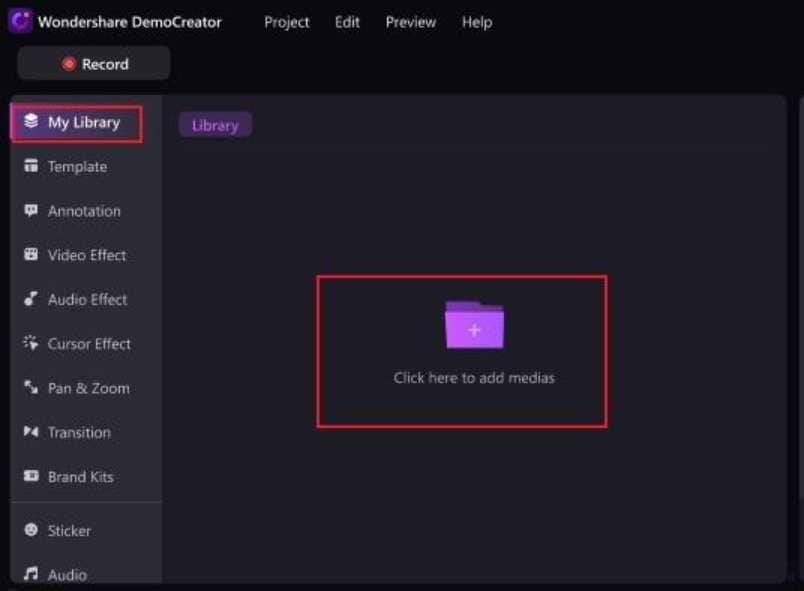
Step 2. Drag your file to the timeline, then go to Video Effects > Choose AI Voice Changer.
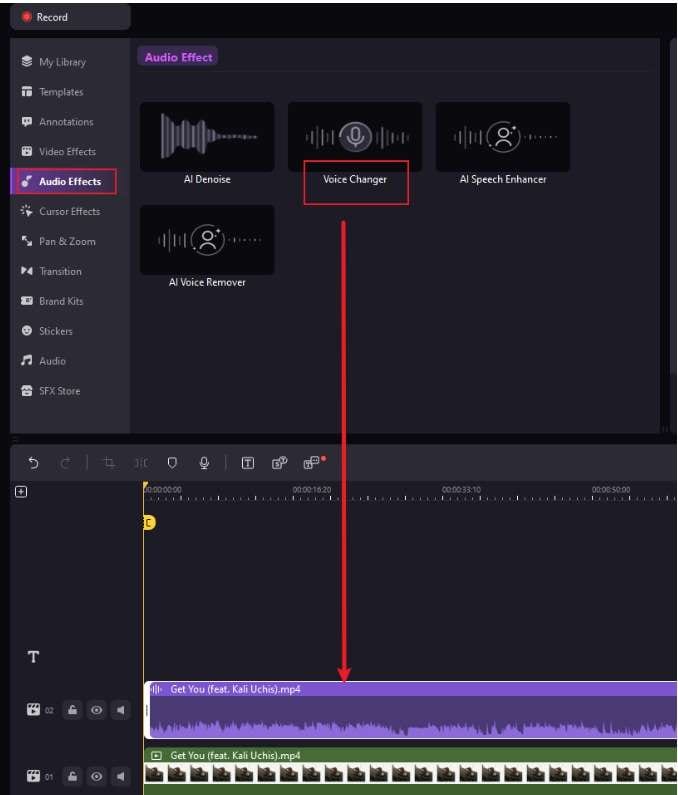
Step 3. Choose a voice effect to listen to and click OK to process.
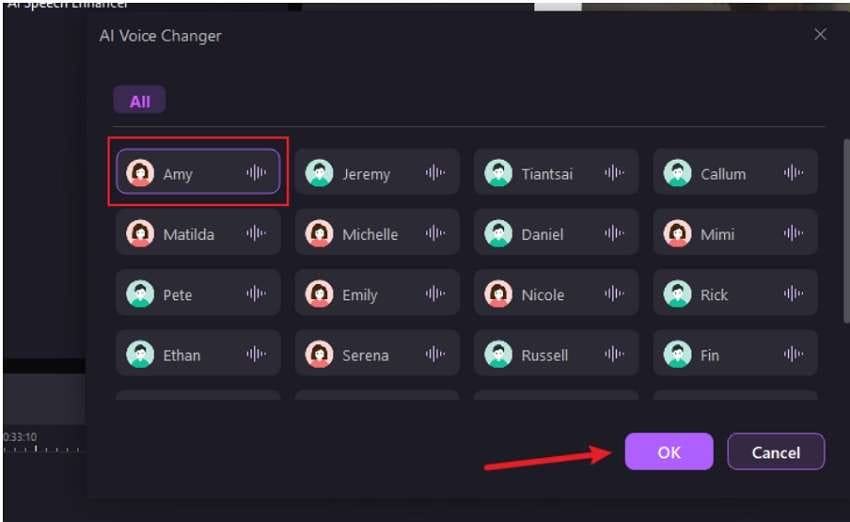
Step 4. Click on the Play button to listen to the result, then click Apply if satisfied.
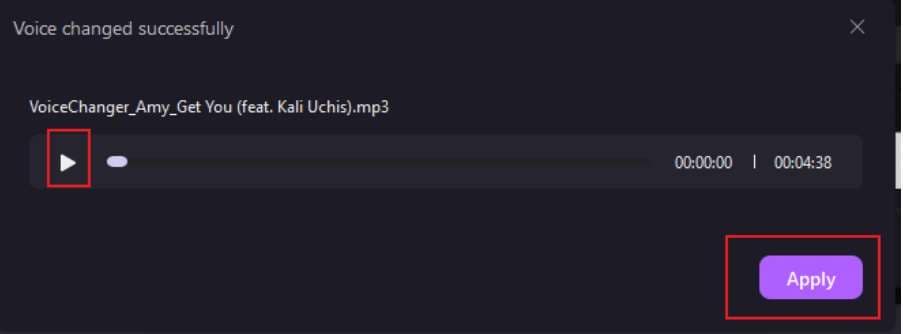
Step 5. Export to save it.
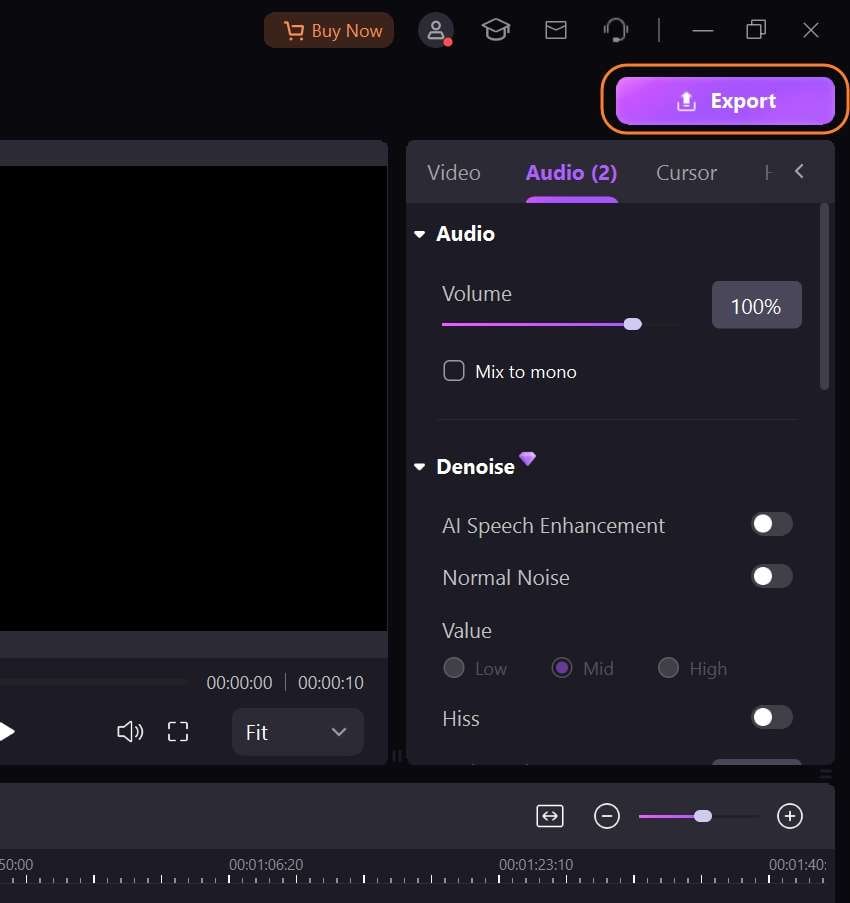
Conclusion
iMyfone Magicmic is a great real-time voice changing function but it lacks extensive editing features. So, if you are looking for a full-fledged video creation tool Wondershare DemoCreator is just perfect. Not only changing voices, the software allows screen recording and video editing and also supports other audio-enhancing features.



