Do you need to get rid of the white backdrop from a picture you're editing? Or maybe you work as a graphic designer and want a picture without a backdrop for your work? Regardless of who you are, you've come to our page because you don't know how to get rid of the backdrop from your picture. Everyone wants to seem even better in their photographs, and other people just want to experiment with different picture editing techniques. As a result, we modify our images by changing the backdrop completely or by adding effects or filters. How to remove the backdrop will be covered in this post.
In this article
Why you will need to remove the background?
People often wish to express their thoughts via their photographs, and professional photographers frequently need to take away or modify the backdrop of shots for their customers. When working, video editors and content producers may need to modify their backdrops. How then do you do all of this? You may remove the backdrop from a picture for free with a free photo background remover; some even assist you in creating a new background for the image. They are often utilized and aid in producing better work. After reading this article, you will be familiar with a number of techniques and the appropriate equipment.
What's more, with advancements in technology, you can now even remove backgrounds from videos using some of the best video background remover apps. So, let's get started straight now.
10 Best Free Background Remover Websites
1. Remove.Bg
With the help of the web tool Erase.bg, users may quickly remove the background of a picture using artificial intelligence (AI), with the option to replace it. We offer you the Remove.bg program if you don't feel comfortable utilizing the given offline alternatives.

One of the most well-known internet background removal tools. Even a novice can use Remove.bg right away since it is so straightforward. You don't need to be concerned about getting sidetracked by other tools since it just functions as a background remover. You may use it to host extra APIs, plug-ins, and add-ins to aid with picture editing. Only the PNG format is available for download when using Remove.bg, which quickly processes your image and displays a preview.
Pros:
- Users may choose their chosen backdrop,
- it supports all devices.
- It immediately takes off the topic.
Cons:
- Automatic image trimming is not flawless.
- It cannot be endorsed as a resource for professionals.
- The video formats are not supported.
2. Photoscissors.Com
One of the most precise background removers available is found in PhotoScissors, by far. This incredible backdrop remover makes it simple to erase the backgrounds of people, things, automobiles, and even flowing hair. Transparent objects may even have their backgrounds removed with little to no difficulty. Another unique feature of PhotoScissors is the ability to remove the backdrop depending on color. For example, if the background is blue sky, you can choose to remove it from the photograph. Additionally, PhotoScissors offers an extensive picture editor where you may adjust the image's brightness or contrast and do other small adjustments.
Pros:
- Absolute precision in removing backdrop.
- Trimmed precisely, even flowing hair
- Contains a few editing tools
- Background cutting using AI and manual methods is quite uncommon.
Cons:
- Mobile browsers are not supported by it.
- Compared to the smartphone app, it is less useful.
3. Adobe Express
Adobe Photoshop is a different expert tool that is used by everyone. It is an image editor/graphic design application made by Adobe, a firm with a focus on developing creative apps and tools for editing documents and files. Adobe Express is a specialized tool that most people are not aware of but it may also assist in erasing white backgrounds.

A mass background remover powered by AI is called Adobe Express. In essence, it does the background removal for you automatically, and it has the capacity to analyze many images simultaneously. Software on the system has the ability to either eliminate background automatically or manually for more exact changes.
Pros:
- Nearly all picture formats are supported by Adobe Photoshop.
- It's accessible across all platforms.
- Due to the rapid and automated backdrop removal,
- It is rather simple to use.
Cons:
- In Photoshop CC versions, this feature is not accessible.
- For newcomers, there is a learning curve.
4. Depositphotos
It is not surprising that they would include picture editing capabilities, one of which is a background removal tool, given how widely used it is for downloading images. Although there is a maximum size for the picture to upload, it would be unexpected, no, it would be comical, if someone went ahead and downloaded a 15MB photo. Deposit photos online background remover can clear the background of photographs with only a click. To make a picture with the backdrop precisely eliminated, Depositphotos uses its ability to recognize people, objects, and animals in a photograph.
Pros:
- It is a design program with several templates.
- There is no restriction on the maximum size of the image you may post
Cons:
- Finding the free picture background remover is a little challenging.
- Its use involves a rather complicated technique.
5. Clipping Magic
Another user-friendly web tool that helps people remove the background from a picture is Clipping magic. With the ability to change the backdrop, this program enables you to automatically crop the subject out of a photo. You may evaluate the advantages and disadvantages without much discussion to decide whether it's right for you.
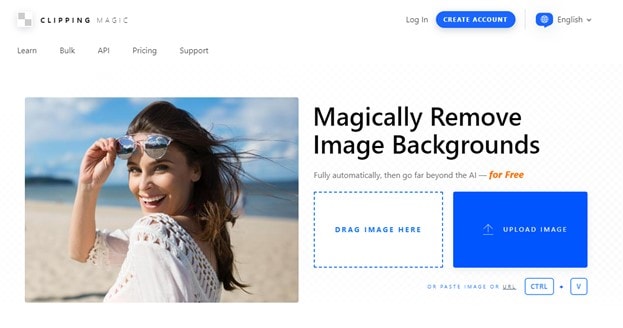
Simply submit your picture to Clipping Magic, and then wait for it to do the task on its own. Additionally, it includes various stock backgrounds that you could find useful for creating a brand-new backdrop for your photograph.
Pros:
- Images that are automatically cropped seem excellent.
- It works with all gadgets.
- A free version is available.
Cons:
- certain editing tools
- Background selection is limited to just colors.
- The picture quality declines in the free edition.
6. FocoClipping Remove BG
FocoClipping is a similar tool to the previously mentioned automatic background removers, albeit it has some unique capabilities. This free tool gives users the option to quickly remove background from a picture using its sophisticated auto-ai algorithm.
FocoClipping advertises that it can remove the backdrop from any picture online in under ten seconds, and it really can. Although the user interface is as straightforward as it can be, utilizing a mobile phone browser to visit the site prevents you from getting the entire experience. You may upload using the URL from a website using FocoClipping. This approach may be advantageous if you are the kind of person who stores images on social media rather than on your phone.

Pros:
- It provides a no-cost trial version.
- The desired backdrop may be chosen by users.
Cons
- It provides a premium edition.
- Very certain editing tools
7. PhotoRoom
Compared to other free online background-erasing applications, PhotoRoom seems more like a typical picture editor. There is no narrative about you not being able to locate the function you want to utilize since the interface is well-designed and there is just one function. Additionally, it uses AI to quickly remove the background from web photographs. Compared to most of its competitors, PhotoRoom can erase backgrounds online more effectively. You don't need to perform any manual editing later since it removes the edge flawlessly. However, it also has a built-in picture editor that lets you change the image's backdrop, add a description, and maybe scale it.

Pros:
- Online bulk background remover
- Includes a picture editor, although with few features
- Can remove backgrounds from photographs in bulk
- Has A generic Android app with additional features
Cons:
- In certain photographs, the AI may not be able to remove the white background.
- Only one export format is available.
8. Slazzer.Com
Slazzer is another wonderfully designed program that uses AI to eliminate backgrounds. Whether using a PC or a smartphone, the web-based program enables users to remove undesirable backgrounds with the assurance that the erased backgrounds will be replaced. To assist you to decide whether you could utilize the online product, a few characteristics are described below.
Pros:
- It provides a no-cost trial version.
- Users may choose their favorite backdrop, just like the others.
- The altered picture lacks a watermark
Cons:
- The photo's quality declines in the trial version.
- Users can only edit photos, not movies
- If the altered picture is not saved, it vanishes 30 minutes later.
9. InPixio Remove BG Tool
InPixio takes pride in the quality of the photographs it processes. InPixio boasts of high-quality image export, i.e., you can remove background from the image and download it in almost the same quality as the original image, unlike some other background remover that simply shamelessly reduces the quality of your photo and even fails to completely remove the background from the picture. The task is completed automatically by the system, which is likewise AI-powered. On its desktop version, there is a manual background remover, but of course, you must pay for it.
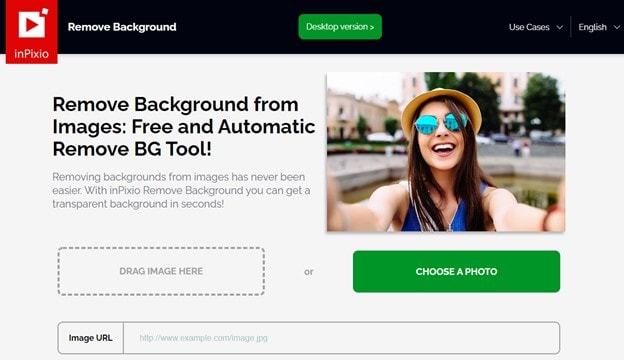
Pros:
- useful in a variety of contexts, including those for personal, professional, and corporate usage.
- When the backdrop is eliminated, the image's quality won't suffer.
- can bulk-remove backgrounds from images
Cons:
- Possible sluggish processing
- There is no editing option, which could have been advantageous if the AI hadn't done a good job of cutting off the picture.
10. Kapwing
The next on our list is Kapwing. It is hardly even worth mentioning how much some individuals just like DIY editing at this point. We want to polish our appearance to make it seem more polished or hipper, we want to produce incredible collages and much more incredible scrapbooks, and sometimes we simply want to astound someone. Kapwing's background remover can always complete the task. It's a program that enables you to remove background mixtures and replace them with fresh backdrops. Since they remove backgrounds and even provide you with free graphic design templates, it is a simple answer to your background removal concerns.
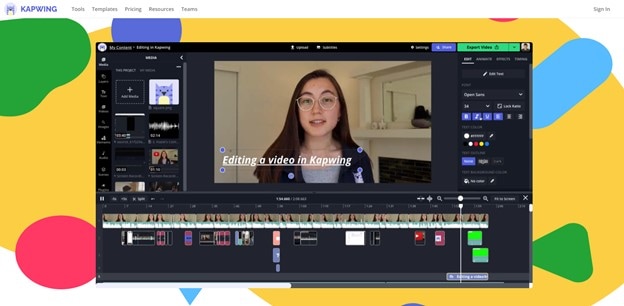
Pros:
- It provides additional graphic design tools.
- This app has unsurpassed accuracy.
- It can even accurately remove flowing hair, without lowering the image's quality.
Cons:
- Free users get watermarks on their priceless images.
- Before downloading, you must sign in.
How to Remove Background When Recording or Editing Video
The same issue plagues the majority of online background removers: their AI. The majority of them use an AI system to assess the foreground and background before removing the picture, albeit this cut is sometimes not precise. Online removers contain a lot of restrictions, such as the fact that the quality will be worse after removal. Here, we provide the sophisticated BG removal DemoCreator. You can be sure that your photograph will turn out much better with great precision. Do not be skeptical of the new tool DemoCreator has introduced since it is a well-known multimedia editing program that has previously included some of the greatest features.
You might add any current video to DemoCreator's sequence of the events-based video-changing interface. That suggests you can add a screen capture or other video from your system. Wondershare DemoCreator provides one of the most straightforward techniques for screen recording and video editing, making it perfect for capturing and modifying recordings, introductions, educational exercises, games, and other material. With the help of the most recent update, you may record the video, use your computer, and take periodic screen screenshots while editing.
Step1 Open the Editor and Import Images and Videos
You must first run the Video editor from the beginning interface in order to the backdrop from your recorded video. This interface also makes it simple to upload recorded movies. To do so, click the Import option and choose the files you want to import first.
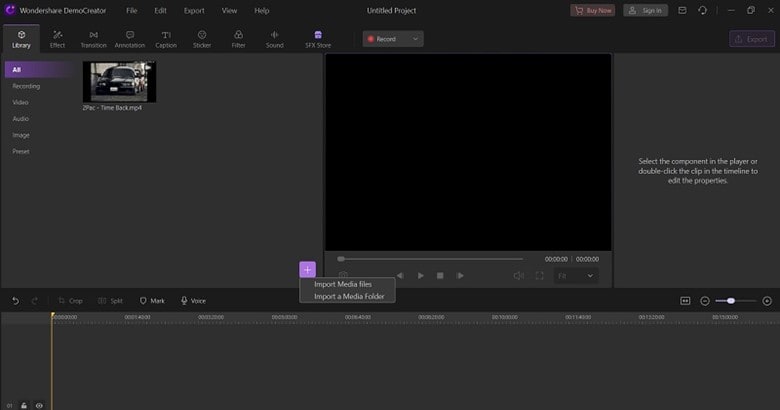
Step2 Add to the Timeline
Simply click it to choose the picture whose foundation you want to remove. Your picture will be imported right away.
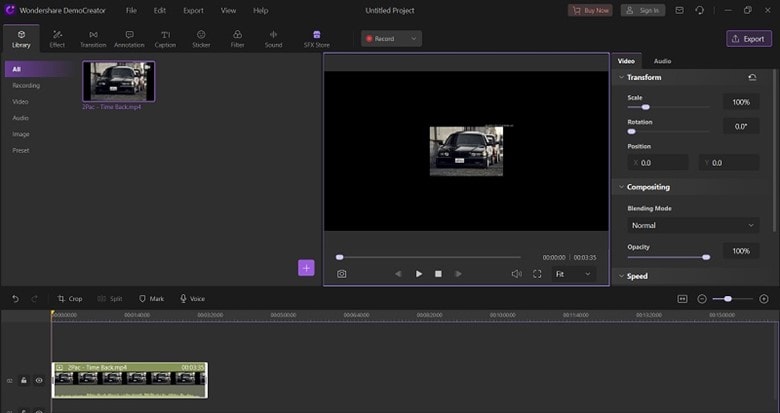
Step3 When editing, Use Face Recognition
To do so, just choose the Facial recognition effect from the list as seen above in the effects menu. The backdrop of the captured video will then be instantaneously deleted, except for the face.

How to Change the Recording Background
A powerful and imaginative screen recording and video editing experience is provided to users of Wondershare DemoCreator. DemoCreator contains a ton of brand-new features, such as a sophisticated coordinated face AI breakthrough. You may access a broad range of changing highlights after the video has been put on the timeline of events. You can edit, cut, divide, pivot, or flip your recordings, for instance. Additional options exist to modify the speed of your recordings.
Step1 Add a background caption
You'll want to capture the whole presentation or just a specific section of the screen. Additionally, it has a screen recorder with a webcam. A customer may create captivating and itemized recordings and they can also let other customers record with a casing rate.
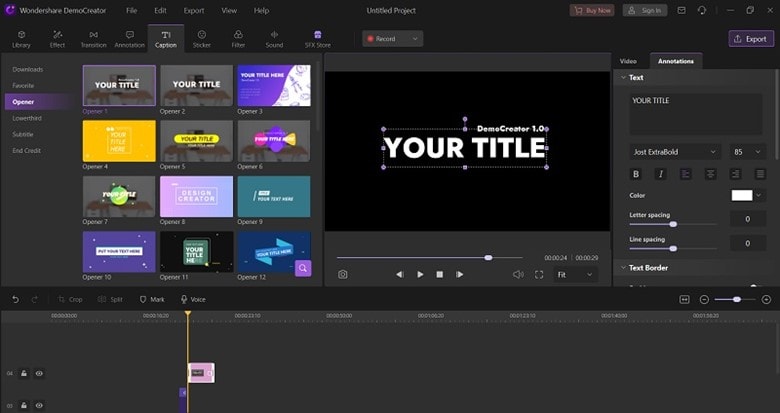
Step2 Combine Background with Screen and Webcam
A Wondershare DemoCreator may be needed for this kind of project in order to record the camera and screen. It helps in recording and arranging them to a higher degree for the viewers.
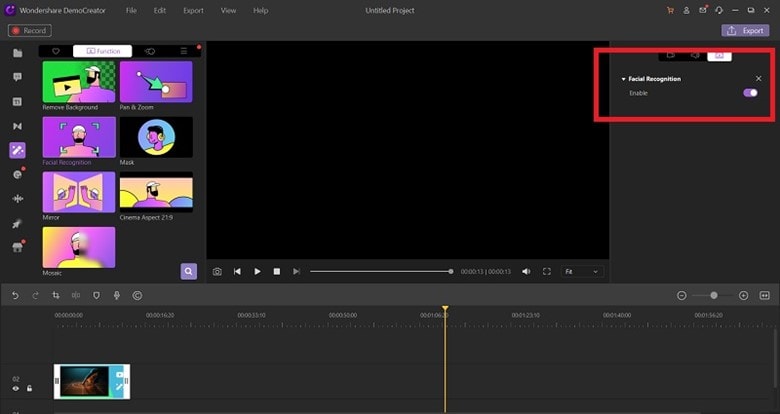
Step3 Set the Background
Your recorded gameplay video may be used as a backdrop in DemoCreator. Currently, the program offers a mode just for recording games. It will automatically detect a running matchup on the screen and interact with other advanced devices. Customers might now add vivified effects to their content to make it really captivating. Some of the newest ones include typewriter, pixelated, cross-zoom, and other aesthetic flaws.
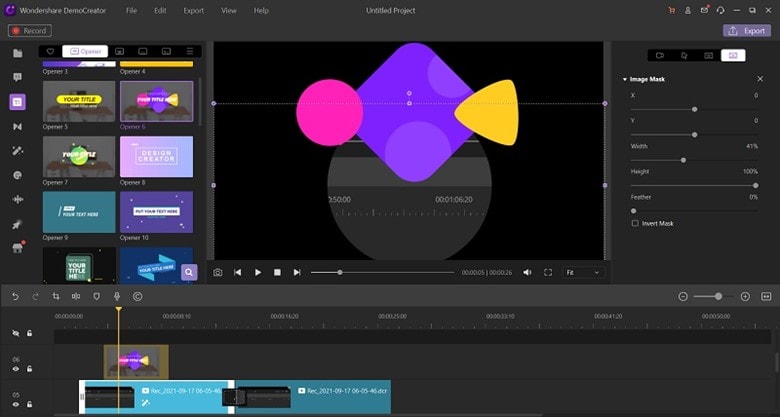
Conclusion
Images with a translucent backdrop, which you can create by using an editing program to erase the image background, work well for social media visuals, marketing collateral, and even for fun. Every tool on our background removal app list is capable of amazing achievements that, only a few years ago, could only be achieved by expert photo editors and knowledgeable technicians.
An essential demo-making tool that helps learners, educators, freelancers, and gamers to take idea-sharing to the next level.





