Do you need a reliable subtitle generator for Mac devices? Look no further. Wondershare DemoCreator is the best subtitle creator for Mac users.
Our detailed review will explain how we picked it and introduce its top features. Moreover, we'll show you what makes this auto-subtitle generator for Mac stand out, where to get it, how much it costs, and how to use it. Let's dive in.
Table of Content
How We Picked the Best Subtitle Creator for Mac
Getting the best subtitles for your videos requires a high-quality, reliable subtitle generator for Mac. So, how do you pick one?
To narrow our search, we first filtered out all the subtitle makers that didn't support macOS. Then, we tested their speed, features, and performance and considered their pricing. While there are some entirely free subtitle creators, they lack in other fields like additional and advanced features, speed, etc.
Moreover, if you want to add captions to a long video, many subtitle creators take a long time to generate the captions. Thus, we focused on the subtitle makers that wouldn't waste your precious time. Besides speed, finding a tool with numerous other features to make your job easier is essential.

However, a tool that offers additional features but doesn't work sufficiently enough isn't worth trying. Performance is one of the deciding factors when picking a subtitle maker for Mac.
Considering all these factors, we've found the best subtitle generator for Mac that offers high speed, excellent performance, incredible additional features, and affordable prices—Wondershare DemoCreator.
Top Features of Wondershare DemoCreator Subtitle Maker for Mac
Wondershare DemoCreator is an advanced subtitle maker for Mac. With this software, you can get a wide array of editing and customizing tools for your subtitles. Moreover, Wondershare DemoCreator provides several options for adding subtitles to your videos, like manual typing, uploading an SRT file, or auto-generating subtitles.
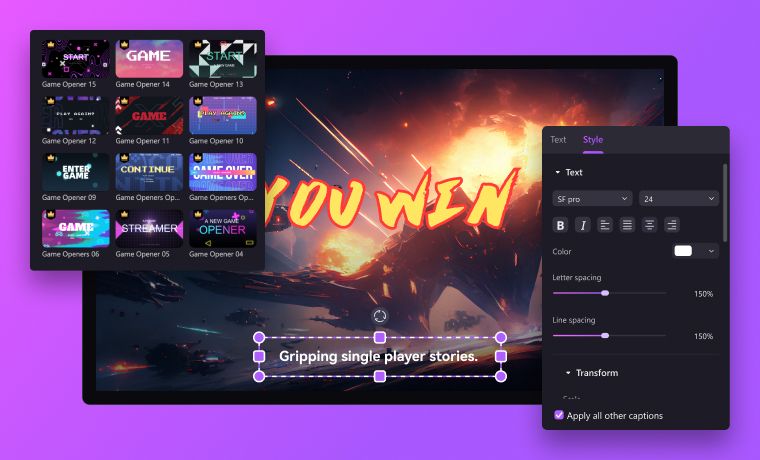
Adding subtitles to your videos can boost comprehension and improve SEO. Thus, we suggest you try Wondershare DemoCreator's incredible feature - Auto-Captions. With this feature, you can create subtitles for your videos automatically. This feature is powered by advanced AI algorithms that ensure 99% accuracy.
Some of the key features of Wondershare DemoCreator for Mac include:
- Auto-Captions feature that generates subtitles automatically for your videos
- Support for over 90 languages
- Basic and advanced subtitle editing and customization tools.
- Numerous subtitle templates
- Other subtitle options include uploading an SRT file and manually typing video captions.
- AI text to speech feature
- Instant sharing to TikTok, YouTube, and Vimeo
How To Use DemoCreator to Auto-Generate Subtitles on Mac
The process of adding auto-generated subtitles on Mac is quick and straightforward. No matter whether you want to generate Japanese subtitles or English, Chinese, Hindi, Italian, and Arabic subtitles, with just a few clicks, your job is done, and your video is ready for sharing.
Follow these steps to auto-generate subtitles for videos on Mac using Wondershare DemoCreator:
- Download, install, and open Wondershare DemoCreator on your Mac. Select the Video Editor function.
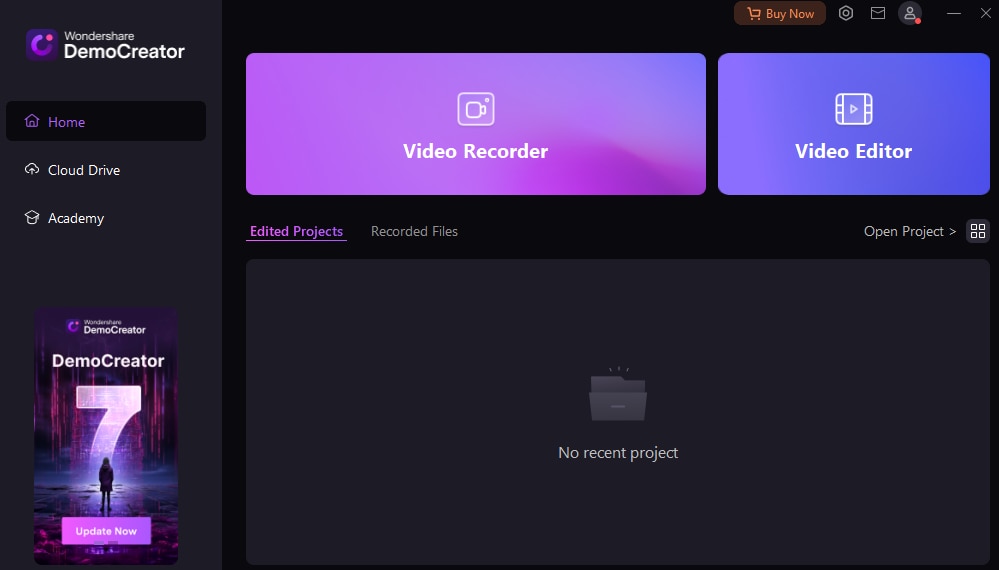
- Log into your Wondershare account with your Wondershare ID. If will get 100 free credits for Auto-Caption if you are a new user.

- Go to the Library section and upload your video by clicking File> Import Media Files.

- Drag the video to the timeline, where you can edit it.
- Click the Captions tab and select the Auto-Caption option on the left. Click Start to Recognize to generate subtitles automatically.

- Select the language used in your video and click OK to start generating subtitles
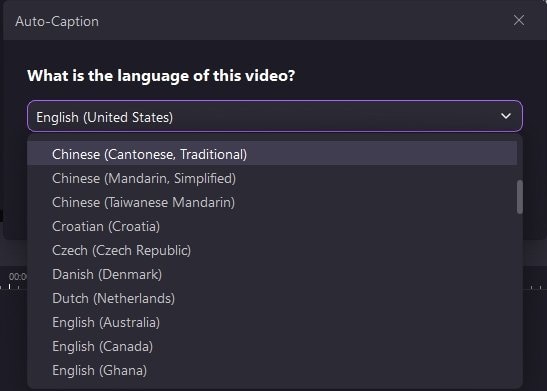
- The auto-generation of subtitles can take time, depending on the length of your video. When it's complete, click Export in the upper-right corner.
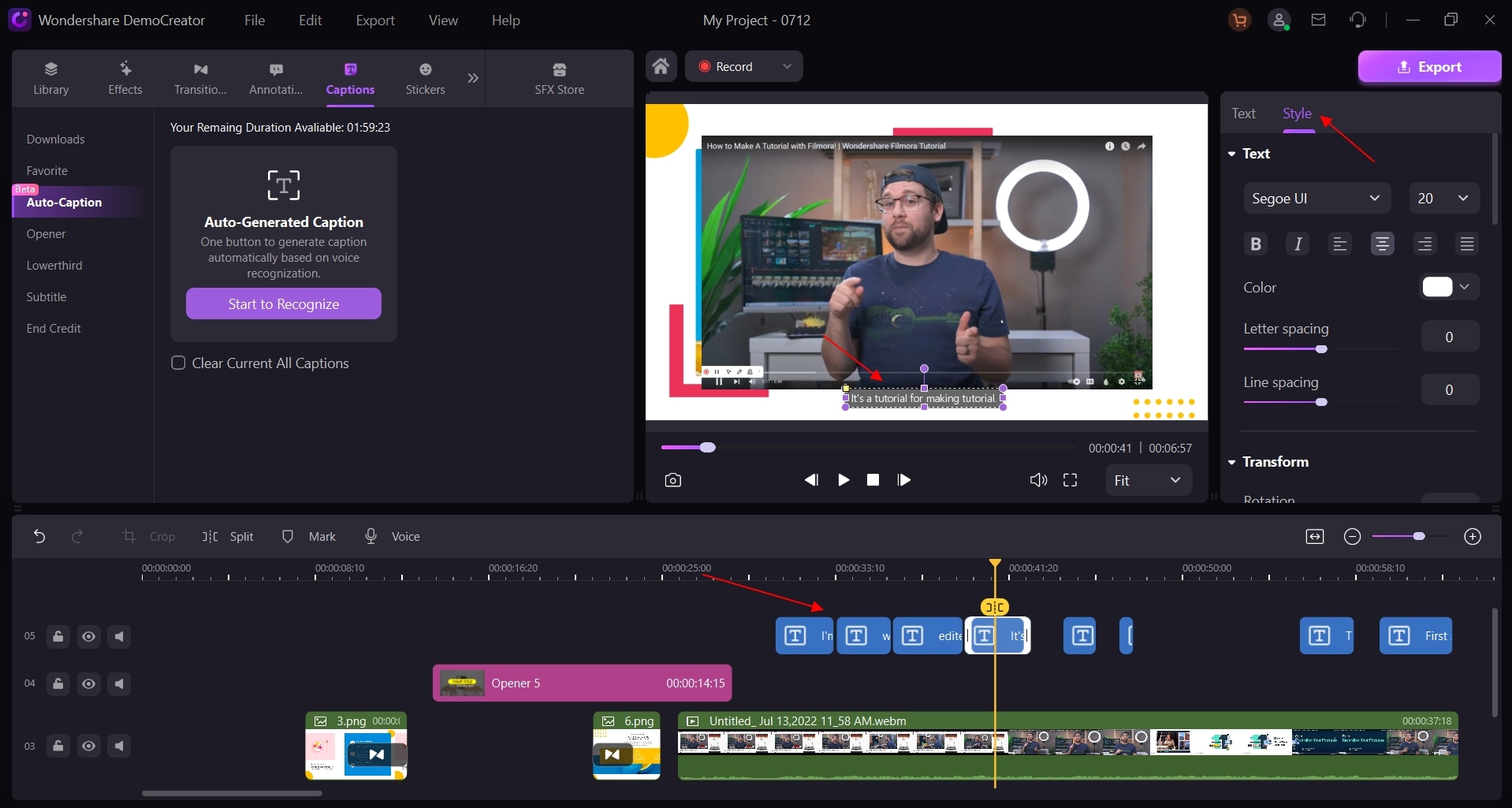
DemoCreator Is More Than Just a Subtitle Creator for Mac
While Wondershare DemoCreator is a powerful subtitle creator for Mac, it's much more than that. It offers advanced features beyond subtitle creation that can improve your video editing process and make your life easier. Wondershare DemoCreator is an all-in-one solution to all video-related requests you might have. It lets you quickly record, edit, customize, and publish your videos while expressing creativity.
First and foremost, Wondershare DemoCreator offers various video editing tools to help you easily make high-quality videos. That includes an advanced video editing toolset, a green-screen background, batch editing, custom watermarks, annotations, pan and zoom tools, and more.
Moreover, Wondershare DemoCreator has over 50K effects packs, stickers, and transitions that you can use to customize your videos and make them more interactive. Additionally, you can export final-product videos in 4K resolution, which helps with SEO and user engagement.
Another incredible feature set of Wondershare DemoCreator is its AI video creation tools. Wondershare DemoCreator uses advanced AI technology to improve user experience and make video editing more seamless and fun.
Besides the auto-subtitle generator, AI-powered features of Wondershare DemoCreator include:
- AI video background remover
- AI teleprompter
- AI text-to-speech
- AI video denoise
- AI voice changer
- AI speech enhancement
- Virtual avatar
- Beauty camera
While all these AI-powered tools can streamline your video editing, Wondershare DemoCreator offers another valuable feature to make your collaborations smoother. With its cloud storage, commenting, reviewing, and video messaging, your team collaboration will go smoothly.
Where To Download DemoCreator Subtitle Creator for Mac
If you understand why Wondershare DemoCreator is the best subtitle creator for Mac users and want to try its various features, we recommend downloading it immediately. The best part about it is that downloading the software is entirely free. You can try it and see if it suits your needs before choosing one of the premium plans.
Follow these steps to download Wondershare DemoCreator on Mac for free:
- Click the download button below.
- The installation file will download to your Mac. Open it from the bottom-left corner or find it in the Downloads folder.

- If a dialog box appears, click Install anyway, then hit Yes to start installing Wondershare DemoCreator on your Mac.
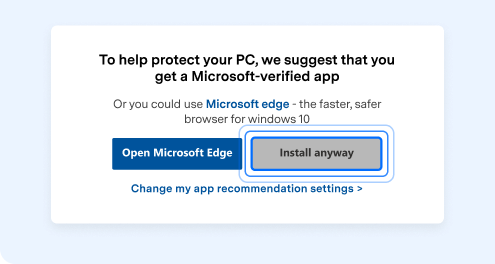
- Let the installation finish. Once it's complete, your web browser will automatically open it.
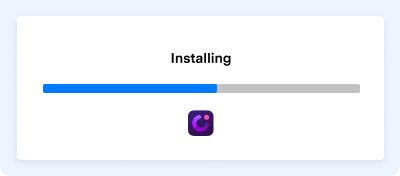
Conclusion
If you need the most accurate subtitles for your video on Mac, try Wondershare DemoCreator. It's the best auto-subtitle generator for Mac videos in 2024. Besides generating subtitles, it offers various video editing, recording, and other advanced tools to make the process easier for you.
Moreover, Wondershare DemoCreator is free to download, allowing you to try it before registering for a premium account.
FAQs
-
What is the best subtitle creator for Mac?
The best subtitle creator for Mac is Wondershare DemoCreator. Its auto-generated subtitle option and intuitive interface make it the most reliable and efficient subtitle generator for Mac users. -
What is an auto-subtitle generator for Mac?
Auto-subtitle generator for Mac is a tool that creates subtitles for your videos automatically. This advanced feature uses AI technology to generate subtitles for your video automatically. Thus, it requires no manual typing or uploading subtitle files. -
Is Wondershare DemoCreator a free subtitle maker for Mac?
You can download Wondershare DemoCreator for free. Moreover, some of its basic features are free of charge. However, you'll need a paid plan to use advanced features, including its auto-subtitle generator.



