Converting YouTube sound to text has become an essential task for a wide range of users, including content creators, students, and professionals. As videos continue to dominate online platforms, generating accurate YouTube transcripts can significantly enhance accessibility, boost SEO rankings, and streamline content repurposing for blogs, social media, and educational materials.
With the rise of AI YouTube to text technology, a variety of tools are now available to transcribe audio into text effortlessly. While some tools offer free YouTube video to text transcription, others provide advanced features for improved accuracy and efficiency. Choosing the right tool can be overwhelming, as each solution has its strengths and limitations.
Among these options, Wondershare DemoCreator stands out as a versatile and user-friendly solution, combining powerful features for quick and precise transcription. However, it’s important to explore alternatives to determine the best fit for your specific needs. In this article, we compare four popular YouTube transcript generators, analyzing their pros, cons, and unique capabilities to help you make an informed decision. Whether you need a simple voice-to-text YouTube tool or an advanced AI-driven solution, we’ve got you covered.
In this article
Part 1: Why Transcribe YouTube Videos into Text?
Transcribing YouTube videos into text offers a range of benefits for creators, businesses, and learners. Tools like an AI YouTube to text solution simplify the process, making your content more accessible and impactful. Here’s why transcription is essential:
- Accessibility: A YouTube transcript generator ensures your content is accessible to people with hearing impairments or those in sound-sensitive environments. It also benefits viewers who prefer reading over watching, allowing everyone to engage with your content effectively.
- Content Repurposing: Using a YouTube video to text transcription free tool enables you to convert your video into blog posts, social media captions, or articles. This approach extends your content’s reach, allowing it to engage audiences across multiple platforms effortlessly.
- Easy Reference: With voice to text YouTube tools, viewers can quickly find specific details, quotes, or timestamps without rewatching the entire video. This feature is invaluable for researchers, students, and professionals who need precise information quickly.
- Language Learning: YouTube sound to text transcriptions are a great resource for language learners. They provide a written version of spoken content, helping users improve their pronunciation, grammar, and overall comprehension in a structured way.
- SEO Optimization: Leveraging a YouTube to text transcription free tool enhances your video’s discoverability. Search engines can index text more efficiently than audio, boosting your content’s rankings and driving more traffic to your channel.
Part 2: How to Convert YouTube Videos to Text Transcription Free?
Transcribing YouTube videos to text is easier than ever with free tools and methods like AI YouTube to text solutions and built-in features. Whether you prefer using a YouTube transcript generator or opting for manual transcription, there are options for every need. Below are two effective and free ways to convert YouTube sound to text seamlessly.
Method 1Built-in YouTube Captions
YouTube provides an auto-captioning feature that generates subtitles for videos. You can enable and download these captions for free, making it a quick and convenient option. However, the accuracy of auto-generated captions depends on the clarity of the video’s audio, and they may require manual corrections for precision.
Method 2Manual Transcription
If you want a highly accurate transcript, manual transcription is a reliable method. Listen to the video and type the text manually. Although this process is time-consuming, it ensures that every detail is captured accurately. This method is particularly useful for videos with specialized terminology or poor audio quality.
Part 3: Wondershare DemoCreator: The Best Tool for Transcribing YouTube Videos to Text
Wondershare DemoCreator is a cutting-edge solution for converting YouTube sound to text with ease and precision. Designed for content creators and professionals, this tool leverages AI YouTube to text technology to deliver accurate transcriptions quickly. With support for multiple languages and flexible export options, DemoCreator simplifies the process of turning YouTube videos into text.
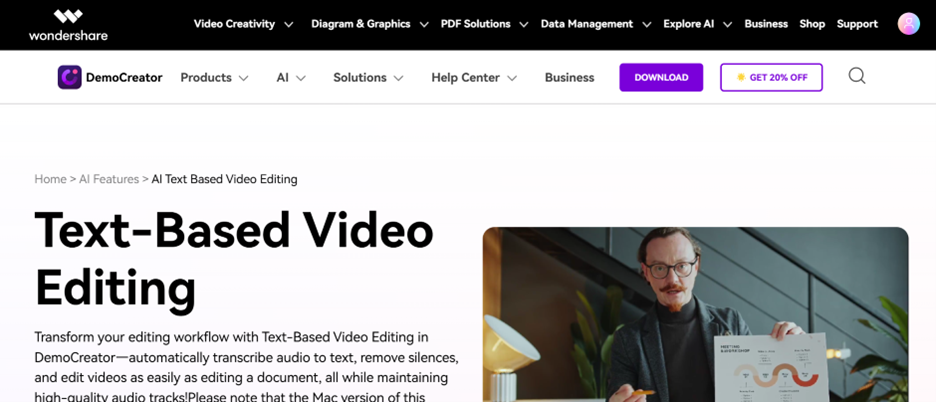
Key Features
- Supports multiple languages for transcription: Perfect for multilingual content, making it accessible to a global audience.
- AI-powered for precise text conversion: Advanced algorithms ensure high accuracy, even for complex audio.
- Export transcripts in customizable formats: Download your transcripts in formats like TXT, DOCX, or SRT, tailored for blogs, subtitles, or detailed documentation.
- User-friendly editing tools: Easily review and edit transcripts directly within the platform for added precision.
- Supports video and audio uploads: DemoCreator allows you to upload both YouTube links and local files, making it versatile for various transcription needs.
Steps to Transcribe and Edit Videos Using Wondershare DemoCreator
Step1Start with Your Video
Launch DemoCreator on your PC and create a new project. Record a new video or import an existing one to begin editing and transcription.
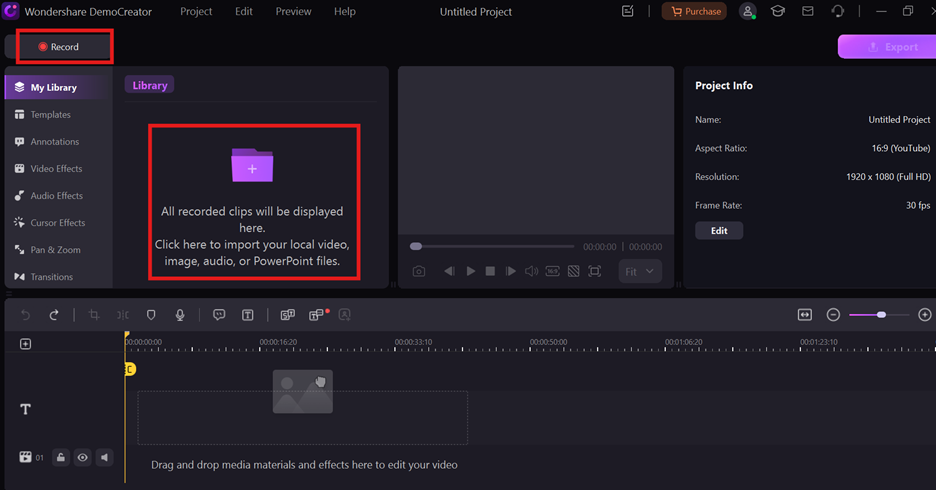
Step2Convert Audio to Text
Drag your video to the timeline and select the "AI Text-based Editing" tab. Choose your language, and DemoCreator will automatically generate a synced text transcript.
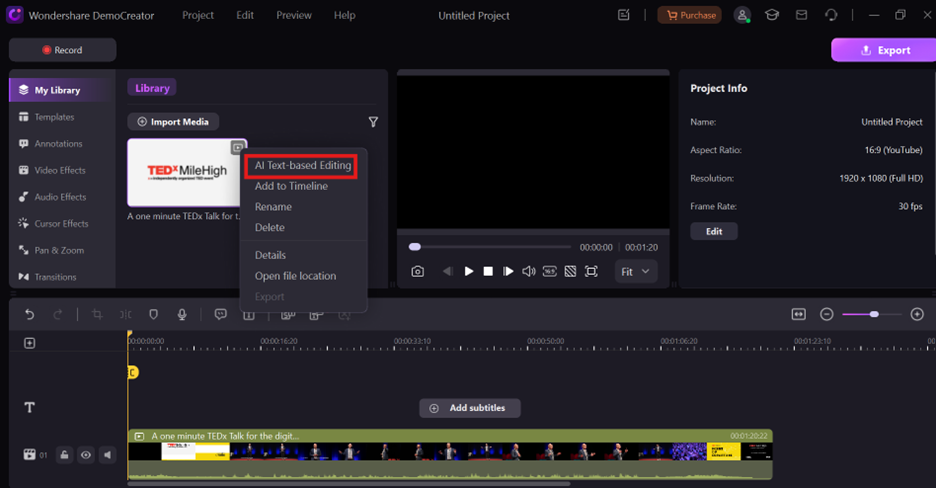
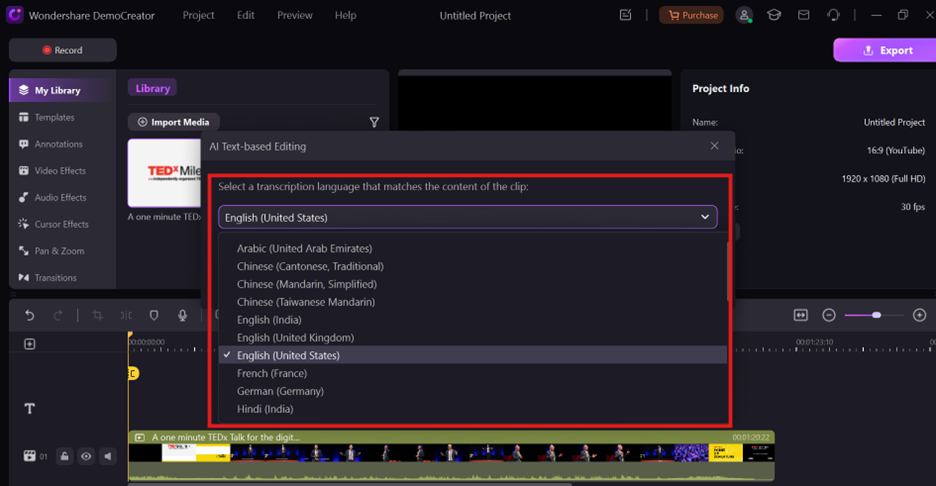
Step3Edit Using the Transcript
Refine your video by editing its transcript. Highlight text to modify content, remove unwanted parts, or enhance audio using built-in AI tools. Changes instantly reflect in your video.
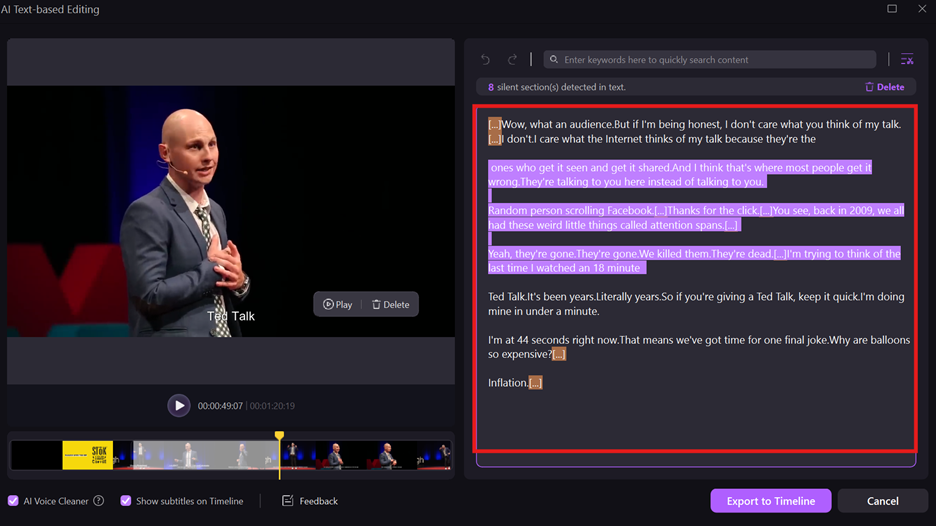
Step4Remove Silences and Export to Timeline
Use the Silence Detection feature to identify and delete unnecessary pauses in the video. Once done, export the refined transcript to the timeline for further enhancements.
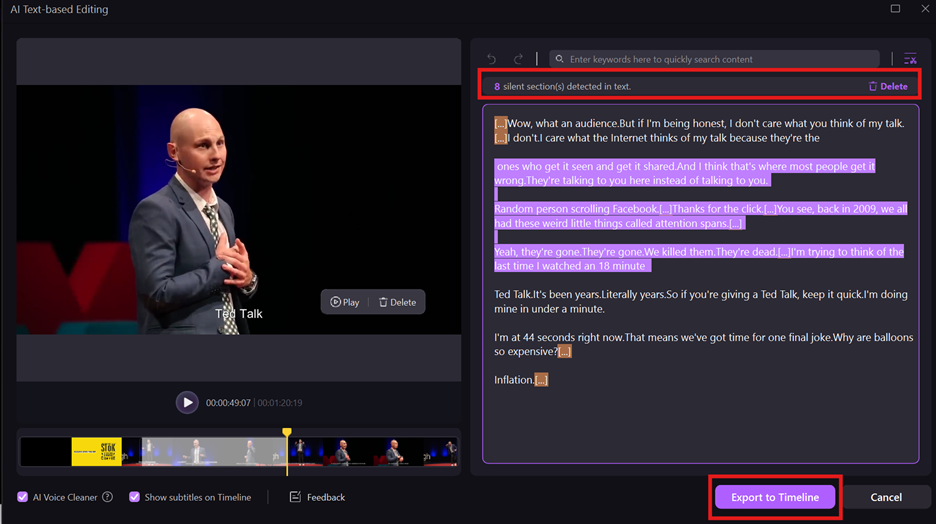
Step5Fine-Tune the Text on the Timeline
After exporting the transcript to the timeline and customizing it further by adjusting fonts, colors, spacing, or add animations to enhance the visual appeal.
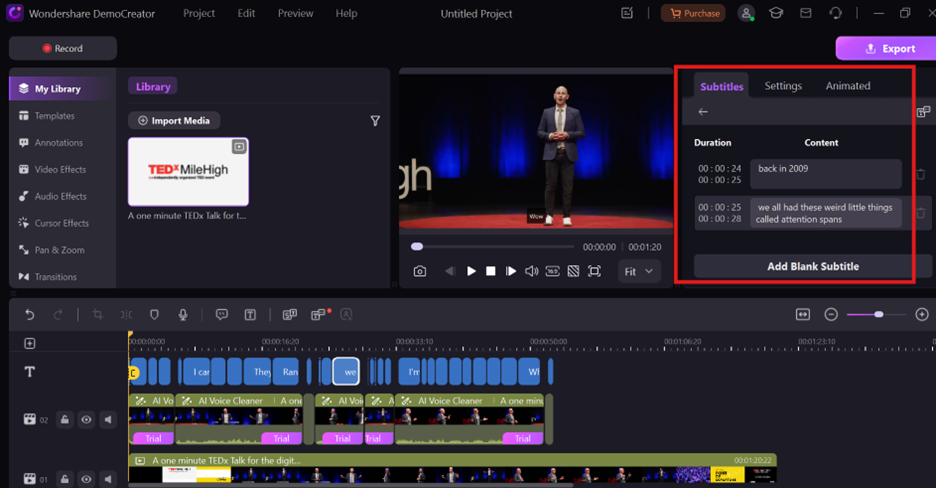
Step6Save and Share Your Video
Click "Export" to save your video in your desired format and resolution. Share it directly to platforms like YouTube or store it on your device.
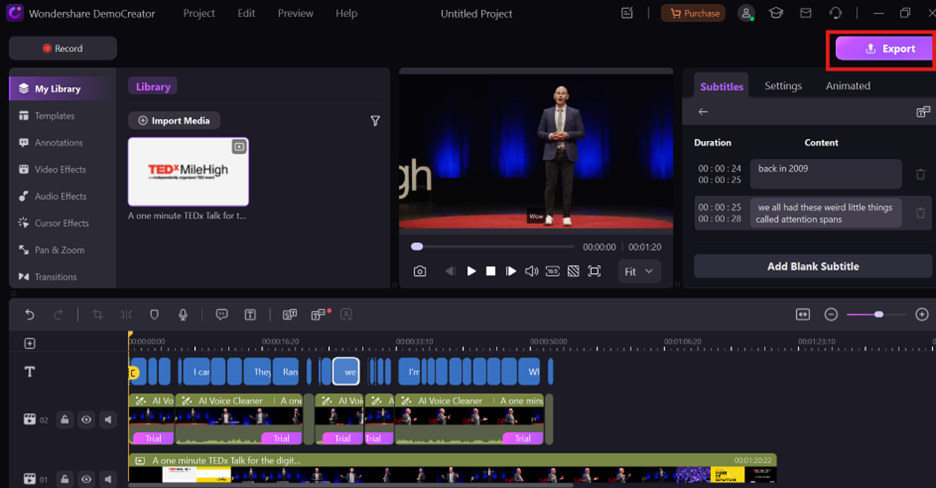
Part 4: Alternatives: Top 4 Tools to Transcribe YouTube Videos to Text
If you’re exploring options alongside Wondershare DemoCreator, these four tools offer effective ways to convert YouTube sound to text. Each tool has unique features tailored for diverse transcription needs, ensuring seamless conversion of YouTube videos to text transcription free or with premium services.
1. Notta.ai: Efficient AI YouTube Video to Text Transcriptions
Notta.ai is a reliable tool for converting YouTube audio to text, offering real-time transcription and multilingual support. It’s designed for creators and teams who require accurate transcriptions and seamless access to their files. With advanced AI, Notta.ai ensures high-quality outputs, making it a strong contender for any transcription task.
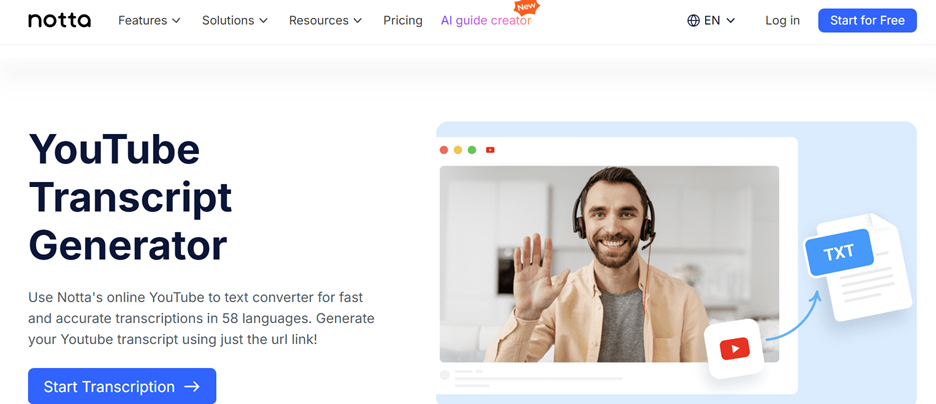
Key Features:
- Supports multiple languages for transcription: Offers seamless transcription in numerous languages, making it suitable for a global audience.
- Real-time transcription capabilities: Generates transcriptions instantly, reducing wait times.
- Cloud integration for easy access: Safely stores all transcriptions in the cloud, accessible anytime and from any device.
- Export in multiple formats: Allows downloads in TXT, DOCX, or SRT for varied uses.
- Collaborative editing tools: Lets teams edit and refine transcripts together in real time.
Steps to Transcribe with Notta.ai:
Step1: Upload Your Video
Paste the YouTube video link or upload the file directly to the Notta.ai platform.
Step2: Process Your Video
Notta.ai’s advanced AI will analyze the video and generate an accurate, editable transcript.
Step3: Export Your Transcript
Save the finalized transcript in your preferred format, such as TXT or SRT, for easy sharing.
2. Otter.ai: Versatile AI Transcription Tool for YouTube Audio
Otter.ai is an intuitive transcription tool that uses AI YouTube to text technology for real-time transcription. With features like speaker identification and integration with platforms like Zoom, it’s a versatile solution for creators and professionals. Its user-friendly design ensures high-quality transcriptions with minimal effort.
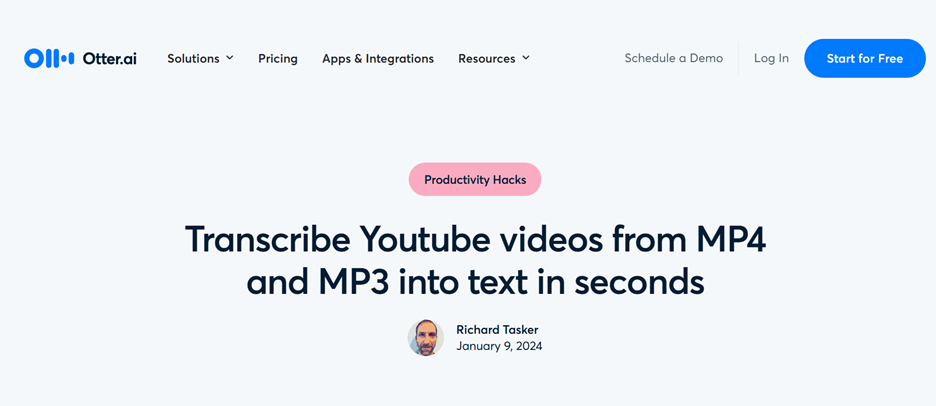
Key Features:
- Real-time transcription with speaker identification: Differentiates speakers, making transcripts more detailed and clear.
- Platform integration: Connects seamlessly with platforms like Zoom for live transcription.
- Editable transcripts: Lets users refine and customize text directly within the platform.
- Exports in multiple formats: Offers TXT, SRT, and DOCX outputs for versatile use.
- Collaboration support: Allows teams to share and edit transcriptions in real time.
Using Otter.ai for Transcription:
Step1: Upload Your Video
Enter the video link or upload the file to Otter.ai for processing.
Step2: Generate the Transcript
Otter.ai creates a real-time transcript, separating speakers and capturing every detail.
Step3: Export the Final Transcript
Download the transcript in your desired format, ready for blogs, subtitles, or documentation.
3. Rev YouTube Transcriber: High-Accuracy Transcription Service for YouTube Videos
Rev combines the power of AI and human transcription to deliver highly accurate outputs, making it ideal for professional use. It’s perfect for transcribing YouTube videos to text transcription free for basic needs or with premium services for advanced accuracy. With features like timestamps and speaker identification, Rev is well-suited for complex projects.
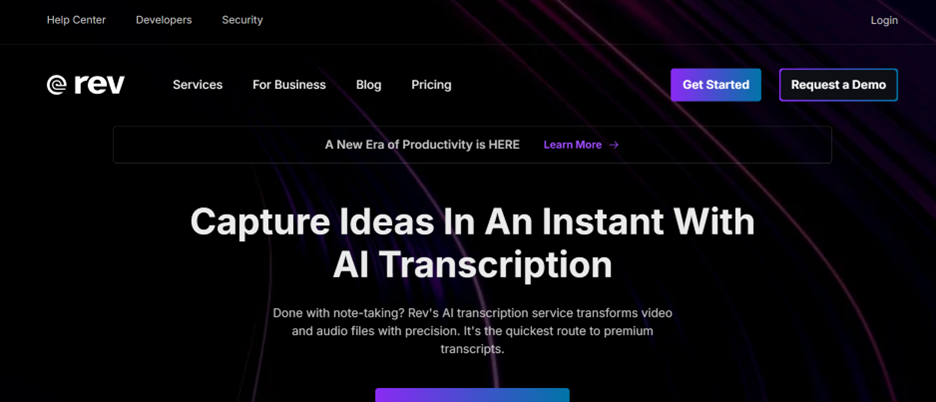
Key Features:
- Human and AI-powered transcription: Offers precision through a combination of AI and expert review.
- Speaker identification and timestamps: Clearly marks speakers and time references for organized transcripts.
- Subtitle-ready outputs: Provides SRT and VTT files for video editing purposes.
- Fast turnaround times: Delivers results quickly, even for detailed transcriptions.
- Supports multiple file formats: Exports in TXT, SRT, or DOCX for diverse applications.
How to Get Started with Rev:
Step1: Submit Your Video
Paste the YouTube link or upload your video file directly on the Rev platform.
Step2: Choose Your Transcription Type
Select AI transcription for faster results or human transcription for maximum accuracy.
Step3: Download Your File
Once processed, download your file in a format like SRT, TXT, or DOCX for immediate use.
4. FlexClip YouTube Video to Text Converter: Free Online YouTube Audio to Text Conversion
FlexClip is a free and user-friendly tool for converting YouTube sound to text without the need for downloads. It’s an ideal choice for casual users looking for quick and efficient transcriptions. Powered by AI, FlexClip ensures accurate processing while offering simple editing tools to refine transcripts before exporting.
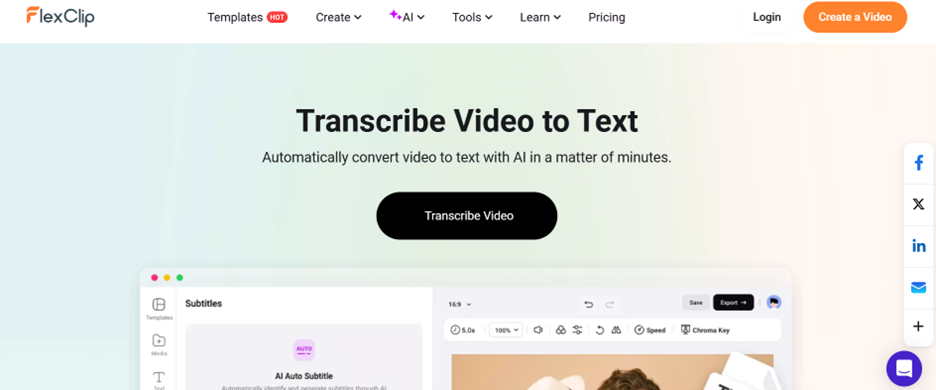
Key Features:
- Completely free transcription service: Provides transcription services at no cost, with no hidden fees or subscriptions.
- AI-powered transcription: Processes videos quickly and efficiently with advanced algorithms.
- Drag-and-drop interface: Uploading files is simple, even for beginners, using the intuitive interface.
- Exports in standard formats: Supports TXT and DOCX outputs for easy sharing and use.
- Basic editing tools: Lets users make simple adjustments to the text directly on the platform.
Steps to Use FlexClip for Transcription:
Step1: Upload Your Video to the Platform
Drag and drop the YouTube video file or paste the link directly into FlexClip.
Step2: Generate the Transcript
FlexClip’s AI processes the video and converts the audio into an editable text file.
Step3: Refine and Download the Transcript
Make any necessary edits and export the final transcript in TXT or DOCX format.
Conclusion
Transcribing YouTube sound to text has never been easier, thanks to tools like Wondershare DemoCreator and its alternatives. Whether you’re looking for a quick YouTube to text transcription free option or advanced features for precise results, these tools cater to a wide range of needs. Wondershare DemoCreator stands out with its intuitive interface, AI-powered precision, and versatile export options, making it the ideal choice for creators and professionals. Try Wondershare DemoCreator today to experience seamless transcription and take your video content to the next level!
FAQs
-
How accurate are AI transcription tools?
AI transcription tools like AI YouTube to text solutions are generally accurate for clear audio, but background noise or strong accents may affect results. Manual review can help improve accuracy.
-
Can I transcribe videos in other languages?
Yes, many tools, including YouTube transcript generator platforms, support multiple languages for transcription, making them ideal for multilingual content creators.
-
Are timestamps included in transcriptions?
Most transcription tools, such as YouTube video to text transcription free options, include timestamps to help you easily locate specific parts of your video.
-
Can I convert transcripts into subtitles?
Yes, tools like Wondershare DemoCreator allow you to export transcripts in formats like SRT, enabling easy subtitle creation for your YouTube videos to text projects.
-
How long does it take to transcribe a video?
The time varies by tool and video length. Advanced tools like voice to text YouTube solutions can transcribe short videos in minutes.
-
Is manual transcription better than AI tools?
Manual transcription offers higher accuracy, especially for noisy or complex audio. However, AI YouTube to text tools are faster and often sufficient for most needs.
-
Can I edit AI-generated transcripts?
Yes, most tools provide editing features, enabling you to refine transcripts generated by YouTube sound to text solutions for greater precision.



