Converting video to text has become essential for professionals, content creators, and students. Video to text software makes transcription simple, accurate, and time-saving, offering a range of features for accessibility and content enhancement. From transcribing video to text free to premium tools with advanced capabilities, there’s a solution for every need. This guide explores the best options available for efficient video-to-text transcription software.
In this article
Part 1: Why do you need video to text transcription?
Transcribing videos into text has become essential for professionals, students, and content creators. With video to text software, you can make your content more accessible, improve SEO rankings, and repurpose material efficiently. Here’s why transcribe video to text capabilities are invaluable for various use cases.
- Enhance Accessibility: Translate video into text to make your content accessible for people with hearing impairments or language barriers. Adding transcripts also helps non-native speakers understand your content better and widens your audience reach.
- Boost SEO Rankings: Video to text transcription software can help you create text-based content for search engines, improving your website’s SEO. Adding captions or blog posts derived from video transcripts increases visibility and drives organic traffic.
- Improve Content Repurposing: Convert video to text to reuse your material in blogs, articles, or social media posts. Transcription saves time and ensures consistency, helping you maximize the value of your original content across different platforms.
- Facilitate Better Understanding: Translate video to text for improved comprehension among your audience, especially when dealing with technical or educational videos. A written version allows readers to refer back to key points and grasp the information more effectively.
- Simplify Note-Taking and Summarizing: Using video to text transcription software simplifies creating notes or summaries from lectures, meetings, and interviews. Transcripts ensure you don’t miss important details and make documentation faster and more accurate.
Part 2: What Makes a Transcription Software Stand Out?(2-3 Lines for each)
Choosing the right video to text transcription software can make a significant difference in efficiency and output quality. Whether you’re looking to transcribe video to text free or need advanced features, key factors like accuracy, usability, and integration define a great tool. Let’s explore the essential features to consider.
- Accuracy: High accuracy ensures that transcripts closely match the spoken content, minimizing errors and the need for manual corrections. Reliable tools are essential for professionals and detailed documentation.
- Real-Time Transcription: Real-time transcription saves time by providing instant text while the audio or video plays. It’s ideal for live events, meetings, or quick turnarounds.
- User-Friendly Interface: A simple and intuitive interface ensures that users can easily upload files, generate transcripts, and navigate the software without extensive training.
- Multi-Language Support: Tools with multi-language support allow users to translate video into text in different languages, making them suitable for global audiences.
- Editing and Collaboration Features: Built-in editing tools let you refine transcripts directly, while collaboration features make it easy for teams to work together on transcription projects.
- Integration with Other Tools: Compatibility with platforms like Google Drive, Zoom, or YouTube streamlines workflows, letting users connect transcription seamlessly with existing tools.
- Pricing Options: Flexible pricing, including free plans or trial options, ensures that users can access video to text converter features that suit their budget.
- Security Measures: Transcription software with robust encryption and privacy policies safeguards sensitive files, making it trustworthy for professional use.
- Customer Support: Responsive customer support helps users troubleshoot issues quickly and improves the overall experience of using the software.
1. AI-Powered Transcription Tools
a. Wondershare DemoCreator
Wondershare DemoCreator is an all-in-one video to text transcription software designed for recording, editing, and transcribing content with ease. With its advanced AI-powered capabilities, DemoCreator can accurately transcribe video to text in real-time, making it a reliable tool for professionals and educators. The software supports multi-language transcription, catering to global users. Its seamless integration of transcription and editing features allows users to refine their videos and transcripts within the same platform.
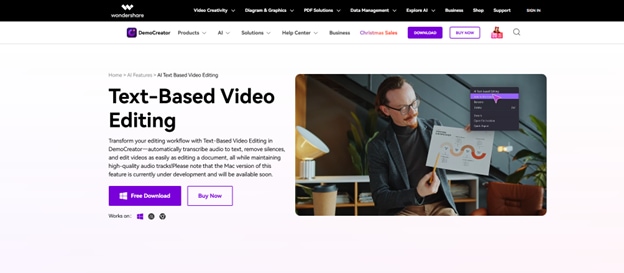
Key Features
- AI-Driven Transcription: Automatically converts video and audio to text with high accuracy.
- Multi-Language Support: Transcribes content in various languages for a global audience.
- Integrated Editing Tools: Combine video editing with transcription to enhance your content effortlessly.
- Real-Time Transcript Editing: Modify transcripts as the video plays, ensuring quick adjustments.
- Export Options: Save transcripts in formats like TXT, DOCX, or SRT for flexibility.
Step-by-Step Guide: Transcribing and Editing Videos with Wondershare DemoCreator
Step1Import Your Video File
Launch Wondershare DemoCreator and create a new project. Upload your video file directly into the software by clicking the "+" button. This will start the transcription and editing process effortlessly.
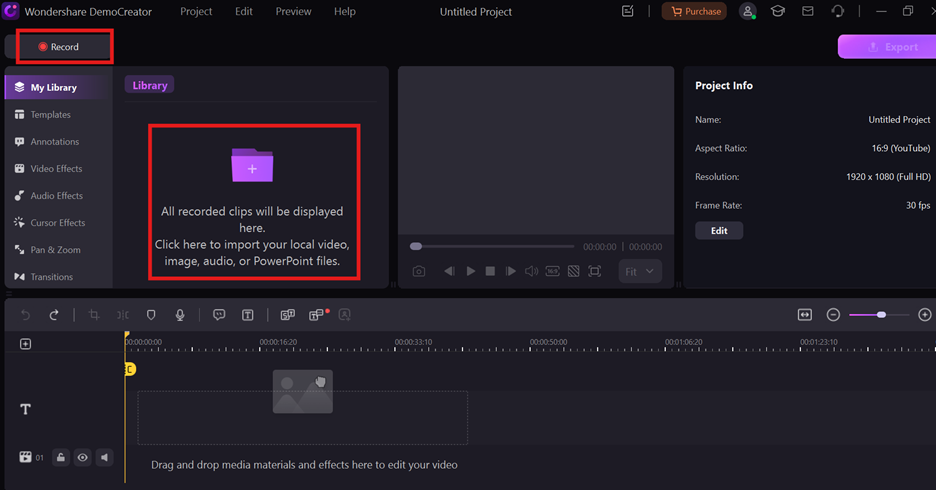
Step2Generate a Text Transcript with AI
Drag the uploaded video file to the timeline and open the "AI Text-based Editing" tab. Select your preferred language, and DemoCreator will automatically generate a synchronized text transcript of your video.


Step3Edit and Remove Silences, Then Export to Timeline
Review the generated transcript and refine it directly within the software. Activate the Silence Detection feature to identify and delete unnecessary pauses in the video. Once complete, export the updated transcript to the timeline for additional adjustments.

Step4Customize and Save Your Final Video
Enhance your transcript and timeline by adjusting text fonts, colors, spacing, or adding animations to improve the video’s visual appeal. When the editing is done, click the "Export" button to save your video in the desired format. Share your completed project directly to platforms like YouTube or save it locally for future use.

Who is it for?
Wondershare DemoCreator is perfect for educators, professionals, and content creators looking for a versatile transcription tool with integrated editing capabilities.
b. Otter.ai
Otter.ai is a leading video to text transcription software that provides real-time transcription and speaker identification. It’s widely used for meetings, interviews, and lectures, offering easy integration with platforms like Zoom and Google Meet. The tool saves transcripts securely in the cloud, enabling users to translate video into text and share it effortlessly. With its advanced features and collaboration tools, Otter.ai is ideal for individuals and teams alike.

Key Features
- Real-Time Transcription: Transcribes audio and video in real time with speaker identification.
- Cloud Integration: Automatically saves transcripts for easy access and sharing.
- Multi-Language Transcription: Supports various languages for international users.
- Collaboration Tools: Allows team members to edit and comment on shared transcripts.
- Export Options: Download transcripts in formats like TXT, PDF, or SRT.
Who is it for?
Otter.ai is ideal for students, professionals, and teams who need reliable transcription for meetings, lectures, or collaborative projects.
2. Human Transcription Services
a. Rev.com
Rev.com is a trusted platform offering human-assisted video to text transcription software for professionals who require high accuracy. With its team of skilled transcribers, Rev ensures precise transcripts for meetings, interviews, and videos. It also provides captions and subtitles, making it an excellent option for content creators aiming to enhance accessibility and engagement.

Key Features
- Human-Assisted Transcription: Achieves 99% accuracy with professional transcribers.
- Timestamps and Speaker Identification: Provides clear, labeled transcripts.
- Supports Multiple Formats: Accepts various video and audio file types.
- Fast Turnaround Times: Delivers results within 24 hours for standard files.
- Subtitle and Caption Services: Adds captions to improve accessibility.
Who is it for?
Rev.com is ideal for businesses, content creators, and journalists who need professional-grade transcription with minimal errors.
b. GoTranscript
GoTranscript is an affordable human transcription service that delivers accurate video to text converter results for various industries. It supports over 50 languages, ensuring a global reach. Known for its secure handling of sensitive files, GoTranscript is trusted by businesses and individuals for transcription, captions, and translations.

Key Features
- Manual Transcription: High accuracy with human reviewers.
- Multi-Language Support: Supports over 50 languages for transcription and translation.
- Secure File Handling: Uses encryption to protect sensitive data.
- Captioning and Subtitles: Offers additional services to enhance video accessibility.
- Bulk Discounts: Provides cost-effective options for large projects.
Who is it for?
GoTranscript is best for professionals and businesses needing accurate and secure human transcription services.
3. Integrated Video Editing and Transcription
a. Descript
Descript is a cutting-edge tool that combines video to text transcription software with advanced editing capabilities. It’s perfect for content creators who want to edit videos and transcripts simultaneously. With features like Overdub and multi-track editing, Descript is a versatile tool for podcasting, video production, and collaborative projects.

Key Features
- AI-Powered Transcription: Quickly converts video and audio into text.
- Multi-Track Editing: Edit audio and video seamlessly across multiple tracks.
- Overdub: Text-to-speech feature for creating or correcting voiceovers.
- Collaboration Tools: Allows teams to work together on the same project.
- Export Formats: Saves transcripts in SRT, TXT, and other formats.
Who is it for?
Descript is perfect for content creators, podcasters, and teams who need integrated video editing and transcription features.
b. Trint
Trint is an innovative transcription tool that transforms video to text with AI-powered accuracy and efficiency. Designed for professionals and teams, Trint supports over 30 languages and provides seamless collaboration tools for editing and reviewing transcripts in real-time. Its secure cloud storage ensures projects are easily accessible and well-protected.

Key Features
- AI-Driven Transcription: Delivers accurate transcripts quickly.
- Multi-Language Support: Transcribes in over 30 languages.
- Real-Time Collaboration: Teams can edit and comment on transcripts simultaneously.
- Adobe Premiere Integration: Seamlessly connects with video editing tools.
- Cloud-Based Storage: Securely saves and accesses projects online.
Pros
Who is it for?
Trint is best suited for marketing teams, journalists, and content creators needing collaborative transcription tools.
4. Free and Online Transcription Tools
a. Kapwing
Kapwing is a versatile and free online tool that offers basic video to text transcription software capabilities alongside simple video editing features. It is ideal for casual users or small teams looking for an easy way to transcribe video to text free without the need for downloads or installations. The browser-based platform supports multiple languages and collaborative features, making it suitable for quick transcription and editing tasks.

Key Features
- Free Online Transcription: Transcribes video to text directly from the browser.
- Built-In Video Editor: Offers basic tools for trimming and captions.
- Multi-Language Support: Translates videos into text in various languages.
- Export Options: Saves files in text or subtitle formats.
- Collaborative Features: Allows teams to edit projects together online.
Who is it for?
Kapwing is ideal for casual users and small teams looking for free transcription and editing tools.
b. Veed.io
Veed.io is a powerful online platform designed for creators who need to translate video into text with minimal effort. Its intuitive interface, combined with automatic transcription and basic editing tools, makes it an excellent choice for both casual users and professionals. Veed.io supports multi-language transcription, allowing global audiences to easily access its features for free or through affordable premium plans.
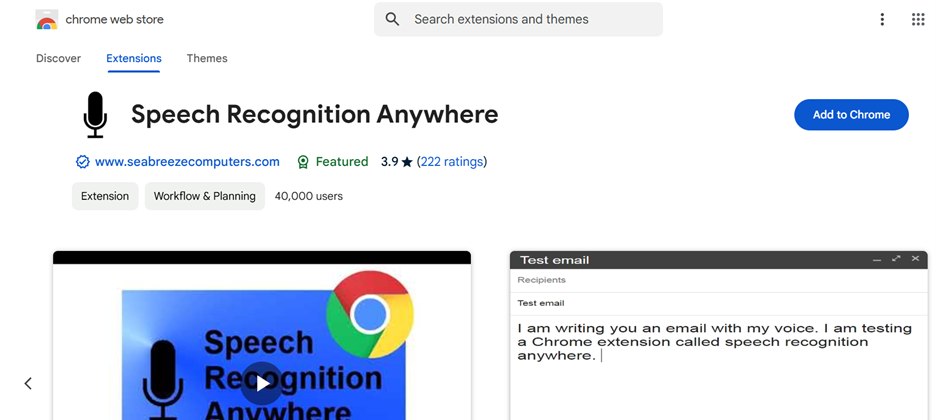
Key Features
- Automatic Transcription: Quickly converts video to text.
- Basic Video Editing Tools: Offers trimming, captions, and overlays.
- Multi-Language Transcription: Supports transcription in various languages.
- Browser-Based Operation: Works directly online without downloads.
- Export Formats: Saves files as TXT, SRT, or subtitle formats.
Who is it for?
Veed.io is perfect for casual creators and professionals seeking free or affordable transcription tools with basic editing capabilities.
Conclusion
Transcribing videos into text is a valuable practice for enhancing accessibility, improving SEO, and repurposing content. Tools like video to text transcription software make the process efficient and accurate, catering to professionals, educators, and content creators. For those seeking a comprehensive solution, Wondershare DemoCreator stands out with its advanced transcription and video editing capabilities. Whether you need to transcribe video to text or enhance your videos, DemoCreator offers all-in-one features to simplify your workflow. Start using DemoCreator today to elevate your transcription and content creation process.
FAQs
-
What is video-to-text transcription software?
Video-to-text transcription software converts spoken words in a video into readable text. These tools help users transcribe video to text efficiently, making them valuable for creating captions, summaries, and written content.
-
How accurate are video-to-text transcription tools?
The accuracy of video to text transcription software depends on the audio quality and the tool’s AI capabilities. High-quality audio and advanced tools often produce accurate results, though manual corrections may be needed for noisy environments.
-
Can I use video-to-text software for free?
Yes, many tools offer free versions or trials for basic transcription needs. Platforms like Veed.io and Kapwing allow users to transcribe video to text free, though advanced features may require a paid subscription.
-
What types of video formats are supported by video-to-text software?
Most video to text converter tools support popular formats like MP4, AVI, MOV, and WMV. This flexibility ensures compatibility with a wide range of video files.
-
Is there a mobile app available for video-to-text transcription?
Yes, many platforms like Otter.ai provide mobile apps to let users translate video into text on the go, making transcription convenient for meetings, lectures, and interviews.



