Want Studio-Quality Sound? Try These Music File Formats! Meta Description: Want to understand the music file formats & codecs? Searching for various audio file types to use? Don’t miss this article, as it lists the 10 best formats to try.
Most content creators often spend more time searching for high-quality microphones, but they don’t really know that the music file formats are the silent decision makers behind the sound you hear. Therefore, understanding the audio file types is crucial to get an idea of which audio format produces the best outcomes.
In this article
- Part 1. Understanding the Music File Formats & Codecs
- Part 2. The 10 Best Audio File Types to Use in 2025 & Beyond
- Part 3. Comparing Compressed & Uncompressed Music File Formats
- Part 4. How to Select the Right Audio File Format?
- Part 5. Record & Edit Audio Files Easily with DemoCreator
- Concluding Today’s Discussion
- FAQs
The programs that process audio files are commonly known as audio codecs. The codecs encode and decode music signals for effective playback and storage. Remember, each format processes audio differently, so using different formats may have a different impact on your project.
Need unmatched sound quality? Searching for the right audio file types to achieve your goal, this guide will be worth reading, as it presents the ten best sound file types you can use to make your projects stand out. Let’s break it down further.
Part 1. Understanding the Music File Formats & Codecs
Do you know what exactly audio file formats determine? Well, they are closely associated with three parameters, as given below.
- How is audio data stored?
- How is sound data compressed?
- How is it played back?
All these parameters have a direct impact on the file size and sound quality. Codecs are used to process audio files, and the unit for measuring the speed of codecs is kbps (bitrate). The bitrate means the number of kilobits that are processed every second.
Remember, the bitrate may vary, even within the same music file format. It is a fact that a lower bitrate creates a file with a smaller size. At the same time, the compression may cause quality loss. The sample rate and bit depth are other factors you must be familiar with.
The number of audio samples per second is referred to as the same rate, whereas the detail of every sample is determined by the bit depth. If you want to get a rich sound with a dynamic range, the bit depth should be higher.
When it comes to choosing an audio file format, understanding your target audience is crucial. Additionally, don’t forget to consider where your audience will listen to the sound. You should optimize audio quality while considering accessibility for specific devices and platforms.
Part 2. The 10 Best Audio File Types to Use in 2025 & Beyond
Understanding various music file formats helps you make an informed decision. Below is a list of ten popular sound file types, each designed for unique purposes. Let’s look at them one by one to better understand their potential.
1. MP3
It is listed among the frequently used audio file formats. The term MP3 stands for MPEG-1 Audio Layer 3. It is used on smartphones, computers, and other digital devices to store and play music files. It removes some audio data (that is less audible) permanently to reduce the file size. This sort of compression is known as lossy compression.
As you know, better sound quality means that the bitrate is higher. The MP3 audio format supports various bitrates, such as 128 kbps, 192 kbps, and 320 kbps. As far as its compatibility is concerned, it runs perfectly on all software, devices, and media players. Easy streaming, wider compatibility, and efficient balance of file size and sound quality make MP3 a popular audio format.
2. WAV
The term WAV is a short form of Waveform Audio File Format. It is an uncompressed audio file format that has been used for many years. Don’t you know what compressed and uncompressed audio file formats are? Don’t worry. We will talk about them in detail later in this guide.
WAV is commonly used in archiving audio without quality loss and professional audio production. Usually, it contains lossless audio. It shows that the compression does not remove any sound data, leading to premium audio quality. WAV files are bigger than MP3 files because they are not compressed. Many operating systems, audio editing tools, and media players widely support the WAV audio format.
3. AIFF
It is a short form of Audio Interchange File Format. Apple developed this high-quality uncompressed audio file format in the 1980s. Like WAV, the AIFF audio format does not compress raw data while storing it.
Simply put, the WAV format ensures CD-quality audio without losing any detail. As far as the sound quality is concerned, WAV generally supports 16-bit, 44.1 kHz. However, it also supports higher sample rates and bit depths.
AIFF files are usually large due to the uncompressed audio data. Since it is developed by Apple, this file format is optimized for iOS devices and macOS systems. Moreover, the AIFF audio format is generally used in importing audio into Apple software, archiving premium-quality sound, and professional audio production on Mac computers.
4. M4A
This compressed audio format stands for MPEG-4 Audio. It is more common in the Apple ecosystem for high-quality podcasts and music. The reason why this format has better audio quality than the MP3 format is that it uses lossy compression. If it is encoded with ALAC, it can be lossless.
M4A is known for maintaining a good balance between storage space and audio quality. This format does not include digital rights management. Moreover, it is the default music format for downloading tracks from the Apple Music Store. It can be used for various streaming platforms (that support M4A/AAC). Moreover, it is also used in ringtones for iPhones.
5. FLAC
The word “FLAC” is a short form of Free Lossless Audio Codec. This music file format is among the leading formats known for offering high-quality sound without compromising data integrity. It preserves the original data and reduces the file size by 30-60%. Moreover, FLAC is usually used to store high-resolution and CD-quality audio.
What's the best part? A license fee or patents do not restrict FLAC. Plus, it is absolutely free to use for everyone. It supports rich metadata, such as album info, lyrics, cover art, and more. The FLAC format is mostly used for mastering music without quality loss, streaming high-quality sound, archiving original audio quality, and listening to Hi-Fi music collections.
6. MP4
Though MP4 is commonly used for video files, it can also store audio-only files. It is a container format that stands for MPEG-4 Part 14. As a container format, MP4 can carry different data types, including metadata, audio, subtitles, video, and images. When the MP4 format is used for audio-only files, the sound is mostly encoded using the AAC format.
Moreover, MP4 uses lossy compression and therefore, offers improved audio quality than the MP3 format at the same file size. The flexibility and efficient compression of the MP4 audio format make it suitable for streaming video and music. It is frequently used in audiobooks, podcasts, and streaming platforms, such as Spotify and YouTube.
7. WMA
Microsoft developed this audio format in 1999 in competition with AAC and MP3. Like MP3, MP4 also uses lossy compression, but it delivers high-quality sound at lower bitrates. As a closed format, WMA is not compatible with non-Windows systems and devices.
Different variants of WMA are available, including WMA standard, WMA Pro, WMA Lossless, and WMA Voice. This music format is commonly used for CD ripping on Windows computers, streaming audio with Microsoft platforms, playing music with Windows Media Player, voice recordings, and audiobooks.
The best thing associated with this format is that it supports both lossless and lossy compression, has smaller file sizes than AIFF/WAV, and delivers high-quality sound, especially at lower bitrates.
8. AAC
It is a short form of Advanced Audio Coding. AAC delivers better audio quality compared to the MP3 format (at the same or lower bitrates) and uses lossy compression. It is a default music format for various Apple devices, including Apple Music, iPhone, iTunes, and iPad.
AAC is frequently used in different digital platforms, such as broadcasting, Netflix, YouTube, and others. Moreover, this audio format is highly compatible with most players, e.g., macOS, Android, Windows, and iOS.
9. OGG
It is an open-source audio container format that is available for free for everyone. Xiph.Org first developed OGG Vorbis. Since it is a patent-free format, you don’t have to pay any licensing costs to use it. In terms of audio quality at lower bitrates. OGG is better than the MP3 music format.
The best part is that OGG can carry different types of data, including but not limited to subtitles, video, and audio. It is an ideal format for Spotify for streaming purposes. In addition, you can use it in open-source projects, indie applications, and digital games.
10. DSD
It stands for Direct Stream Digital. DSD is developed to get an unbelievable audio quality, which is why it is commonly used in Hi-Fi playback and SACDs. It is a high-resolution audio file format that uses lossless compression.
DSD creates a highly precise waveform, especially for high-frequency data or content. If you are looking for the best audio format for orchestral or acoustic recordings, look no further than DSD. Last but not least, this format is a superb choice for audiophile playback and archiving.
Part 3. Comparing Compressed & Uncompressed Music File Formats
Generally, audio formats are categorized into two different types, e.g., compressed and uncompressed. Let’s look at them one by one.
- Compressed Audio File Formats: Compressed audio file formats remove less audible portions of data to make sharing and storage more efficient by reducing the file size.
- Uncompressed Audio File Types/Formats: Uncompressed formats retain all audio data without any loss. Therefore, they are larger in size and offer maximum quality. Compression is further divided into two types: lossy and lossless.
Part 4. How to Select the Right Audio File Format?
Choosing the right audio format depends on what exactly you want to do with the audio. Different formats are recommended for different purposes. Let’s look at some potential scenarios.
- Everyday Listening: Though M4A, AAC, and MP3 are lossy formats, they are specifically optimized for portable devices, streaming, and general use.
- Music Production: If you are recording, mastering, or mixing audio, the best formats you should choose are FLAC, AIFF, and WAV because they retain all data during the editing process.
- Backup/Archiving: If you want to store the original recordings or music collection, AIFF, WAV, FLAC, and ALAC are the formats to consider, as they preserve full quality.
- Streaming: If you want to upload or share your audio files online, try using MP4, MP3, M4A, and AAC music file formats, as they balance between sound quality and smaller sizes for quick uploads.
- High-Quality Listening: For audio enthusiasts seeking the best possible sound quality, AIFF, WAV, FLAC, and ALAC formats are the optimal options.
Part 5. Record & Edit Audio Files Easily with DemoCreator
Do you need a dependable tool to record and edit audio files for your personal or professional project? Searching for both functionalities in a single utility? If so, try DemoCreator. It is a professional-grade tool designed to record screens with audio and audio-only files like never before. It can record audio on Windows 11, Windows 10, and macOS computers.
Whether you want to record audio from YouTube or computers, DemoCreator will surely assist you with both. Similarly, if you want to record the screen with internal audio or sound from the external mic, this tool should be your top choice. Do you want to download voice messages from Discord? Unable to do this? Try these alternatives.
Let’s now look at how you can record audio using DemoCreator.
Step 1
Download the software and install it on your computer.
Step 2
Launch DemoCreator and tap on Audio.

Step 3
Ensure that you enable the speaker and microphone before starting the recording process. Then, enter the text and click the teleprompter. Once done, hit the recording button.
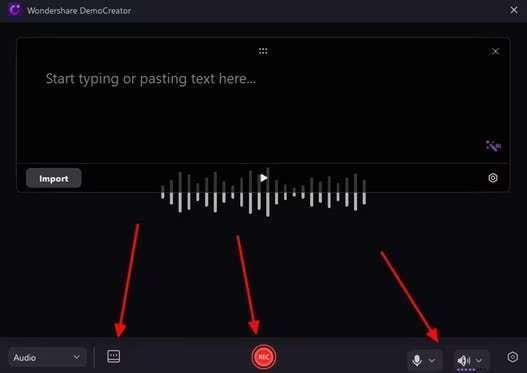
Step 4
As soon as the audio is recorded, hit the Stop button and access the audio recording in the text window. If you want to make further edits to this audio, click Advanced Editing. Otherwise, tap on the Quick Export button.
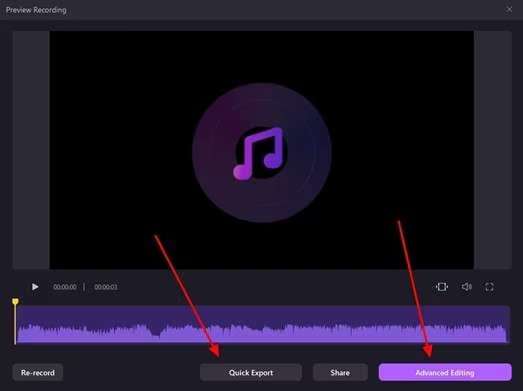
Now you are familiar with how to record audio using UniConverter. Let’s learn to edit the audio file instantly.
Step 1
Open DemoCreator and open a pre-recorded file in it.
Step 2
Drag the audio file to the timeline.
Step 3
Right-click on the audio track and tap on Edit Audio.
Step 4
Adjust the audio’s fade-in and fade-out effects by dragging the mouse over the audio files.
Step 5
You have the option to adjust the volume and speed of the audio file. You can find these setting options in Editing Properties.
Concluding Today’s Discussion
Not all music file formats are developed equally in the world of digital audio. Some are ideal for streaming, whereas others are utilized in studio-quality production. Compressed and uncompressed formats are the two main categories. One removes less audible data and reduces the file size, while the other preserves the entire data and retains larger files.
The discussion above has presented the top ten sound file types. Whether you want to archive a music library, are a professional producer, or just a listener, you can have something to benefit from the list of formats shared above. If you want to record your own audio and make some edits to refine it effectively, try DemoCreator.
FAQs
-
Which audio file format carries the best sound quality?
If you require pristine sound quality, consider using AIFF and WAV formats. ALAC and FLAC formats are known for providing a smaller file size with great audio quality. If you want portability with decent audio quality, choose AAC. -
Which music file format should I choose for streaming?
MP3 and AAC are considered the best music file formats for streaming purposes. They both support lossy compression. AAC delivers high-quality audio at lower bitrates, whereas MP3 is compatible with all platforms and devices. -
What is the best audio file type for music production?
WAV, AIFF, and FLAC are the ideal audio file types for music production. WAV is known as the industry standard for mixing, editing, mastering, and recording. AIFF better integrates with Mac tools. FLAC is a perfect option for sharing high-quality projects.



