Do you ever feel like you're just too busy to get everything done? If so, you're not alone. A lot of people struggle with time management, especially when it comes to work. One way to make the most of your time is to use video to work.
Why Video Is Increasingly Important for Work?
With technology advancements, video is becoming an increasingly important medium for work. Here are 10 reasons why:
1. Humanize Your Brand:
Video is one of the best ways to humanize your brand. By putting a face to your company, you are able to connect with customers on a deeper level. They will be able to see the people behind the company and understand the mission and values that drive you. This can help create trust between customers and brands.
Is it Really That Important:
According to a study by Wyzowl, 83% of businesses believe that video has helped them increase sales. And it’s not just small businesses that are seeing the benefits. 86% of enterprises say that video has had a positive impact on their business.
2. Maximize Engagement:
Another reason why video is increasingly important for work is that it helps maximize engagement. Studies have shown that including video on a landing page can increase conversions by 80%. That's because video engages the viewer’s attention and helps keep them interested in what you are saying. Additionally, videos can be shared more easily than text or images, which means they can reach a larger audience.
Is it Really That Important:
A study by Wistia found that viewers spend on average 2 minutes and 24 seconds watching a video, compared to just 8 seconds reading text. So it’s clear that if you want to keep someone’s attention, videos are the way to go.
3. Generate More Leads:
Video is also a great way to generate more leads. In fact, according to HubSpot,
"Using the word 'video' in an email subject line boosts open rates by 19 percent, click-through rates by 65 percent, and reduces unsubscribes by 26 percent."
That’s because people are more likely to watch a video than read an email.
Is it Really That Important:
And if you include a CTA in your video, you can increase conversions by 80%. So if you’re looking to generate more leads, video is definitely the way to go.
4. Improve SEO:
Video can also help improve your SEO. This is because videos are more likely to show up in Google search results than text or images. In fact, a study by ReelSEO found that “81 percent of businesses say that video has helped them achieve better search engine rankings.” And it’s not just Google that likes videos. Videos on Facebook have 2.5 times more reach than photos.
Is it Really That Important:
All this means is that if you want to improve your SEO, you need to start using videos.
5. Stand Out from the Competition:
If you want to stand out from the competition, you need to start using video. Studies have shown that businesses that use video are 53% more likely to be viewed as an industry leader. And videos are 41% more likely to be shared than other types of content.
Is it Really That Important:
So if you want to stand out from the competition, start using video. You won’t regret it.
6. Connect with Customers on a Deeper Level:
Video is also a great way to connect with customers on a deeper level. By putting a face to your company, you are able to connect with customers on a deeper level. They will be able to see the people behind the company and understand the mission and values that drive you. This can help create trust between customers and brands.
Is it Really That Important:
A study by Animoto found that “64 percent of consumers say they’re more likely to buy a product after watching a video about it.” So if you want to create trust with your customers, start using video.

7. Increase Web Traffic:
Video can also help increase web traffic. In fact, a study by Wyzowl found that “81% of businesses who use video believe that it has helped them increase website traffic.” This is because videos are more likely to be shared on social media than other types of content.
Is it Really That Important:
So if you want to increase web traffic, start using video. You won’t regret it.
8. Educate Customers:
Video can also be used to educate customers. By using videos to explain your products or services, you are able to educate customers on what you offer. This can help them understand what you do and how it can benefit them. Additionally, videos can help reduce the number of support calls that you receive. You can grasp something from a study by Wistia.
“for every $1 spent on creating video content, businesses see an average return of $43 in saved customer service costs.”
Is it Really That Important:
So if you want to educate your customers, start using video. You won’t regret it.
9. Increase Brand Awareness:
Video can also be used to increase brand awareness. By using videos to promote your products or services, you are able to reach a wider audience. Additionally, videos can help you build a stronger relationship with your customers. A study by Brightcove found something:
“83 percent of consumers say they are more likely to purchase a product after watching a branded video.”
Is it Really That Important:
So if you want to increase brand awareness, start using video. You won’t regret it.
10. Save Money:
Finally, video can help save you money. This is because videos are more affordable than other forms of content. In fact, a study by Wistia found that “businesses who use video save an average of $81 per video in production costs.” Additionally, videos can help you reduce the number of support calls that you receive. A study by Wistia found the data:
“for every $1 spent on creating video content, businesses see an average return of $43 in saved customer service costs.”
Is it Really That Important:
So if you want to save money, start using video. You won’t regret it.
In conclusion, video is becoming increasingly important for work. There are many reasons why videos are a great way to communicate with customers and increase web traffic. Additionally, videos can help educate customers, increase brand awareness, and save you money. So start using video today and see the results for yourself.
How You Can Use Video to Work?
There are many different ways that you can use video to work. You can use video to communicate with coworkers, to learn new skills, and to stay productive. In this article, we will discuss some of the ways that you can use video to work.
1. Video email marketing:
Video email marketing is an extremely effective way to connect with your customers and prospects. Not only do videos convey a lot of information in a short amount of time, but they’re also more likely to be watched all the way through than traditional emails. In fact, according to one study, video emails are able to increase click-through rates by as much as 200 percent.
There are a few different ways you can use video in your email marketing campaigns. The most common is to embed a video directly into the email itself. This can be done using services like Wistia or YouTube. However, if you’re looking for a little more flexibility, you can also use a tool like SendPulse to send out videos as attachments. This allows your recipients to watch the video right in their email client, without having to visit a separate website.
2. Video for teamwork:
Video can also be a great way to improve team communication and collaboration. In many cases, it’s much easier to understand someone’s facial expressions and body language when you can see them in person. But when team members are located in different parts of the world, or even in different offices, this can be difficult or impossible.
Thanks to video conferencing tools like Zoom and Skype, however, team members can now see and hear each other as if they were in the same room. This not only makes it easier for team members to collaborate on projects, but it also helps to build relationships and increase trust. And since video conferencing is becoming increasingly more affordable and accessible, there’s no reason not to take advantage of it.
3. Video for explainer:
If you’re looking for a way to quickly and easily explain your product or service, video is the way to go. In just a few minutes, you can show your audience how your product works, what it does, and why they should buy it. Plus, videos are more likely to be shared on social media than any other type of content.
There are a number of tools and platforms you can use to create explainer videos, including Animoto, Adobe Spark, and Biteable. These services make it easy to create professional-looking videos without having any prior video editing experience. And if you’re not sure where to start, they often offer templates and pre-made videos that you can customize to fit your needs.
4. video for interview:
Video can also be a great way to interview potential employees. Not only does it give you a chance to see their personality and how they interact with others, but it also allows them to see your company culture and what it’s like to work at your company.
There are a number of tools you can use to record video interviews, including Skype, Google Hangouts, and Zoom. All of these tools allow you to record both the audio and video of the interview, so you can review it later if needed. And if you’re not sure how to get started, most of these services offer tutorials that will walk you through the process.
5. Video for customer support:
Video can also be a great way to provide customer support. Not only does it allow you to see the problem the customer is having, but it also makes it easier for them to explain what’s going on. This can be especially helpful if they’re having trouble explaining the issue in words.
6. Collaboration video:
Video can also be a great way to improve collaboration among team members. In many cases, it’s much easier to understand someone’s facial expressions and body language when you can see them in person. But when team members are located in different parts of the world, or even in different offices, this can be difficult or impossible.
Things to Keep in Mind for Making the Best Video
1) Keep it short
Videos don’t have to belong to be effective. In fact, most people prefer videos that are less than three minutes long. This means you can quickly and easily get your point across without overwhelming your audience.
2) Make it interesting
No one wants to watch a video that’s boring or uninteresting. Make sure your video is engaging from start to finish, and that it holds the viewer’s attention.
3) Use graphics and animation
Graphics and animation can help to make your video more visually appealing, and they can also help to explain complex concepts in a simple way.
4) Keep it concise
Just like blog posts, videos should be concise and to the point. Don’t try to cram too much information into a single video.
5) Use a professional voiceover
A professional voiceover can help to make your video sound more polished and professional. It can also help to convey your message in a clear and concise way.
6) Use music
Music can help to set the mood for your video, and it can also help to keep the viewer engaged. Be sure to choose music that complements the tone of your video.
7) Keep it relevant
Make sure your video is relevant to your target audience and that it provides them with valuable information.
8) Use call-to-action
A call-to-action can help to encourage the viewer to take action after watching your video. Be sure to include a clear and concise call to action at the end of your video.
9) Test it out
Before you publish your video, be sure to test it out on a variety of devices and platforms. This will help you to ensure that it looks and performs the way you want it to.
10) Edit it ruthlessly
No one’s perfect, and that includes videos. Be sure to edit your video ruthlessly, removing any unnecessary scenes or footage. This will help to keep your video concise and to the point.
2 Ways to Create Professional Videos for Work
Way 1. With DemoCreator: easy to make a video for work
Wondershare DemoCreator is a powerful yet easy-to-use video creation tool that lets you create professional-looking marketing videos, explainer videos, training videos, and more in minutes. It’s perfect for creating video content for your website, social media channels, or even as part of a larger marketing campaign.
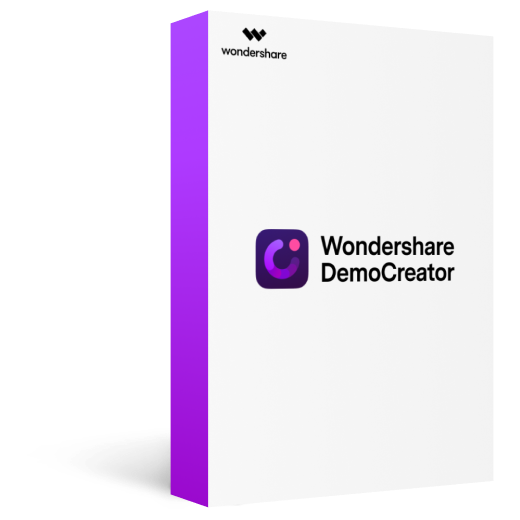
Wondershare DemoCreator - Best Alternative to ZD Soft Screen Recorder
2,331,435 people have downloaded it.
Intuitive drag-and-drop interface: DemoCreator makes it easy to create videos by letting you simply drag and drop video clips, images, text boxes, and other elements onto the timeline. This makes it easy to quickly put together a professional-looking video.
Variety of built-in templates: DemoCreator comes with a variety of built-in templates that you can use to get started quickly. These templates are professionally designed and let you create videos in a wide range of styles.
Library of royalty-free music and sound effects: DemoCreator comes with a library of royalty-free music and sound effects that you can use in your videos. This lets you add high-quality audio to your videos without having to worry about copyright restrictions.
Wide range of export options: DemoCreator lets you export your videos in a variety of formats, including MP4, AVI, FLV, and more. This lets you easily share your videos with others or embed them on your website.
Steps To Make the video With DemoCreator
Step1Launch DemoCreator
After downloading and installing DemoCreator, launch it by double-clicking the DemoCreator shortcut on your desktop or by clicking the DemoCreator icon in your system tray.
Step2Click the “Create a new project” button
In the main window, click the “Create a new project” button to begin creating your video.

Step3Choose a template
Choose a template from the list of built-in templates to get started quickly. Or, use the drag-and-drop interface to create your own custom video.
Step4Add video clips, images, and other elements
Drag and drop video clips, images, text boxes, and other elements onto the timeline to create your video.
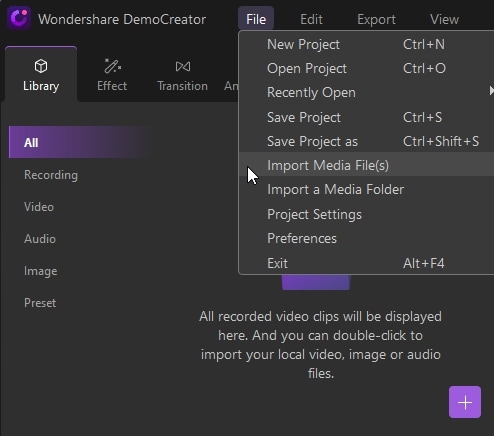
Step5Add music and sound effects
Add royalty-free music and sound effects from the library to your video.
Step6Export your video
When you’re finished creating your video, export it in a variety of formats, including MP4, AVI, FLV, and more.
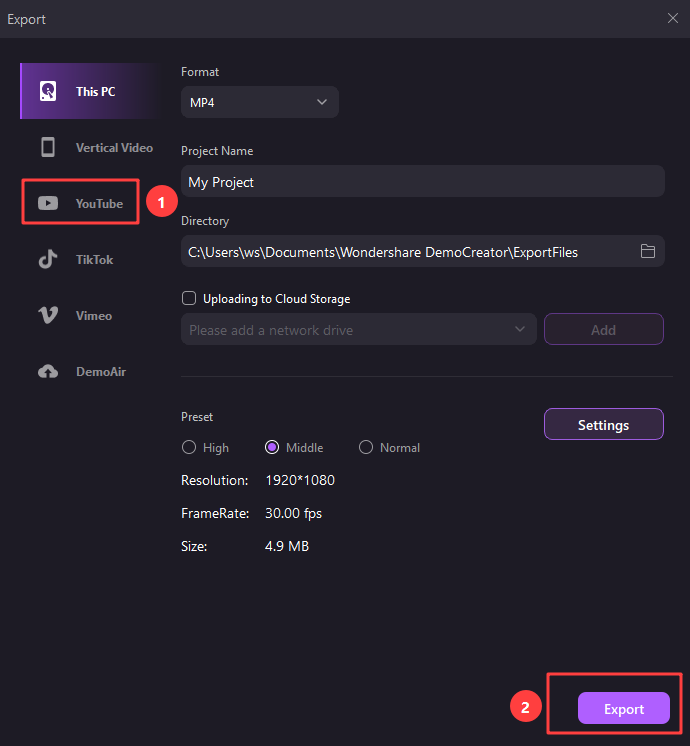
Way 2. With DemoAir: easy to make a video for work
Wondershare DemoAir is a cloud-based video creation tool that lets you create professional-looking marketing videos, explainer videos, training videos, and more in minutes. It’s perfect for creating video content for your website, social media channels, or even as part of a larger marketing campaign.
DemoAir is easy-to-use and doesn’t require any special software or hardware. Simply upload your video footage, images, and audio files to the DemoAir cloud, and then drag-and-drop to create your video. You can also add text, titles, and other effects to make your video look even better.
Features of DemoAir:
1) Easy to Use - DemoAir is easy-to-use and doesn't require any special software or hardware.
2) Cloud-Based - DemoAir is a cloud-based video creation tool that lets you create professional-looking marketing videos, explainer videos, training videos, and more in minutes.
3) No Coding Required - You don't need to be a coder to use memoir. Simply drag and drop to create your video.
4) High-Quality Output - DemoAir produces high-quality videos that will look great on any screen size.
5) Lots of Templates and Assets - There are lots of templates and assets available in the DemoAir library, so you can create videos quickly and easily.
6) Integrates with Other Tools - DemoAir integrates with other tools like Salesforce, MailChimp, and more, so you can easily create videos that complement your existing marketing strategy.
Easy Steps to Make A Video for Work with DemoAir
Step1Login or signup for DemoAir
To begin, log in or signup for memoir.
Step2Upload Your Footage, Images, and Audio
Next, upload your footage, images, and audio files to the DemoAir cloud.
Step3Drag and Drop to Create Your Video
Now drag and drop these assets to create your video. You can also add text, titles, and other effects to make it look even better.
Step4Export and Share
Once you're done, export your video and share it with the world. You can even embed it on your website or social media channel.
