Why should you make an anime profile picture instead of your normal image? For one, anime PFP is a great way to express your love for anime in all its visually appealing forms so that you can express your unique personality through anime profile pictures. It is especially so if you create your anime photos using an anime profile picture creator. Anime is getting increasingly popular for these and many other reasons.
That is why you must know how to make anime profile pictures if you love anime. And to do that, you need a good cartoon PFP maker. So, on today’s topic, we show you the seven best anime profile picture makers and how to use them to achieve striking results.
In this article
Part 1. Top 7 Anime PFP Maker Online for Free
You will see many different results when you search for an anime profile picture generator online. The thought of making the best choice can be overwhelming as you do not want to make the wrong choice. However, we have simplified your decision by bringing you our top seven tools for making your anime profile picture.
The Media.io Avatar 3D Maker is a free online tool to create cool avatar social media profile pictures within a few minutes. It works on all devices with internet access, and compatibility is not an issue you should worry about. When you upload a single photo on this site, AI-based technology will generate three avatars from which you can select your preference.
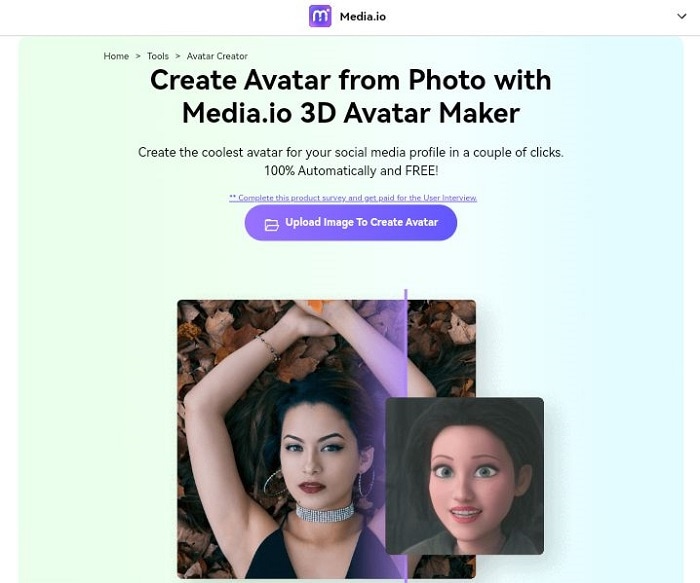
Do you want to create your own anime PFP within seconds on Media.io? Here is how you can achieve that:
- Log on to your default browser and launch the Media.io website. Next, click “Add Photo” or drag and drop the photo you wish to turn into an avatar. You can also paste the image URL.
- Choose the avatar you like, as well as your facial expression. Then, click “Start to Process” and wait a few seconds for the tool to generate your anime PFP.
- Select “Download” to save your final result.
Avatoon cartoon profile maker is a platform that allows you to create anime PFP and cartoon characters, all for free. You do not have to sign up before you can use the website. It helps you make the most stylish anime pictures in a customized way. You can customize your clothes, change your hairstyle and eye color, and add cool glasses, hats, and special effects.
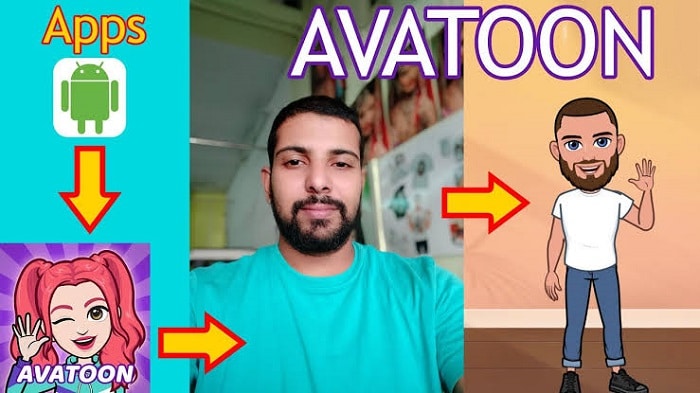
Here is how to use Avatoon to make your own PFP anime:
- Visit Avatoon Avatar Maker online using your default browser like Firefox, Google Chrome, Safari, etc.
- Click the hamburger button to begin personalizing your cartoon creation.
- Add effects that will suit the overall appearance you wish to achieve.
- Click to process; download the final result and use it as your profile picture.
Osu Stuff is another free avatar maker that allows you to choose any images from its large library to create an anime avatar for your profile picture. It is useful and easy to navigate. There is great support for new and old users to contact the site admin through their Discord platform. You can also add a border or your name to the avatar you make.
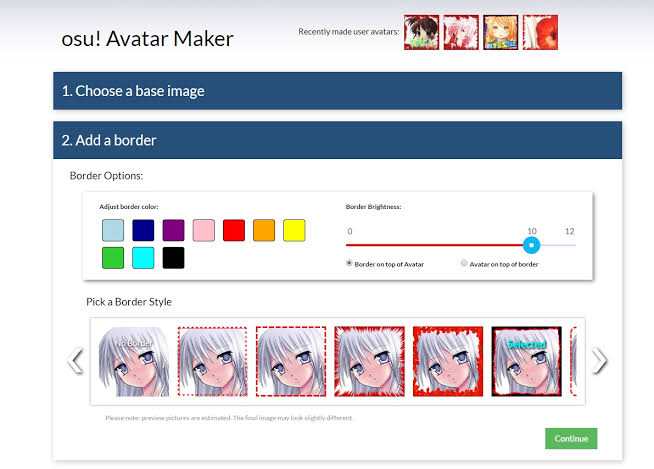
Here is how to use Osu stuff to create an anime for your profile picture:
- Launch the website on your phone or PC browser.
- Select an avatar from the options provided; this would serve as the base of your anime. To make your work easier, type in the name of your favorite anime character in the search box, and you will see different related avatars from which you can choose.
- Upload the image you want to convert to an anime from your device storage.
- Add borders, change or add backgrounds, and add text as you wish.
- Once done editing, you can save the final result to your device and use it as your profile picture.
Play with images and avatars using the Picrew.me cartoon PFP maker. It is a simple-to-use tool that works with parts to create characters that are unique to you. You can also upload some images to create your anime avatar using the “Create your image maker” function.
In addition, Picrew.me uses two major features to help you design your ideal avatar: The Random Maker and the Dress-up Maker options. With Random Maker, you allow Picrew to create an avatar for you using its discrepancy, while with Dress-up Maker, you can choose the different parts of the image you want to create.

Here is how this tool can be used effectively to make your own PFP anime:
- Log on to the anime profile picture generator.
- Upload the image you want to convert to anime or add the body parts. Even if you upload the image, you can change all the features like the face shape, skin tone, eyes, eyebrows, hair, accessories, and clothing pieces.
- Now, you can click “Done” once your customization is finished.
- Select “Download” to save your work.
Avachara is a free anime profile picture maker that helps you create beautiful anime portraits which can be used as your social media page profile picture. It allows you to select the various body features, assemble them, and create your personalized avatar. Hundreds of these features are spooled from different characters and personalities that you can combine into your unique avatar character.
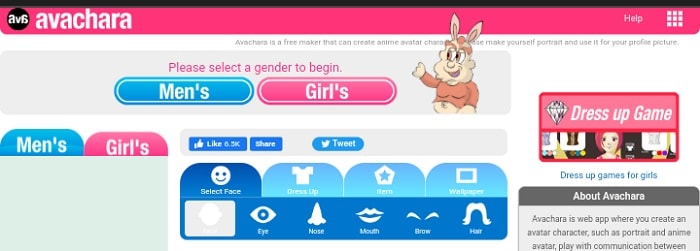
The steps below will guide you on how to create anime profile pictures using Avachara cartoon PFP maker:
- Visit the website online.
- Then, choose the gendered character with which you want to work.
- Choose the body features such as the eye shape and color, the nose, mouth, hair pattern, color, etc.
- Finally, Click “Make a picture” to make your PFP anime.
Create your image avatars using the AI-based technology available on the ProfilePicture.AI website. This tool is very effective in making stunning anime avatars out of photos you upload on it. With this anime PFP maker, you only need to upload twenty pictures of yourself in different lighting and settings, and over a hundred anime images will be produced for you. You can select the style that suits your preference and use it as your social media profile picture.
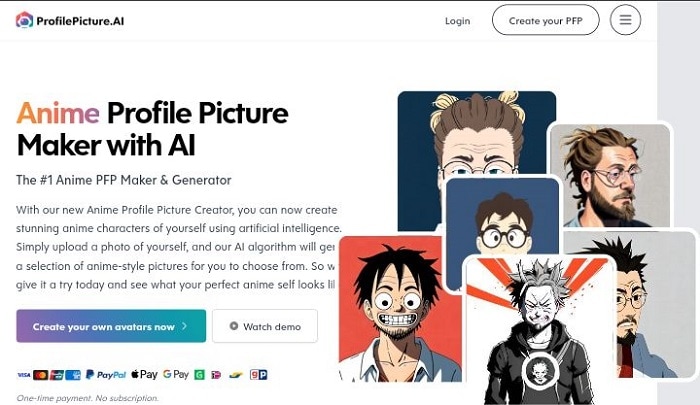
Follow the simple steps below to use this tool:
- Upload 20 photos of yourself that capture all your features.
- The AI-based tech will get to work generating your avatars.
- Download the over 100 anime avatars generated and use them as your profile pictures across all your social media pages.
Fotor is the last on our list, but certainly not the least in making anime PFP. So take your creativity to another level using Fotor and wow your audience online with your anime avatar PFP. There are many anime options, including black male and female avatars, kawaii anime girls, anime dolls, etc.
Fotor is powered by AI technology, making creating avatars of human images easy. You can make customized AI-based anime characters using a single picture and more. In addition, you can make 3D anime avatar characters that you can use as your profile picture. 3D gives your images a more realistic and appealing appearance.
Do you want to make your anime PFP using Fotor? Follow these steps now:
- Log on to the Fotor homepage on your favorite browser.
- Select “Make Anime Character” to begin.
- Go to the text bubble and type in the descriptions necessary for making your anime character. Ensure your description is as detailed as possible to get the best outcome.
- Once you are done, select “Generate.”
- Choose “Anime” as your style of preference. Then, edit the ratios, light effects, parameters, and other special effects.
- Save your anime avatar once it has been generated using the download icon. Now you can share the final work as your social media profile picture.
Part 2. Create Your Anime Profile Pictures in Videos
As you have seen above, creating your own anime PFP with the tools discussed is easy. You can post your designed anime profile picture on SNS or add it to your website, in forums, or during video live streaming to show your brand and personality. It will eventually translate to more exposure, appeal to clients, and better business opportunities.
Talking about live streaming using created anime characters, DemoCreator Anime Avatar Maker with live streaming ability could greatly help.
The DemoCreator Anime Maker aims to help you create unique AI-based anime characters using your features. So, when making a video presentation using this demo creator, what will be streaming live to your audience is a cartoon version of yourself based on the settings you have chosen before the presentation.
How do you cartoon yourself in video broadcasting?
The steps below will guide you the next time you wish to create a cartoon version of yourself and livestream using Wondershare DemoCreator:
Step 1: Launch and choose video presentation mode.
Launch DemoCreator Avatar Creator and the “Video Presentation Mode,” as this mode makes the rest of the steps possible.
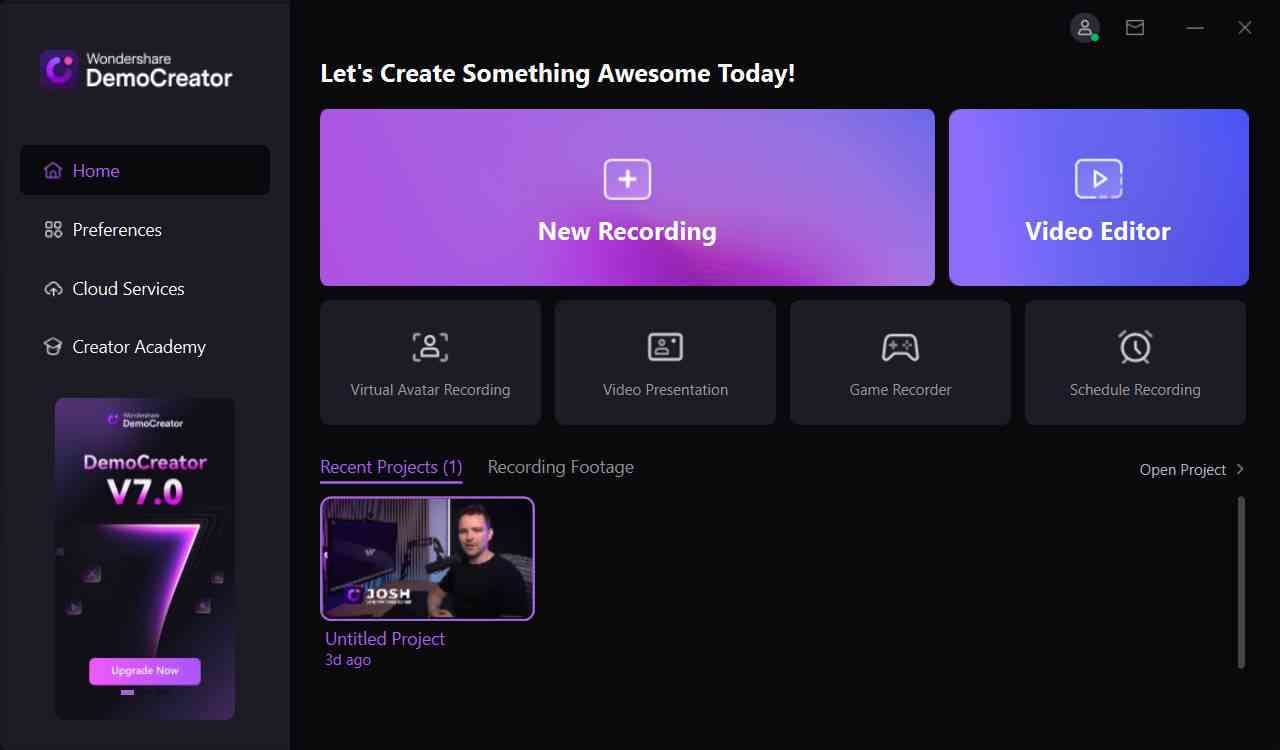
Step 2: Connect the webcam.
Put up your system webcam and position yourself in the right position as indicated by the site.
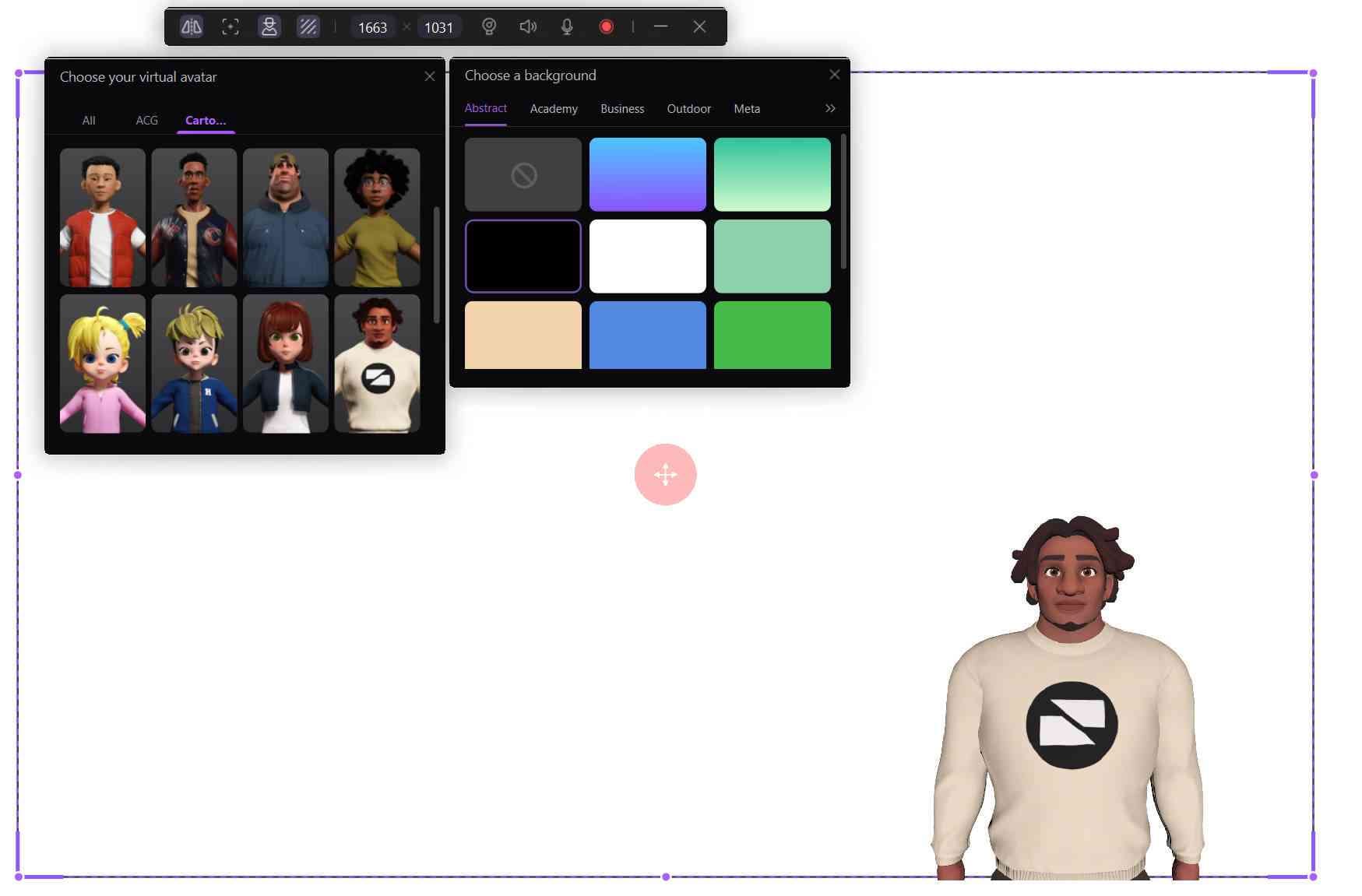
Step 3: Pick the default anime avatar model or custom yours.
There are different default anime avatars that you can use as a base for your character. Alternatively, you can upload yours from your device storage as pre-saved.
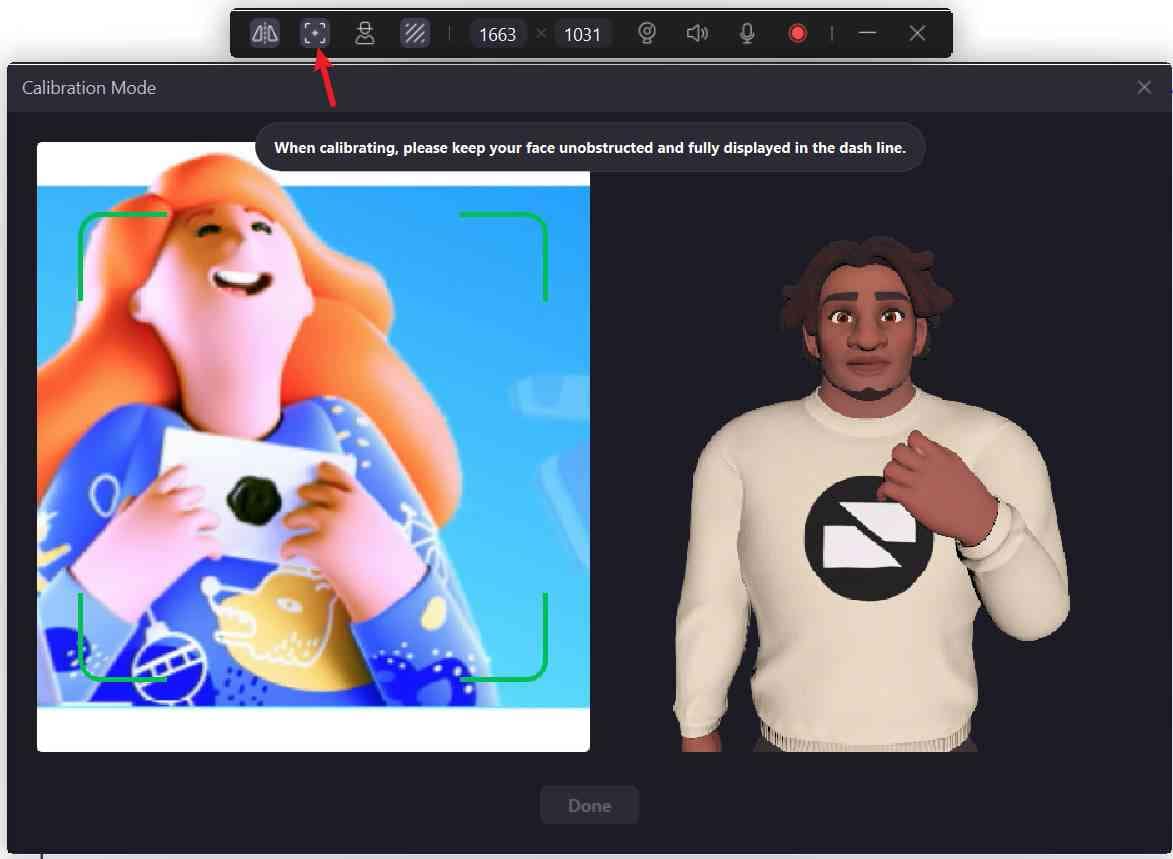
Step 4: Enable “live stream” and demo/record.
Now you can enable the “live stream” feature to begin your presentation, ad, tutorials, or other video streaming. You can also record all that you are presenting.
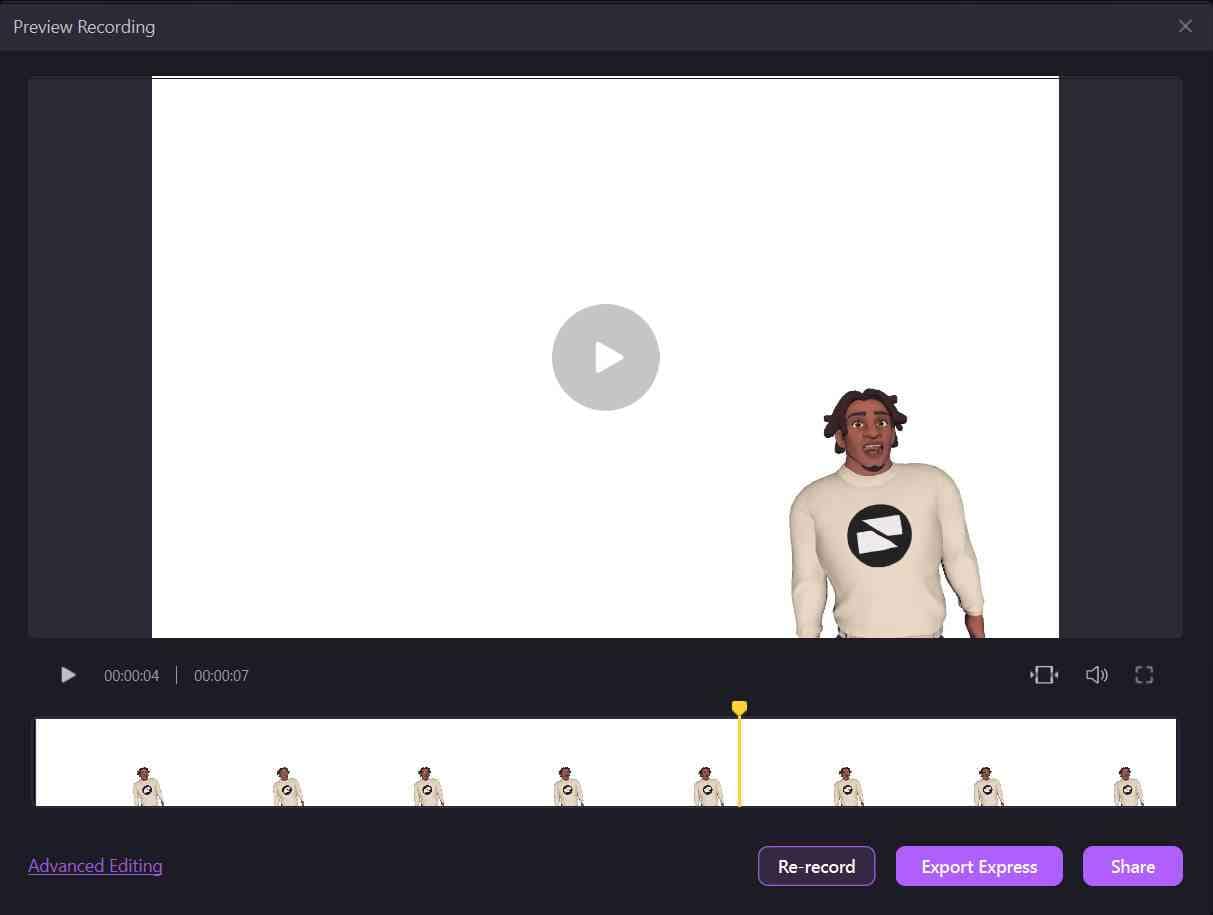
Conclusion
In summary, this article has shown you the best anime profile picture makers you can use to make your own PFP anime. As you have seen, the steps to use these tools are easy-to-follow, so you can handle being a novice at graphics designing. As a bonus, We recommend the DemoCreator Anime PFP Maker, a free tool that gives you premium service and produces amazing results.



