Sometimes video footage doesn’t turn out exactly as we’d hoped. The beautiful colors in the sunset shot don’t show up on camera. The snow in the blizzard footage isn’t visible. The bustling street scene looks deserted. All of these shots can be saved by using video overlay effects.
In this article, we've listed the top 3 methods to add overlays for video editing. which not only contain the pc tools but also online tools. Each tool contains detailed steps. keep reading, and find the best method for you to try.
In this article
What is Video Overlay
Video overlay is an object, effect, or another video clip that is placed on top of another piece of footage. There are many types of video overlays, some that remain as separate footage and are placed in the corner (like Picture-in-Picture), and others that completely blend the footage together.
Overlay also refers to using green screen effects to remove someone from one scene and place them in another, changing out the background of a scene, or using particle effects to add snow, rain, dust, etc.
A good video overlay editor should have options for all types of video overlays and execute the effects realistically.
3 Steps to Add Overlays for Editing with DemoCreator
Wondershare DemoCreator is not only a presentation video maker but also a video editor. DemoCreator video editor lets you add overlays to your videos in just several clicks.
For webcam overlays, you can also add camera filters to achieve the look and feel that you want for your video. You can also add color grading to change the general tone of your video. Most of our video overlays are free to use. It is super easy; just click on Filters from the left menu, and select the overlay or effect that you want.
Below are the steps to add overlays in the DemoCreator video editor:
Step1 Launch DemoCreator and Select Video Editor
DemoCreator is an all-in-one tool. So, if you want to go to the editor to make further video editing, you need to select “Video Editor” mode in the DemoCreator start-up window.

Step2 Upload media files
Before adding overlays, need to ensure to add your media files to the timeline. Double-click to import other local media files or your recordings.
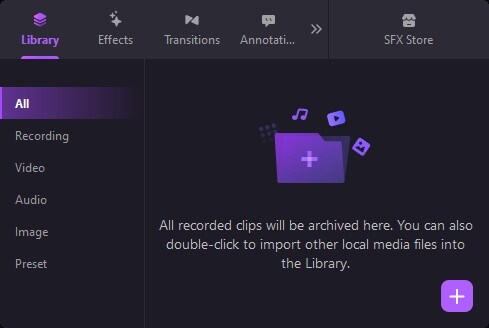
Step3 Apply Overlays to video
Go to Filters, there are different kinds of overlays, all are free to use. Just choose the one you like and then drag it to the timeline to your clip. If you want to get more special overlays.
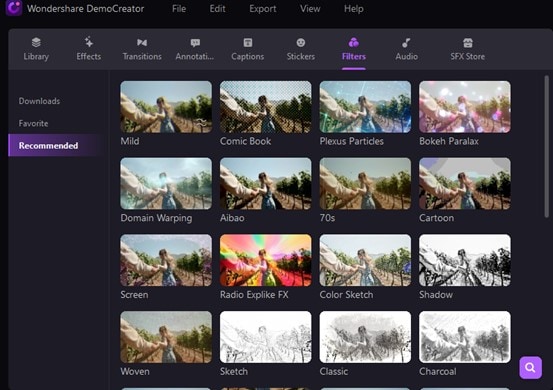
Pro-Tip:
If you want to get a more special overlay, you can go to the SFX store, which contains numerous effects packs. not only overlays but also fantastic video effects.
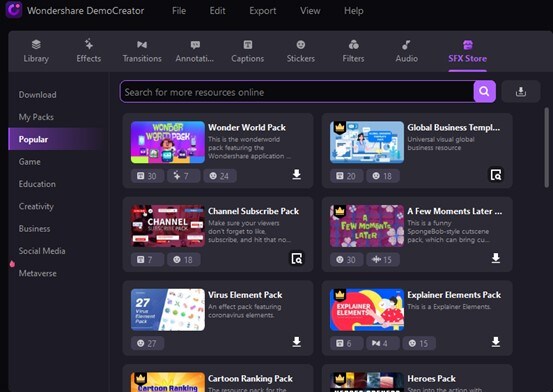
Create Video Overlays in VSDC
There are several ways to add an overlay to your video. Here is the easiest one:
Launch VSDC and use the “Import content” button to add your main creative: video or image.

Now that the file is on the timeline, make double-click on it – a new tab will open.
The next step is to add your overlay video to the scene. Use the “Add object” button in the upper left corner, proceed to “Video” and upload the overlay you’ve chosen. There are several websites where you can download royalty-free overlay videos for your project. For this tutorial, we’ve used Videvo.

Move to the left side of the timeline and open the “Blend” menu. Select “Screen” and watch how two files get blended.

Go to the “Tools” menu at the top and click on the wrench icon. Adjust the opacity level of the overlay if you want to make it more transparent.
On a very basic level, this is it. You can go ahead and save your video to PC using the “Export project” tab.
At this point, you can set your creative spirit free and start playing with the settings. For example, you may want to layer the effect partially or make the overlay gradually disappear. You may also use blending modes to change the way your footage is blended. Here are three ideas for you to practice.
Add video Overlays Online - VEED
VEED’s video editing software is designed with every creator in mind. Find all the tools you need to create the perfect look and feel that you want for your video. Choose from our professionally-designed video overlays and effects. Achieve a nostalgic effect, add light leaks to make your video look more dramatic, and more. You can also add color grading and other camera effects. It only takes one click.
Whether you’re making videos for business, education, or personal use, VEED is the perfect software to use. Pixelate, blur, invert, animate, the choice is yours! VEED’s suite of effects will transform your marketing videos, YouTube videos, TikToks, IGTV videos, training & explainer videos, you name it!
Step1 Upload Video
Upload the video you would like to add effects to. Click on ‘Choose Video’. Select the file or just drag & drop

Step2 Add Effects
Click ‘Filters’, and select the filters, effects & color grading options you want to apply to your video.
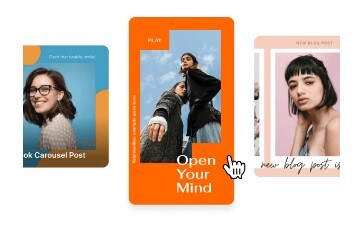
Step3 Hit Download
Once you are happy with the style of your video, just click the ‘Export’ button and you’re done!
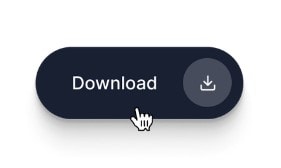
Conclusion
From the above introduction to the 3 Video Editors for adding overlays, you may get familiar with the features of each tool. If you want to find a tool that can not only add overlays and make video editing but also create video presentations, then DemoCreator would be a great choice. If you want a specific video editing tool to add overlays, then the VSDC would be the best choice. Also, the veed is an online tool, compared to the above 2 tools, it would be easier and no need to download.
The ways you can alter and enrich your video clips are virtually endless with this straightforward, easily navigated software. Adding an overlay is one fun, easy way to make your videos a better version of themselves.
An essential demo-making tool that helps learners, educators, freelancers, and gamers to take idea-sharing to the next level.


