Simply said, picture editing is the act of changing any part of your photo as desired. Today, almost everyone loves to slightly modify their images before publishing them on social media. The need that your favorite photo’s backdrop is visually attractive is a thing of the past. These days, all you have to do is remove the backdrop, add a new one, and save the photo as you want. How many times have you taken the most beautiful picture of a friend or family member only to discover that a bystander was giggling as you snapped the picture? Or maybe the backdrop of your picture has a hazy trace from a dog sprinting at the speed of light. In both instances, the foreground of the picture seems OK, but the backdrop can include undesirable features that spoil the picture's overall mood. So, are you interested in learning how to modify the background?
In this article
Why You Will Need to Change Background Online?
How to alter a picture's backdrop is a topic that a lot of people are interested in. In rare situations, it has been shown that terrible backgrounds caused images to turn out worse. Because of this, updating and deleting background information becomes crucial. Additionally, we present a huge and amazing instrument for you to finish the background removal work. There is a valid explanation for this. Everyone enjoys traveling to new locations nowadays and taking pictures to save their experiences. Sometimes while taking pictures, individuals accidentally include irrelevant objects in the image and discover this after reviewing the pictures a few days later. They would be unable to return to the same location to take the photo again, therefore you would need a reliable free background removal program or website that could quickly and effectively erase the backdrop from your photograph. There are various techniques for changing a photo's backdrop. Let's examine the most well-liked examples. We have chosen some of the top picture background removal websites, which we will share with you in this post.
Top 6 Online Background Changers
1. DemoCreator Image and Video Background Remover and Changer
Wondershare DemoCreator will quickly eliminate the undesired video backdrop from your movie. You don't need to put in any extra effort to do manual or greenscreen labor. Thanks to the new AI portrait function, it is now possible to see the backdrop of your video from a different perspective. Simply submit the video together with the image of your choosing to DemoCreator to remove the backdrop from the video. Next, choose Green Screen using the right-click menu on the video. Therefore, you may activate Chroma Key and modify the backdrop using the available layers. Wondershare It is a powerful video editor with many features.
It is important to note that you may choose from a variety of colors to use as the picture's backdrop. Typically, a translucent backdrop or a blue background is required for photos to be included on resumes. Use DemoCreator's background removal tool to turn the backdrop of any image transparent instead of searching for a transparent background. The shot is made beautiful by certain practical models and forms. These altered photos may be uploaded to any social networking platform and used as profile images. Therefore, we may conclude that DemoCreator's background removal option is outstanding and deserving. All users are encouraged to utilize this to satisfy their demand for background removal.
How to Remove Background:
With DemoCreator, you can quickly delete undesired subjects or objects without compromising the quality of your pictures. AI-based face recognition may be used to erase watermarks, scratches, and other flaws. Select Facial Recognition from the Effects menu in the left toolbar. To eliminate the backdrop from the video, just drag and drop the facial recognition effect into the relevant video. As you can see, the face cam video's backdrop will disappear rapidly.
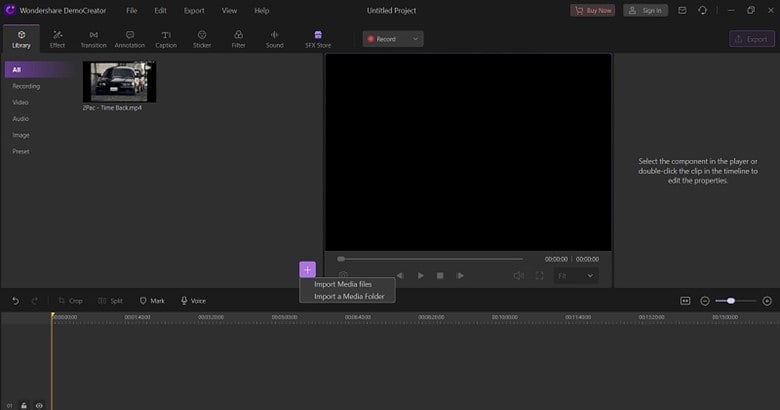
How to Replace with Another Theme:
You may convert any Background to a green screen or any other color by clicking on the image in the timeline and utilizing DemoCreator's compositing tool. The first course of action should include your ideal background picture. This will show up when the "green screen" from the previous video has been removed. Put your video underneath the main track as soon as you can. Double-tap the video clip from which you wish to delete the background during the event to open the settings menu.
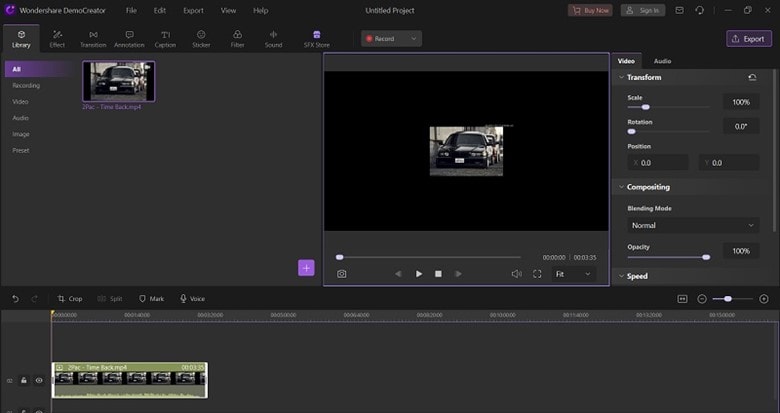
How to Replace Your Own Theme:
Import your photographs with the unwanted background and the desired backdrop into the library to modify the background. Drag the image from the library into the video editor after adding both files to the timeline. By clicking on it, you may choose the picture from which you want to remove the backdrop. Your picture will be imported right away. The backdrop may then be eliminated by simply choosing it, as seen below:

How to Make Use of the "Green Screen" Effect:
One of the easiest ways to add a green screen effect to the backdrop of your movie is with DemoCreator. Simply import the selected backdrop screen and the green screen footage you already recorded into the library. Drag the green screen effect from DemoCreator's library area to the timeline after importing both files into the video editor. After that, you may remove the green or any other background color by choosing it. Using the properties box that will appear on the right side of your screen, you may apply the effect and modify the video using the characteristics like offset, tolerance, edge thickness, and edge feather as shown above.
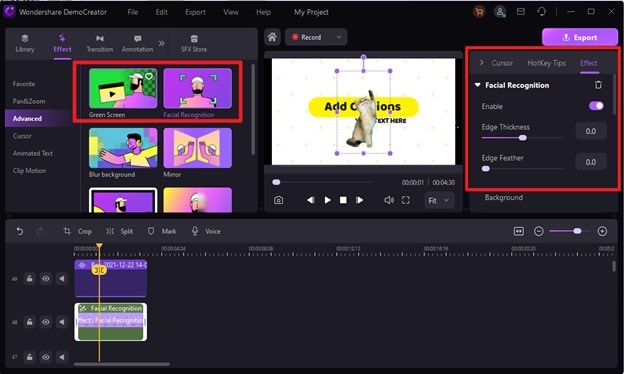
How to Save the Final Video:
After you've completed editing, it's time to change the files' formats so you can export your final video. It allows you to maintain the High-quality setting for your image, which is shown in the Export box below. Additionally, DemoCreator enables you to export your image in a wide range of formats, including the ones listed below: WMV, MP4, MOV, AVI, GIF, and a great number of others.
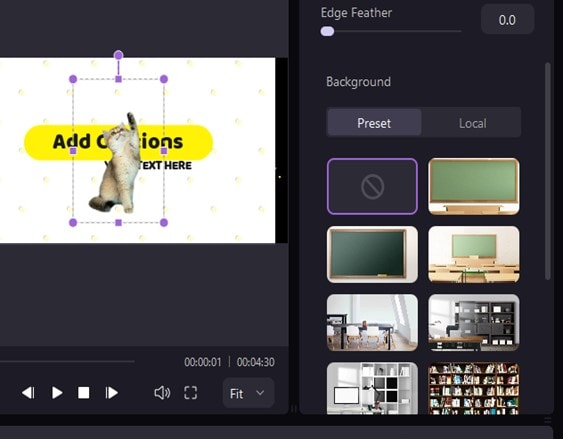
2. Change Image Background Online – PhotoScissors
When you need to swiftly chop off a person or item to put into another image or erase the backdrop from a photograph, PhotoScissors come to the rescue. For a flawless picture clip, you don't need any specialized knowledge or expensive software. Simply submit the picture, and the program will use deep neural networks to automatically remove the background. As far as the effectiveness of the backdrop remover is concerned, PhotoScissors performs well since the majority of users are pleased with its effectiveness. The background remover's other features are also significant.
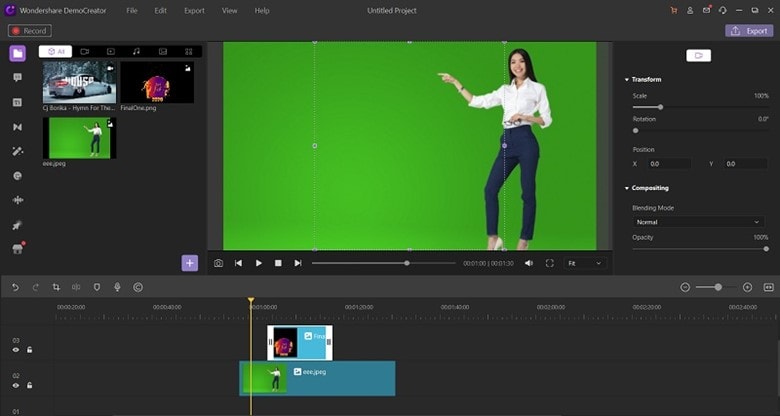
The PhotoScissors Auto-Clip AI background remover handles so much more than just a few hand-picked foreground categories since it was trained on millions and millions of real-world photographs, not contrived lab data. And learning hasn't stopped since then. The AI backdrop editor's handling of your picture becomes better as it sees more and more photographs. The size restriction on this site is one of its drawbacks since it makes you download a compressed version of the material you originally contributed. You will need to purchase credits to utilize the platform if you want the original size.
Features:
- AI-powered, fast, accurate, full-featured picture editor,
- Several selection methods,
- Also supports a PNG maker,
- More than one hundred built-in backgrounds are available in the editor
3. Change Photo Background Online for Free – InPixio
If you have images that can be used in product catalogs, InPixio is a useful tool. It is a useful technique for eliminating backgrounds from pictures that will be used again. Even though it seems simple to use, it may be a bit difficult to utilize the tool since you need to focus on identifying the parts that need to be deleted. The cost of its services is not listed on the website, so anybody interested must first get in touch with the business. Since people often check pricing first to compare with other suppliers, this might be somewhat annoying.
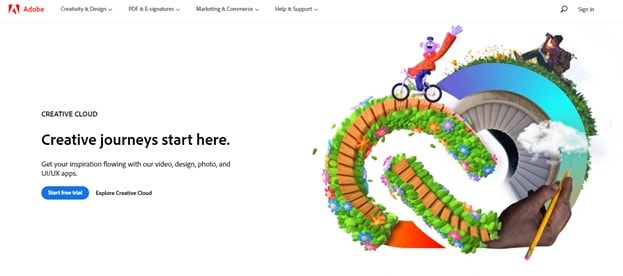
The backdrop removal tool InPixio is totally automated. It offers an easy way to get pictures ready for further editing. You may choose a photo and edit it with all the tools at your disposal. The most helpful selection tool is certainly one that automatically marks and removes the backdrop. To produce results that are professional, this program also has a few more features like cropping and color tweaking.
Features:
- Auto tools, an edge-smoothing tool,
- A simple picture editor,
- Working with multiple layers,
- Image superimposition,
- The ability to change the backdrop,
- Simple functionality,
- An object removal tool is all included.
4. Online Photo Editor Change Background Easily – Fotor
The Fotor background remover is easy to use and understand. Instead of a white backdrop, one that is translucent might be used. Using the picture editor, you may experiment more with how you want the images to appear. Your photographs may include text layers, collages, effects, stickers, and more.
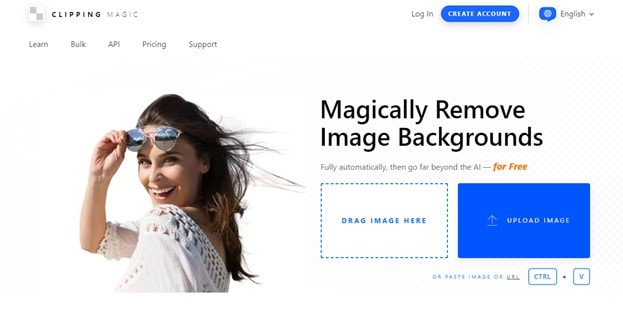
While using the Fotor picture editor online is free, in order to use the premium features, you must subscribe. It is an excellent background-eliminating tool for photos and is of tremendous assistance. You may use it to remove individuals from one picture and add them to another. It's simple to use and fairly accurate to utilize this free background remover.
Features:
- Auto BG removal, Overlays,
- Photo Editor,
- Photo Web Search,
- Photo Composites,
- Control the Shadow,
- Manual and Auto Tools.
5. Background Remover & Change Background Online – Imgkits
One of Imgkits' most stunning and practical features is the background remover. People are gaining advantages from utilizing this Imgkits function since it is applicable in several sectors. Imgkits have the ability to recognize the focal point of the image and eliminate the background. The background image and color may both be changed by the user. Imgkits will make it simple for users to get rid of any extraneous material from a picture, including text, logos, and date stamps. Additionally, it can be used to edit pictures and eliminate visitors, enabling the user to quickly say farewell to any unpleasant things.

Imgkits' background remover standard is regarded as the most useful because of how well it works. The backdrop was also altered or removed using artificial intelligence by Imgkits. It is important to emphasize that Imgkits' background removal tool perfectly removes the backdrop, making the alter invisible. Similar to this, Imgkits provides a variety of templates for backgrounds that may be added to the reverse of images. In addition, the background remover's procedure flow is quite user-friendly. In the lines that follow, we'll briefly go over the specifics of Imgkits' background removal tool.
Features:
- Enhancement Tools,
- Effects and Filters,
- Auto Select,
- Import-Export Option,
- Cloud Storage,
- Import from Web facility
6. Auto Background Remover and Changer –AirMore
AirMore Background Remover is another free background removal tool that operates directly from a web browser. The service will automatically remove the background from any images you submit. One photograph is processed in no more than 10-15 seconds. Then you may inspect the contour of the person or item using an online magnifier to see whether everything is in order. To analyze and download more than 3 pictures for free, you must register. You don't need to purchase a membership to utilize this service; all you need to do is that. An entirely free tool is AirMore Background Remover.
To enable the reproduction of pictures for various applications, AirMore automatically removes the backdrop from them. It offers an Artboard area where the completed pictures may be moved and changed by adding embellishments and text layers. Although using the web editor is free, downloading the modified photographs costs money. You may create a picture with a translucent backdrop by using this editor. For presentations, logos, and other types of artworks, this tool is helpful. An output picture may be seen in several programs. Five downloads are available for free for personal use; however, more downloads may incur fees depending on the membership level.
Features:
- A user-friendly UI
- One-click background removal
- Slider choice
- Small file size,
- Straight forward Navigation
Conclusion
These are just a few of the programs that we believe are the finest for adding fresh backdrops to your images, removing obtrusive things from them, or creating translucent backgrounds. If you own an online store or need to adjust the color of a product photo, you may use any of them for professional reasons. You may also use them for entertainment if you want to jazz up your social media and make memes, stickers, or have a more original profile picture. If you want to explore even more with your photographs, there are even applications that transform photos into drawings. We've discussed a number of techniques for changing a photo's backdrop in this post. Although the ultimate decision is yours, we advise utilizing DemoCreator Editor. You have access to all the tools you need to modify a backdrop in this user-friendly picture editor.
An essential demo-making tool that helps learners, educators, freelancers, and gamers to take idea-sharing to the next level.


