Being a professional editor, it might be difficult and time-consuming to remove the background from a photograph. And that's particularly true if you're not very skilled in graphic design because you're unaware of the methods used by experts to do the assignment. For a variety of reasons, both personal and professional, having photos with translucent backgrounds is really necessary. To integrate a design and add depth and features to make it aesthetically attractive, it is very important to combine specific aspects. Because transparency complements everything, it aids in giving you a professional appearance. For your company's website or social media efforts, a background removal tool is essential to producing professional, high-quality photographs.
In this article
Why You will Need a High-Resolution Background Remover?
The simplicity of integration across sales channels, the greater visibility of your content, and the enhanced picture optimization for SEO are just a few advantages of removing an image's backdrop. However, you may be unable to remove picture backgrounds without background remover high resolution in play. You'll understand the necessity to erase an image's backdrop if you've ever snapped the perfect photo at the incorrect location. You may do this using a wide variety of free high-quality background remover tools. However, many of them need substantial downloads and installations, pricey licensing, or technological expertise that the majority of consumers lack. There may be more ways to eliminate picture backgrounds than you know if you're in charge of branding design responsibilities. Follow this guide to find out free background remover high-resolution tools.
How to Remove Background: Top-list Software Recommendations
1) Image Background Remover- Cutoutpro
For individuals who need to swiftly and simply carry out simple changes, including backdrop removal, Image Background Remover by Cutout Pro is the ideal solution. I like that the application is designed to be as simple to use as possible, saving you time in learning how to use it. Due to its web-based design, which allows you to carry out the necessary tasks without downloading and installing large files, Cutout Pro image and background removal software are highly well-liked by customers. In addition, both novices and specialists may accomplish the goal without sacrificing the original quality of the photographs.
The program's ability to correctly eliminate the backdrop, especially in challenging regions, is its greatest asset. If necessary, manual adjustments are also an option. The program distinguishes itself from rivals with a variety of AI-based batch processing tools that let you quickly and for free remove backgrounds from several images. The quality of the cutout is usually excellent, and you have a variety of choices for removing the backdrop. You can forget about doing complicated and time-consuming chores manually since the application uses top-notch AI algorithms while altering photographs.
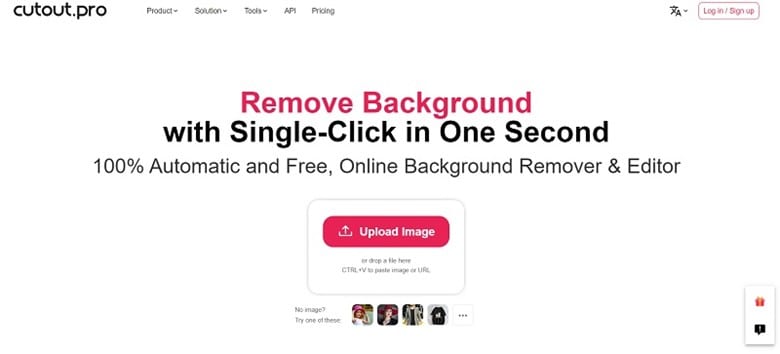
Pros:
- Simple user interface
- Web-based tool is also available
- It uses cut-off using AI
- Batch operations are possible with this
Cons:
- Restrictions on file size
2) Topaz Mask AI
For eliminating the backdrop from a picture, use Topaz Mask AI. This AI software works better than other programs of a similar kind in that it can handle challenging situations flawlessly. AI technology, which has been trained to recognize cluttered backgrounds in photographs with microscopic details, makes this feasible. The Topaz Video Enhance AI software is more than simply a specialized tool for video upscaling. There are a lot of elements that are helpful while creating and they surely add something fresh to video editing.
Topaz Mask AI performance is also influenced by your computer system. Because Topaz Labs Video Enhance AI is a resource-intensive software, it is strongly advised that you only use it when absolutely necessary. Not to mention that the program will download and install Topaz Video Enhance AI models, which can slow down the whole process, whether you are using it for the first time or rendering anything new. However, the Topaz Video Enhance AI undoubtedly delivered incredibly attractive outputs when it came to presenting the outcomes and high-quality upscaling.
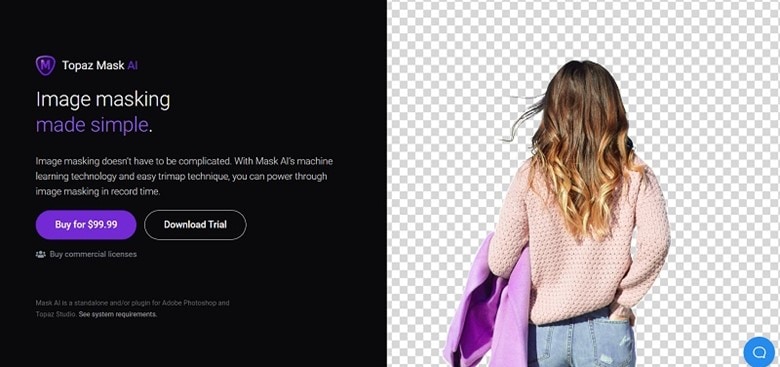
Pros:
- Simple and elegant UI
- The outcome is clean and in high-quality
- It is also excellent with edges
- Takes care of background tasks manually and automatically
Cons:
- Demands a lot of the system memory
- Expensive if you just use it to remove backgrounds
3) Background Remover Net
AI-based platform Backdrop Remover Net enables you to remove any background from a picture. It dramatically reduces the time required for picture enhancement and is used by many individuals and businesses worldwide. With this software, you may get rid of the backdrop using your web browser and laptop or mobile applications in about a minute. For a seamless process when integrating remove.bg into systems and applications, you may also choose to leverage its API interface.
You may also remove the backdrop from movies and photographs using the free internet tool Remove-Background.net. Your file will be processed automatically when you upload it. Occasionally, uploading medium-large-size photographs takes much longer than anticipated, and you are only able to upload one file at a time. The API is useful for photographers in particular since it promotes mass processing, making it possible to modify several screenshots at once. While assisting in the resolution of issues like color contamination and hair in photographs, its user-oriented interface is simple to use and does not need drag and drop operations.
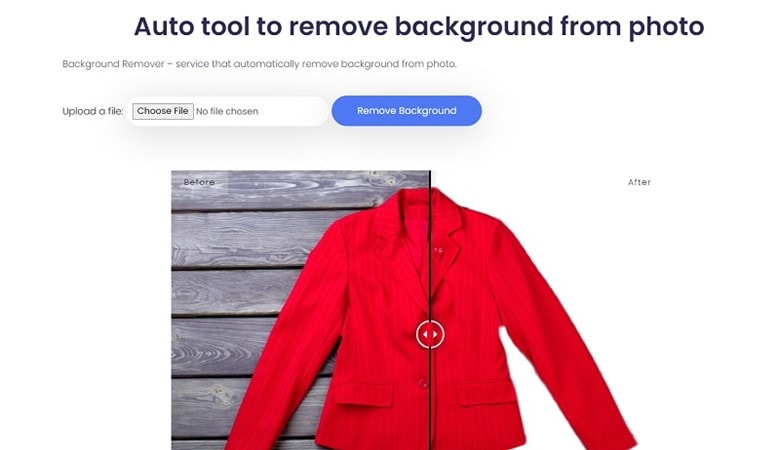
Pros:
- Short and compact.
- Simple to use.
- Downloading is possible as a layer feature.
- Offers photographs of a high quality.
Cons:
- A confusing pricing schemes
- It provides very few modifications.
- There is no drag-and-drop functionality.
4) InPixio
With the help of the digital program Photo Studio, you may crop out unwanted parts from your images, such as distracting individuals, objects, or even the whole backdrop. For flawless images, use the "Remove" option to get rid of undesired individuals or objects! Using the Cut tool, you may copy and paste elements from your photographs into other images and backdrops. For both personal and professional usage, InPixio is a free photo-editing tool that makes it simple to remove the backdrop from an image. It makes it simple for users to recognize and get rid of picture backgrounds. For photomontages and other creative projects, InPixio is a great picture background remover.
The user-friendly InPixio application is a seamless picture editing tool. JPEG, PNG, TIFF, and BMP files may all be opened by InPixio Photo Studio. More raw file types are supported by the latest version as well. Multiple photos may be opened for batch processing in Windows. The application analyses your scene and makes exposure and color adjustments. To assist you in finding a look fast, the InPixio photo editor also comes with hundreds of presets. Textures are included in a few of the settings. Additionally, you may make your own presets. Styles or LUTs are more advanced modifications. With them, you may modify the lighting or apply a color cast.

Pros:
- High-tech auto-erase
- A skilled clone stamps
- Interface customization
- Background replacement, blurring, and removal with one click
- Selective color correction and AI
Cons:
- Watermarks are the only thing included in the InPixio trial edition.
- The inability to group edits the images
5) GIMP Image Remover
Free software to remove backgrounds from photos is called GNU Image Manipulation Program (GIMP). You may use it to get rid of even tiny features like fur or hair. When there is a high contrast between the items in your picture and the backdrop, this free image background remover performs effectively. Additionally, you may do the task easier because of its user-friendly layout. You may also add an amazing backdrop of your choosing without any previous knowledge or expertise.
If you install the Windows version on your computer, you may quickly erase the image's backdrop offline. Working quietly requires no more effort from you. The greatest thing is that GIMP Image Remover is free of charge! Everything is free. But keep in mind that there are no sophisticated editing tools available. Using this, you can also contribute your backdrop photos in addition to the ones they already provide.

Pros:
- Open access platform without any restrictions on the board
- A complete collection of editing tools
- Successful in erasing the background
- Easy removal technique driven by AI
Cons:
- Difficult to use
- Don't provide sophisticated features
How to Remove Background When Editing [Using DemoCreator]
Wondershare DemoCreator
Nowadays, it’s a valuable talent to be able to erase an image's backdrop. You'll have a transparent image of your choice that you may use for a variety of things, including other graphics. The intricacy of your photograph will determine how challenging it is to remove the backdrop. The use of DemoCreator by Wondershare is a suitable answer for any picture, nevertheless. The Wondershare DemoCreator is the best method for turning your photo's background while maintaining the high quality of your image.
Wondershare DemoCreator is a fantastic image manager that enables you to modify amazing photographs even if you lack professional realistic skills. With only one click, the Background may be removed, and the next image will appear in a little while. The best part is that it removes the background while maintaining the top-notch quality of your Images. Additionally, you are free to design your image with large text, objects, and backgrounds. You may change your photographs in a variety of ways with this collection of numerous design editors with the same high-quality pixels. It has an intuitive interface that is simple to master and will provide you with all the tools you need to get rid of a bad Background and replace it with a white one.
Download This Background Remover High Resolution Free
How to Remove Background When Editing with DemoCreator
You must first run the Video editor from the beginning interface to remove the backdrop from your recorded video. This interface also makes it simple to upload recorded movies. To do so, click the Video Editor and follow the steps below to utilize this high-resolution background remover.
(1) How to Import Picture and Replace with Your Custom Background
Import your pictures with unwanted backgrounds together with the backdrop you want to use into the library to change backgrounds. Drag the image from the library to the timeline of the video editor after adding both files to the timeline. Simply click on it to choose the picture you want to have the background removed from. Your picture will be imported right away. The backdrop may then be deleted by choosing it as demonstrated below:
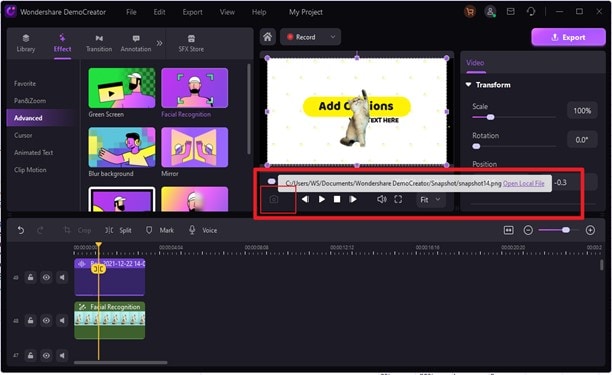
(2) Use Facial Recognition
With the help of DemoCreator, without diminishing the quality of your images, you may quickly delete undesired persons or objects. The AI-based Facial Recognition can eliminate watermarks, scratches, and flaws. Select Facial Recognition under Effects in the left toolbar. To eliminate the backdrop from a video, just drag and drop the face recognition effect onto the desired video. The face cam video's backdrop will abruptly disappear, as you can see.
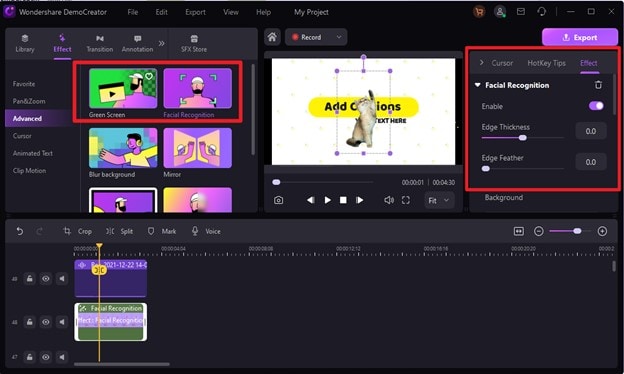
(3) Adjust Edge Thickness
Inside the Facial Recognition menu, you can adjust the Edge thickness of your image hassle-free. This feature let you brighten or enlighten the edges of the photo to your desired rate. Use the slider Edge Thickness to adjust the edges of your photo as shown in the image here:

(4) Adjust Edge Feather
Similar to the Edge thickness, DemoCreator also lets you enhance the Edge feather of your photo. Right below the Edge thickness slider, you will find the Edge Feather that lets you smooth your photo edges to your desired extent. Adjust the slider as shown here and make your photo’s edges smoother and plain instead of the background.
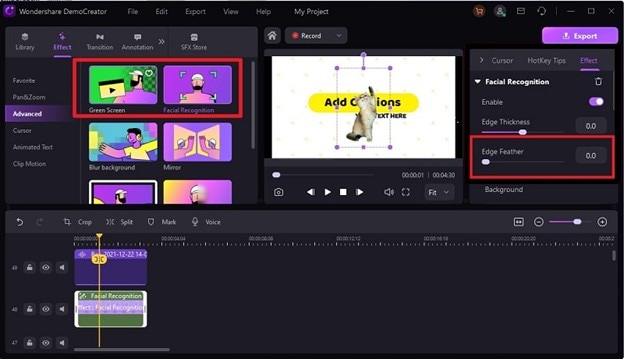
(5) How To Replace Background with The Preset
Using DemoCreator's compositing feature; by clicking on the image in the timeline, you can replace any Background with a green screen or any other color. To the main sequence of events, add your perfect background picture. This is what will show up after the "green screen" from the other video is removed. Put your video under the foundation track as soon as possible. To enter the settings menu during the event, double-tap on the video clip from which you wish to remove the background.
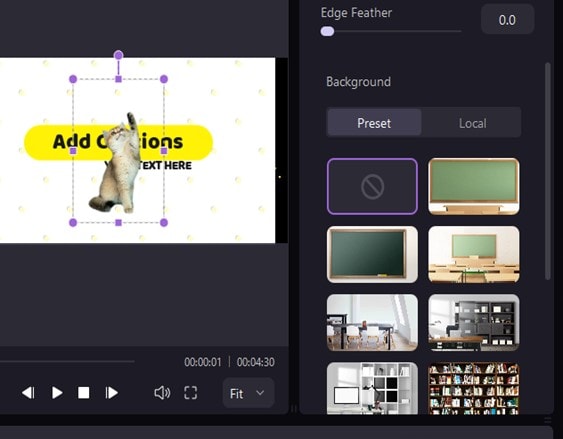
(6) Use Green Screen Effect
When it comes to adding a green screen effect to the backdrop of your movie, DemoCreator provides one of the most straightforward features. You just need to transfer your green screen video from recording as well as the backdrop screen you want to use into the library. Drag the green screen effect from DemoCreator's library area to the timeline after importing both files into the video editor.

By choosing the color you wish to remove, you may then remove the green or another background color. On the right side of your screen, a properties box will appear, allowing you to apply the effect and edit the video using features like offset, tolerance, edge thickness, and edge feather as shown above.
(7) Export to Desired Format
Finally, you may choose your preferred format and various video options, like encoder, resolution, frame rate, and bit rate, among others. Once you're done with the editing, it's time to convert them into the proper format, and you may then export your video. It allows you to maintain the High quality of your image as shown in the Export window below. Also, you can export your image using DemoCreator in a wide variety of formats, including WMV, MP4, MOV, AVI, GIF, and a ton of others, as seen below.
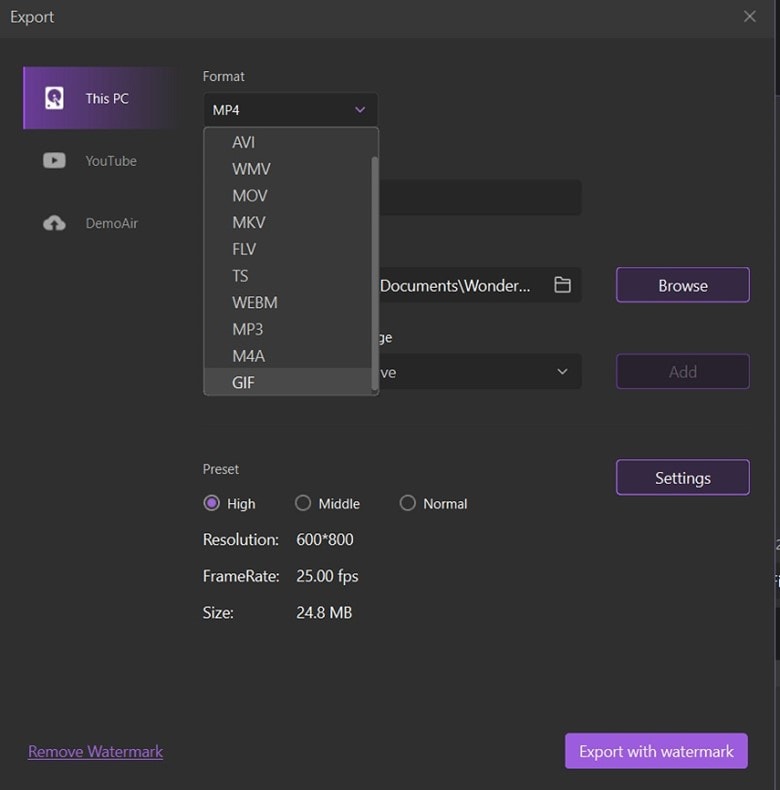
Conclusion
Different functions may be found in every background image removing the program. You will find internet tools useful whether you are doing it occasionally or just for pleasure. You won't have to pay a cent for it. On the other hand, you may get a premium membership for your PC if you want to bulk edit. A professional picture editor produces the best results more consistently and precisely than this free software. DemoCreator editor is the ideal option if you're seeking a fast, offline approach to removing the background from images. Additionally, it comes with top-notch video editing tools.
An essential demo-making tool that helps learners, educators, freelancers, and gamers to take idea-sharing to the next level.





